Instrukcja obsługi Silverstone SST-RM212
Silverstone
serwer
SST-RM212
Przeczytaj poniżej 📖 instrukcję obsługi w języku polskim dla Silverstone SST-RM212 (2 stron) w kategorii serwer. Ta instrukcja była pomocna dla 9 osób i została oceniona przez 5 użytkowników na średnio 4.8 gwiazdek
Strona 1/2
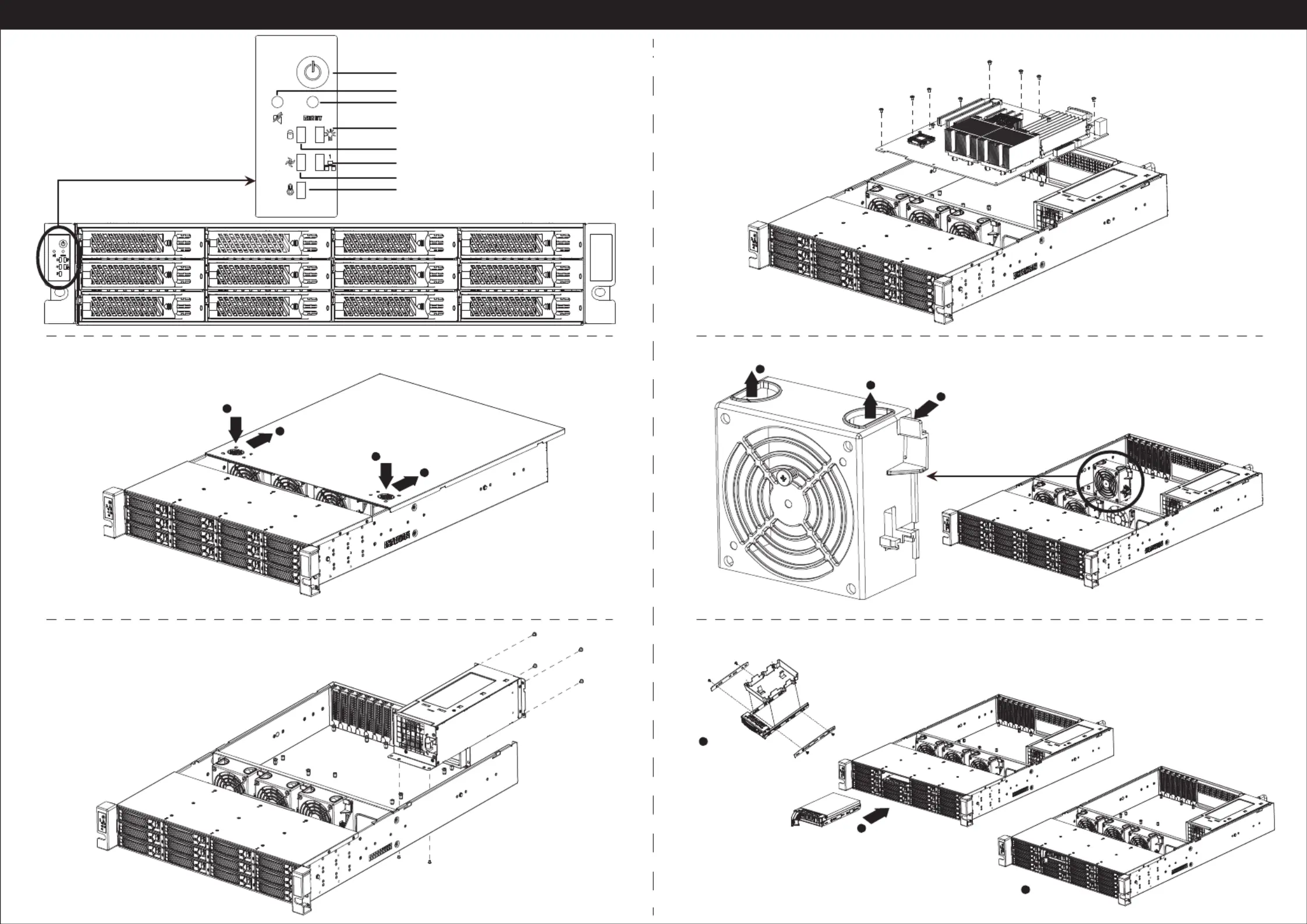
Power button
Alarm mute button
Reset button
Power LED
HDD activity LED
LAN activity LED
Fan failure LED
Over heating LED
Fixed PSU bracket
Installing power supply
Top cover opening
Front panel controls and indicators
Installing hard drive
G1122
Installing fan
Installing motherboard
Press
1
Push
2
Push
2
Press
Remove the plastic tray
Installation complete
Secure HDD with four screws
and slide-in the HDD tray
1
1
Pull
2
Pull
2
2
3
Press
1
RM212 QUICK INSTALLATION GUIDE 2U 12-bay 3.5” hot-swap rackmount storage server chassis
Specyfikacje produktu
| Marka: | Silverstone |
| Kategoria: | serwer |
| Model: | SST-RM212 |
Potrzebujesz pomocy?
Jeśli potrzebujesz pomocy z Silverstone SST-RM212, zadaj pytanie poniżej, a inni użytkownicy Ci odpowiedzą
Instrukcje serwer Silverstone

1 Października 2024
Instrukcje serwer
- Black Box
- Gefen
- Linksys
- Origin Storage
- Silex
- Monacor
- EXSYS
- Middle Atlantic
- StarTech.com
- Veritas
- Sun
- HGST
- Moxa
- D-Link
- Sonnet
Najnowsze instrukcje dla serwer

9 Kwietnia 2025

2 Kwietnia 2025

2 Kwietnia 2025

2 Kwietnia 2025

28 Marca 2025

28 Marca 2025

28 Marca 2025

10 Marca 2025

10 Marca 2025

10 Marca 2025