Instrukcja obsługi Sonnet TB3-1SXSPX
Sonnet
Czytnik kart pamięci
TB3-1SXSPX
Przeczytaj poniżej 📖 instrukcję obsługi w języku polskim dla Sonnet TB3-1SXSPX (2 stron) w kategorii Czytnik kart pamięci. Ta instrukcja była pomocna dla 13 osób i została oceniona przez 7 użytkowników na średnio 3.7 gwiazdek
Strona 1/2
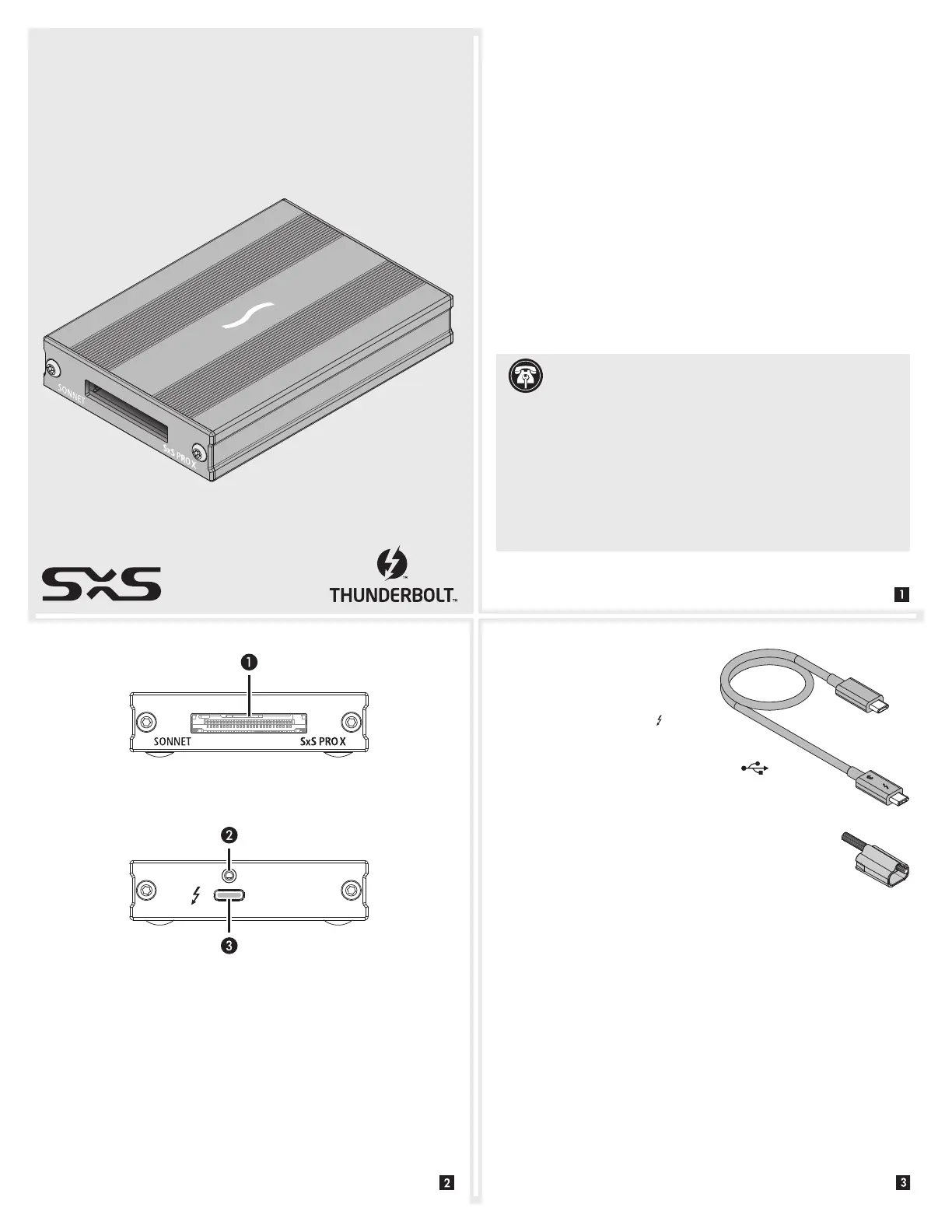
SxS PRO X Thunderbolt 3 Single-Slot Card Reader Description
1 – Card Slot
This slot accepts all SxS cards; XQD™ and SDXC™ cards are
supported with adapters (sold separately).
2 – Threaded Nut for ThunderLok
™
3
Attach the included Thunderbolt connector retainer clip here.
Also compatible with ThunderLok 3L.
3 – Thunderbolt 3 Connector
Connect the included Thunderbolt cable between this port
and your computer’s (or intermediate peripheral device’s)
Thunderbolt port.
Mac® Compatibility
• Mac (Intel
®
) with Thunderbolt 3 ports
• macOS
®
10.12.6+
• macOS Big Sur compatible (with SxS Driver 3.0+)*
Windows® Compatibility
• PC with a Thunderbolt 3, Thunderbolt 4, or USB4 port
• Windows 10 (64-bit Edition Version 1909 or greater)
SxS Media Compatibility
• Sony SxS, SxS-1, SxS Pro, SxS Pro+, SxS Pro+ D Series, SxS Pro+ E
Series, SxS PRO X
Other Media Compatibility
• XQD (requires Sony QDA-EX1 adapter, sold separately)
• SD, SDHC, SDXC (requires Sonnet SD-SXS-E34 adapter or Sony
MEAD-SD02, both sold separately)
* Must authorize updated driver in Security and Privacy System
Preferences (unlock, then allow).
Support Note: This document was up to date at the time of
printing. However, changes to the hardware or software
may have occurred since then. Please check the Sonnet website for
the latest documentation.
1. Go to https://www.sonnettech.com/support/kb/kb.php
2. Navigate to and click the SxS PRO X Thunderbolt 3 Single-Slot
Card Reader link.
3. Click the Manual link.
4. Click the SxS PRO X Single-Slot Card Reader QSG [English] link and
then check the Document Version information. If the version listed
is later than this document (revision C), click the Download Now
button for the latest version.
Quick Start Guide
for Sonnet SxS
™
PRO X Thunderbolt
™
3
Single-Slot
Card Reader
Additional Package Contents Description
Thunderbolt 3 (40Gbps) Cable
Connect this cable between the
Sonnet card reader and one of
your computer’s Thunderbolt 3
ports (often indicated by a
logo), or
other Thunderbolt peripheral device in the
chain connected to the computer. Computer
ports marked with the generic USB icon (
) are
NOT compatible. You may also connect the reader to a
compatible computer’s Thunderbolt 4 or USB4 port.
ThunderLok 3 Thunderbolt Connector Retainer Clip
This clip secures the Thunderbolt 3 connector plugged
into the Sonnet card reader’s Thunderbolt 3 port to prevent
accidental cable disconnection. This clip is compatible with
Sonnet 0.5- and 0.7-meter Thunderbolt 3 cables, but not with Sonnet
2-meter Thunderbolt 3 cables.
Specyfikacje produktu
| Marka: | Sonnet |
| Kategoria: | Czytnik kart pamięci |
| Model: | TB3-1SXSPX |
Potrzebujesz pomocy?
Jeśli potrzebujesz pomocy z Sonnet TB3-1SXSPX, zadaj pytanie poniżej, a inni użytkownicy Ci odpowiedzą
Instrukcje Czytnik kart pamięci Sonnet

3 Października 2024

3 Października 2024

3 Października 2024

3 Października 2024
Instrukcje Czytnik kart pamięci
- Connect IT
- Eminent
- Ednet
- SumUp
- Digitus
- Akasa
- D-Link
- ICIDU
- Urban Factory
- Goobay
- Media-Tech
- Equip
- Ewent
- Trust
- Sabrent
Najnowsze instrukcje dla Czytnik kart pamięci

1 Marca 2025

27 Lutego 2025

27 Lutego 2025

20 Lutego 2025

12 Lutego 2025

26 Grudnia 2024

14 Grudnia 2024

9 Października 2024

9 Października 2024

8 Października 2024