Instrukcja obsługi Sony VG-C2EM
Przeczytaj poniżej 📖 instrukcję obsługi w języku polskim dla Sony VG-C2EM (3 stron) w kategorii Akcesoria. Ta instrukcja była pomocna dla 44 osób i została oceniona przez 6 użytkowników na średnio 4.2 gwiazdek
Strona 1/3
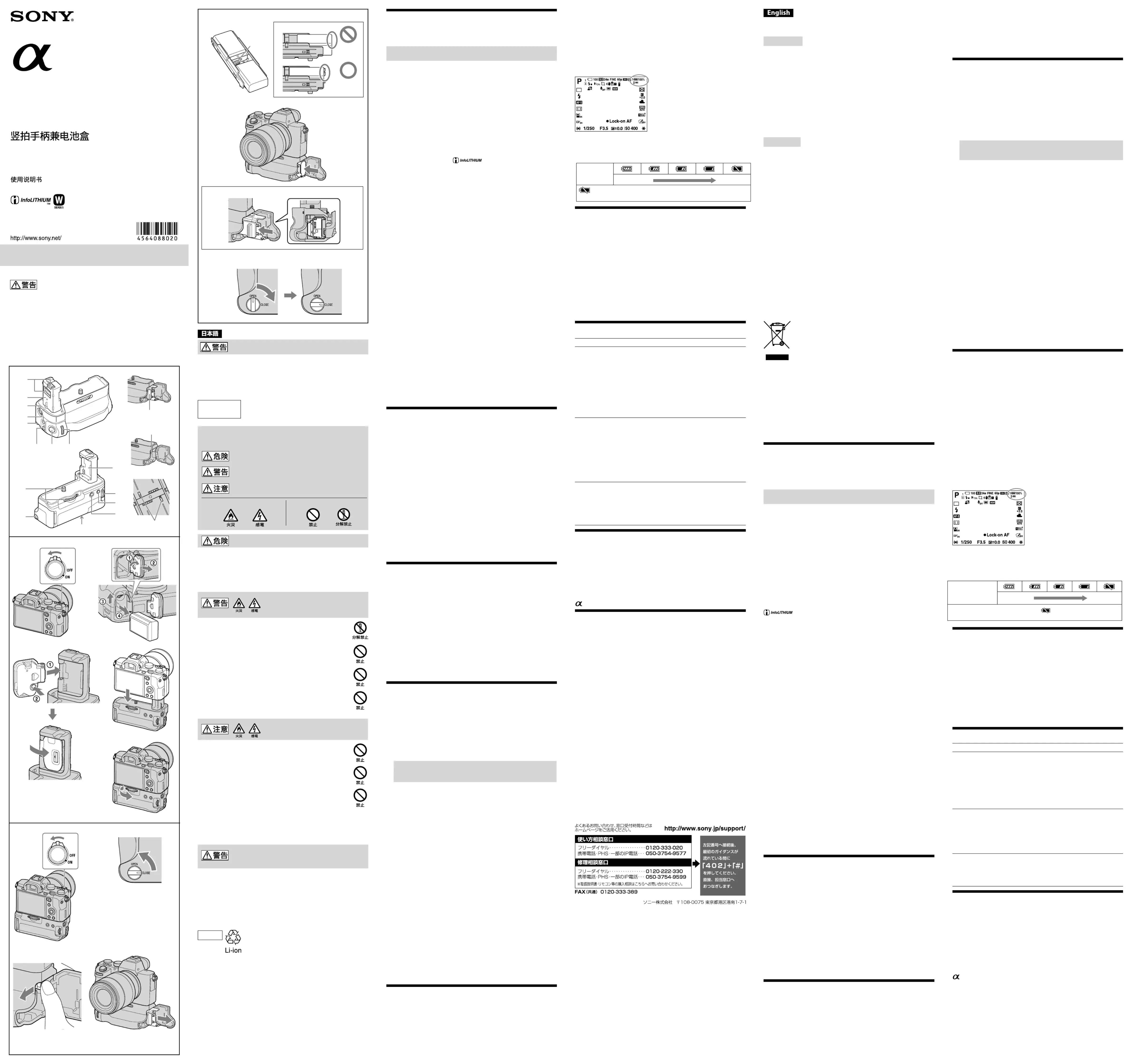
Before operating the product, please read this manual thoroughly and retain it for
future reference.
WARNING
To reduce fire or shock hazard, do not expose the unit to rain or moisture.
Tape over lithium battery contacts to avoid short-circuit when disposing of batteries,
and follow local regulations for battery disposal.
Keep batteries or things that could be swallowed away from young children. Contact
a doctor immediately if an object is swallowed.
Immediately remove the batteries and discontinue use if...
the product is dropped or subjected to an impact in which the interior is exposed.
the product emits a strange smell, heat, or smoke.
Do not disassemble. Electric shock may occur if a high voltage circuit inside the
product is touched.
CAUTION
CAUTION
Replace the battery with the specified type only.
Otherwise, fire or injury may result.
Dispose of used batteries according to the instructions.
For the Customers in the U.S.A.
CAUTION
You are cautioned that any changes or modifications not expressly approved in this
manual could void your authority to operate this equipment.
NOTE
This equipment has been tested and found to comply with the limits for a Class B
digital device, pursuant to Part 15 of the FCC Rules. These limits are
designed to provide reasonable protection against harmful interference in a
residential installation. This equipment generates, uses, and can radiate radio
frequency energy and, if not installed and used in accordance with the
instructions, may cause harmful interference to radio communications.
However, there is no guarantee that interference will not occur in a particular
installation. If this equipment does cause harmful interference to radio or
television reception, which can be determined by turning the equipment off
and on, the user is encouraged to try to correct the interference by one or more of
the following measures:
Reorient or relocate the receiving antenna.
Increase the separation between the equipment and receiver.
Connect the equipment into an outlet on a circuit different from that to which the
receiver is connected.
Consult the dealer or an experienced radio/TV technician for help.
For the Customers in Europe
Disposal of Old Electrical & Electronic Equipment (Applicable
in the European Union and other European countries with
separate collection systems)
This symbol on the product or on its packaging indicates that this
product shall not be treated as household waste. Instead it shall
be handed over to the applicable collection point for the recycling
of electrical and electronic equipment. By ensuring this product
is disposed of correctly, you will help prevent potential negative
consequences for the environment and human health, which could
otherwise be caused by inappropriate waste handling of this product.
The recycling of materials will help to conserve natural resources.
For more detailed information about recycling of this product,
please contact your local Civic Office, your household waste disposal
service or the shop where you purchased the product.
<Notice for the customers in the countries applying EU
Directives>
Manufacturer: Sony Corporation, 1-7-1 Konan Minato-ku Tokyo, 108-0075 Japan
For EU product compliance: Sony Deutschland GmbH, Hedelfinger Strasse 61,
70327 Stuttgart, Germany
Notes on Use
For details on compatible camera models of this unit, visit the Sony website
in your area, or consult your Sony dealer or local authorized Sony service
facility.
Although this unit is designed with dust-proofness and splash-proofness in
mind, it may not keep dust or splashes completely out.
Camera
Only a digital single-lens reflex camera ILCE-7M2 can be used.
Battery packs
Only “InfoLITHIUM” battery pack(s)* NP-FW50 can be used.
You can attach up to two battery packs to this unit simultaneously.
Other “InfoLITHIUM” battery packs* cannot be used with this unit.
Remove the battery pack(s) from this unit when storing this unit for an extended
period of time.
Always use a genuine Sony battery pack with this unit. Only charge the battery
with the specified battery charger.
This unit does not have a battery charger function. The battery pack(s) cannot be
charged via this unit.
A battery pack(s) inserted in this unit cannot be charged, even if this unit is
attached to a camera that has a charging function.
* What is “InfoLITHIUM” ?
The “InfoLITHIUM” is a lithium ion battery pack which can exchange data with
compatible electronic equipment about its battery consumption. Sony recommends
that you use the “InfoLITHIUM” battery pack with electronic equipment having the
logo.
Places to avoid for unit use and storage
Regardless of whether this unit is in use or in storage, do not leave it where it can be
exposed to:
Extremely high temperatures
Do not leave this unit where it might be exposed to direct sunlight; Avoid places
like vehicle dashboards or near heat sources. The inside of a vehicle can become
extremely hot if the vehicle windows are closed in the summer or if the vehicle is
under direct sunlight. The unit can become deformed or experience malfunctions
if left inside a vehicle.
Excessive vibrations
Strong electromagnetism or rays
Excessive sand or dust
Other cautions
This unit is designed for use from 0 °C to 40 °C (32 °F to 104 °F).
When you use this unit and a lens mount adapter at the same time, it may not be
possible to attach the tripod to the tripod screw hole of the lens adapter. In that
case, attach the tripod to this unit.
A rapid and dramatic rise in temperature causes condensation to form. Therefore,
seal the unit in a plastic bag and remove as much of the air inside of the bag as
you can before attempting to bring this unit inside after being in the cold for any
extended period of time. Once the temperature in the bag has had a change to rise
gradually to the temperature in the room, you can safely remove the unit from the
bag. These procedures will prevent the unit from changing temperatures rapidly,
thereby prevent condensation from forming.
When dirty, this unit may be cleaned with a clean, dry cloth. Do not allow this
unit to come in contact with alcohol or other chemicals.
This unit has an electrically-connected signal contact point with the camera.
If you load the battery pack(s) while this unit is not attached to the camera, the
unit could malfunction or be damaged by a shorting of the contact point.
When attaching this unit to the camera, detaching this unit from the camera or
storing this unit separately, be sure to remove the battery pack(s) from this unit.
When attaching a tripod to this unit, use one with a screw no longer than 5.5 mm.
This unit cannot be firmly fastened on a tripod using long screws. Attempting to
do so will damage this unit.
Interference may occur between the LCD monitor of the camera and this unit,
depending on the position of the monitor.
When attaching this unit to the camera or replacing the battery pack(s), do not
connect the USB cable to the camera.
Identifying the Parts
1Electrical contacts
2Guide bar
3Grip control ON/OFF switch
4C2 (custom 2) button
5Strap hook
6C1 (custom 1) button
7Shutter button
8Front control dial
9Attachment screw
10Battery chamber OPEN/CLOSE knob
11Battery cover slot
12Rear control dial
13C3 (custom 3) button
14AF/MF (Auto focus/Manual focus) button /AEL (AE lock) button
15Tripod receptacle
16Battery pack tray
17Battery pack tray stopper
18Battery detection switch
Attaching this unit to the camera
1 Set the POWER switch of the camera to “OFF.”
2 Detach the battery cover , then remove the battery pack(s) from
the camera.
3 Attach the battery cover of the camera firmly to the battery
cover slot as illustrated.
When you do not use this unit, be sure to attach the battery cover to the
camera.
If the battery pack(s) is in this unit, remove the battery pack(s) from this unit.
電源の
ON/OFF
はカメラの電源スイッチで行います。縦位置コントロール
ON/
OFF
スイッチでは電源は
ON/OFF
しません。
AF/MF
(オートフォーカス
/
マニュアルフォーカス)ボタン
/AEL
(
AE
ロック)ボ
タンはカメラの設定に連動します。このボタンの「
AEL
」または「
AF/MF
」への切
り替えはカメラの
AF/MF/AEL
切り替レバーで行ってください。
バッテリー残量表示について
NP-FW50
を
2
個入れたときは、カメラの液晶モニターに下図のような表示がでま
す。(カメラのモードにより表示位置が異なる場合があります。)
液晶モニター(表示例)
2
個のバッテリーのうち、容量の少ないほうから使用します。
使用されているバッテリーの残量が「%」で表示されます。
使用中のバッテリー表示マークは、下図のように変化して、バッテリーが消耗す
ると、自動的に次のバッテリーに切り替わります。
残量
多少
マークが出てしばらく撮影を続けているとバッテリーが消耗し、自動的に
次のバッテリーに切り替わります。
レンズ使用時の注意
カメラに本機を装着し、レンズマウントアダプターを使用して
70-200mm
F2.8G
、
70-200mm F2.8 G SSM II
、
300mm F2.8G
、
300mm F2.8 G SSM II
、
500mm F4 G SSM
、
70-400mm F4-5.6G SSM
、
70-400mm F4-5.6 G SSM II
の三脚座付きのレンズを取り付ける場合は、レンズの三脚座を操作の妨げにな
らない位置に回転させてご使用ください。
また、三脚で上記レンズを使用される場合は本機の三脚ネジ穴は使用しないで
ください。
カメラに本機を装着し、レンズマウントアダプターを使用して三脚座付きの
70-
200mm F2.8G
、
70-200mm F2.8 G SSM II
、
70-400mm F4-5.6G SSM
レンズ
を取り付ける場合は、縦位置での撮影時に以下のレンズスイッチが操作できな
いことがありますので、あらかじめ横位置にて設定を行ってください。
フォーカスモードスイッチ
DMF
モード切り替えスイッチ
フォーカスレンジ切り替えスイッチ
故障かな?と思ったら
こんなときはつぎのようにしてください
本機をカメラに取り付け、バッテリー
を入れてカメラの電源スイッチを
ON
にしてもカメラが動作しない
取り付けネジがしっかり締まってい
るか確認してください。
バッテリーが充電されているか確認
してください。
バッテリートレイから全バッテリー
を一旦取りはずし、もう一度取り付け
直してください。
カメラの電源スイッチを
OFF
にし、本
機からバッテリーを抜いて、本機をは
ずし、再度取り付けてください。
シャッターボタン、その他の操作ボタ
ンが効かない
縦位置コントロール
ON/OFF
スイッ
チが
OFF
になっていないか確認して
ください。
バッテリートレイから全バッテリー
を一旦取りはずし、もう一度取り付け
直してください。
カメラの電源スイッチを
OFF
にし、本
機からバッテリーを抜いて、本機をは
ずし、再度取り付けてください。
ソニー純正バッテリーを使用している
のに「インフォリ
チウムバ
ッテリー
をお使いください」と表示される
バッテリートレイから全バッテリー
を一旦取りはずし、もう一度取り付け
直してください。
カメラの電源スイッチを
OFF
にし、本
機からバッテリーを抜いて、本機をは
ずし、再度取り付けてください。
主な仕様
使用電池
NP-FW50
DC7.2V
外形寸法(約)
127 mm
×
100.5 mm
×
60.5 mm
(幅/高さ/奥行き)
質量約
250 g
(バッテリートレイのみを含む、電池含まず)
動作温度
0
℃ 〜
40
℃
同梱物縦位置グリップ(
1
)、バッテリートレイ(
1
)、印刷物一式
仕様および外観は、改良のため予告なく変更することがありますが、ご了承くだ
さい。
および
InfoLITHIUM
(インフォリチウム)はソニー株式会社の商標です。
保証書とアフターサービス
保証書
この製品には保証書が添付されていますので、お買い上げの際お買い上げ店で
お受け取りください。
所定事項の記入および記載内容をお確かめのうえ、大切に保存してください。
保証期間は、お買い上げ日より
1
年間です。
アフターサービス
調子が悪いときはまずチェックを
この取扱説明書をもう一度ご覧になってお調べください。
それでも具合が悪いときは
ソニーの相談窓口にご相談ください。
保証期間中の修理は
保証書の記載内容に基づいて修理させていただきます。
詳しくは保証書をご覧ください。
保証期間経過後の修理は
修理によって機能が維持できる場合は、ご要望により有償修理させていただきま
す。
部品の保有期間について
当社では本機の補修用性能部品(製品の機能を維持するために必要な部品)を、製
造打ち切り後最低
7
年間保有しています。この部品保有期間を修理可能の期間と
させていただきます。ただし、故障の状況その他の事情により、修理に代えて製
品交換をする場合がありますのでご了承ください。
保有期間が経過したあとも、故障箇所によっては修理可能の場合がありますの
で、ソニーの相談窓口にご相談ください。
ご相談になるときは、次のことをお知らせください。
品名:
VG-C2EM
故障の状態:できるだけ詳しく
購入年月日
4 Align the following part to attach this unit to the camera.
[This unit] Guide bar
[Camera] Battery insertion slot
[This unit] Attachment screw
[Camera] Tripod socket hole
5 Rotate the attachment screw to lock it.
Periodically confirm that the attachment screw is not loose while in use.
After attaching this unit to the camera, make sure that all parts are securely in
place.
Inserting the battery packs
Battery pack NP-FW50 (1 or 2 required)
NP-FM55H, NP-FM50, NP-FM30, NP-FM500H, NP-FH50 are not available with
this unit.
Be sure to charge the battery pack(s) with the specified battery charger before use.
1 When replacing the battery pack(s) with this unit attached to the
camera, set the POWER switch of the camera to OFF.
2 Rotate the battery chamber OPEN/CLOSE knob to “OPEN.”
3 Push the battery pack tray stopper (blue) with your finger in the
direction of the arrow as illustrated.
The battery pack tray may be popped up when the battery pack (s) is not
inserted. Hold the battery pack tray as illustrated, then push the battery pack
tray stopper.
4 Remove the battery pack tray.
5 Attach the battery pack(s) to the battery pack tray according to
the display on the battery pack tray.
When attaching a battery pack, attach it to either side.
Do not touch the terminal of the battery pack tray
.
Keep the battery detection switches clean to prevent damage. (See illustration
-
16
.)
Make sure that the battery pack(s) is firmly secured by the catches of the
battery pack tray. (See illustration
-
5
-
.)
Attach the battery pack NP-FW50 only to the battery pack tray. Do not attach
the other battery pack(s).
Do not disassemble the battery pack tray.
When inserting two battery packs, start by using the one that has less power.
When the battery capacity of the used battery pack runs out, the unit will
automatically switch to the other battery pack.
6 Insert the battery pack tray into the original position by pressing
it until it clicks.
Make sure that the battery pack tray stopper locks the battery pack tray. If the
battery pack stopper does not lock properly, the camera may not correctly
recognize the battery pack(s) attached to the battery pack tray.
If you force the battery pack tray into the unit at an angle with no battery pack
installed, it will go in partly, but you will damage the unit if you insert it further.
Insert the battery pack tray in the horizontal position to the unit and in right
direction. (See illustration
-
6
-
.)
7 Close the battery chamber door and rotate the battery chamber
OPEN/CLOSE knob to “CLOSE.”
Rotate the battery chamber OPEN/CLOSE knob properly to the position as
illustrated.
Shooting vertical images
The operations of the unit’s dials and buttons are same as those for the camera main
body.
When using this unit, also refer to the operating instructions supplied with your
camera.
When using this unit in vertical orientation, set the grip control ON/OFF switch to
“ON.”
The grip control ON/OFF switch switches the dial and button functions ON and
OFF.
Regardless of the position of the grip control ON/OFF switch, the camera
operating button always operates.
Switch the power ON and OFF with the POWER switch of the camera. The grip
control ON/OFF switch can not switch the power ON and OFF.
The function of AF/MF (Auto focus/Manual focus) button /AEL (AE lock) button
is synchronized with the setting of the camera. Use the AF/MF/AEL lever to
toggle the function between the AE/MF and AEL.
Remaining battery power indicator
When you insert the two battery packs (NP-FW50) into this unit, the following
indicator is displayed on the LCD monitor of the camera. (The position of the
battery power indicator varies depending on the mode of the camera.)
LCD monitor (example)
Of the two battery packs, the one that has less power will be used first.
The remaining battery level of the battery pack in use is displayed as a percentage
(%).
The mark of the battery pack in use changes as shown below. When the battery pack
in use runs out, the unit automatically switches to the next battery pack.
Remaining
battery capacity
high low
If you continue to shoot for a while after the
mark appears, that battery pack
runs out and the unit automatically switches to the next battery pack.
Notes relating to the lens
When you use the lens mount adaptor to attach the 70-200mm F2.8G, 70-
200mm F2.8 G SSM II, 300mm F2.8G, 300mm F2.8 G SSM II, 500mm F4 GSSM,
70-400mm F4-5.6G SSM or 70-400mm F4-5.6 G SSM II lens with the tripod-
mounting collar to the camera, rotate the tripod-mounting collar to a position
that allows the grip to be used.
Also, if you use the lens mentioned above with a tripod, do not use the tripod
receptacle of this unit.
When you use the lens mount adaptor to attach the 70-200mm F2.8G, 70-
200mm F2.8 G SSM II or 70-400mm F4-5.6G SSM lens with the tripod-mounting
collar to the camera, the following lens switches may not operate at the vertical
shooting. Before vertical shooting, set them at the horizontal position.
Focus-mode switch
DMF-mode switch
Focus-range limiter
Troubleshooting
SymptomRemedy
The camera does not work even after
the unit is attached to the camera, the
battery pack(s) are inserted into the unit
and the camera POWER switch is set to
ON.
Check that the unit attachment screw
is securely tightened.
Check that the battery pack(s) are
charged.
Remove the battery pack(s) from the
battery pack tray, then reattach.
Set the camera POWER switch to
OFF, remove the battery pack(s), and
reattach the unit to the camera.
Shutter button or other operating
buttons do not work.
Check that the grip control ON/OFF
switch is not set to OFF.
Remove the battery pack(s) from the
battery pack tray, then reattach.
Set the camera POWER switch to
OFF, remove the battery pack(s), and
reattach the unit to the camera.
“For “InfoLITHIUM” battery only” is
displayed even though genuine Sony
battery pack(s) are being used.
Remove the battery pack(s) from the
battery pack tray, then reattach.
Set the camera POWER switch to
OFF, remove the battery pack(s), and
reattach the unit to the camera.
Specifications
Battery packNP-FW50 DC7.2V
Dimensions (Approx.)127 mm × 100.5 mm × 60.5 mm (w/h/d)
(5 in. × 4 in. × 2 1/2 in.)
MassApprox. 250 g (8.9 oz)
(including the battery pack tray, excluding the battery
packs)
Operating temperature0 °C to 40 °C (32 °F to 104 °F)
Included itemsVertical grip (1), Battery pack tray (1),
Set of printed documentation
Design and specifications are subject to change without notice.
and “InfoLITHIUM” are trademarks of Sony Corporation.
安全のために
ソニー製品は安全に充分配慮して設計されています。しかし、まちがった使いか
たをすると、火災などにより人身事故になることがあり危険です。事故を防ぐた
めに次のことを必ずお守りください。
安全のための注意事項を守る
故障したら使わずに、ソニーの相談窓口に修理を依頼する
万一、異常が起きたら
電源を切る
バッテリーをはずす
ソニーの相談窓口に修理を依頼する
変な音やにおい、
煙が出た場合は
警告表示の意味
取扱説明書では、次のような表示をしています。表示の内容をよく理解して
から本文をお読みください。
この表示の注意事項を守らないと、火災・感電などにより死亡や
大けがなど人身事故の原因となります。
注意を促す記号行為を禁止する記号
この表示の注意事項を守らないと、感電やその他の事故によりけ
がをしたり周辺の家財に損害を与えたりすることがあります。
この表示の注意事項を守らないと極めて危険な状況が起こり、そ
の結果大けがや死亡にいたる危害が発生します。
万一、電池の液漏れが起きたら
すぐに火気より遠ざけてください。漏れた液や気体に引火して発火、破裂の
恐れがあります。
液が目に入った場合は、こすらず、すぐに水道水などきれいな水で充分に洗っ
たあと、医師の治療を受けてください。
液を口に入れたり、なめた場合は、すぐに水道水で口を洗浄し、医師に相談し
てください。
液が身体や衣服についたときは、水でよく洗い流してください。
下記の注意事項を守らないと、
火災・
感電
により
死亡
や
大けが
の原因と
なります。
分解や改造をしない。
火災や感電の原因となることがあります。
内部の点検や修理はソニーの相談窓口にご相談ください。
製品および同梱物を、幼児・子供の手の届く範囲に放置しない。
幼児・子供の近くでご使用になる場合は、細心の注意を払ってください。
落下や損傷により内部が露出した場合は、すみやかに本機および
カメラからバッテリーを抜き、使用を中止する。
感電や火傷の恐れがあります。また内部に手を触れないでください。
万一、使用中に高熱、焦げ臭い、煙が出る等の異常を感じたら、
すみやかに本機およびカメラからバッテリーを抜き、使用を中止
する。
下記の注意事項を守らないと、
けが
や
財産
に
損害
を与えることがあります。
湿気やほこり、油煙、湯気の多い場所では使わない。
上記のような場所で使うと、火災や感電の原因となることがあります。
ぬれた手でバッテリー、本機をさわらない。
感電の原因となることがあります。
不安定な場所に置かない。
ぐらついた台の上や傾いたところに置いたり、不安定な状態で三脚を設
置すると、製品が落ちたり倒れたりして、けがの原因となることがあり
ます。
長時間使用しないときはバッテリーをはずす。
長時間使用しないときは、バッテリーを本機からはずして保管してくだ
さい。火災の原因となることがあります。
バッテリーについての安全上のご注意
漏液、発熱、発火、破裂などを避けるため、下記のことを必ずお守
りください。
指定されたバッテリー以外は使わないでください。
バッテリーを火中へ投入したり、ショート、分解、加熱をしないでください。
バッテリーは使い切ってから廃棄してください。また廃棄するときは、テープ
などで接点部を絶縁してください。
バッテリー容量が残っていたり、他の金属と接触したりすると、発熱・破裂・発
火の恐れがあります。
お住いの自治体の規則にしたがって正しく廃棄するかリサイクルしてくださ
い。
リチウムイオン電池
お願い
リチウムイオン電池は、リサイクルで
きます。不要になったリチウムイオン
電池は、金属部にセロハンテープなど
の絶縁テープを貼ってリサイクル協力
店へお持ちください。
充電式電池の回収・リサイクルおよびリサイクル協力店については
一般社団法人
JBRC
ホームページ
http://www.jbrc.net/hp/contents/index.html
を参照してください。
使用上のご注意
対応機種はカタログ、
WEB
をご確認ください。
本機は防塵防滴に配慮した構造となっていますが、ホコリや水滴の浸入を完全に
防ぐものではありません。
カメラについて
本機は一眼レフカメラ
ILCE-7M2
専用です。
バッテリーについて
本機はインフォリチウムバッテリー
*NP-FW50
専用です。
本機に同時に
2
個まで装着できます。
他のインフォリチウムバッテリー
*
は使用できません。
長期間使用しないときは、本機からバッテリーを抜き取って保管してください。
必ずソニー製純正バッテリーをお使いください。また指定のバッテリーチャー
ジャー以外で充電をしないでください。
本機はバッテリーチャージャーの機能はありません
(
充電はできません
)
。
充電機能のあるカメラに本機を装着しても、本機に装填した電池を充電するこ
とはできません。
*InfoLITHIUM
(インフォリチウム)バッテリーとは
インフォリチウムバッテリーに対応した機器との間で、バッテリーの使用状況
に関するデータ通信をする機能を持ったリチウムイオンバッテリーです。イン
フォリチウムバッ
テリーには、
ロゴ表記があるインフォリチウ
ム対応機器との組み合わせをおすすめいたします。
置いてはいけない場所
使用中、保管中にかかわらず、次のような場所に置かないでください。故障の原
因になります。
異常に高温になる場所
ダッシュボードの上など直射日光の当たる場所や、熱器具の近くには置かない
でください。炎天下や夏場の窓を閉め切った自動車内は特に高温になります。
放置すると変形したり、故障したりすることがあります。
激しい振動のある場所
強力な磁気のあるところや放射線のある場所
砂やほこりの舞っている場所
その他のご注意
本機の使用温度範囲は
0
℃〜
40
℃です。
本機とレンズマウントアダプターを同時に使用される場合、レンズマウントア
ダプターの三脚ネジ穴に三脚を取り付けられないことがあります。本機の三脚
ネジ穴に三脚を取り付けてください。
急激な温度変化を与えると内部に水滴を生じる危険性があります。
スキー場のような寒い屋外から暖かい室内に持ち込む場合は、屋外でビニール
袋に入れ、袋の中の空気を絞り出して密閉します。その後室内に持ち込み、周囲
の温度になじませてから取り出してください。
本機のお手入れには、柔らかい布で汚れを軽くふき取ってください。シンナー、
ベンジンなどの有機溶剤を含むクリーナーは絶対に使用しないでください。
本機には、カメラと電気的に接続される信号接点があります。
本機をカメラに取り付けない状態でバッテリーを装填していると、接点の
ショートなどにより故障したり不具合が発生する可能性があります。本機をカ
メラに取り付け、取りはずしする場合や、本機のみで保管する場合は、必ずバッ
テリーを取り出した状態にしてください。
三脚を取り付けるときは、ネジの長さが
5.5 mm
未満の三脚をお使いください。
ネジの長さが
5.5 mm
以上の三脚ではしっかり固定できず、本機を傷つけるこ
とがあります。
カ
メラの液晶モニタの位置によっては本機と干渉することがありますのでご注
意ください。
本機をカメラに取り付けるときや電池を入れ替える時は、カメラに
USB
ケーブ
ルはつながないでください。
各部の名前
1
電源信号接点部
2
カメラ電源室挿入部
3
縦位置コントロール
ON/OFF
ボタン
4 C2
(カスタム
2
)ボタン
5
ストラップ取付け部
6 C1
(カスタム
1
)ボタン
7
シャッターボタン
8
前ダイヤル
9
取り付けネジ
10
電池室
OPEN/CLOSE
つまみ
11
カメラバッテリーカバー収納部
12
後ダイヤル
13C3
(カスタム
3
)ボタン
14AF/MF
(オートフォーカス
/
マニュアルフォーカス)ボタン
/AEL
(
AE
ロック)
ボタン
カメラの
AF/MF/AEL
切り替レバーに連動します。
15
三脚ネジ穴
16
バッテリートレイ
17
バッテリートレイストッパー
18
バッテリー検出スイッチ
カメラへの取り付けかた
1
カメラの電源スイッチを
OFF
にする
2
カメラのバッテリーカバーを取り外し、バッテリーを取り出す
3
カメラのバッテリーカバーを、図のように本機のバッテリーカバー
収納部にしっかりと装着する
本機を使用しないときは、バッテリーカバーを元通りにカメラに装着してく
ださい。
本機にバッテリーが入っている場合は、取り出してください。
4
以下の各部がそれぞれ合うようにはめ込む
【本機】カメラ電源室挿入部
【カメラ】バッテリー挿入口
【本機】取り付けネジ
【カメラ】三脚ネジ穴
5
取り付けネジを回して、しっかりと固定する
使用中、取り付けネジが緩んでいないことをときどき確認してください。
締めつけ後、各部が乗り上げていないか確認してください。
バッテリーの入れかた
バッテリー
NP-FW50
1
個または
2
個
NP-FM55H
、
NP-FM50
、
NP-FM30
、
NP-FM500H
、
NP-FH50
は使用できません。
バッテリーは必ず指定の充電器で充電してからお使いください。
1
本機をカメラに装着したままバッテリーを入れ換える場合、カメラ
の電源スイッチを
OFF
にする
2
電池室
OPEN/CLOSE
つまみを「
OPEN
」のほうに回す
3
図のように指をあてて、バッテリートレイストッパー(青)を矢印の
方向へ押す
バッテリートレイにバッテリーが入っていない状態では、飛び出すことが
ありますので、
図のようにトレーを指で押さえながらバッテリートレイス
トッパーを押してください。
4
バッテリートレイを取り出す
5
バッテリートレイの表示にしたがってバッテリーを取り付ける
バッテリーを
1
個入れるときは、どちらに入れても構いません。
バッテリートレイの端子には触れないでください。
バッテリー検出スイッチにゴミの付着が無いか確認し、破損しないように注
意してください。(イラスト
-16
参照)
電池を止めるツメがバッテリーにしっかり掛かっているか確認してくださ
い。(イラスト
-5-
参照)
バッテリートレイには、バッテリー
NP-FW50
しか取り付けられません。
他のバッテリーを無理に取り付けないでください。
バッテリートレイは絶対に分解しないでください。
バッテリーを
2
個入れた場合は、容量が少ないほうから使用を開始し、使用中
のバッテリーがなくなると自動的にもう一方のバッテリーに切り替わりま
す。
6
バッテリートレイを「カチッ」と音がするまで、しっかりと元の位置
まで押し込む
バッテリートレイストッパーがバッテリートレイを確実にロックしている
ことを確認してください。確実にロックされていないと、カメラがバッテ
リーを正常に認識しないことがあります。
バッテリーを装着していない状態で、バッテリートレイを斜めに傾けて無理
やり本機に差し込むと、途中まではめ込むことができますが、そのまま差し
込むと破損の原因となります。
バッテリートレイは、必ず正しい方向で水平に本機に挿入してください。(イ
ラスト
-6-
参照
)
7
電池室のカバーを閉め、電池室
OPEN/CLOSE
つまみを「
CLOSE
」の
ところまで回す
つまみの向きが図の位置に来るまで確実に回してください。
縦位置での撮影
本機のダイヤルやボタンの操作方法はカメラと同じです。
ご使用の際、お使いのカメラの取扱説明書もご覧ください。
使用するときは、本機の縦位置コントロール
ON/OFF
スイッチを
ON
にします。
本機の縦位置コントロール
ON/OFF
スイッチは、本機のダイヤルやボタンの機
能を
ON/OFF
するものです。
縦位置コントロール
ON/OFF
スイッチの位置には関係なく、カメラの操作ボタ
ンは常に動作します。
電気製品は安全のための注意事項を守らないと、火災や人身事故になる
ことがあります。
この取扱説明書には、事故を防ぐための重要な注意事項と製品の取り扱いかたを示し
ています。この取扱説明書をよくお読みのうえ、製品を安全にお使いください。お読み
になったあとは、いつでも見られるところに必ず保管してください。
Printed on 70% or more rectcled paper
using VOC (Volatile Organic Compound)
-free vegetable oil based ink.
この説明書は、古紙70%以上の再生紙と、VOC
(揮発性有機化合物)ゼロ植物油型インキを
使用しています。
10
1
2
3
4
5
6
78
9
11
12
13
14
15
16
17
18
12
3
5
4
1
2
3
4
6
7
5
4-564-088-02 (1)
取扱説明書
Operating Instructions
Mode d’emploi
© 2014 Sony Corporation
Printed in China
縦位置グリップ
Vertical Grip
Poignée verticale
VG-C2EM
Specyfikacje produktu
| Marka: | Sony |
| Kategoria: | Akcesoria |
| Model: | VG-C2EM |
Potrzebujesz pomocy?
Jeśli potrzebujesz pomocy z Sony VG-C2EM, zadaj pytanie poniżej, a inni użytkownicy Ci odpowiedzą
Instrukcje Akcesoria Sony

15 Stycznia 2025

13 Stycznia 2025

12 Stycznia 2025

12 Stycznia 2025

12 Stycznia 2025

12 Stycznia 2025

12 Października 2024

10 Października 2024

10 Października 2024

9 Października 2024
Instrukcje Akcesoria
Najnowsze instrukcje dla Akcesoria

5 Lipca 2024

5 Lipca 2024

5 Lipca 2024

5 Lipca 2024

4 Lipca 2024

28 Czerwca 2024

28 Czerwca 2024

28 Czerwca 2024

28 Czerwca 2024

28 Czerwca 2024