Instrukcja obsługi StarTech.com MR12GI-NETWORK-CARD
StarTech.com Karta sieciowa/adapter MR12GI-NETWORK-CARD
Przeczytaj poniżej 📖 instrukcję obsługi w języku polskim dla StarTech.com MR12GI-NETWORK-CARD (2 stron) w kategorii Karta sieciowa/adapter. Ta instrukcja była pomocna dla 23 osób i została oceniona przez 6 użytkowników na średnio 4.5 gwiazdek
Strona 1/2
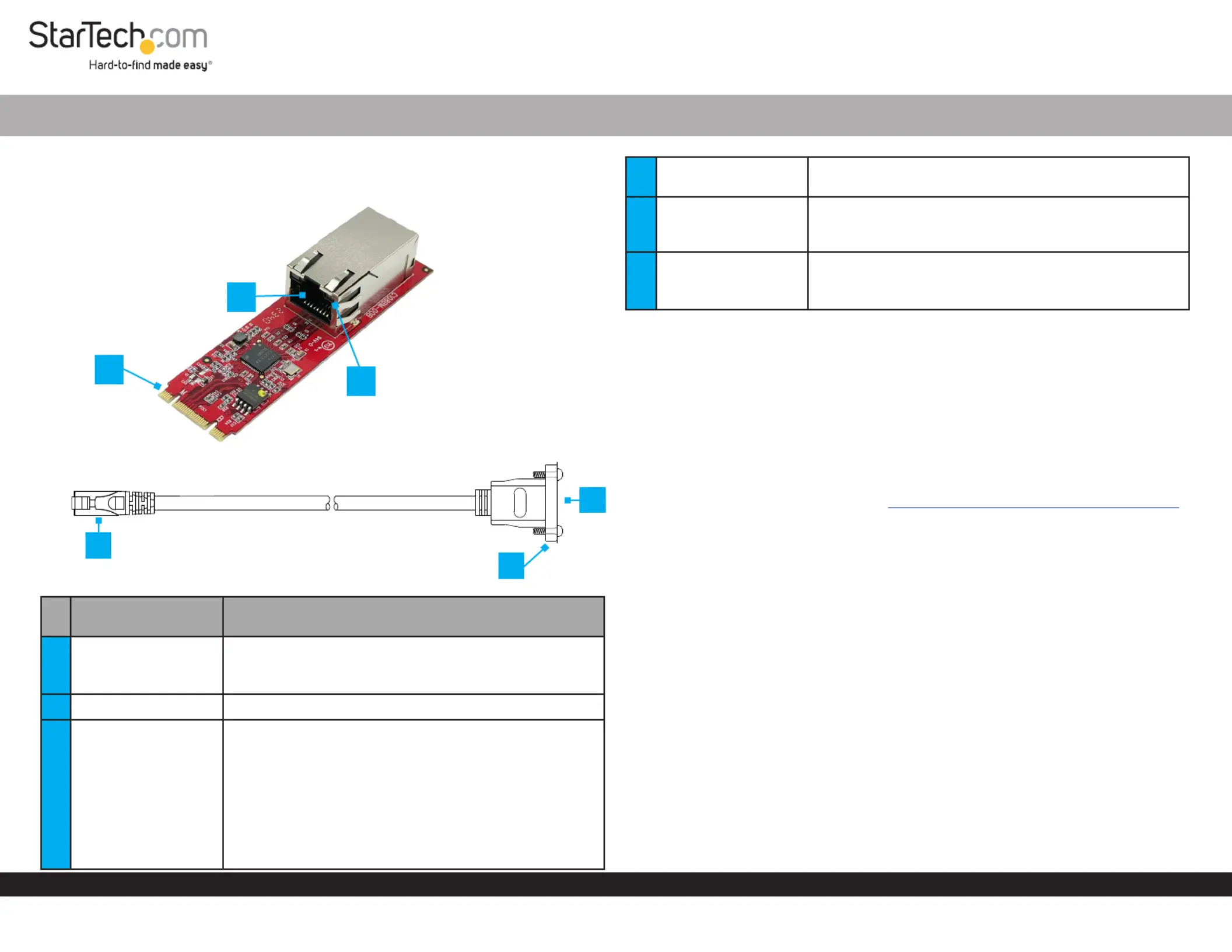
Quick-Start Guide
To view manuals, FAQs, videos, drivers, downloads, technical drawings, and more, visit www.startech.com/support
Manual Revision: December 13, 2023
Product Diagram (MR12GI-NETWORK-CARD)
M.2 Network Card
CAT6 Cable Adapter
Port/LED/ConnectorFunction
1M.2 Connector
• Insert the into a M.2 Network CardM.2 PCI Express
SlotHost Computer on the
• Supports or B KeyM Key Slots
2Ethernet Port• Connect the CAT6 Cable Adapter
3LED Indicators
• RightLED Indicator Link Speedis
• Solid Green: 2.5 Gbps
• Solid Amber: 1 Gbps
• O: 100 or 10 Mbps
• LeftLED Indicator Link Statusis
• Solid Green: Active link
• Flashing Green: Activity
M.2 2.5GBase-T Ethernet Network Card - PCIe 2.0
4RJ45 Connector
• Insert into the on the Ethernet PortM.2 Network
Card
5Bracket Mount
• Screw-in design for securing the CAT6 Cable Adapter
onto theor Full Prole Low Prole Bracket
(not pictured)
6Ethernet Port
• Connect a to the Network CableCAT6 Cable
Adapter
• Supports 2.5 Gbps, 1 Gbps, 100 Mbps, and 10 Mbps
Package Contents
• M.2 Network Card x 1
• CAT6 Cable Adapter x 1
• Full Prole Bracket x 1
• Low Prole Bracket x 1
• Quick-Start Guide x 1
Requirements
For the latest requirements, please visit www.startech.com/MR12GI-NETWORK-CARD
• Host computer with an available B or M key M.2 PCI Express slot
• Phillips head screwdriver
Installation
Install the M.2 PCI Express Card
WARNING!
Static Electricity can severely damage Expansion Cards. Ensure that you are
adequately Grounded before you open your Host Computer Case or touch the
Expansion Card. You should wear an Anti-Static Strap or use an Anti-Static Mat
when installing any Host Computer component. If an Anti-Static Strap isn’t available,
discharge any built-up static electricity by touching a large Grounded Metal Surface
for several seconds. Only handle the Expansion Card by its edges and don’t touch the
gold connectors.
1. Turn o the and any that are connected to it Host Computer Peripheral Devices
(e.g. printers, external hard drives, etc.).
2. Unplug the from the .Power Cable Host Computer
3. Disconnect any that are connected to the .Peripheral Devices Host Computer
3
1
2
4
6
*Product may vary from image
5
Specyfikacje produktu
| Marka: | StarTech.com |
| Kategoria: | Karta sieciowa/adapter |
| Model: | MR12GI-NETWORK-CARD |
Potrzebujesz pomocy?
Jeśli potrzebujesz pomocy z StarTech.com MR12GI-NETWORK-CARD, zadaj pytanie poniżej, a inni użytkownicy Ci odpowiedzą
Instrukcje Karta sieciowa/adapter StarTech.com

14 Stycznia 2025

8 Stycznia 2025

28 Grudnia 2024

9 Października 2024

9 Października 2024

9 Października 2024

9 Października 2024

9 Października 2024

9 Października 2024

9 Października 2024
Instrukcje Karta sieciowa/adapter
Najnowsze instrukcje dla Karta sieciowa/adapter

8 Kwietnia 2025

3 Kwietnia 2025

3 Kwietnia 2025

2 Kwietnia 2025

2 Kwietnia 2025

1 Kwietnia 2025

30 Marca 2025

29 Marca 2025

14 Marca 2025

14 Marca 2025