Instrukcja obsługi StarTech.com TB310G2
StarTech.com Karta sieciowa/adapter TB310G2
Przeczytaj poniżej 📖 instrukcję obsługi w języku polskim dla StarTech.com TB310G2 (2 stron) w kategorii Karta sieciowa/adapter. Ta instrukcja była pomocna dla 40 osób i została oceniona przez 7 użytkowników na średnio 4.6 gwiazdek
Strona 1/2
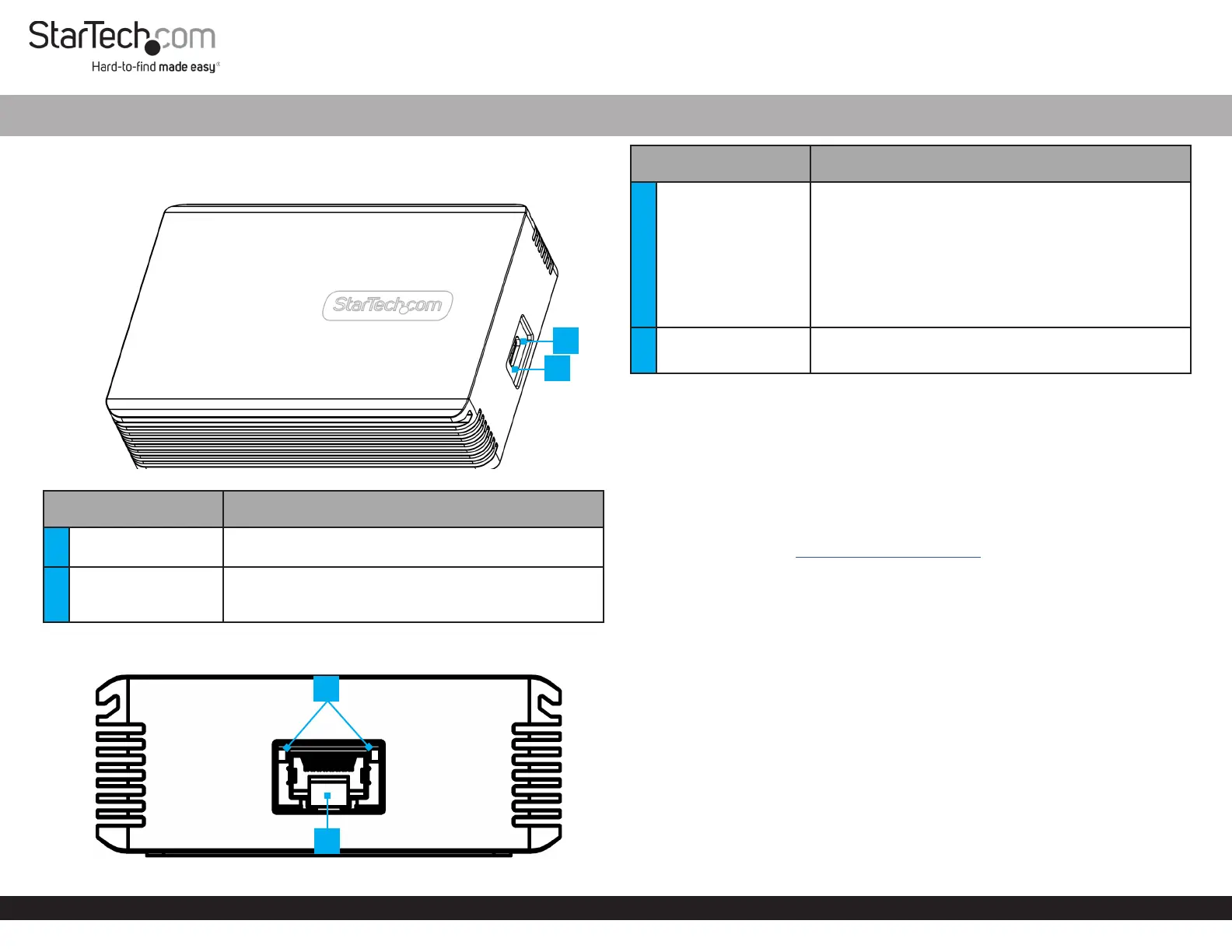
Quick-Start Guide
To view manuals, FAQs, videos, drivers, downloads, technical drawings, and more, visit www.startech.com/support
Manual Revision: February 2, 2023 11:44 AM
Product Diagram (TB310G2)
Front View
ComponentFunction
1
Thunderbolt 3 Host
Port
• Connect to a Thunderbolt 3 compatible Host
Computer
2LED Indicator
• Solid Blue = Indicates if the Thunderbolt 3 to
Ethernet Network Adapter is linked to the Host
Computer
Rear View
Thunderbolt 3 to 10GBase-T Ethernet Network Adapter
ComponentFunction
1LED Indicators
• LeftLED Indicator is Link Speed
• Solid Green = 10 Gbps
• Solid Amber =
5 Gbps, 2.5 Gbps, 1 Gbps, and 100 Mbps
• RightLED Indicator is Link Status
• Solid Green = Active link
• Flashing Green = Activity
2Ethernet Port
• Connect an Ethernet Cable
Use Cat6 or better cabling for 10 Gbps speeds
Package Contents
• Ethernet Network Adapter x 1
• 27.5 in (70 cm) Thunderbolt 3 Cable x 1
• Quick-Start Guide x 1
Requirements
For the latest manuals, product information, technical specications, and declarations of
conformance, please visit: www.startech.com/TB310G2
• Thunderbolt 3 compatible host computer
• Ethernet Cable
Operation
Thunderbolt 3 Host
1. Connect a Thunderbolt 3 Cable (included) to the Thunderbolt 3 Host Port on the
front of the Thunderbolt 3 Ethernet Network Adapter and to a Thunderbolt 3
Port on the Host Computer.
Note: Driver installation is not required.
Windows Thunderbolt Approval Pop-Up
When the Thunderbolt 3 Ethernet Network Adapter is connected to a Host
Computer that is running a Windows operating system a pop-up message will appear.
To use the Thunderbolt 3 Ethernet Network Adapter, complete the following:
1. In the New Thunderbolt devices have been connected pop-up message, click OK.
2. In the User Account Control pop-up message, click Yes.
1
1
2
2
*Product may vary from image
Specyfikacje produktu
| Marka: | StarTech.com |
| Kategoria: | Karta sieciowa/adapter |
| Model: | TB310G2 |
Potrzebujesz pomocy?
Jeśli potrzebujesz pomocy z StarTech.com TB310G2, zadaj pytanie poniżej, a inni użytkownicy Ci odpowiedzą
Instrukcje Karta sieciowa/adapter StarTech.com

14 Stycznia 2025

8 Stycznia 2025

28 Grudnia 2024

9 Października 2024

9 Października 2024

9 Października 2024

9 Października 2024

9 Października 2024

9 Października 2024

9 Października 2024
Instrukcje Karta sieciowa/adapter
Najnowsze instrukcje dla Karta sieciowa/adapter

8 Kwietnia 2025

3 Kwietnia 2025

3 Kwietnia 2025

2 Kwietnia 2025

2 Kwietnia 2025

1 Kwietnia 2025

30 Marca 2025

29 Marca 2025

14 Marca 2025

14 Marca 2025