Instrukcja obsługi StarTech.com USB56KEM2
StarTech.com Karta sieciowa/adapter USB56KEM2
Przeczytaj poniżej 📖 instrukcję obsługi w języku polskim dla StarTech.com USB56KEM2 (2 stron) w kategorii Karta sieciowa/adapter. Ta instrukcja była pomocna dla 28 osób i została oceniona przez 2 użytkowników na średnio 4.8 gwiazdek
Strona 1/2
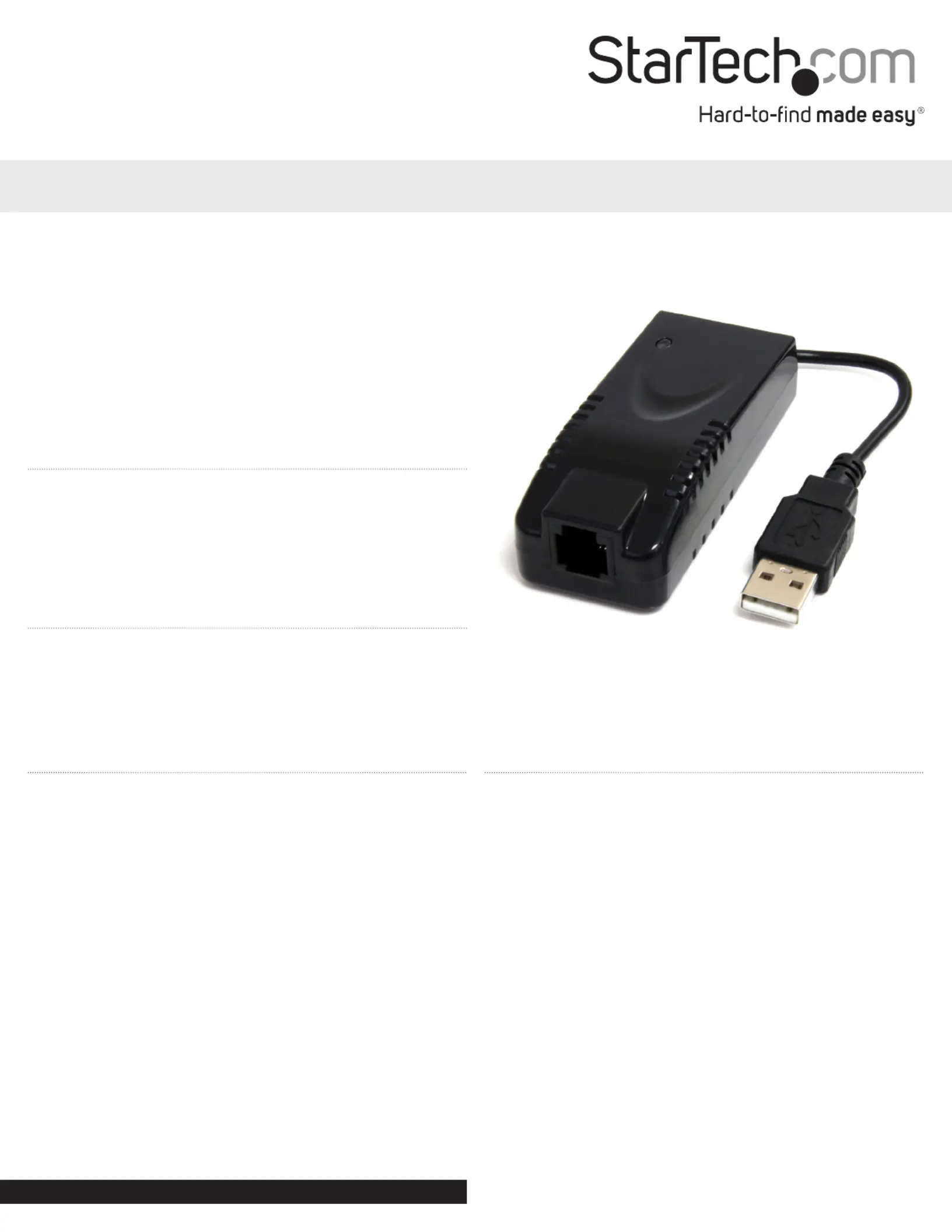
External V.92 56K USB Fax Modem
USB56KEM2
DE: Bedienungsanleitung - de.startech.com
FR: Guide de l’utilisateur - fr.startech.com
ES: Guía del usuario - es.startech.com
IT: Guida per l’uso - it.startech.com
NL: Gebruiksaanwijzing - nl.startech.com
PT: Guia do usuário - pt.startech.com
Packaging Contents
•1 x USB56KEM2 adapter
•1 x RJ11 cable
•1 x Driver CD
•1 x Installation Guide
System Requirements
•USB enabled computer system with available USB port
•Microsoft
®
Windows
®
2000/XP/Server 2003/Vista/
Server 2008 R2/7 (32/64-bit) or Apple
®
Mac OS
®
10.5 or
Linux kernel 2.6.18 or later
Installation
1. Power on the computer system and boot into Windows
2. Connect the USB adapter into an available USB port.
Windows will automatically detect the new hardware.
3. Insert the included CD into the computer’s CD/DVD drive.
4. AutoPlay should launch the installation splash screen. If
not, navigate to the CD via “My Computer” and run the
setup.exe.
5. Select the Install Driver option and proceed with the
installation.
6. Once complete, the drivers for the USB adapter should be
installed.
Verifying Installation
From the main desktop, right-click on “My Computer”
(“Computer” in Vista/7), then select Manage. In the new
Computer Management window, select Device Manager from
the left window panel.
Double-click on the “Modems” option and a new device
should be present.
Installation Guide
Manual Revision: 03/29/2011
For the most up-to-date information, please visit: www.startech.com
Specyfikacje produktu
| Marka: | StarTech.com |
| Kategoria: | Karta sieciowa/adapter |
| Model: | USB56KEM2 |
Potrzebujesz pomocy?
Jeśli potrzebujesz pomocy z StarTech.com USB56KEM2, zadaj pytanie poniżej, a inni użytkownicy Ci odpowiedzą
Instrukcje Karta sieciowa/adapter StarTech.com

14 Stycznia 2025

8 Stycznia 2025

28 Grudnia 2024

9 Października 2024

9 Października 2024

9 Października 2024

9 Października 2024

9 Października 2024

9 Października 2024

9 Października 2024
Instrukcje Karta sieciowa/adapter
Najnowsze instrukcje dla Karta sieciowa/adapter

8 Kwietnia 2025

3 Kwietnia 2025

3 Kwietnia 2025

2 Kwietnia 2025

2 Kwietnia 2025

1 Kwietnia 2025

30 Marca 2025

29 Marca 2025

14 Marca 2025

14 Marca 2025