Instrukcja obsługi Thermaltake Pacific RGB
Thermaltake
Niesklasyfikowane
Pacific RGB
Przeczytaj poniżej 📖 instrukcję obsługi w języku polskim dla Thermaltake Pacific RGB (2 stron) w kategorii Niesklasyfikowane. Ta instrukcja była pomocna dla 11 osób i została oceniona przez 6 użytkowników na średnio 4.7 gwiazdek
Strona 1/2
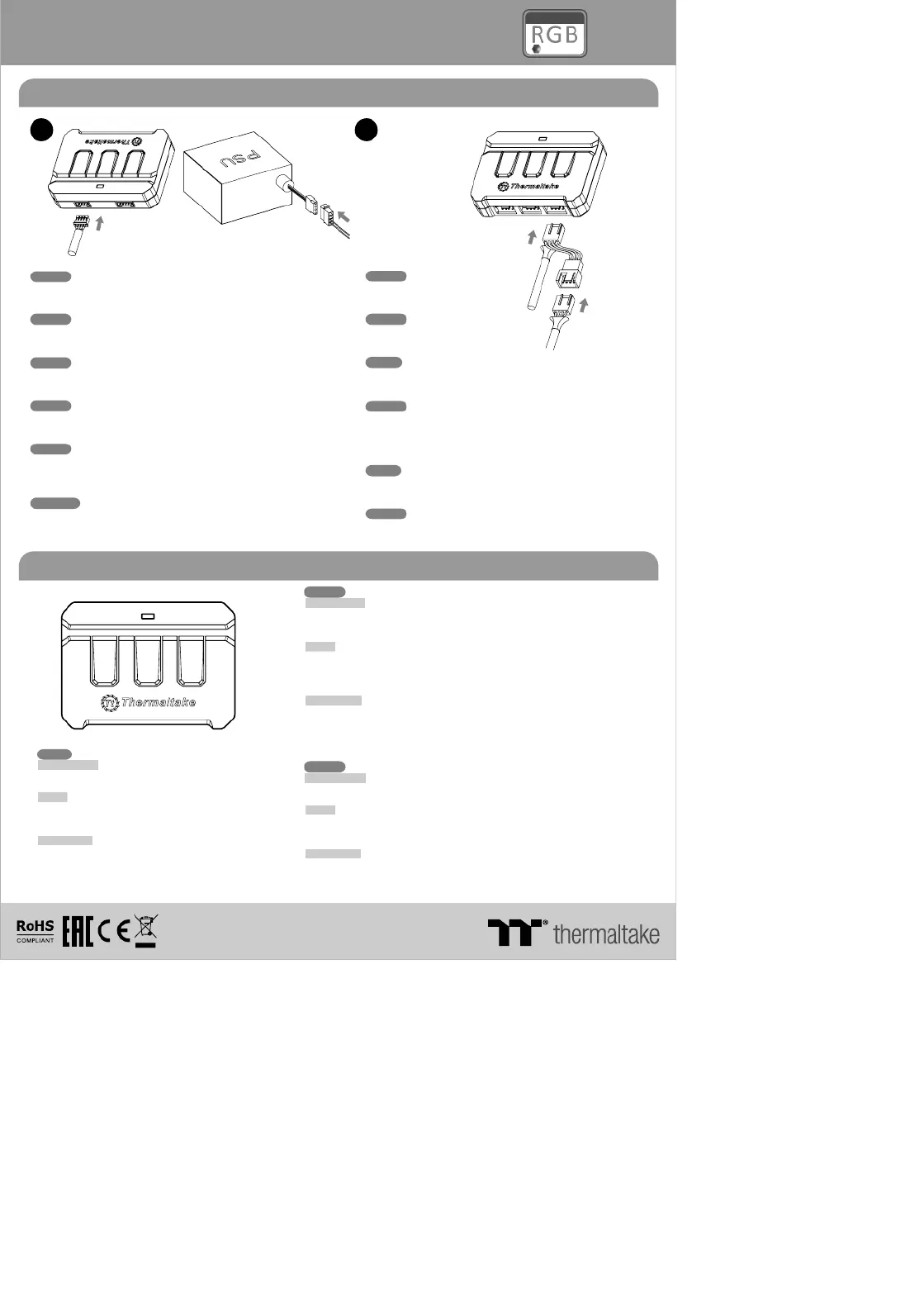
© 2016 Thermaltake Technology Co., Ltd. All Rights Reserved.
www.thermaltake.com
1 2
Inst alla tion G uide
English
- Connect 4-pin power cable to controller and PSU
- Connect LED cable to controller and LED strip
Deutsch
- Verbinden Sie das 4-polige Kabel mit dem Kontroller und der PSU
- Verbinden Sie das LED-Kabel mit dem Kontroller und dem LED-Streifen
Français
- Branchez le câble d’alimentation 4 broches au contrôleur et à l’alimentation
- Branchez le câble LED au contrôleur et au ruban LED
Español
- Conecte el cable de alimentación de 4 patillas al controlador y PSU
- Conecte el cable del LED al controlador y tira de LED
Italiano
- Collegare il cavo di alimentazione a 4 pin al controller e all'unità di
alimentazione (PSU)
- Collegare il cavo LED al controller e alla striscia LED
Português
- Ligue o cabo elétrico de 4 pinos ao controlador e aos PSU
- Ligue o cabo LED ao controlador e à faixa LED
繁體中文
- 4 - 電源線連接至控制器和pin PSU
- LED LED線連接至控制器和 燈條
简体中文
- 4 - 电源线连接至控制器和pin PSU
- LED LED线连接至控制器和 灯条
日本語
- 4 ピン電源ケーブルをコントローラーおよび に接続PSU
- ケーブルをコントローラーおよび ストリップに接続LED LED
Русский
- Подсоедините 4-контактный кабель питания к контроллеру
и блоку питания
- Подсоедините кабель светодиодов к контроллеру и
панели светодиодов
Türkçe
- 4 pimli güç kablosunu denetleyiciye ve PSU'ya ba lay nğı
- LED kablosunu denetleyiciye ve LED eridine ba lay nş ğ ı
ภาษาไทย
- 4 PSUต่อสายไฟแบบ ขาเข้ากับชุดควบคุมและ
- LED LEDต่อสาย เข้ากับชุดควบคุมและไฟเส้น
English
BRIGHTNESS
- Press to adjust brightness between 3 levels
- Press and hold for 3 seconds to turn on and off LED lights
MODE
- Press to switch over between 7 LED colors
- Press and hold for 3 seconds to turn on and off flash mode
※ Indicator shows Blue
CUSTOMIZE
- Press to start 256 colors mode, LED colors will begin auto
color change rotation
- Press again to memorize and lock the current display color
Cont roll er Fun ctio n
Deutsch
BRIGHTNESS
- Drücken Sie, um die Helligkeit in 3 Stufen einzustellen
- Drücken und halten Sie für 3 Sekunden lang gedrückt,
um die LED-Lichter ein- oder auszuschalten
MODE
- Drücken Sie, um zwischen 7 Farben umzuschalten
- Drücken und halten Sie für 3 Sekunden lang gedrückt,
um den Flash-Modus ein- oder auszuschalten
※ Indikator zeigt Blau
CUSTOMIZE
- Drücken Sie, um den 256 Farben Modus zu starten,
die LED-Farben ändern sich automatisch reihum
- Drücken Sie erneut, um den Modus zu speichern und die aktuell
angezeigte Farbe zu sperren
Français
BRIGHTNESS
- Appuyez pour sélectionner l’un des 3 niveaux de luminosité
- Appuyez pendant 3 secondes pour allumer ou éteindre les LED
MODE
- Appuyez pour faire défiler les 7 couleurs de LED
- Appuyez pendant 3 secondes pour démarrer ou arrêter le mode clignotant
※ Indicateur bleu
CUSTOMIZE
- Appuyez pour démarrer le mode 256 couleurs ;
les LED commencent à faire défiler automatiquement les changements de couleur
- Appuyez à nouveau pour mémoriser et conserver la configuration actuelle des couleurs
CUSTOMIZE
MODE
BRIGHTNESS
Hard Tube Fitting 6 Pack
Pacific
RGB
Patented
256 Colors
Specyfikacje produktu
| Marka: | Thermaltake |
| Kategoria: | Niesklasyfikowane |
| Model: | Pacific RGB |
Potrzebujesz pomocy?
Jeśli potrzebujesz pomocy z Thermaltake Pacific RGB, zadaj pytanie poniżej, a inni użytkownicy Ci odpowiedzą
Instrukcje Niesklasyfikowane Thermaltake

28 Stycznia 2025

2 Stycznia 2025

2 Stycznia 2025

2 Stycznia 2025

2 Stycznia 2025

2 Stycznia 2025

2 Stycznia 2025

1 Stycznia 2025

30 Grudnia 2025

18 Grudnia 2024
Instrukcje Niesklasyfikowane
- Baby Jogger
- MyPhone
- Carmen
- Lagrange
- Kern
- MXL
- Envertech
- Lexibook
- Redback Technologies
- Magnat
- First Austria
- Decimator
- Sachtler
- Cypress
- Mercusys
Najnowsze instrukcje dla Niesklasyfikowane

29 Stycznia 2025

29 Stycznia 2025

29 Stycznia 2025

29 Stycznia 2025

29 Stycznia 2025

29 Stycznia 2025

29 Stycznia 2025

29 Stycznia 2025

29 Stycznia 2025

29 Stycznia 2025