Instrukcja obsługi TP-Link Omada EAP625-Outdoor HD
TP-Link nieskategoryzowany Omada EAP625-Outdoor HD
Przeczytaj poniżej 📖 instrukcję obsługi w języku polskim dla TP-Link Omada EAP625-Outdoor HD (2 stron) w kategorii nieskategoryzowany. Ta instrukcja była pomocna dla 33 osób i została oceniona przez 6 użytkowników na średnio 4.7 gwiazdek
Strona 1/2
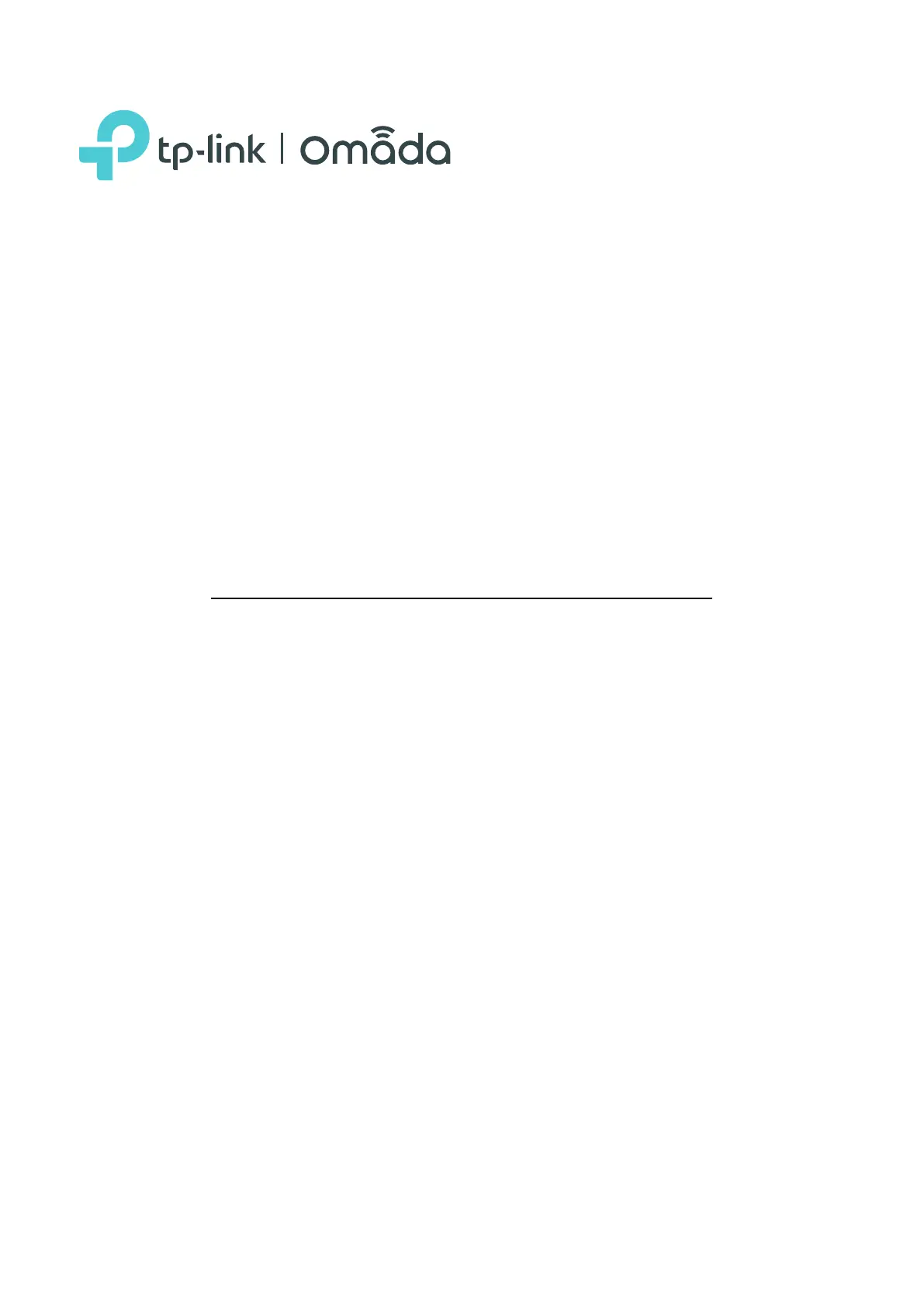
User Guide
Access Point
© 2024 TP-Link 1910013169 REV4.9.0
Note: Features available in the EAP may vary by model and and software version. All images, steps, and descriptions in this guide are only
examples and may not reflect your actual product experience.
Specyfikacje produktu
| Marka: | TP-Link |
| Kategoria: | nieskategoryzowany |
| Model: | Omada EAP625-Outdoor HD |
Potrzebujesz pomocy?
Jeśli potrzebujesz pomocy z TP-Link Omada EAP625-Outdoor HD, zadaj pytanie poniżej, a inni użytkownicy Ci odpowiedzą
Instrukcje nieskategoryzowany TP-Link

12 Września 2024

12 Września 2024

12 Września 2024

12 Września 2024

22 Sierpnia 2024

22 Sierpnia 2024

22 Sierpnia 2024

22 Sierpnia 2024

14 Lipca 2024

14 Lipca 2024
Instrukcje nieskategoryzowany
Najnowsze instrukcje dla nieskategoryzowany

28 Października 2024

28 Października 2024

27 Października 2024

27 Października 2024

27 Października 2024

27 Października 2024

27 Października 2024

27 Października 2024

27 Października 2024

27 Października 2024