Instrukcja obsługi Yealink WF40
Yealink Klucz sprzętowy WF40
Przeczytaj poniżej 📖 instrukcję obsługi w języku polskim dla Yealink WF40 (2 stron) w kategorii Klucz sprzętowy. Ta instrukcja była pomocna dla 37 osób i została oceniona przez 2 użytkowników na średnio 4.6 gwiazdek
Strona 1/2
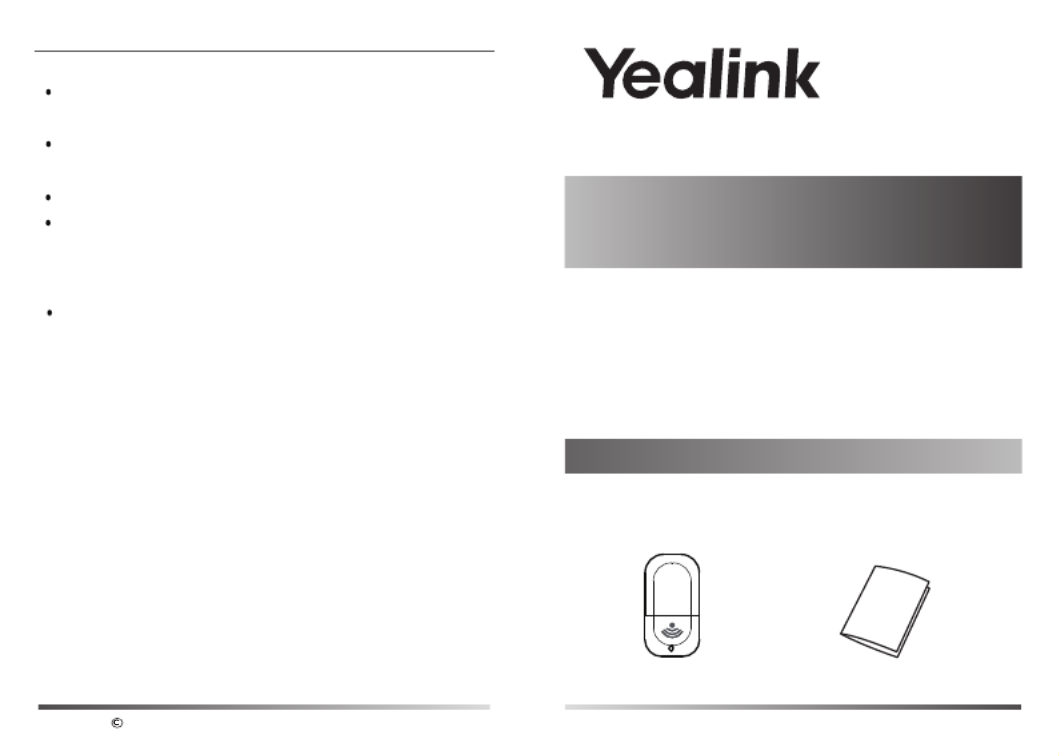
Wi-Fi USB Dongle WF40
User Guide
Wi-Fi USB Dongle WF40 is used to connect IP phones to
the organization’s wireless network. Wi-Fi USB dongle is a
cost-effective solution for small office wireless networking,
which allows you to experience the convenience of wireless
networking.
Packaging Contents
Wi-Fi USB Dongle
User Guide
www.yealink.com
The following items are included in your package. If you find
anything missing, contact your system administrator.
Why can’t the IP phone connect to the wireless network?
If the network is secure, ensure the entered password is
right.
Ensure your gateway/router enables the wireless network
feature.
Reboot your gateway/router.
Turn off the Wi-Fi feature on the IP phone and then turn it
on again.
Why is the wireless signal strength low?
Ensure the IP phone and your gateway/router are within
the working range and there is no obvious interference
(walls, doors, etc) between them.
Copyright 2017 YEALINK(XIAMEN) NETWORK TECHNOLOGY CO.,LTD.
Yealink(Xiamen) Network Technology Co.,Ltd.
309, 3rd Floor, No.16, Yun Ding North Road, Huli District,
Xiamen City, Fujian, P.R.C
YEALINK(EUROPE) NETWORK TECHNOLOGY B.V.
AddressWTC Schiphol Airport, B tower, 5th floor, :
Schiphol Boulevard 231, 1118 BH Amsterdam Schiphol, the
Netherlands
YEALINK(USA) NETWORK TECHNOLOGY CO., LTD.
Address999 Peachtree Street Suite 2300, Fulton, Atlanta, :
GA, 30309, USA
Specyfikacje produktu
| Marka: | Yealink |
| Kategoria: | Klucz sprzętowy |
| Model: | WF40 |
Potrzebujesz pomocy?
Jeśli potrzebujesz pomocy z Yealink WF40, zadaj pytanie poniżej, a inni użytkownicy Ci odpowiedzą
Instrukcje Klucz sprzętowy Yealink

3 Października 2024

29 Sierpnia 2024
Instrukcje Klucz sprzętowy
Najnowsze instrukcje dla Klucz sprzętowy

13 Grudnia 2024

9 Grudnia 2024

9 Grudnia 2024

1 Października 2024

1 Października 2024

1 Października 2024

30 Września 2024

29 Września 2024

29 Września 2024

29 Września 2024