Instrukcja obsługi APC Switched Rack PDU
APC Niesklasyfikowane Switched Rack PDU
Przeczytaj poniżej 📖 instrukcję obsługi w języku polskim dla APC Switched Rack PDU (18 stron) w kategorii Niesklasyfikowane. Ta instrukcja była pomocna dla 22 osób i została oceniona przez 3 użytkowników na średnio 4.2 gwiazdek
Strona 1/18
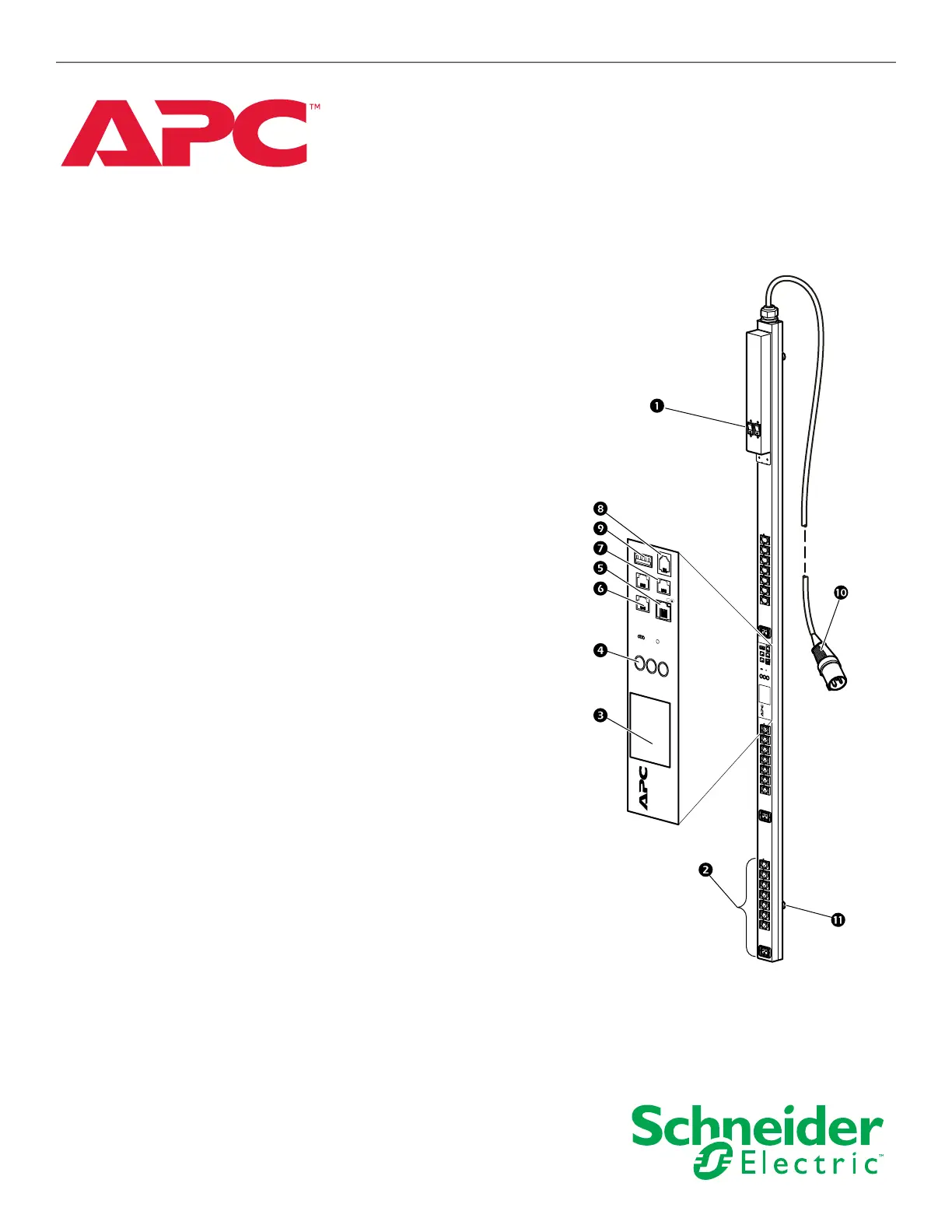
Overview and Specifications
990-3456B Release Date: 11/15/21
APC
70 Mechanic Street
02035 Foxboro, MA
USA
www.apc.com
As standards, specifications, and design change from time
to time, please ask for confirmation of the information
given in this publication.
© 2021
Schneider Electric.APC, the APC logo, and
EcoStruxure are trademarks of Schneider Electric SE or its
subsidiaries. All other brands may be trademarks of their
respective owners.
Switched Rack Power Distribution Unit (AP8653)
Overview
The APC Switched Rack Power Distribution
Unit (PDU) distributes power to devices in a
rack. The PDU measures total load plus
phase, bank, and outlet load. In addition,
configured users can control the state of the
outlets. You can access the PDU through
Web, Telnet, SNMP, SSH, or EcoStruxure™
IT Expert interfaces for comprehensive
control and monitoring functionality.
Outlets. The Rack PDU has twenty-one (21)
IEC-320-C13 and three (3) IEC-320-C19
locking outlets . (The locking feature is
compatible with APC locking input cords and
APC locking jumper cords.)
Overcurrent protection. The Rack PDU
has two (2) 16 A, 1-pole hydraulic-magnetic
circuit breakers
1.
Display interface. The liquid crystal display
(LCD) and input buttons allow you to
monitor current, power, and voltage
measurements of the Rack PDU. Local
communication can be established through
the serial port , and remote communication
through the network port . The USB port
allows for firmware upgrades, and the CAN
ports enable data transfer for future
expansion options. The environmental sensor
port allows for monitoring of the
temperature and humidity of the room or
enclosure.
Power cord. The 3.0-m (10-ft) power cord
terminates with a 32 A, 3-pin IEC-309
connector
:.
Toolless mounting: The Rack PDU has two toolless mounting pegs for 0 U mounting
capability in a rack or enclosure.
TRIPPED
TRIPPED
pdu0558a
Network
Main
Menu
Scroll
Select
InSerial
USB
Out
Temp/Humidity
10
/
100
x
Reset
Warning
OK
Overload
By ElectricScheider
Rack PDU
Network
Main
Menu
Scroll
Select
InSerial
USBOut
Temp/Humidity
10/
100
x
Reset
Warning
OK
Overload
By ElectricScheider
Rack PDU
Specyfikacje produktu
| Marka: | APC |
| Kategoria: | Niesklasyfikowane |
| Model: | Switched Rack PDU |
Potrzebujesz pomocy?
Jeśli potrzebujesz pomocy z APC Switched Rack PDU, zadaj pytanie poniżej, a inni użytkownicy Ci odpowiedzą
Instrukcje Niesklasyfikowane APC

28 Stycznia 2025

11 Grudnia 2024

11 Grudnia 2024

5 Grudnia 2024

15 Października 2024

14 Października 2024

9 Października 2024

9 Października 2024

9 Października 2024

9 Października 2024
Instrukcje Niesklasyfikowane
Najnowsze instrukcje dla Niesklasyfikowane

29 Stycznia 2025

29 Stycznia 2025

29 Stycznia 2025

29 Stycznia 2025

29 Stycznia 2025

29 Stycznia 2025

29 Stycznia 2025

29 Stycznia 2025

29 Stycznia 2025

29 Stycznia 2025