Instrukcja obsługi AXESS AX-ALOC648
AXESS
Niesklasyfikowane
AX-ALOC648
Przeczytaj poniżej 📖 instrukcję obsługi w języku polskim dla AXESS AX-ALOC648 (2 stron) w kategorii Niesklasyfikowane. Ta instrukcja była pomocna dla 20 osób i została oceniona przez 10.5 użytkowników na średnio 4.8 gwiazdek
Strona 1/2
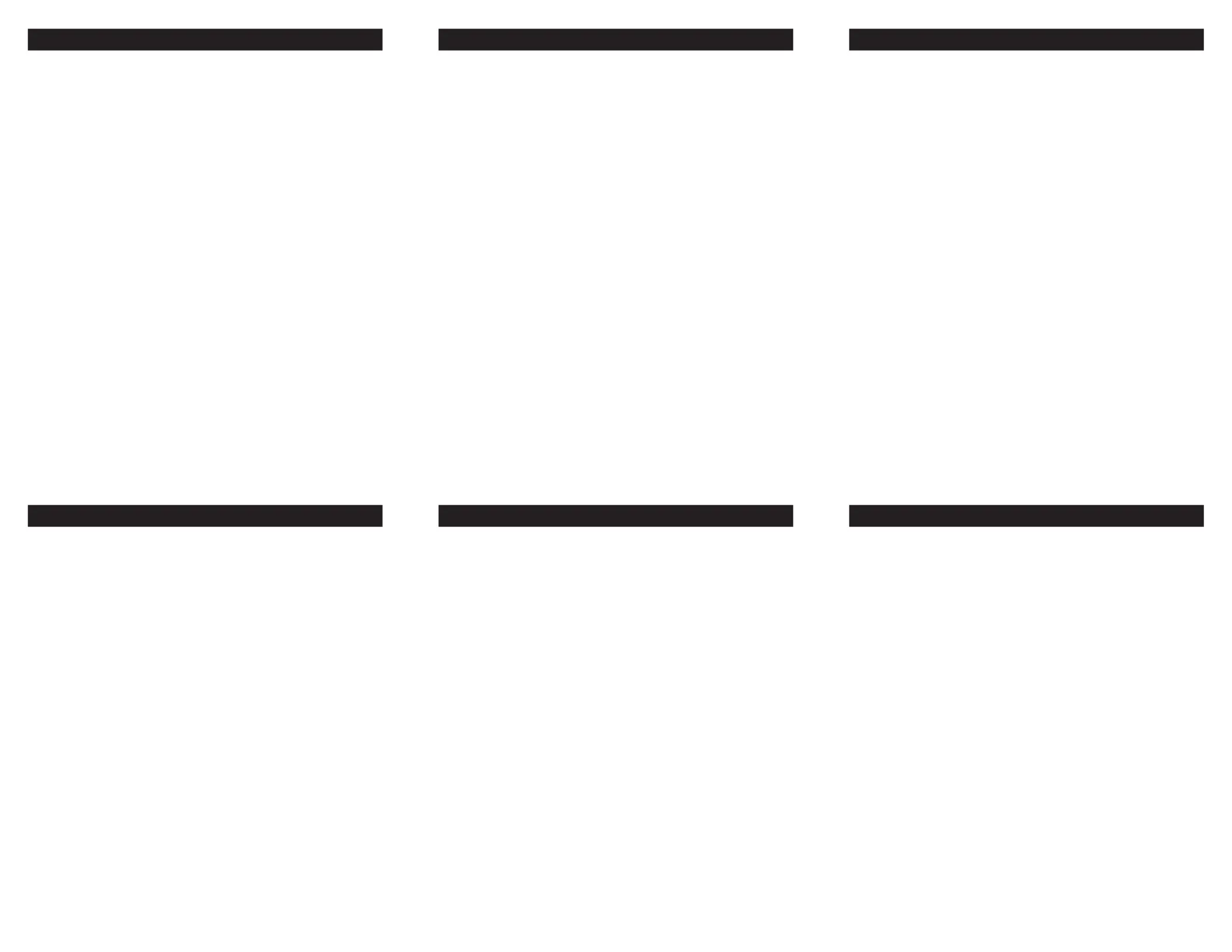
AX-ALOC648
AX-ALOC648
AX-ALOC648
AX-ALOC648
AX-ALOC648
AX-ALOC648
INSTALLATION INSTRUCTIONS INSTALLATION INSTRUCTIONS INSTALLATION INSTRUCTIONS
INSTALLATION INSTRUCTIONSINSTALLATION INSTRUCTIONSINSTALLATION INSTRUCTIONS
Wire Color & Function: The audio input wire colors are an EIA
standard for car stereo applications as follows:
WHITE = LEFT Front (+) Input
WHITE /BLACK = LEFT Front (-) Input
GRAY = RIGHT Front (+) Input
GRAY/BLACK= RIGHT Front (-) Input
GREEN= LEFT Rear (+) Input
GREEN/BLACK = LEFT rear (-) Input
PURPLE= RIGHT Rear (+) Input,
PURPLE/BLACK = RIGHT Rear (-) Input
BLACK = Reference Ground (-)
(REFERENCE GROUND OPTIONAL IF NOISE IS PRESENT)
NOTE: Be sure that all audio input connections are polarized or in
phase with each other. That is, the positive output wires from the
audio source need to be connected to the corresponding positive
input wires of the AX-ALOC648. The same goes for the negative
audio wires. Failure to do this will result in poor bass response and
low quality audio.
Adjusting the AX-ALOC648 for maximum performance:
After completing all of the necessary connections turn the AX-
ALOC648 adjustment pots all of the way down by rotating them
completely counter-clockwise. Now, turn the stereo system on and
adjust the main volume control on the stereo to approximately 3/4
maximum volume. Select one of the adjustment pots on the AX-
ALOC648 and turn it slowly clockwise until you notice audio distor-
tion and then stop. Turn the remaining pot to the same position as
the previously adjusted pot. The audio set-up of the AX-ALOC648 is
now complete and ready to be enjoyed.
Wire Color & Function: The audio input wire colors are an EIA
standard for car stereo applications as follows:
WHITE = LEFT Front (+) Input
WHITE /BLACK = LEFT Front (-) Input
GRAY = RIGHT Front (+) Input
GRAY/BLACK= RIGHT Front (-) Input
GREEN= LEFT Rear (+) Input
GREEN/BLACK = LEFT rear (-) Input
PURPLE= RIGHT Rear (+) Input,
PURPLE/BLACK = RIGHT Rear (-) Input
BLACK = Reference Ground (-)
(REFERENCE GROUND OPTIONAL IF NOISE IS PRESENT)
NOTE: Be sure that all audio input connections are polarized or in
phase with each other. That is, the positive output wires from the
audio source need to be connected to the corresponding positive
input wires of the AX-ALOC648. The same goes for the negative
audio wires. Failure to do this will result in poor bass response and
low quality audio.
Adjusting the AX-ALOC648 for maximum performance:
After completing all of the necessary connections turn the AX-
ALOC648 adjustment pots all of the way down by rotating them
completely counter-clockwise. Now, turn the stereo system on and
adjust the main volume control on the stereo to approximately 3/4
maximum volume. Select one of the adjustment pots on the AX-
ALOC648 and turn it slowly clockwise until you notice audio distor-
tion and then stop. Turn the remaining pot to the same position as
the previously adjusted pot. The audio set-up of the AX-ALOC648 is
now complete and ready to be enjoyed.
Wire Color & Function: The audio input wire colors are an EIA
standard for car stereo applications as follows:
WHITE = LEFT Front (+) Input
WHITE /BLACK = LEFT Front (-) Input
GRAY = RIGHT Front (+) Input
GRAY/BLACK= RIGHT Front (-) Input
GREEN= LEFT Rear (+) Input
GREEN/BLACK = LEFT rear (-) Input
PURPLE= RIGHT Rear (+) Input,
PURPLE/BLACK = RIGHT Rear (-) Input
BLACK = Reference Ground (-)
(REFERENCE GROUND OPTIONAL IF NOISE IS PRESENT)
NOTE: Be sure that all audio input connections are polarized or in
phase with each other. That is, the positive output wires from the
audio source need to be connected to the corresponding positive
input wires of the AX-ALOC648. The same goes for the negative
audio wires. Failure to do this will result in poor bass response and
low quality audio.
Adjusting the AX-ALOC648 for maximum performance:
After completing all of the necessary connections turn the AX-
ALOC648 adjustment pots all of the way down by rotating them
completely counter-clockwise. Now, turn the stereo system on and
adjust the main volume control on the stereo to approximately 3/4
maximum volume. Select one of the adjustment pots on the AX-
ALOC648 and turn it slowly clockwise until you notice audio distor-
tion and then stop. Turn the remaining pot to the same position as
the previously adjusted pot. The audio set-up of the AX-ALOC648 is
now complete and ready to be enjoyed.
Wire Color & Function: The audio input wire colors are an EIA
standard for car stereo applications as follows:
WHITE = LEFT Front (+) Input
WHITE /BLACK = LEFT Front (-) Input
GRAY = RIGHT Front (+) Input
GRAY/BLACK= RIGHT Front (-) Input
GREEN= LEFT Rear (+) Input
GREEN/BLACK = LEFT rear (-) Input
PURPLE= RIGHT Rear (+) Input,
PURPLE/BLACK = RIGHT Rear (-) Input
BLACK = Reference Ground (-)
(REFERENCE GROUND OPTIONAL IF NOISE IS PRESENT)
NOTE: Be sure that all audio input connections are polarized or in
phase with each other. That is, the positive output wires from the
audio source need to be connected to the corresponding positive
input wires of the AX-ALOC648. The same goes for the negative
audio wires. Failure to do this will result in poor bass response and
low quality audio.
Adjusting the AX-ALOC648 for maximum performance:
After completing all of the necessary connections turn the AX-
ALOC648 adjustment pots all of the way down by rotating them
completely counter-clockwise. Now, turn the stereo system on and
adjust the main volume control on the stereo to approximately 3/4
maximum volume. Select one of the adjustment pots on the AX-
ALOC648 and turn it slowly clockwise until you notice audio distor-
tion and then stop. Turn the remaining pot to the same position as
the previously adjusted pot. The audio set-up of the AX-ALOC648 is
now complete and ready to be enjoyed.
Wire Color & Function: The audio input wire colors are an EIA
standard for car stereo applications as follows:
WHITE = LEFT Front (+) Input
WHITE /BLACK = LEFT Front (-) Input
GRAY = RIGHT Front (+) Input
GRAY/BLACK= RIGHT Front (-) Input
GREEN= LEFT Rear (+) Input
GREEN/BLACK = LEFT rear (-) Input
PURPLE= RIGHT Rear (+) Input,
PURPLE/BLACK = RIGHT Rear (-) Input
BLACK = Reference Ground (-)
(REFERENCE GROUND OPTIONAL IF NOISE IS PRESENT)
NOTE: Be sure that all audio input connections are polarized or in
phase with each other. That is, the positive output wires from the
audio source need to be connected to the corresponding positive
input wires of the AX-ALOC648. The same goes for the negative
audio wires. Failure to do this will result in poor bass response and
low quality audio.
Adjusting the AX-ALOC648 for maximum performance:
After completing all of the necessary connections turn the AX-
ALOC648 adjustment pots all of the way down by rotating them
completely counter-clockwise. Now, turn the stereo system on and
adjust the main volume control on the stereo to approximately 3/4
maximum volume. Select one of the adjustment pots on the AX-
ALOC648 and turn it slowly clockwise until you notice audio distor-
tion and then stop. Turn the remaining pot to the same position as
the previously adjusted pot. The audio set-up of the AX-ALOC648 is
now complete and ready to be enjoyed.
Wire Color & Function: The audio input wire colors are an EIA
standard for car stereo applications as follows:
WHITE = LEFT Front (+) Input
WHITE /BLACK = LEFT Front (-) Input
GRAY = RIGHT Front (+) Input
GRAY/BLACK= RIGHT Front (-) Input
GREEN= LEFT Rear (+) Input
GREEN/BLACK = LEFT rear (-) Input
PURPLE= RIGHT Rear (+) Input,
PURPLE/BLACK = RIGHT Rear (-) Input
BLACK = Reference Ground (-)
(REFERENCE GROUND OPTIONAL IF NOISE IS PRESENT)
NOTE: Be sure that all audio input connections are polarized or in
phase with each other. That is, the positive output wires from the
audio source need to be connected to the corresponding positive
input wires of the AX-ALOC648. The same goes for the negative
audio wires. Failure to do this will result in poor bass response and
low quality audio.
Adjusting the AX-ALOC648 for maximum performance:
After completing all of the necessary connections turn the AX-
ALOC648 adjustment pots all of the way down by rotating them
completely counter-clockwise. Now, turn the stereo system on and
adjust the main volume control on the stereo to approximately 3/4
maximum volume. Select one of the adjustment pots on the AX-
ALOC648 and turn it slowly clockwise until you notice audio distor-
tion and then stop. Turn the remaining pot to the same position as
the previously adjusted pot. The audio set-up of the AX-ALOC648 is
now complete and ready to be enjoyed.
Specyfikacje produktu
| Marka: | AXESS |
| Kategoria: | Niesklasyfikowane |
| Model: | AX-ALOC648 |
Potrzebujesz pomocy?
Jeśli potrzebujesz pomocy z AXESS AX-ALOC648, zadaj pytanie poniżej, a inni użytkownicy Ci odpowiedzą
Instrukcje Niesklasyfikowane AXESS

28 Stycznia 2025

28 Stycznia 2025

10 Stycznia 2025

28 Grudnia 2024

28 Grudnia 2024

27 Grudnia 2024

27 Grudnia 2024

9 Października 2024

8 Października 2024

8 Października 2024
Instrukcje Niesklasyfikowane
- HEDD
- Cello
- Scala
- CRAFT + MAIN
- CFH
- Blizzard
- Carry-on
- Sanitec
- Güde
- Dave Smith
- Forge Adour
- Meade
- Livall
- Oase
- Baxi
Najnowsze instrukcje dla Niesklasyfikowane

29 Stycznia 2025

29 Stycznia 2025

29 Stycznia 2025

29 Stycznia 2025

29 Stycznia 2025

29 Stycznia 2025

29 Stycznia 2025

29 Stycznia 2025

29 Stycznia 2025

29 Stycznia 2025