Instrukcja obsługi AXESS AX-TOYCAM2
AXESS
Niesklasyfikowane
AX-TOYCAM2
Przeczytaj poniżej 📖 instrukcję obsługi w języku polskim dla AXESS AX-TOYCAM2 (2 stron) w kategorii Niesklasyfikowane. Ta instrukcja była pomocna dla 17 osób i została oceniona przez 9 użytkowników na średnio 4.4 gwiazdek
Strona 1/2
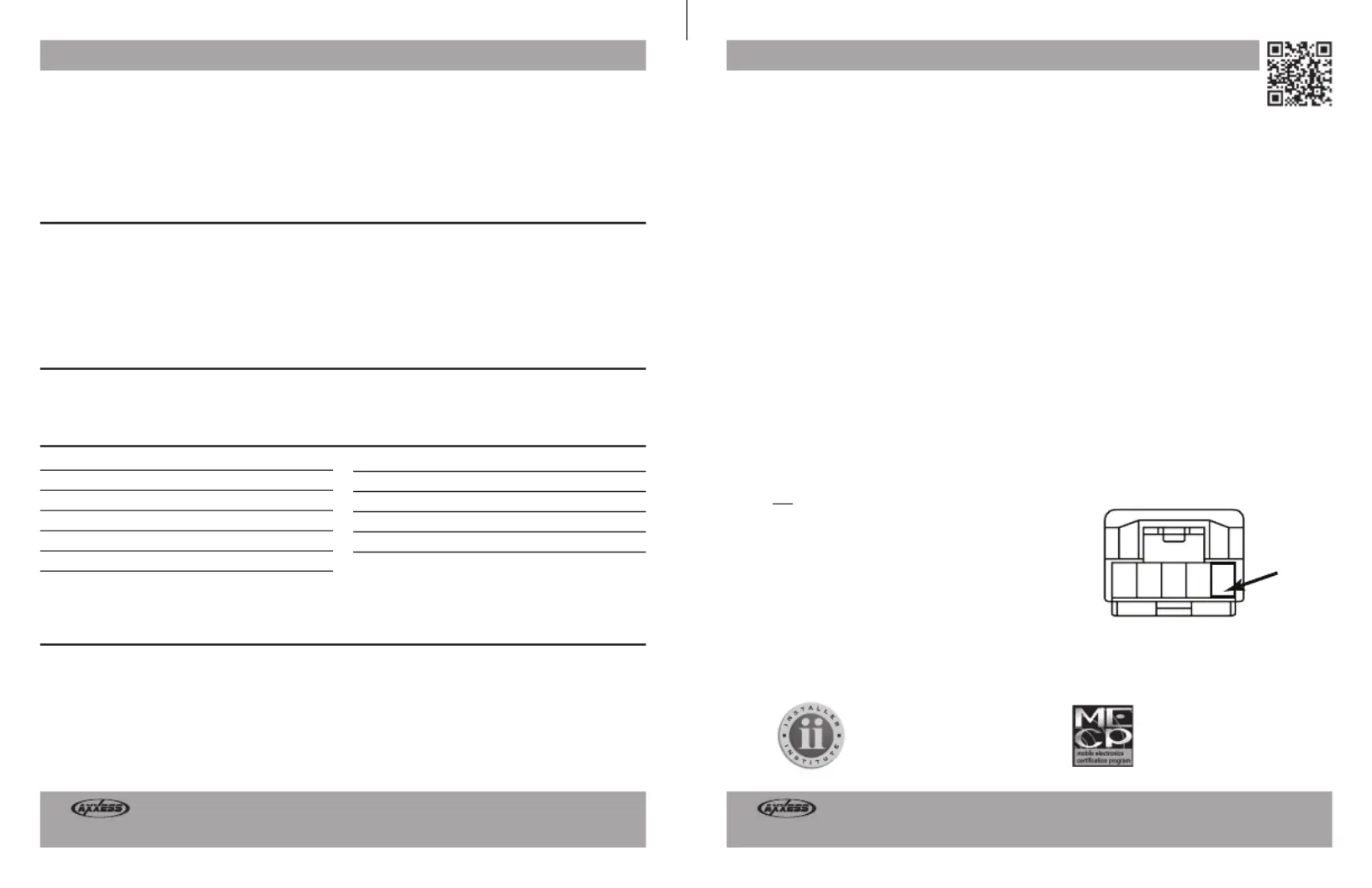
© COPYRIGHT 2004-2017 METRA ELECTRONICS CORPORATION
© COPYRIGHT 2004-2017 METRA ELECTRONICS CORPORATION
axxessinterfaces.com • metraonline.com
axxessinterfaces.com • metraonline.com
Axxess Integrate
®
Axxess Integrate
®
REV. 1/30/17
REV. 1/30/17
Installation Instructions for AX-TOYCAM2Installation Instructions for AX-TOYCAM2
FEATURES
• Retains the factory back-up camera to an aftermarket radio
• Allows an aftermarket camera to be added to the factory screen*
* Display and navigation model radios only
INTERFACE COMPONENTS
• AX-TOYCAM2 harness
AX-TOYCAM2
Toyota Back-Up Camera Retain/Add-On
2006-2013
TOYOTA
4-Runner (with a factory amp) 2012-2013
4-Runner 2006-2011
Avalon 2011-2012
Camry 2007-2011
Highlander 2008-2012
Prius 2010-2011
Sienna 2008-2010
Sequoia (with a factory amp) 2008-2012
Tundra (with a factory amp) 2007-2013
Venza (with NAV) 2009-2012
• Cutting tool • Tape • Crimping tool
• Connectors (example: butt connectors, bell caps, etc.)
APPLICATIONS
TOOLS REQUIRED
CAUTION!
All accessories, switches, climate controls panels, and especially air bag indicator lights
must be connected before cycling the ignition. Also, do not remove the factory radio with the key in the
on position, or while the vehicle is running.
K PNOWLEDGE IS OWER
Enhance your installation and fabrication skills by
enrolling in the most cognized and spected re re
mobile electronics school in our industry.
Log onto www.installerinstitute.com or call
800-354-6782 for mo information and take steps re
toward a better tomorrow.
Metra recommends MECP
certified technicians
Connections to be made
The AX-TOYCAM2 can be connected two different ways
To retain the factory back-up camera to an aftermarket radio:
• Connect the wire to chassis ground.Black
• Connect the Yellow wire to accessory power. *
• Connect the male Yellow RCA jack to the rear camera input of the aftermarket radio.
•
Connect the reverse wire from the aftermarket radio, to the reverse signal in the vehicle.
• Disregard the loose
Green/Purple
wire, it will not be used in this application.
* It is highly recommended to use the AX-CAM6V (sold separately) to provide the camera
with the proper voltage.
To allow an aftermarket camera to be added to the OEM screen:
• Connect the wire to the ground wire of the aftermarket camera.Black
• Connect the power wire of the aftermarket camera to accessory power.
• Tape off and disregard the Yellow wire, it will not be used in this application.
• Connect the female Yellow RCA jack to the aftermarket camera.
The following (2) steps are only required if a
wire is present in the factory harnessnot
.
•
If a wire is not present in pin-5 of the
5-pin connector of the factory radio,
unplug the connector, then insert the metal
pin of the loose wire into it. Green/Purple
Connect the harness back into the radio
.
• Connect the other end of the loose
Green/Purple wire to the reverse
wire of the vehicle.
1 2 3 4 5
This is the wire view of the
connector in the vehicle
5 Pin Harness
Specyfikacje produktu
| Marka: | AXESS |
| Kategoria: | Niesklasyfikowane |
| Model: | AX-TOYCAM2 |
Potrzebujesz pomocy?
Jeśli potrzebujesz pomocy z AXESS AX-TOYCAM2, zadaj pytanie poniżej, a inni użytkownicy Ci odpowiedzą
Instrukcje Niesklasyfikowane AXESS

28 Stycznia 2025

28 Stycznia 2025

10 Stycznia 2025

28 Grudnia 2024

28 Grudnia 2024

27 Grudnia 2024

27 Grudnia 2024

9 Października 2024

8 Października 2024

8 Października 2024
Instrukcje Niesklasyfikowane
- Brainstorm
- Horizon Fitness
- Acoustic Solutions
- Scandes
- Vivax
- LONQ
- X4 Life
- Rangemaster
- Davita
- Breville
- Disty
- Merax
- Anthem
- American International
- Gridbyt
Najnowsze instrukcje dla Niesklasyfikowane

29 Stycznia 2025

29 Stycznia 2025

29 Stycznia 2025

29 Stycznia 2025

29 Stycznia 2025

29 Stycznia 2025

29 Stycznia 2025

29 Stycznia 2025

29 Stycznia 2025

29 Stycznia 2025