Instrukcja obsługi AXESS AXHUB-1
AXESS
Niesklasyfikowane
AXHUB-1
Przeczytaj poniżej 📖 instrukcję obsługi w języku polskim dla AXESS AXHUB-1 (4 stron) w kategorii Niesklasyfikowane. Ta instrukcja była pomocna dla 17 osób i została oceniona przez 9 użytkowników na średnio 4.0 gwiazdek
Strona 1/4
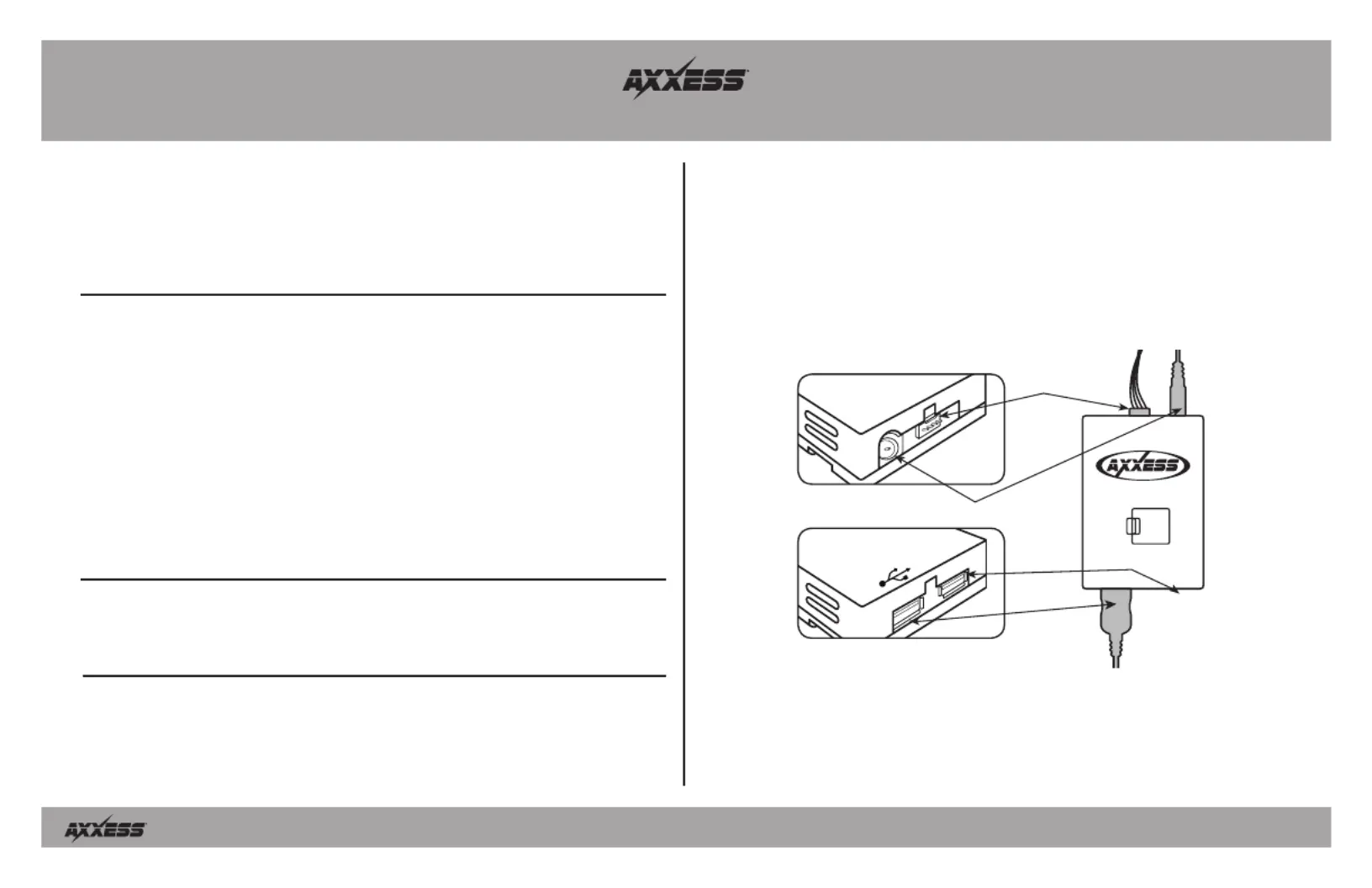
Installation instructions for AXHUB-1
REV. 2/3/2020 INSTAXHUB-1
axxessinterfaces.com
•
metraonline.com
© COPYRIGHT 2020 METRA ELECTRONICS CORPORATION
Axxess Integrate
CAUTION!
Metra recommends disconnecting the negative battery terminal before beginning any instal-
lation, unless the vehicle manufacturer recommends against so. Please check with your local Dealership
for more information. All accessories, switches, climate controls panels, and especially air bag indicator
lights must be connected before reconnecting the battery or cycling the ignition. Also, do not remove the
factory radio with the key in the on position, or the vehicle running. It would be best to remove the key
from the ignition and then wait a few seconds before removing the factory radio.
• Allows the ability to update Axxess interfaces from
most mobile devices
• Allows updates from iOS devices
• Allows updates from Android devices
• Freedom to update without a computer
• Must be connected to either a cellular network,
or Wi-Fi hotspot to update
• Allows changes to be made to the AXSWC (dual assign, force
radio, reassign buttons)
FEATURES
AXHUB-1
(to be used along with the Axxess Updater app)
APPLICATIONS
• Axxess hub interface • DC power cable with
cigarette lighter adapter • 4-pin to 4-pin Bootloader update cable
• Micro “B” USB update cable
INTERFACE COMPONENTS
• Android mobile devices • iOS mobile devices
Bootloader 4-pin
cable interface
DC car power input
Mobile device
USB input
Micro USB
input
• Connect the DC power cable into
the AXHUB-1 and then into the
vehicles DC plug.
Note: Depending on the vehicle,
the ignition may need to be on to
provide power to the AXHUB-1.
• Connect the USB SYNC cable,
provided with your mobile device, to
the USB port located on the RIGHT
side of the AXHUB-1.
(Continued on the next page)
Connections to be made
Specyfikacje produktu
| Marka: | AXESS |
| Kategoria: | Niesklasyfikowane |
| Model: | AXHUB-1 |
Potrzebujesz pomocy?
Jeśli potrzebujesz pomocy z AXESS AXHUB-1, zadaj pytanie poniżej, a inni użytkownicy Ci odpowiedzą
Instrukcje Niesklasyfikowane AXESS

28 Stycznia 2025

28 Stycznia 2025

10 Stycznia 2025

28 Grudnia 2024

28 Grudnia 2024

27 Grudnia 2024

27 Grudnia 2024

9 Października 2024

8 Października 2024

8 Października 2024
Instrukcje Niesklasyfikowane
- Squarp Instruments
- CM Storm
- Rossum Electro-Music
- Wortmann AG
- Lifenaxx
- Omron
- Grizzly
- Spear & Jackson
- Lancom
- ID-Tech
- Smartwares
- Jabsco
- Mercusys
- Olimpia Splendid
- IHome
Najnowsze instrukcje dla Niesklasyfikowane

29 Stycznia 2025

29 Stycznia 2025

29 Stycznia 2025

29 Stycznia 2025

29 Stycznia 2025

29 Stycznia 2025

29 Stycznia 2025

29 Stycznia 2025

29 Stycznia 2025

29 Stycznia 2025