Instrukcja obsługi Delta Dore Tydom Home
Delta Dore
Niesklasyfikowane
Tydom Home
Przeczytaj poniżej 📖 instrukcję obsługi w języku polskim dla Delta Dore Tydom Home (2 stron) w kategorii Niesklasyfikowane. Ta instrukcja była pomocna dla 13 osób i została oceniona przez 7 użytkowników na średnio 3.9 gwiazdek
Strona 1/2
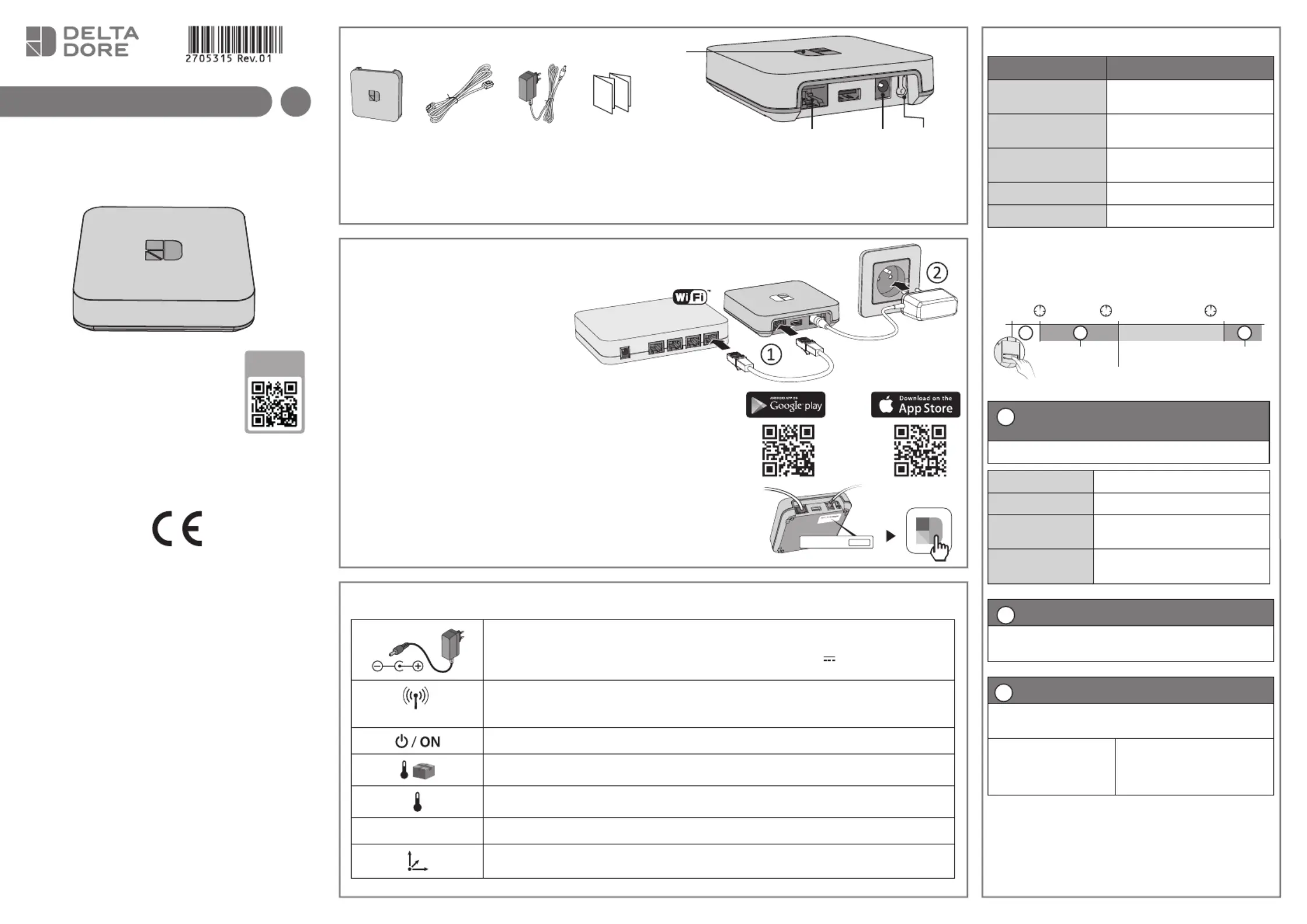
10/21
INFO
APPLICATION
Presentation
Installation
❶ Connect your Tydom Home by
STRICTLY following this order:
① connect the Ethernet cable ( ). B
② then, connect the mains power ( ).C
❷Download the Tydom app.
- Log in to either the Google Play or App Store, depending on your
device.
- Search for and download the free Tydom app.
❸Activate the Wi-Fi connecon on your smartphone or tablet,
and connect to the same local network as your Tydom Home.
❹Configure the Tydom app.
- Note the last 6 characters of your Tydom Home's MAC address.
- Log in to the app and follow the instrucons.
Technical specifications
Power supply via AC adapter
Ktec: KSAS0050500100VED or SPC: ZZU1001-10050-2E
AC values: 100-240V~ 50/60 Hz, 0,18A - DC: 5V 1A
Only these adapters should be used with the Tydom Home.
X3D transmission frequency: 868.7 MHz to 879.2 MHz
Maximum wireless power < 10mW - Category 2 receiver
Zigbee transmission frequency: 2.4 GHz to 2.4835 GHz
Maximum consump on (without USB connec on): 0.9 W
-20°C / +70°C
-10°C / +40°C
IP
IP 30
100 x 100 x 26 mm
Help
LED System status
Flashing white System accessible locally and
remotely, user connected
Steady white System accessible locally and
remotely
Flashing orange System accessible locally, user
connected
Steady Orange System accessible locally
Steady Red No IP address allocated
Advanced functions
Below are the funcons accessible depending on
how long the buon on the back of your Tydom
Home is pressed.
A
Secure connection and viewing
connection status
Briefly press the buon. LED displays for 10 seconds.
Flashing yellow Stac IP mode
Flashing blue DHCP mode
Flashing blue (3x)
DHCP in progress Check the DHCP
acvaon on the router
Flashing red
No network connecon Check
the Ethernet link
B
Change from static IP to DHCP
Press the buon for 3 seconds unl the pink LED flashes
slowly. Release.
C
Reset to factory settings
Press the buon for 30 seconds unl the LED stops
flashing. Release.
System status
- DHCP mode
- Clear product associaons
3’’
> >15’’ 30’’
>
BA C
Static IP -> DHCP
Advanced functions
RESET
www.deltadore.com
Smart home hub
Tydom Home
A B C D
F
E
G H
B
C
Router
MAC : 001A25 xxxxxx
The connecon quality of the product may be
affected by different modificaons of the IP
architecture on which it operates.
These modificaons can be, but are not limited
to, a change of hardware, a soware update or
configuraon, work conducted on your operator’s
equipment or any other mulmedia equipment
such as tablets, smartphones, etc.
IOS is a Cisco trademark or registered trademark in the
United States and in other countries, and is used under
licence. Android
TM
and Google Play are Google LLC
registered trademarks.
Wi-Fi
TM
is a trademark registered by Wi-Fi Alliance.
Because of changes in standards and equipment,
the characteriscs given in the text and the
illustraons in this document are not binding
unless confirmed.
Description
E. System status display LED
F. Ethernet port
G. Mains power socket
H: Configuration/Information button
Box contents
A. Tydom Home
B. Ethernet cable
C. Mains supply
D. Important Product Information
Specyfikacje produktu
| Marka: | Delta Dore |
| Kategoria: | Niesklasyfikowane |
| Model: | Tydom Home |
Potrzebujesz pomocy?
Jeśli potrzebujesz pomocy z Delta Dore Tydom Home, zadaj pytanie poniżej, a inni użytkownicy Ci odpowiedzą
Instrukcje Niesklasyfikowane Delta Dore

1 Stycznia 2025

18 Września 2024

17 Września 2024

16 Września 2024

15 Września 2024

15 Września 2024

14 Września 2024

14 Września 2024

14 Września 2024

13 Września 2024
Instrukcje Niesklasyfikowane
- Mauser
- Echowell
- Dynaudio
- Argus
- Lofrans
- Cuggl
- Fitbit
- Novis
- Swingline GBC
- Kluge
- Götze & Jensen
- Texas
- NANO Modules
- UNYKAch
- Ardes
Najnowsze instrukcje dla Niesklasyfikowane

29 Stycznia 2025

29 Stycznia 2025

29 Stycznia 2025

29 Stycznia 2025

29 Stycznia 2025

29 Stycznia 2025

29 Stycznia 2025

29 Stycznia 2025

29 Stycznia 2025

29 Stycznia 2025