Instrukcja obsługi Dracast Fresnel Studio LED1000
Dracast Niesklasyfikowane Fresnel Studio LED1000
Przeczytaj poniżej 📖 instrukcję obsługi w języku polskim dla Dracast Fresnel Studio LED1000 (1 stron) w kategorii Niesklasyfikowane. Ta instrukcja była pomocna dla 23 osób i została oceniona przez 5 użytkowników na średnio 4.8 gwiazdek
Strona 1/1
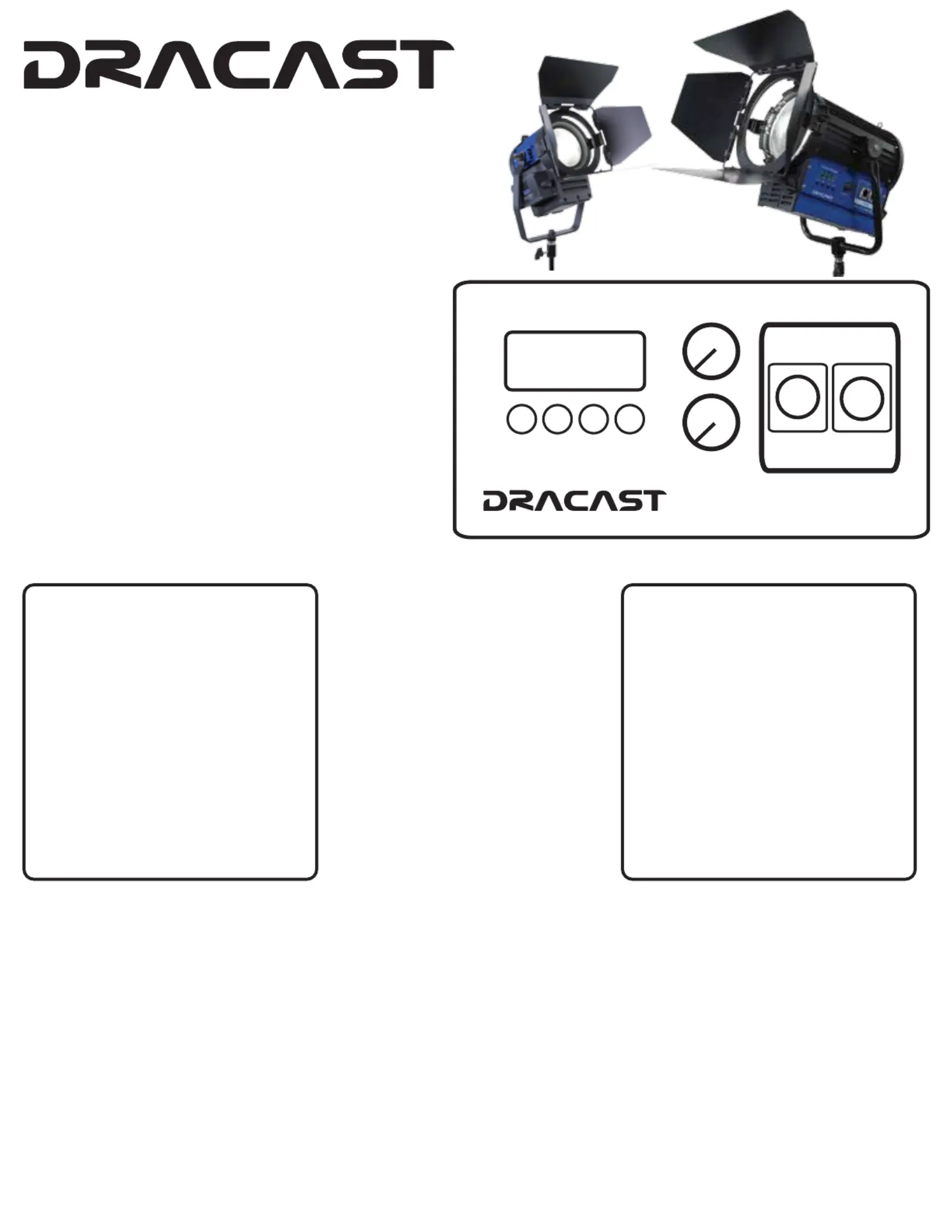
LED Fresnel Series Operating Instructions
MENUENTER
OUTPUT
Fig 1 - THE CONTROL PANEL
Thank you
for purchasing a Dracast Fresnel Series LED light. We’re
condent that your Dracast light will provide years of
reliable service.
Understanding the controls
Your Dracast is equipped with full DMX 512
functionality. The dimming and color controls (if
available) can be controlled via:
* The Intensity dimmer knobs.
* A standard DMX surface controller
* Using the +/- buttons on the side of the xture.
Below, we’ll review the contextual buttons and menus when
using the LED fresnel in each mode. To cycle through each
mode, use the MENU button at the top menu name (i.e. d001,
A-01, A-02)
Safety Warning:
*Make sure to disconnect the power supply before doing any maintenence involving opening the fresnel lens housing.
*Do not look directly into the LED when powered on. Serious, permanent injury can occur.
*Do not use any ammable liquids or solvents to clean the fresnel lens.
*Do not expose the fresnel to exessive moisture or submerge in water.
*In case of malfunction, disconnect the power supply and contact Dracast or your Dracast Authorized Reseller.
+
-
FUNCTION DISPLAY
INTENSITY
DMX
INPUT
dxxx - DMX Surface Controller (Default)
(Select dxxx and press ENTER to use)
Intensity Knobs - Not used
+ Button - Select DMX channel 1-512
- Button - Select DMX channel 1-512
Enter - Set DMX channel 1-512 once
desired channel is selected.
DMX Input / Out - Used to connect the
fresnel light to the DMX control chain.
A-01 - Control using +/- controls
(Select A-01 and press ENTER to use)
Intensity Knobs - Not used
Pxxx Menu - Use +/- to control daylight
color balance intensity. (1-255)
Lxxx Menu - Use +/- to control tungsten
color balance intensity. (1-255)
DMX Input / Out - Used to connect the
fresnel light to the DMX control chain.
A-02 - Manual Controls
(Select A-02 and press ENTER to use)
Intensity Knobs - Use to control daylight
and tungsten color balance intensity.
(1-255 intensity)
+ Button - Not used
- Button - Not used
DMX Input / Out - Used to connect the
fresnel light to the DMX control chain
Steps to reset the system software to facotry settings:
With top level menu “dxxx” selected, press and hold the ENTER button for 10 seconds. “r-255” will appear.
Use the “+/-” buttons to select “r-245” and press MENU. “g-255” will appear.
Use the “+/-” buttons to select “g-245” and press MENU. “nod-1” will appear.
Use the “+/-” buttons to select “nod-2” and press MENU. “CHG-1” will appear.
Use the “+/-” buttons to select “CHG-2” and press MENU. Continue to press MENU to ensure all settings are changed.
Power o xture and wait 30 seconds.
When the unit is powered back on, system software will be restored to factory settings.
Specyfikacje produktu
| Marka: | Dracast |
| Kategoria: | Niesklasyfikowane |
| Model: | Fresnel Studio LED1000 |
Potrzebujesz pomocy?
Jeśli potrzebujesz pomocy z Dracast Fresnel Studio LED1000, zadaj pytanie poniżej, a inni użytkownicy Ci odpowiedzą
Instrukcje Niesklasyfikowane Dracast

11 Grudnia 2024

11 Grudnia 2024

24 Września 2024
Instrukcje Niesklasyfikowane
Najnowsze instrukcje dla Niesklasyfikowane

29 Stycznia 2025

29 Stycznia 2025

29 Stycznia 2025

29 Stycznia 2025

29 Stycznia 2025

29 Stycznia 2025

29 Stycznia 2025

29 Stycznia 2025

29 Stycznia 2025

29 Stycznia 2025