Instrukcja obsługi Extron KNX 100G
Extron Niesklasyfikowane KNX 100G
Przeczytaj poniżej 📖 instrukcję obsługi w języku polskim dla Extron KNX 100G (7 stron) w kategorii Niesklasyfikowane. Ta instrukcja była pomocna dla 39 osób i została oceniona przez 3 użytkowników na średnio 4.7 gwiazdek
Strona 1/7
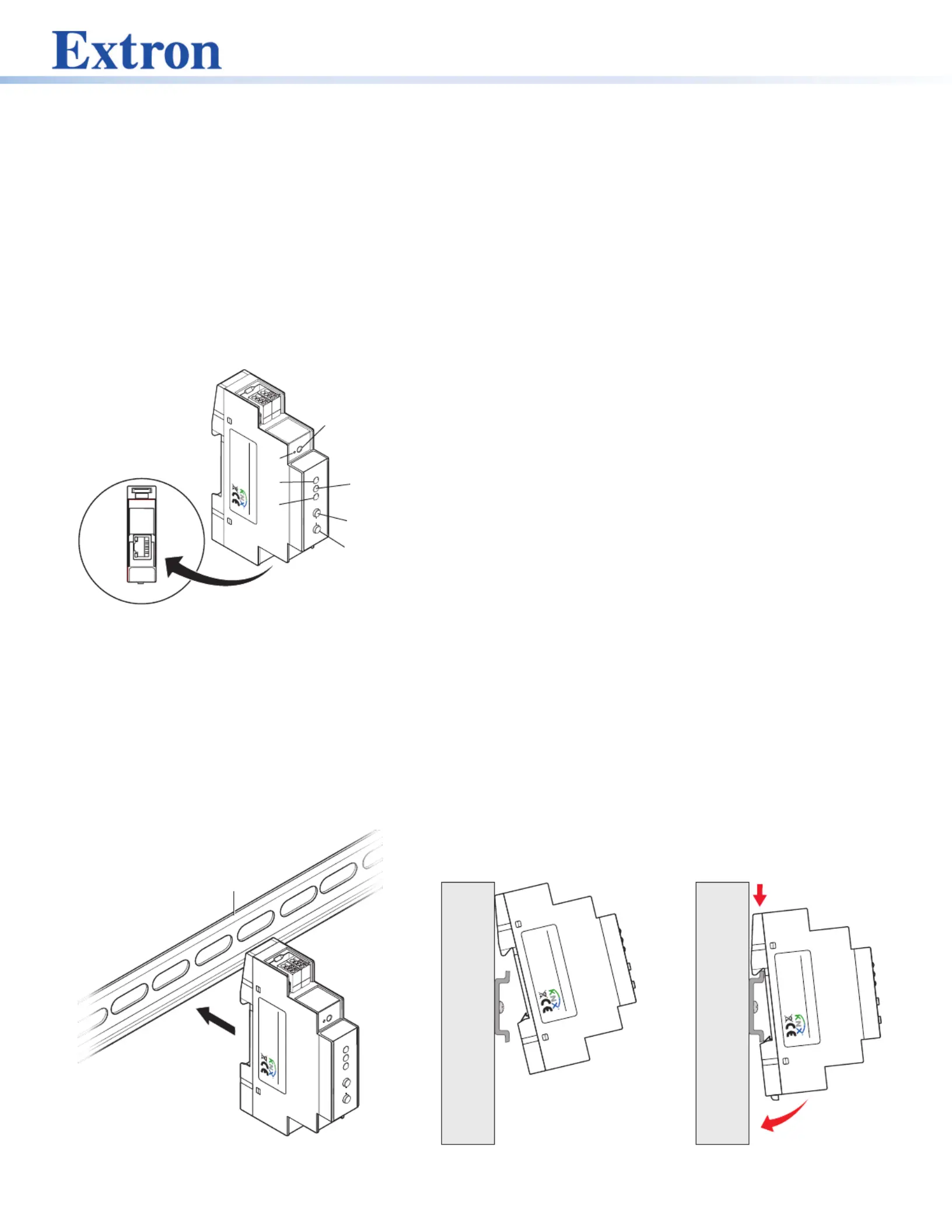
KNX 100G • Setup Guide
This setup guide covers the physical installation of the KNX 100G and KNXnet/IP tunneling from a PC to a KNX network during
conguration and commissioning.
The KNX 100G allows better integration of control with KNX building management systems (BMS). The product serves as a
gateway for control systems and ETS software to the KNX bus, and it is designed to be installed onto a DIN rail with a width of 1
unit (18 mm).
Power is supplied via the KNX bus; an external power supply is not necessary. The KNX bus can be accessed from any point on
the LAN. The IP address can be obtained by a DHCP server or by manual conguration. There are ve simultaneous connections
possible for access via KNXnet.
1
Figure 2. KNX 100G DIN Rail Installation
Installing Onto DIN Rail
1. Ensure the DIN rail is securely mounted onto the wall or furniture.
2. Place top rear against wall/furniture (Figure 2,
1
).
3. Slide the unit down onto top of rail (Figure 2,
2
).
4. Tilt the unit and snap onto the rail (Figure 2,
3
).
Figure 1.KNX 100G Controls and Displays
DIN Rail
KNX 100G
Patent(s): www.extron.com/patents
33-2700-01 A
E
Prog. KNX
__.__.____
E
E
KNX 100G
KNX
Mode
IP
P/Esc
Conn
Up
Conn
Dn
et
et
KNX 100G
Place top rear against
wall/furniture.
Slide down the unit
onto top of rail.
Tilt the unit an
d
snap into rail.
1
2
3
KNX 100G
Patent(s): www.extron.com/patents
33-2700-01 A
E
KNX 100G
Patent(s): www.extron.com/patents
33-2700-01 A
E
KNX 100G
Patent(s): www.extron.com/patents
33-2700-01 A
E
Prog. KNX
__.__.____
E
E
KNX 100G
KNX
Mode
IP
P/Esc
Conn
Up
Conn
Dn
est
et
LAN
33-2558-01 B
www.extron.com/patents
Bottom View
I
A
B
E
G
H
C
D
F
A
KNX Bus connector
B
Programming Mode Button
C
Programming Mode LED (Red)
D
KNX LED (multicolor)
E
Mode LED (multicolor)
F
IP LED (multicolor)
G
Button Connection Up
H
Button Connection Down
I
Ethernet/LAN Connector
Specyfikacje produktu
| Marka: | Extron |
| Kategoria: | Niesklasyfikowane |
| Model: | KNX 100G |
Potrzebujesz pomocy?
Jeśli potrzebujesz pomocy z Extron KNX 100G, zadaj pytanie poniżej, a inni użytkownicy Ci odpowiedzą
Instrukcje Niesklasyfikowane Extron

10 Stycznia 2025

10 Stycznia 2025

6 Stycznia 2025

6 Stycznia 2025

6 Stycznia 2025

3 Stycznia 2025

3 Stycznia 2025

3 Stycznia 2025

3 Stycznia 2025

3 Stycznia 2025
Instrukcje Niesklasyfikowane
Najnowsze instrukcje dla Niesklasyfikowane

29 Stycznia 2025

29 Stycznia 2025

29 Stycznia 2025

29 Stycznia 2025

29 Stycznia 2025

29 Stycznia 2025

29 Stycznia 2025

29 Stycznia 2025

29 Stycznia 2025

29 Stycznia 2025