Instrukcja obsługi Extron QC 101 C
Extron
Niesklasyfikowane
QC 101 C
Przeczytaj poniżej 📖 instrukcję obsługi w języku polskim dla Extron QC 101 C (4 stron) w kategorii Niesklasyfikowane. Ta instrukcja była pomocna dla 11 osób i została oceniona przez 6 użytkowników na średnio 4.8 gwiazdek
Strona 1/4
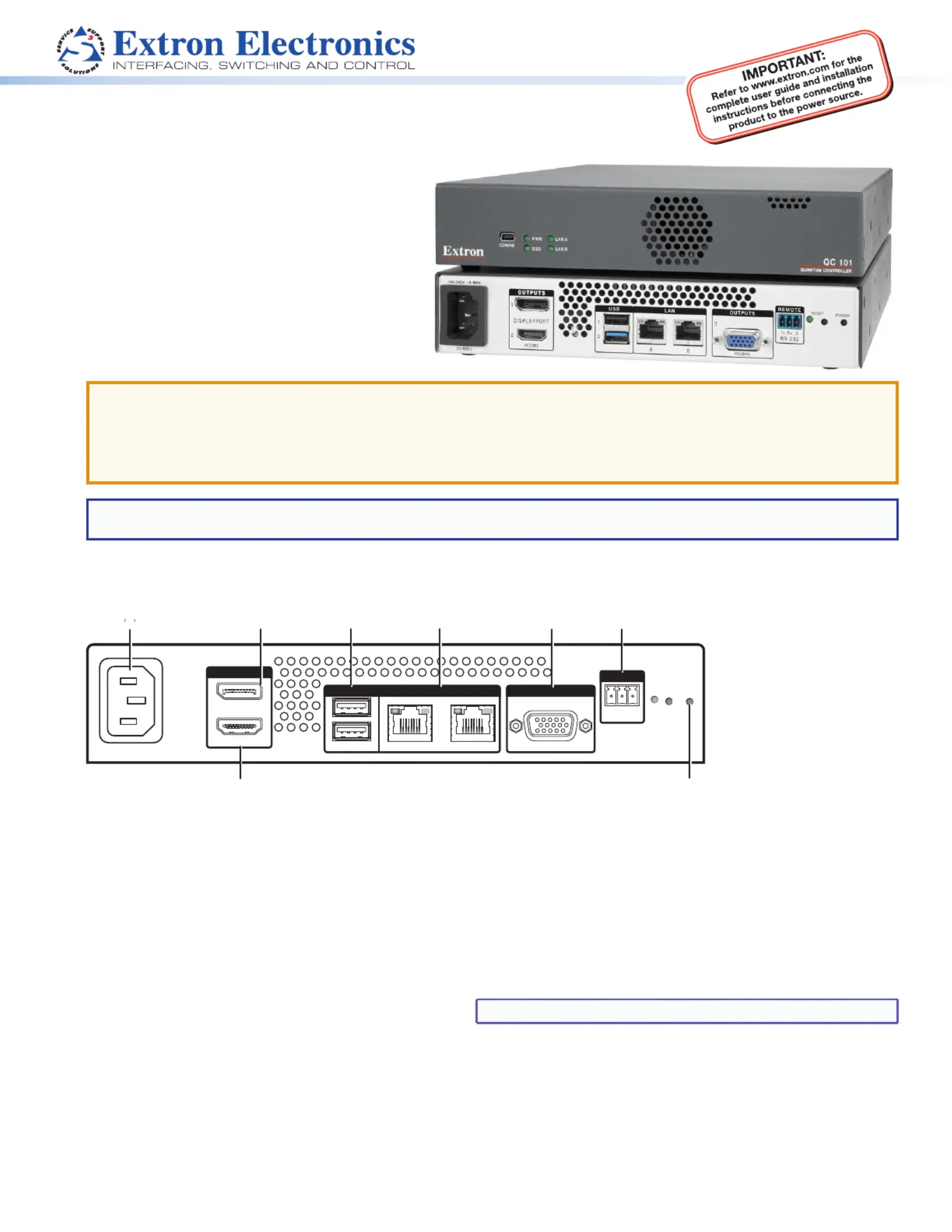
1
QC 101 Controller • Setup Guide
This setup guide provides basic instructions for an
experienced user to install the QC 101 Controller. For
additional information and detailed procedures, see
the and the Quantum User Guide Quantum Control
Software User Guide, available at www.extron.com.
The Extron QC 101 E and QC 101 C are dedicated
controllers for the Quantum
®
Elite and Quantum
Connect videowall processors. They feature an
embedded operating system and the Quantum Control
Software preinstalled on the internal drive. The QC 101
provides an alternative to a traditional PC to program
congurations and control the Quantum processors.
ATTENTION:
• All structural steps and electrical installation must be performed by qualied personnel in accordance with local and
national building codes and electrical codes.
• Toute étape structurelle et installation électrique, doit être effectuée par un personnel qualié, conformément aux codes
du bâtiment, aux codes incendie et sécurité, et aux codes électriques, locaux et nationaux.
NOTE: For full installation, configuration, and operation details, see the , which is provided with the Quantum User Guide
Quantum on the Extron Videowall Processing disc and is also available at www.extron.com.
Rear Panel Features and Connections
G
A
100-240V ~ 0.5A MAX
50-60Hz
DISPLAYPORT
1
A B
RGBHV
RS-232
Tx Rx G
RESET
2
1
2
HDMI
OUTPUTS
USB
LAN
OUTPUTS
REMOTE
B
C D
E F
H
3
POWER
Figure 1. QC 101 Rear Panel
A
AC power connector — Connect to an AC power
source.
B
DisplayPort output connector — (Optional)
C
USB connectors — Connect to a mouse, keyboard,
or flash drive. Connector 1 (top) accepts USB 2.0
signals and connector 2 accepts USB 3.0.
D
A and B LAN ports — Connect to a network or the
Quantum processor. These two RJ-45 connectors
support 10/100/1000 Base-T.
E
RGBHV output connector — (Optional) 15-pin VGA
F
Remote RS-232 connector — Connect to a control
system for RS-232 communication.
G
Power button — Using a small screwdriver or stylus,
press this recessed button momentarily to safely shut
down the controller. Pressing and holding the button for
4 seconds forces a hard shutdown of the QC 101.
H
HDMI output connector — (Optional)
NOTE: The button and LED labeled RESET are not functional.
Installation Steps
1. Disconnect power from all equipment.
2. (Optional) Mount the unit to a rack or furniture, following the instructions provided with the mounting hardware. Rack
and furniture mounting kits are available at www.extron.com.
3. Connect a display to the DisplayPort, VGA, or HDMI output connector (see gure 1,
B
,
E
, or
H
).
Specyfikacje produktu
| Marka: | Extron |
| Kategoria: | Niesklasyfikowane |
| Model: | QC 101 C |
Potrzebujesz pomocy?
Jeśli potrzebujesz pomocy z Extron QC 101 C, zadaj pytanie poniżej, a inni użytkownicy Ci odpowiedzą
Instrukcje Niesklasyfikowane Extron

10 Stycznia 2025

10 Stycznia 2025

6 Stycznia 2025

6 Stycznia 2025

6 Stycznia 2025

3 Stycznia 2025

3 Stycznia 2025

3 Stycznia 2025

3 Stycznia 2025

3 Stycznia 2025
Instrukcje Niesklasyfikowane
- Blue
- Brydge
- AFK
- After Later Audio
- DEXP
- Moomin
- Stiga
- OBSBOT
- AudioControl
- Xhose
- Bytecc
- Durex
- LOQED
- Snoes
- Zenec
Najnowsze instrukcje dla Niesklasyfikowane

29 Stycznia 2025

29 Stycznia 2025

29 Stycznia 2025

29 Stycznia 2025

29 Stycznia 2025

29 Stycznia 2025

29 Stycznia 2025

29 Stycznia 2025

29 Stycznia 2025

29 Stycznia 2025