Instrukcja obsługi Flir Chameleon3
Flir
nieskategoryzowany
Chameleon3
Przeczytaj poniżej 📖 instrukcję obsługi w języku polskim dla Flir Chameleon3 (2 stron) w kategorii nieskategoryzowany. Ta instrukcja była pomocna dla 13 osób i została oceniona przez 7 użytkowników na średnio 3.6 gwiazdek
Strona 1/2
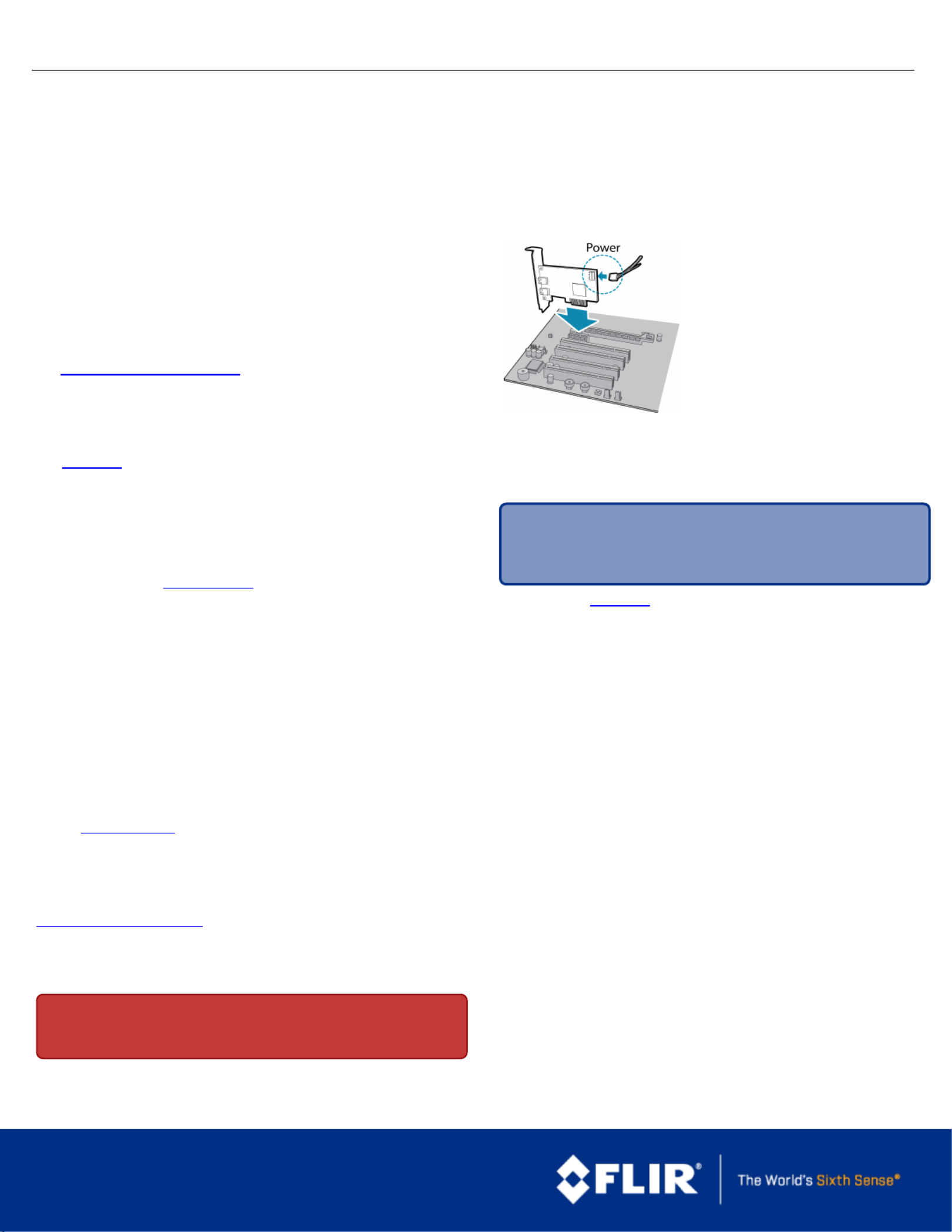
G
G
G
GGETTI
ETTI
ETTI
ETTIETTING
NG
NG
NGNG
STARTE
STARTE
STARTE
STARTESTARTED
D
D
DD
FLIRCHAMELEON®3
USB3
Vision
Will
Will
Will
WillWill y
y
y
yyo
o
o
oou
u
u
uur
r
r
rr syste
syste
syste
systesystem
m
m
mm sup
sup
sup
supsuppo
po
po
popor
r
r
rrt
t
t
tt the
the
the
thethe c
c
c
cca
a
a
aamera?
mera?
mera?
mera?mera?
Recommended System Configuration:
nOS—Windows, Linux (32- and 64-bit)
nCPU—Intel Core 2 Duo, or equivalent
nRAM—2 GB RAM
nVideo—128 MB
nPorts—PCIe 2.0 compatible host controller with USB3.1 connector
nSoftware—Microsoft Visual Studio 2010 (to compile and run example
code)
See Technical Application Note 10359 for information on recommended system
components for USB3.0.
D
D
D
DDo
o
o
oo y
y
y
yyo
o
o
oou
u
u
uu h
h
h
hhav
av
av
avave
e
e
ee a
a
a
aa d
d
d
ddo
o
o
oown
wn
wn
wnwnlo
lo
lo
loloads
ads
ads
adsads a
a
a
aacc
cc
cc
cccco
o
o
oou
u
u
uunt?
nt?
nt?
nt?nt?
Our downloads page has many resources to help you operate your camera
effectively, including:
nSoftware, including Drivers (required for installation)
nFirmware updates and release notes
nDimensional drawings and CADmodels
nDocumentation
To access the downloads resources you must have a downloads account.
1. Go to our website: www.flir.com/iis.
2. In the upper right corner, click Register.
3. Complete the form, then click .Register
After you submit your registration, you will receive an email with instructions on
how to activate your account.
D
D
D
DDo
o
o
oo y
y
y
yyo
o
o
oou
u
u
uu h
h
h
hhav
av
av
avave
e
e
ee a
a
a
aall
ll
ll
llll the
the
the
thethe p
p
p
ppa
a
a
aar
r
r
rrts
ts
ts
tsts y
y
y
yyou
ou
ou
ouou nee
nee
nee
neeneed?
d?
d?
d?d?
To install your camera you will need the following components:
nUSB 3.1 cable
nLens
nTripod adapter (optional)
nInterface card
FLIR sells a number of the additional parts required for installation. To purchase,
visit our Accessories page.
Ca
Ca
Ca
CaCamera
mera
mera
meramera Ca
Ca
Ca
CaCare
re
re
rere
To clean the imaging surface of your camera, follow the steps outlined in
Knowledge Base Article 10243.
Extended exposure to bright sunlight, rain, dusty environments, etc. may cause
problems with the electronics and optics of the system.
Avoid excessive shaking, dropping, or mishandling of the device.
Warning! Do not open the camera housing. Doing so voids the Hardware
Warranty.
Avoid electrostatic charging.
I
I
I
IIns
ns
ns
nsnsta
ta
ta
tatalling
lling
lling
llinglling Y
Y
Y
YYo
o
o
oou
u
u
uur
r
r
rr I
I
I
IIn
n
n
nnterf
terf
terf
terfterfac
ac
ac
acace
e
e
ee C
C
C
CCa
a
a
aar
r
r
rrd
d
d
dd a
a
a
aand
nd
nd
ndnd So
So
So
SoSof
f
f
fftware
tware
tware
twaretware
1. Install your Interface Card
Ensure the card is installed per the
manufacturer's instructions.
Connect the internal IDE or SATApower
connector on the card to the computer
power supply.
Alternatively, use your PC's built- in host
controller, if equipped.
Open the Windows Device Manager. Ensure the card is properly installed under
Universal Serial Bus Controllers. An exclamation point (!) next to the card
indicates the driver has not yet been installed.
2. Install the FlyCapture® Software
Note: For existing users who already have FlyCapture installed, we
recommend ensuring you have the latest version for optimal performance
of your camera. If you do not need to install FlyCapture, use the
DriverControlGUI to install and enable drivers for your card.
a. Login to our downloads page.
b. Select your and from the drop-down lists andCamera Operating System
click the button.Search
c. Click on the Software search results to expand the list.
d. Click the appropriate link to begin the download and installation.
After the download is complete, the FlyCapture setup wizard begins. If the
wizard does not start automatically, double-click the .exe file to open it. Follow
the steps in each setup dialog.
3. Enable the Drivers for the card
During installation, you are prompted to select your interface driver.
In the Interface Driver Selection dialog, select the I will use USB cameras.
This selection ensures the pgrxhci (USBPro) and pgrusbcam drivers are
installed.
To uninstall or reconfigure the driver at any time after setup is complete, use the
DriverControlGUI.
1/26/2017
Names and marks appearing on the products herein are either
registered trademarks or trademarks of FLIR Systems, Inc.
and/or its subsidiaries.
© 2015-2017 FLIR Integrated Imaging Solutions Inc. All rights
reserved.
Specyfikacje produktu
| Marka: | Flir |
| Kategoria: | nieskategoryzowany |
| Model: | Chameleon3 |
Potrzebujesz pomocy?
Jeśli potrzebujesz pomocy z Flir Chameleon3, zadaj pytanie poniżej, a inni użytkownicy Ci odpowiedzą
Instrukcje nieskategoryzowany Flir

14 Września 2024

14 Września 2024

14 Września 2024

14 Września 2024

14 Września 2024

14 Września 2024

14 Września 2024

14 Września 2024

14 Września 2024

14 Września 2024
Instrukcje nieskategoryzowany
- Technaxx
- Kluge
- Lancom
- SureFire
- Aiwa
- B.E.G.
- Ansmann
- Renogy
- Acti
- Ozito
- Ferm
- Christmas Time
- Sauber
- Lastolite
- Positivo
Najnowsze instrukcje dla nieskategoryzowany

28 Października 2024

28 Października 2024

27 Października 2024

27 Października 2024

27 Października 2024

27 Października 2024

27 Października 2024

27 Października 2024

27 Października 2024

27 Października 2024