Instrukcja obsługi Gamdias Hermes M3
Przeczytaj poniżej 📖 instrukcję obsługi w języku polskim dla Gamdias Hermes M3 (38 stron) w kategorii fortepian. Ta instrukcja była pomocna dla 32 osób i została oceniona przez 16.5 użytkowników na średnio 4.8 gwiazdek
Strona 1/38
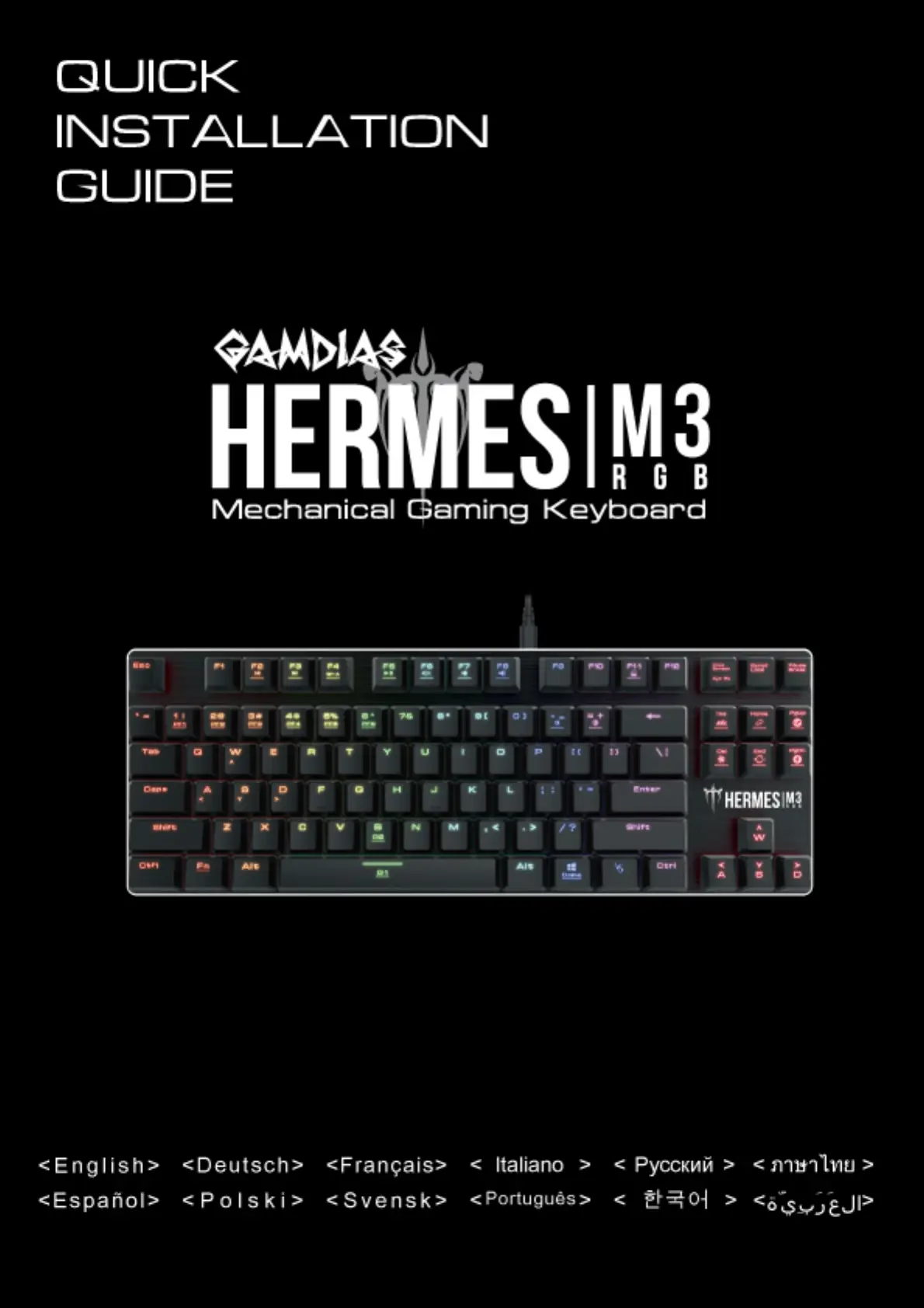
Specyfikacje produktu
| Marka: | Gamdias |
| Kategoria: | fortepian |
| Model: | Hermes M3 |
| Kolor produktu: | Czarny |
| Rodzaj zasilania: | USB |
| Długość kabla: | 1.5 m |
| Rekomendowane użycie: | Gaming |
| Interfejs urządzenia: | USB |
| Układ klawiatury: | QWERTY |
| Rozmiar klawiatury: | Pełnowymiarowy (100%) |
| Język klawiatury: | Angielski |
| Klawiatura numeryczna: | Nie |
| Urządzenie wskazujące: | Nie |
| Hot keys: | Tak |
| Styl klawiatury: | Prosty |
| Podświetlenie: | Tak |
| Wymiary klawiatury (SxGxW): | 354 x 128 x 25 mm |
| Waga klawiatury: | 540 g |
| Dołączona myszka: | Nie |
| Typ podświetlacza: | RGB LED |
| Liczba dołączonych produktów: | 1 szt. |
| Kolor podświetlenia: | Wielobarwny |
| Zestaw słuchawkowy w zestawie: | Nie |
| Ilość klawiszy: | 87 |
| Klawisze Windows: | Tak |
| Materiał pokrycia styków: | Złoto |
| Programowalne hotkeys: | Tak |
| Typ klawiatury: | Mechaniczna |
| Regulowane podświetlenie: | Tak |
| Żywotność klawiszy klawiatury: | 60 milionów znaków |
| Klawisze multimedialne: | Tak |
| Kumulacja: | 6-key/N-key rollover |
| Częstotliwość Polling rate: | 1000 Hz |
| Wbudowana pamięć: | Tak |
| Ilość hotkeys: | 2 |
| Pojemność wbudowanej pamięci: | 72 KB |
| Profil klawiatury: | Niskoprofilowy |
Potrzebujesz pomocy?
Jeśli potrzebujesz pomocy z Gamdias Hermes M3, zadaj pytanie poniżej, a inni użytkownicy Ci odpowiedzą
Instrukcje fortepian Gamdias

31 Maja 2024

31 Maja 2024

31 Maja 2024

31 Maja 2024

31 Maja 2024

31 Maja 2024

31 Maja 2024

12 Maja 2024
Instrukcje fortepian
- IDance
- Alesis
- Xcellon
- Carry-on
- On-Stage
- Roccat
- HyperX
- Fujitsu
- Enermax
- Orla
- Cougar
- Genesis
- Panasonic
- Dexibell
- Korg
Najnowsze instrukcje dla fortepian

15 Marca 2025

5 Marca 2025

22 Lutego 2025

16 Lutego 2025

16 Lutego 2025

9 Lutego 2025

13 Stycznia 2025

9 Stycznia 2025

31 Grudnia 2025

31 Grudnia 2025