Instrukcja obsługi Hamlet HXD2CCUU
Hamlet dysk twardy HXD2CCUU
Przeczytaj poniżej 📖 instrukcję obsługi w języku polskim dla Hamlet HXD2CCUU (2 stron) w kategorii dysk twardy. Ta instrukcja była pomocna dla 29 osób i została oceniona przez 7 użytkowników na średnio 5.0 gwiazdek
Strona 1/2
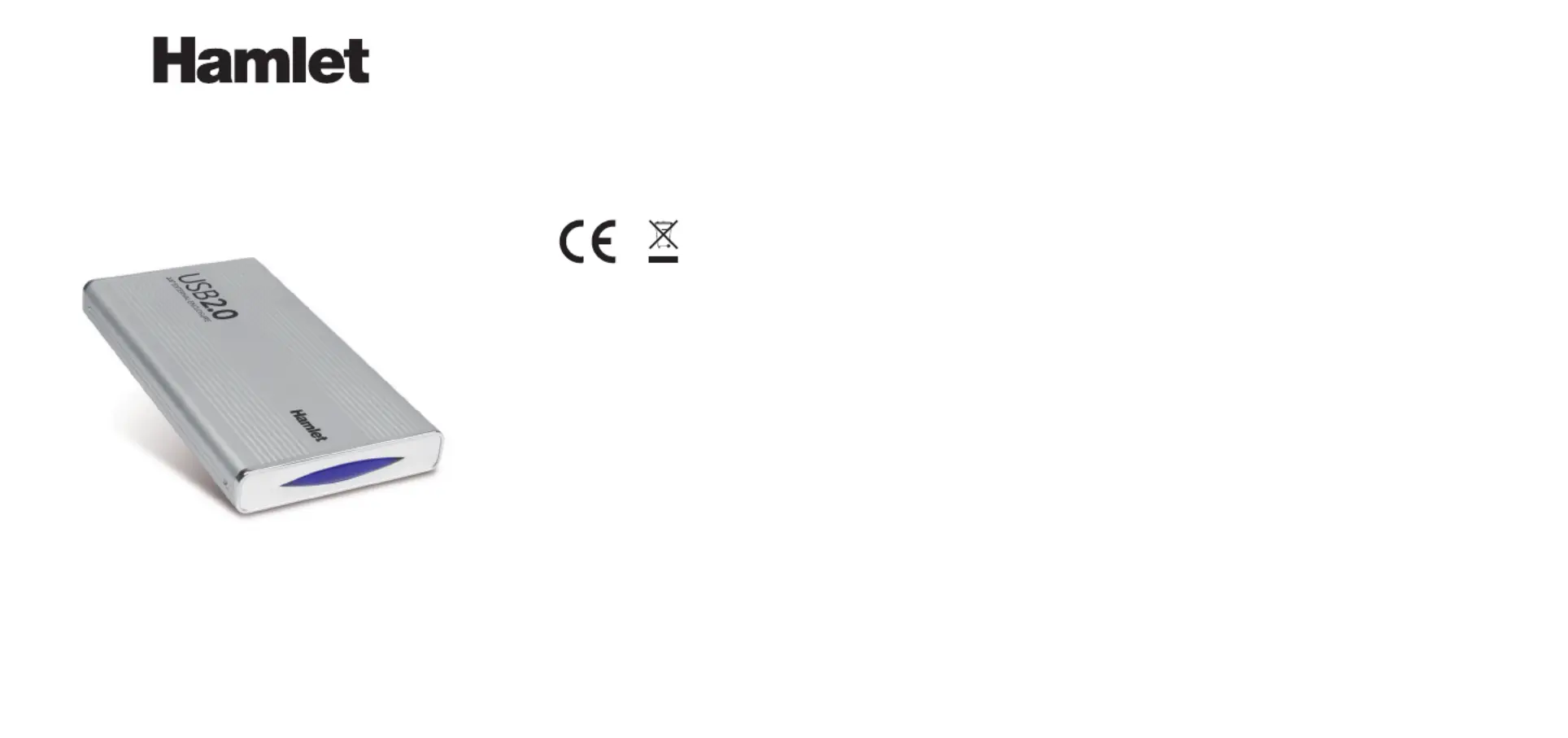
Installazione del disco sso
1.Svitareleduevitidissaggioerimuovereilpannelloposteriore.
2.Estrarrelaschedainternadalboxinalluminio.
3.Asecondadell’interfacciadeldiscochesidesiderainstallare,collegarel’harddisk
alrelativoconnettoreSATAoIDEpresentesullascheda.
4.Assicurarel’harddiskallabasedellaschedaconleappositeviti,quindireinserirla
completamentenelboxfacendolascorrerenellarelativaguida.
5.Riposizionareilpannelloposteriorenelsuoalloggiamentoessarloconleapposite
viti.Ildiscoèoraprontoperesserecollegatoalcomputer.
Installazione dell’unità
1.CollegareilcavoUSB2.0alcomputereall’unità.
2.L’unitàverràriconosciutaautomaticamentedalsistemaelarelativaiconaverrà
visualizzatain“Risorsedelcomputer”(Windows)osulla“Scrivania”(Mac).
ATTENZIONE:Primadiiniziareadutilizzarel’unitàènecessarioprocederealla
formattazione.Sipregadifareriferimentoalmanualedelpropriosistemaoperativo
perlacorrettaproceduradiformattazione.
IncasodiutilizzoinWindows98SE,collegarsialsitowww.hamletcom.comper
scaricareirelatividriver.
Scollegare dispositivi USB
Seildispositivoèdotatodiunaspiadiattività,primadiscollegarloattenderequalche
secondodopochelaspiahasmessodilampeggiare.
Utenti Windows
Sevienevisualizzatal’icona“Rimozionesicuradell’hardware”nell’areadinotica
nellapartedestradellabarradelleapplicazioni,èpossibileutilizzarlaperrimuovere
ildispositivo.
1.Fareclicsull’icona“Rimozionesicuradell’hardware”.
2.Fareclicsull’unitàchesidesiderascollegare.
3.Vienevisualizzatoilmessaggio“Rimozionesicuradell’hardware”ounaltro
messaggioequivalente.Aquestopuntolaperifericapuòessererimossasenza
alcunproblema.
Utenti Mac
Perespellereundiscoounvolume,eseguireunadiquesteoperazioni:
•Selezionarel’iconadell’elementodaespellereescegliereArchivio>Espelli.
•Trascinarel’iconadell’elementosull’iconadelCestinonelDock(duranteil
trascinamentol’iconadelCestinositrasformainiconadiespulsione).
MANUALE UTENTE
HXD2CCUU
GentileCliente,
Laringraziamoperladuciaripostaneinostriprodotti.Lapreghiamodiseguirele
normed’usoemanutenzionecheseguono.Alterminedelfunzionamentodiquesto
prodottoLapreghiamodinonsmaltirlotrairiutiurbanimisti,madieffettuareperdetti
riutiunaraccoltaseparatanegliappositiraccoglitoridimaterialeelettrico/elettronico
odiriportareilprodottodalrivenditorecheloritireràgratuitamente.
Informiamocheilprodottoèstatorealizzatoconmaterialiecomponentiinconformi-
tàaquantoprevistodalladirettivaRoHS2011/65/EU,dalladirettivaRAEE2002/96/
CEe2003/108/CED.Lgs.151/2005edalladirettivaEMC2014/30/EUperiseguenti
standarddiriferimento:EN55022:2010+AC:2011,EN55024:2010+A1:2015,
EN61000-3-2:2014,EN61000-3-3:2013.
Lainformiamoinoltrecheladocumentazionecompletarelativaallacerticazione
CEdelprodottopuòessererichiestacontattandoHamlettramitepostaelettronica
all’indirizzoe-mailinfo@hamletcom.com.
Leinformazionirelativeall’importatoreperilsuopaesesonodisponibilinellasezione
“chisiamo”delsitowww.hamletcom.com.
Marchi e variazioni
Tuttiimarchieinomidisocietàcitatiinquestaguidasonoutilizzatialsoloscopo
descrittivoeappartengonoairispettiviproprietari.Lapresenteguidahascopo
puramenteinformativoepuòesseremodicatasenzapreavviso.
Informazioni importanti
Hamletnongarantisceinnessunacircostanzailrecuperooilripristinodeidatiincaso
didannioperditariconducibiliall’usodell’unità.Perprevenirepossibiliperditedidati,
siconsigliavivamentedieffettuareDUEcopiedeidatiediconservarneadesempio
unasuun’unitàdiscoesternael’altrasull’unitàdiscointerna,oppuresuun’altraunità
discoesternaosuunsupportodiarchiviazionerimovibile.
Introduzione
Requisiti di sistema
•Windows98SE/ME/2000/XP/Vista/7/8e10,MacOS9osuperiore,Linux(kernel
2.4.18esuccessivi)
•PortaUSB(siconsigliaUSB2.0perlemassimeprestazioni)
Contenuto della confezione
•Boxesterno2.5"SATA+IDE
•CavoUSB
•Manualeutente
IDE+SATA MOBILE STATION
Box Esterno per Hard Disk IDE/SATA da 2.5"
www.hamletcom.com
Specyfikacje produktu
| Marka: | Hamlet |
| Kategoria: | dysk twardy |
| Model: | HXD2CCUU |
Potrzebujesz pomocy?
Jeśli potrzebujesz pomocy z Hamlet HXD2CCUU, zadaj pytanie poniżej, a inni użytkownicy Ci odpowiedzą
Instrukcje dysk twardy Hamlet

30 Stycznia 2025

15 Stycznia 2025

15 Stycznia 2025

15 Stycznia 2025

15 Stycznia 2025

15 Stycznia 2025

14 Stycznia 2025

14 Stycznia 2025

14 Stycznia 2025

8 Stycznia 2025
Instrukcje dysk twardy
Najnowsze instrukcje dla dysk twardy

9 Kwietnia 2025

9 Kwietnia 2025

28 Marca 2025

27 Marca 2025

25 Lutego 2025

9 Lutego 2025

31 Stycznia 2025

31 Stycznia 2025

29 Stycznia 2025

31 Grudnia 2025