Instrukcja obsługi HTC Desire 320
Przeczytaj poniżej 📖 instrukcję obsługi w języku polskim dla HTC Desire 320 (1 stron) w kategorii smartfon. Ta instrukcja była pomocna dla 17 osób i została oceniona przez 4 użytkowników na średnio 4.4 gwiazdek
Strona 1/1
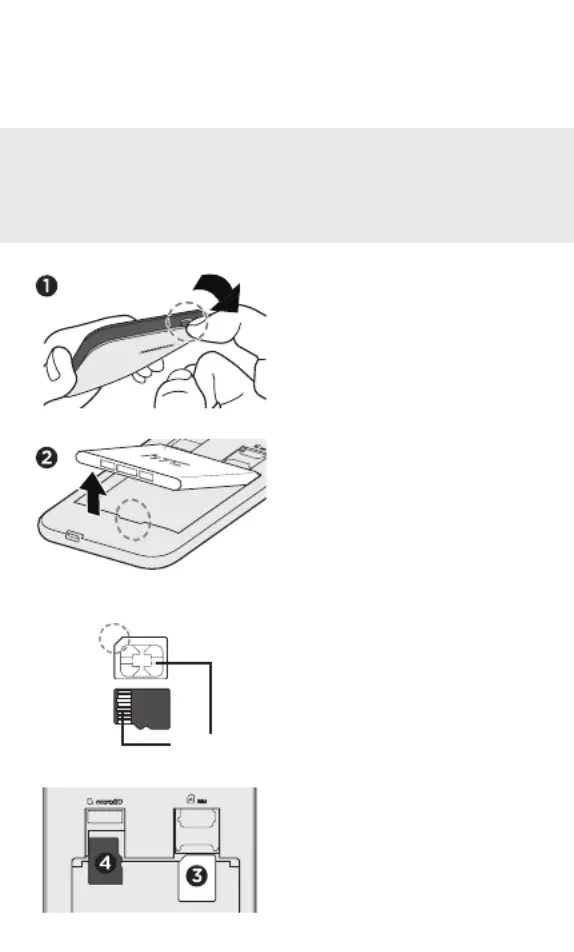
1. With the phone facing
away from you, open the
back cover from the notch
at the bottom (where
the charger connector is
located).
2. Before inserting the micro
SIM and microSD™ cards
into the slots, you need to
remove the battery.
3. Insert the micro SIM
card into the micro SIM
slot, with the card’s gold
contacts facing down and
cut-off corner facing in.
4. Insert a microSD card into
the storage card slot with
its gold contacts facing
down.
IMPORTANT: USE A STANDARD MICRO SIM ONLY.
Do not cut a regular SIM and insert it into the micro SIM
slot, since the card may get stuck in the slot. If you’re
using a nano SIM card with a card adapter, never insert the
adapter when it’s empty. This may damage the card slot.
gold contacts
cut-o corner
micro
SIM
microSD
Inserting the micro SIM and storage cards
HTC Desire320
Specyfikacje produktu
| Marka: | HTC |
| Kategoria: | smartfon |
| Model: | Desire 320 |
Potrzebujesz pomocy?
Jeśli potrzebujesz pomocy z HTC Desire 320, zadaj pytanie poniżej, a inni użytkownicy Ci odpowiedzą
Instrukcje smartfon HTC

3 Lutego 2025

3 Lutego 2025

12 Stycznia 2025

12 Stycznia 2025

12 Stycznia 2025

12 Stycznia 2025

12 Stycznia 2025

12 Stycznia 2025

11 Stycznia 2025

11 Stycznia 2025
Instrukcje smartfon
Najnowsze instrukcje dla smartfon

2 Kwietnia 2025

30 Marca 2025

10 Marca 2025

7 Marca 2025

5 Marca 2025

5 Marca 2025

3 Marca 2025

2 Marca 2025

26 Lutego 2025

26 Lutego 2025