Instrukcja obsługi HTC Desire 500
Przeczytaj poniżej 📖 instrukcję obsługi w języku polskim dla HTC Desire 500 (1 stron) w kategorii smartfon. Ta instrukcja była pomocna dla 14 osób i została oceniona przez 7.5 użytkowników na średnio 4.8 gwiazdek
Strona 1/1
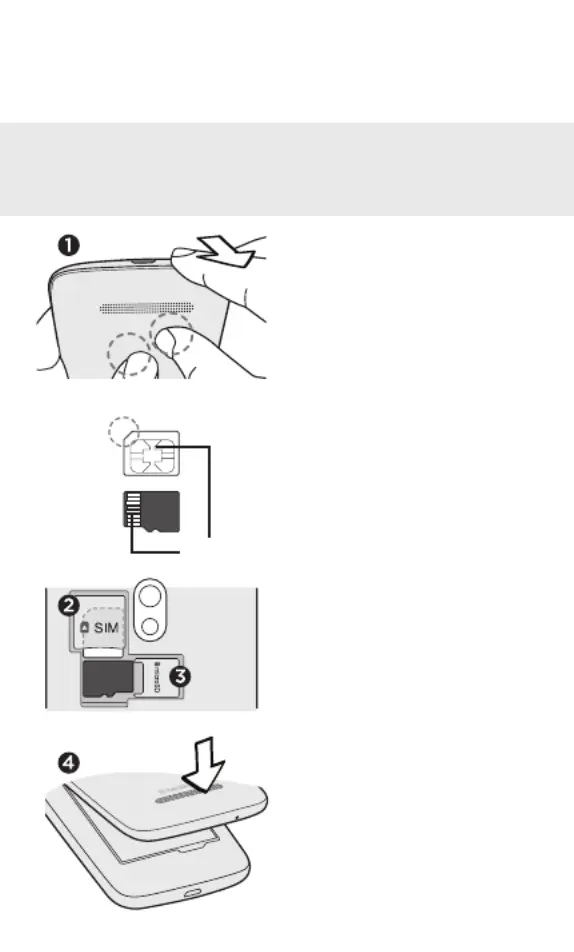
1. With the phone facing
down, press your thumb
on the center of the back
cover with one hand, and
then lift the cover open
from the bottom right
corner with your other
hand.
2. With your micro SIM
card’s gold contacts
facing down and cut-off
corner facing in, insert
the micro SIM into the
SIM slot and push it in
until it clicks into place.
3. With your microSD card’s
gold contacts facing
down, insert the microSD
card into the storage card
slot and push it all the
way in.
4. To replace the back cover,
align the phone onto
the top part of the back
cover first. Then press
the sides and the bottom
part of the back cover
down to lock the cover
into place.
IMPORTANT: USE A STANDARD MICRO SIM ONLY.
Inserting a smaller size SIM (such as nano SIM with an
adapter or a modified SIM) may damage the card slot or
cause the card to not fit properly.
gold contacts
cut-o corner
micro SIM
microSD
Inserting your micro SIM and microSD cards
Your HTC Desire 500
Specyfikacje produktu
| Marka: | HTC |
| Kategoria: | smartfon |
| Model: | Desire 500 |
Potrzebujesz pomocy?
Jeśli potrzebujesz pomocy z HTC Desire 500, zadaj pytanie poniżej, a inni użytkownicy Ci odpowiedzą
Instrukcje smartfon HTC

3 Lutego 2025

3 Lutego 2025

12 Stycznia 2025

12 Stycznia 2025

12 Stycznia 2025

12 Stycznia 2025

12 Stycznia 2025

12 Stycznia 2025

11 Stycznia 2025

11 Stycznia 2025
Instrukcje smartfon
- SilverCrest
- Sencor
- Opticon
- THL
- Alcatel
- Pantech
- Leotec
- Ecom
- NEC
- XD
- Casper
- Telstra
- Vestel
- Volla
- Blackberry
Najnowsze instrukcje dla smartfon

2 Kwietnia 2025

30 Marca 2025

10 Marca 2025

7 Marca 2025

5 Marca 2025

5 Marca 2025

3 Marca 2025

2 Marca 2025

26 Lutego 2025

26 Lutego 2025