Instrukcja obsługi HyperJuice HyperCam HD
HyperJuice Niesklasyfikowane HyperCam HD
Przeczytaj poniżej 📖 instrukcję obsługi w języku polskim dla HyperJuice HyperCam HD (2 stron) w kategorii Niesklasyfikowane. Ta instrukcja była pomocna dla 17 osób i została oceniona przez 3 użytkowników na średnio 4.6 gwiazdek
Strona 1/2
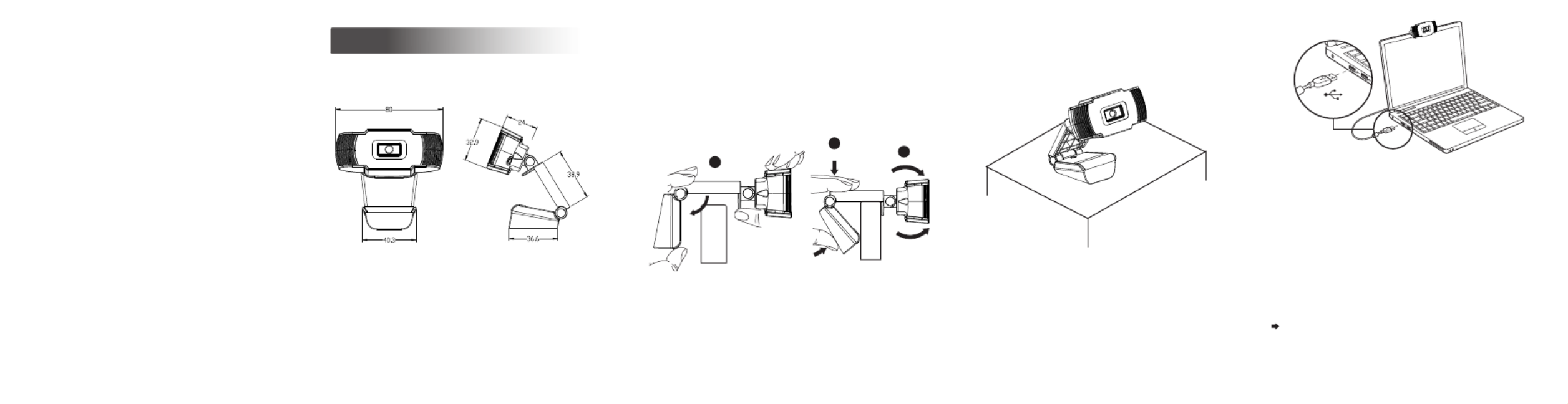
Designed for the way you like to make a
video call, place the webcam where you
want it—on the monitor or the desktop.
Webcam
User Manual
Grasp the webcam as shown and open clip
base with your other hand.
For placement on a monitor
1. Place your webcam
Setting up your webcam
3
2. Connect your webcam
Plug your webcam into USB interface of
PC or TV STB. Wait about 1 minute, for
webcam will install automatically.
USB
(unit: mm)
Getting start with video calling
To take advantage of video calling, both you
and the person you call must install
TM
video-calling application such as Skype,
Yahoo! @Messenger, Windows Live@
Messenger or Gmail. As well as a USB
camera and video calling application, both
callers need;
A computer with speaker (or a headset)
and a microphone (your webcam has
built-in microphone);
Features
Mount the webcam, making sure the foot
on the clip base is ush with the back of fl
your monitor.
2
1
3
Specyfikacje produktu
| Marka: | HyperJuice |
| Kategoria: | Niesklasyfikowane |
| Model: | HyperCam HD |
Potrzebujesz pomocy?
Jeśli potrzebujesz pomocy z HyperJuice HyperCam HD, zadaj pytanie poniżej, a inni użytkownicy Ci odpowiedzą
Instrukcje Niesklasyfikowane HyperJuice

24 Sierpnia 2024
Instrukcje Niesklasyfikowane
Najnowsze instrukcje dla Niesklasyfikowane

29 Stycznia 2025

29 Stycznia 2025

29 Stycznia 2025

29 Stycznia 2025

29 Stycznia 2025

29 Stycznia 2025

29 Stycznia 2025

29 Stycznia 2025

29 Stycznia 2025

29 Stycznia 2025