Instrukcja obsługi Ipevo V4K
Przeczytaj poniżej 📖 instrukcję obsługi w języku polskim dla Ipevo V4K (2 stron) w kategorii Niesklasyfikowane. Ta instrukcja była pomocna dla 7 osób i została oceniona przez 4 użytkowników na średnio 4.5 gwiazdek
Strona 1/2
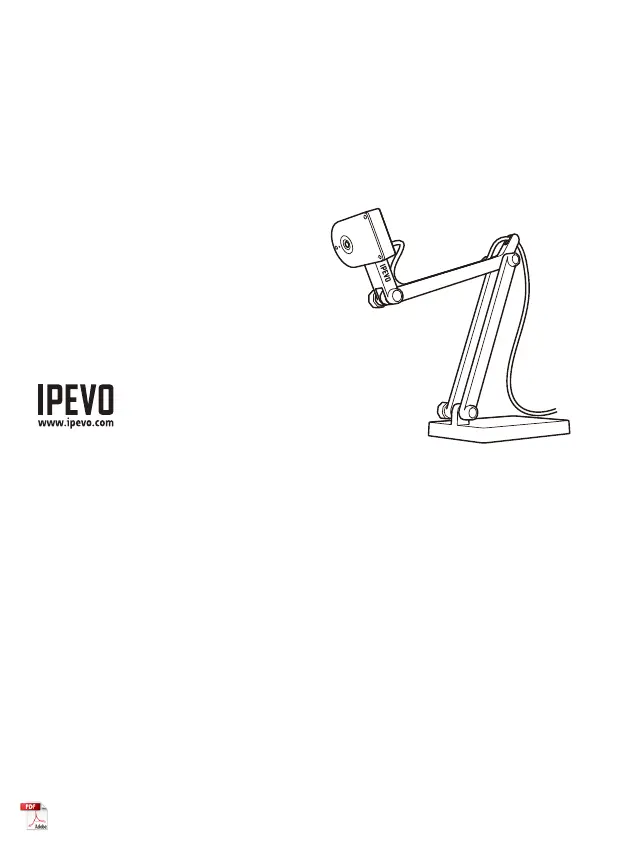
V4K Ultra High Definition USB Camera captures a variety of subjects — including
standard letter-sized documents, three-dimensional objects, devices like
smartphones and Apple's iPad, and even A3-sized documents and larger — and
streams high-definition live video to your computer.
The Basics
Customer Service
Email: cs@ipevo.com
Tel: +1-408-490-3085 (USA)
Quick Start Guide
V4K Ultra High Definition USB Camera
V4K is compatible with a variety of software as long as they recognize the video
source coming from V4K, which is a standard UVC camera. You may wish to use
it with our IPEVO Visualizer software. You may download IPEVO Visualizer at:
http://support.ipevo.com/v4k
Software Compatibility
Specyfikacje produktu
| Marka: | Ipevo |
| Kategoria: | Niesklasyfikowane |
| Model: | V4K |
Potrzebujesz pomocy?
Jeśli potrzebujesz pomocy z Ipevo V4K, zadaj pytanie poniżej, a inni użytkownicy Ci odpowiedzą
Instrukcje Niesklasyfikowane Ipevo

28 Stycznia 2025

5 Października 2024

29 Września 2024
Instrukcje Niesklasyfikowane
- Maxicool
- Scosche
- White Lightning
- TK Audio
- NUX
- Triton
- Hosa
- Magnus
- Digi
- Aplic
- Viper
- SVAN
- Malouf
- Chief
- Homelite
Najnowsze instrukcje dla Niesklasyfikowane

29 Stycznia 2025

29 Stycznia 2025

29 Stycznia 2025

29 Stycznia 2025

29 Stycznia 2025

29 Stycznia 2025

29 Stycznia 2025

29 Stycznia 2025

29 Stycznia 2025

29 Stycznia 2025