Instrukcja obsługi Matterport Pro2 3D Camera MC250
Matterport
Niesklasyfikowane
Pro2 3D Camera MC250
Przeczytaj poniżej 📖 instrukcję obsługi w języku polskim dla Matterport Pro2 3D Camera MC250 (9 stron) w kategorii Niesklasyfikowane. Ta instrukcja była pomocna dla 10 osób i została oceniona przez 5.5 użytkowników na średnio 4.4 gwiazdek
Strona 1/9
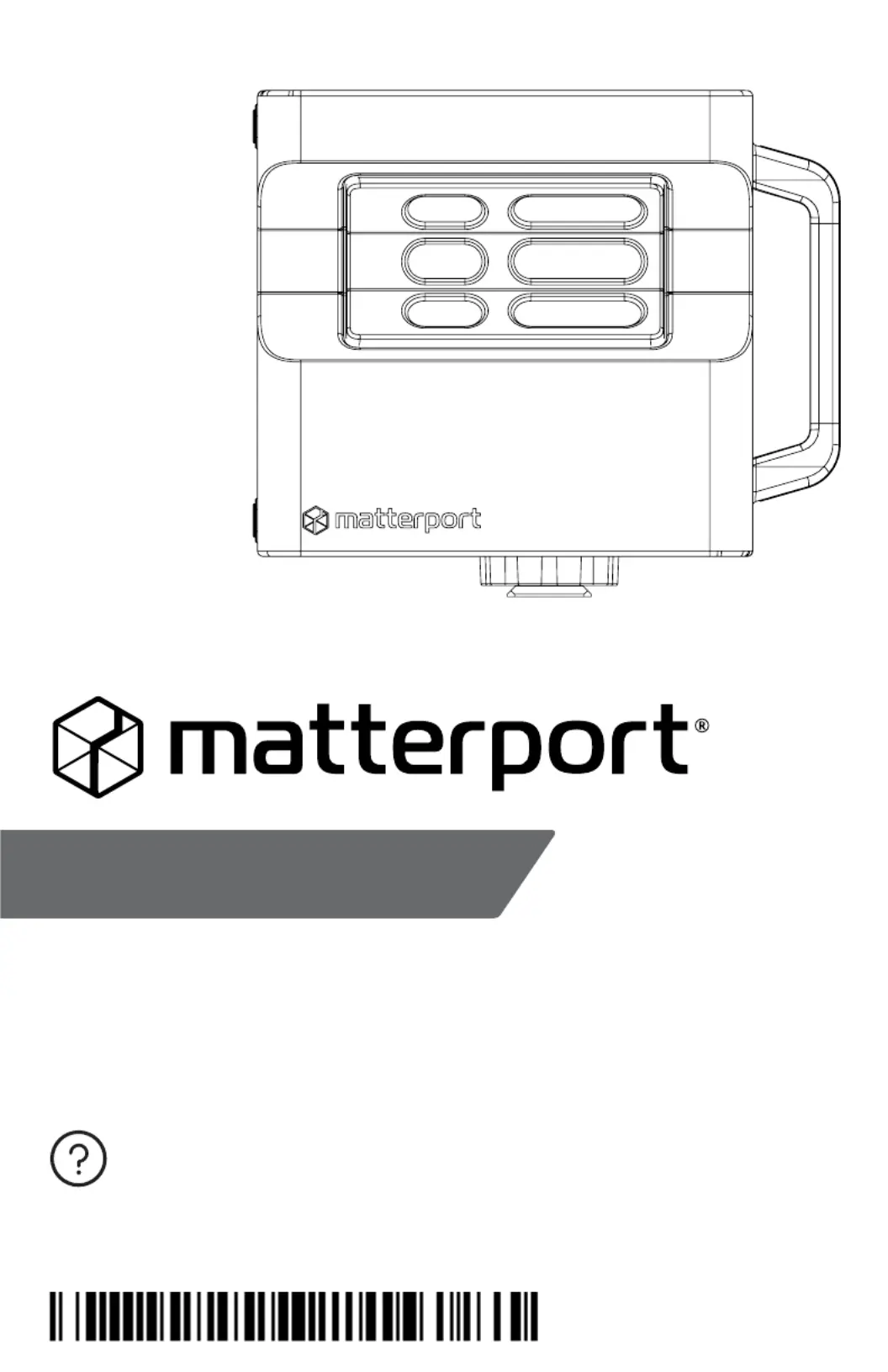
© 2018 Matterport, Inc
Version 770-00019-09212018-RevC
Essential User Guide
Matterport Pro2 3D Camera™ (MC250)
Matterport Pro2 Lite 3D Camera™ (MC250L)
Matterport, Inc.
352 East Java Drive,
Sunnyvale, CA 94089 USA
support.matterport.com
+1 (408) 805-3347
Questions?
Specyfikacje produktu
| Marka: | Matterport |
| Kategoria: | Niesklasyfikowane |
| Model: | Pro2 3D Camera MC250 |
Potrzebujesz pomocy?
Jeśli potrzebujesz pomocy z Matterport Pro2 3D Camera MC250, zadaj pytanie poniżej, a inni użytkownicy Ci odpowiedzą
Instrukcje Niesklasyfikowane Matterport

23 Grudnia 2024
Instrukcje Niesklasyfikowane
- Stihl
- Pulsar
- Avocent
- OnePlus
- B-Speech
- Radial Engineering
- Infinity
- Fosi Audio
- Tefal
- Abus
- RAVPower
- Morel
- Vivolink
- Cablexpert
- Simrad
Najnowsze instrukcje dla Niesklasyfikowane

29 Stycznia 2025

29 Stycznia 2025

29 Stycznia 2025

29 Stycznia 2025

29 Stycznia 2025

29 Stycznia 2025

29 Stycznia 2025

29 Stycznia 2025

29 Stycznia 2025

29 Stycznia 2025