Instrukcja obsługi MSI HERALD-BE
MSI Niesklasyfikowane HERALD-BE
Przeczytaj poniżej 📖 instrukcję obsługi w języku polskim dla MSI HERALD-BE (41 stron) w kategorii Niesklasyfikowane. Ta instrukcja była pomocna dla 16 osób i została oceniona przez 3 użytkowników na średnio 4.6 gwiazdek
Strona 1/41
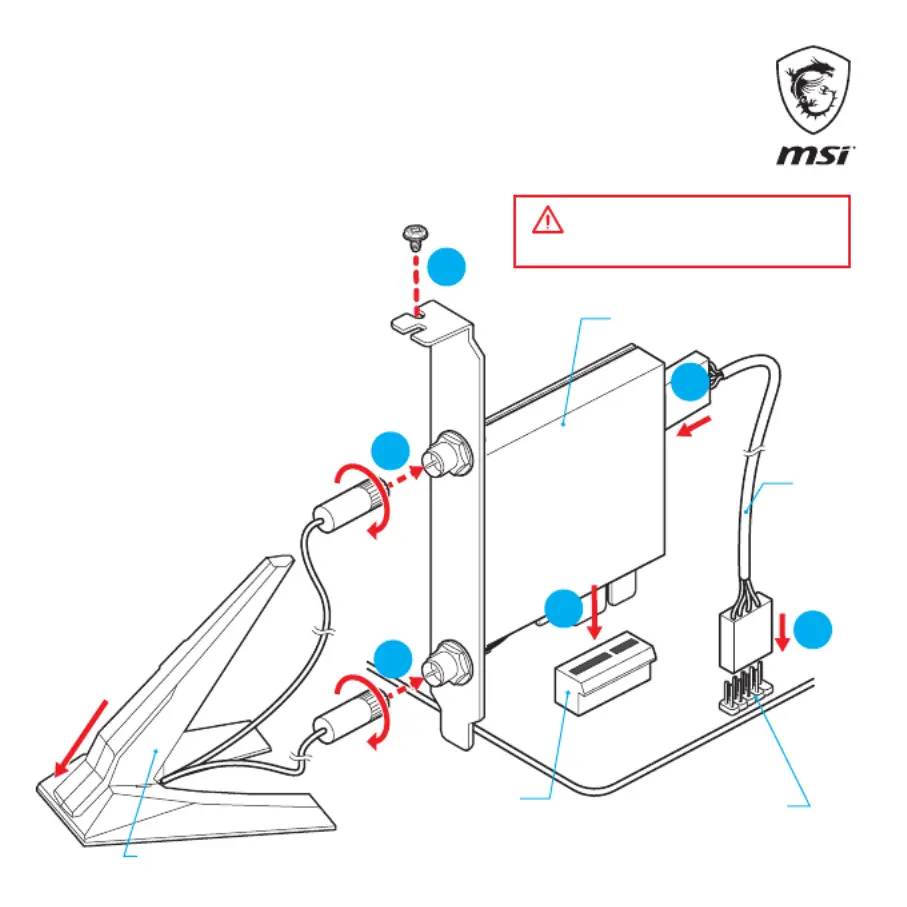
Wi-Fi 7 PCIe Card (Included Qualcomm NCM865)
HERALD-BE
Quick Installation Guide
Installing the Wi-Fi/Bluetooth PCIe card
Important
1
2
3
5
4
5
PCIe p1-x1 slot
USB cable
Wi-Fi/Bluetooth PCIe card
USB 2.0 connector
on the motherboard
Make sure all cables are properly connected.
1. Install the Wi-Fi/Bluetooth PCIe card in a
PCIe p1-x1 slot.
2. Connect one end of the USB cable to the
USB connector on the card.
3. Connect the other end of the USB cable
to the USB 2.0 connector on the
motherboard.
4. Use a screw to securely fasten the card in
place.
5. Tighten the antenna onto the
RP-SMA connectors on the
Wi-Fi/Bluetooth PCIe card as
illustrated.
6. Power on your system
and proceed to
install the
necessary
driver.
Antenna
Specyfikacje produktu
| Marka: | MSI |
| Kategoria: | Niesklasyfikowane |
| Model: | HERALD-BE |
Potrzebujesz pomocy?
Jeśli potrzebujesz pomocy z MSI HERALD-BE, zadaj pytanie poniżej, a inni użytkownicy Ci odpowiedzą
Instrukcje Niesklasyfikowane MSI

14 Stycznia 2025

14 Stycznia 2025

9 Stycznia 2025

9 Stycznia 2025

9 Stycznia 2025

9 Stycznia 2025

9 Stycznia 2025

9 Stycznia 2025

9 Stycznia 2025

9 Stycznia 2025
Instrukcje Niesklasyfikowane
Najnowsze instrukcje dla Niesklasyfikowane

29 Stycznia 2025

29 Stycznia 2025

29 Stycznia 2025

29 Stycznia 2025

29 Stycznia 2025

29 Stycznia 2025

29 Stycznia 2025

29 Stycznia 2025

29 Stycznia 2025

29 Stycznia 2025