Instrukcja obsługi Prestigio PKR1
Przeczytaj poniżej 📖 instrukcję obsługi w języku polskim dla Prestigio PKR1 (75 stron) w kategorii Niesklasyfikowane. Ta instrukcja była pomocna dla 24 osób i została oceniona przez 9 użytkowników na średnio 4.5 gwiazdek
Strona 1/75
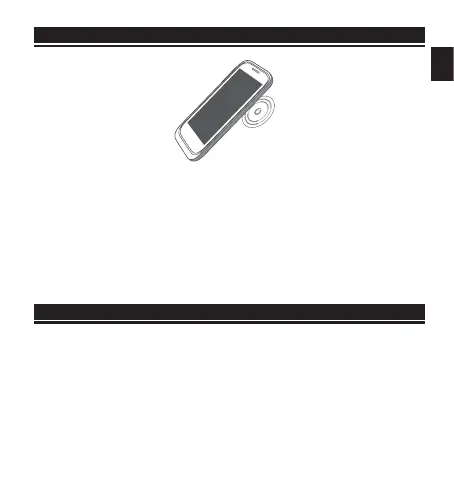
EN
EN-1
Introduction
Near Field Communication (NFC) is a short-range wireless technology that's
designed for NFC-enabled smartphones, tablet PCs, etc to transfer data by
simply tapping the back of those devices together.
NFC tag is an unpowered NFC chip, and can be read by NFC-enabled devices. For
these devices, with just one tap against NFC MultiTag, they will automatically
perform a pre-programmed action or set of actions – such as starting an app,
turning on Wi-Fi, or even sending pre-written SMS.
Getting Started
1. Turn on NFC: Settings > Wireless & Networks > More... > NFC.
2. Tap your device against an NFC Tag.
3. Your device will read the Tag information, and then launch or apply the
relevant apps or settings.
Note: You should first create your own tasks for the Tag in the app called "NFC
Task Launcher" or other similar apps installed on your device.
Specyfikacje produktu
| Marka: | Prestigio |
| Kategoria: | Niesklasyfikowane |
| Model: | PKR1 |
Potrzebujesz pomocy?
Jeśli potrzebujesz pomocy z Prestigio PKR1, zadaj pytanie poniżej, a inni użytkownicy Ci odpowiedzą
Instrukcje Niesklasyfikowane Prestigio

4 Października 2024

4 Października 2024

4 Października 2024

1 Października 2024

30 Września 2024
Instrukcje Niesklasyfikowane
Najnowsze instrukcje dla Niesklasyfikowane

29 Stycznia 2025

29 Stycznia 2025

29 Stycznia 2025

29 Stycznia 2025

29 Stycznia 2025

29 Stycznia 2025

29 Stycznia 2025

29 Stycznia 2025

29 Stycznia 2025

29 Stycznia 2025