Instrukcja obsługi Sencor SEP GRIM
Sencor Zatyczka do uszu SEP GRIM
Przeczytaj poniżej 📖 instrukcję obsługi w języku polskim dla Sencor SEP GRIM (19 stron) w kategorii Zatyczka do uszu. Ta instrukcja była pomocna dla 44 osób i została oceniona przez 5 użytkowników na średnio 4.6 gwiazdek
Strona 1/19
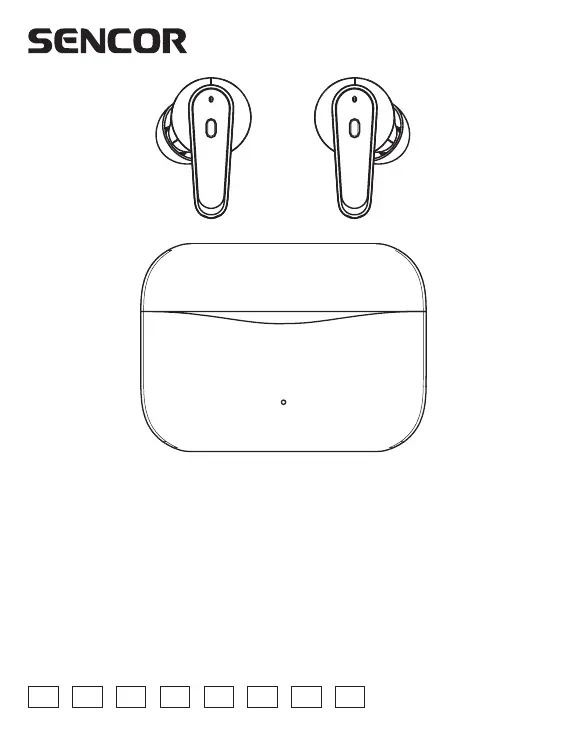
SEP GRIM
PLHRCZ
ΕL
SKHURSEN
USER’S MANUAL TWS earphones with ANC and ENC
NÁVOD K OBSLUZE TWS sluchátka s ANC a ENC
NÁVOD NA OBSLUHU TWS slúchadlá s ANC a ENC
INSTRUKCJA OBSŁUGI TWS słuchawki z ANC i ENC
HASZNÁLATI ÚTMUTATÓ TWS fülhallgatók ANC és ENC technológiával
UPUTSTVO ZA UPOTREBU TWS slušalice sa ANC i ENC
KORISNIČKI PRIRUČNIK TWS slušalice sa ANC i ENC
ΕΓΧΕΙΡΙΔΙΟ ΧΡΗΣΗΣ TWS ακουστικά με ANC και ENC
Specyfikacje produktu
| Marka: | Sencor |
| Kategoria: | Zatyczka do uszu |
| Model: | SEP GRIM |
Potrzebujesz pomocy?
Jeśli potrzebujesz pomocy z Sencor SEP GRIM, zadaj pytanie poniżej, a inni użytkownicy Ci odpowiedzą
Instrukcje Zatyczka do uszu Sencor

27 Stycznia 2025

24 Grudnia 2024

6 Października 2024

29 Sierpnia 2024

15 Sierpnia 2024

15 Sierpnia 2024
Instrukcje Zatyczka do uszu
Najnowsze instrukcje dla Zatyczka do uszu

1 Marca 2025

14 Stycznia 2025

14 Stycznia 2025

14 Stycznia 2025

11 Stycznia 2025

11 Stycznia 2025

8 Stycznia 2025

8 Stycznia 2025

7 Stycznia 2025

5 Stycznia 2025