Instrukcja obsługi StarTech.com 115B-USBC-MULTIPORT
StarTech.com Niesklasyfikowane 115B-USBC-MULTIPORT
Przeczytaj poniżej 📖 instrukcję obsługi w języku polskim dla StarTech.com 115B-USBC-MULTIPORT (2 stron) w kategorii Niesklasyfikowane. Ta instrukcja była pomocna dla 19 osób i została oceniona przez 6 użytkowników na średnio 4.0 gwiazdek
Strona 1/2
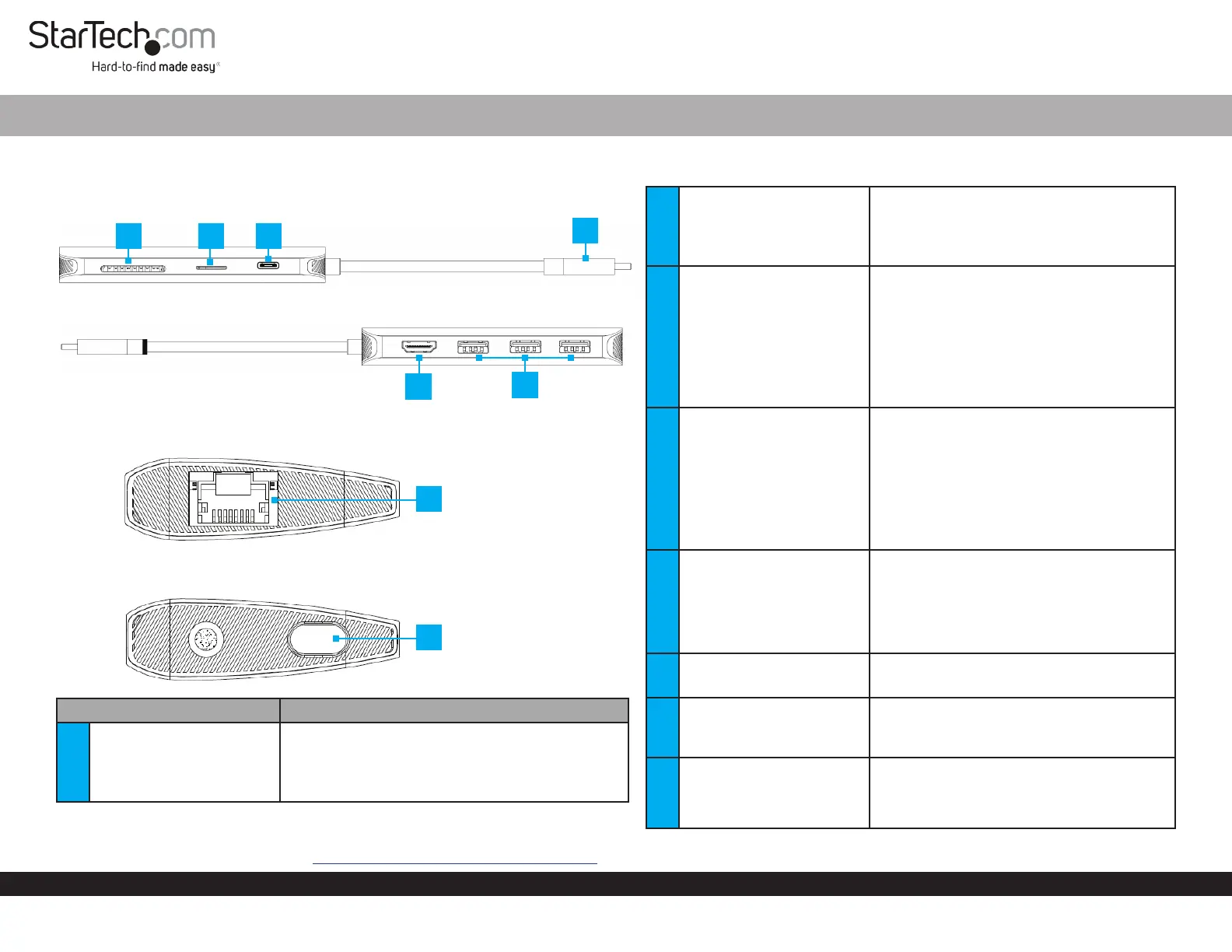
Quick-Start Guide
To view manuals, FAQs, videos, drivers, downloads, technical drawings, and more, visit www.startech.com/support.
Manual Revision: October 25, 2022 10:24 AM
Product ID
115B-USBC-MULTIPORT
Product Diagram (Side A)
(Side B)
(Side C)
ComponentFunction
1Built-in USB-C Host Cable
• Connect to a USB-C Port on a Host Computer
• USB 3.1 Gen 1 (5Gbps)
• Power Delivery 3.0 Specication (Up to 100W
with up to 85W available for laptop charging)
Requirements
For the latest requirements, please visit www.StarTech.com/115B-USBC-MULTIPORT
USB-C Multiport Adapter - HDMI 4K 60Hz HDR - 3 x USB-A (5Gbps) - GbE - SD / MicroSD - 100W PD
4
1
6
32
2
USB-C DATA/100W Power
Delivery Pass through-
Port
• Connect a USB-C power adapter or a
USB-C peripheral
• USB Power Delivery 3.0 (up to 100W)
• USB 2.0 (480Mbps)
3MicroSD Card Reader
• Micro Secure Digital (microSD) 2.0, 1.1, and
1.0 compatibility
• Push a microSD Card, label side up, into
the microSD Card Slot
• Note: The Host Computer’s Operating
System (OS) will automatically detect the
SD Card and install the required driver
software
4SD Card Reader
• Secure Digital (SD) 2.0, 1.1, and 1.0
compatibility
• Push an SD Card, label side up, into the SD
Card Slot
• Note: The Host Computer’s Operating
System (OS) will automatically detect the
SD Card and install the required driver
software
5HDMI Output Port
• Connect an HDMI Display Device
• HDMI 2.0b HDR10
• Up to 4K (4096x2160) 60Hz
• Via DisplayPort 1.4 DP Alt Mode
6USB-A Data Ports
• Connect USB-A Peripherals
• USB 3.1 Gen 1 (5Gbps)
7Gb Ethernet Port
• Connect a CAT 5e/CAT 6 cable to establish
a network connection
• 10/100/1000Mbps
8
Cable Management Port
Plug
• Insert the USB-C connector located on the
Built-in USB-C Host Cable to secure the
cable and avoid tangles during storage
and travel
5
7
8
(Side D)
Specyfikacje produktu
| Marka: | StarTech.com |
| Kategoria: | Niesklasyfikowane |
| Model: | 115B-USBC-MULTIPORT |
Potrzebujesz pomocy?
Jeśli potrzebujesz pomocy z StarTech.com 115B-USBC-MULTIPORT, zadaj pytanie poniżej, a inni użytkownicy Ci odpowiedzą
Instrukcje Niesklasyfikowane StarTech.com

9 Stycznia 2025

9 Stycznia 2025

9 Stycznia 2025

9 Stycznia 2025

9 Stycznia 2025

8 Stycznia 2025

8 Stycznia 2025

8 Stycznia 2025

8 Stycznia 2025

8 Stycznia 2025
Instrukcje Niesklasyfikowane
Najnowsze instrukcje dla Niesklasyfikowane

29 Stycznia 2025

29 Stycznia 2025

29 Stycznia 2025

29 Stycznia 2025

29 Stycznia 2025

29 Stycznia 2025

29 Stycznia 2025

29 Stycznia 2025

29 Stycznia 2025

29 Stycznia 2025