Instrukcja obsługi StarTech.com 2M2-REMOVABLE-PCIE
StarTech.com Niesklasyfikowane 2M2-REMOVABLE-PCIE
Przeczytaj poniżej 📖 instrukcję obsługi w języku polskim dla StarTech.com 2M2-REMOVABLE-PCIE (2 stron) w kategorii Niesklasyfikowane. Ta instrukcja była pomocna dla 12 osób i została oceniona przez 4 użytkowników na średnio 4.6 gwiazdek
Strona 1/2
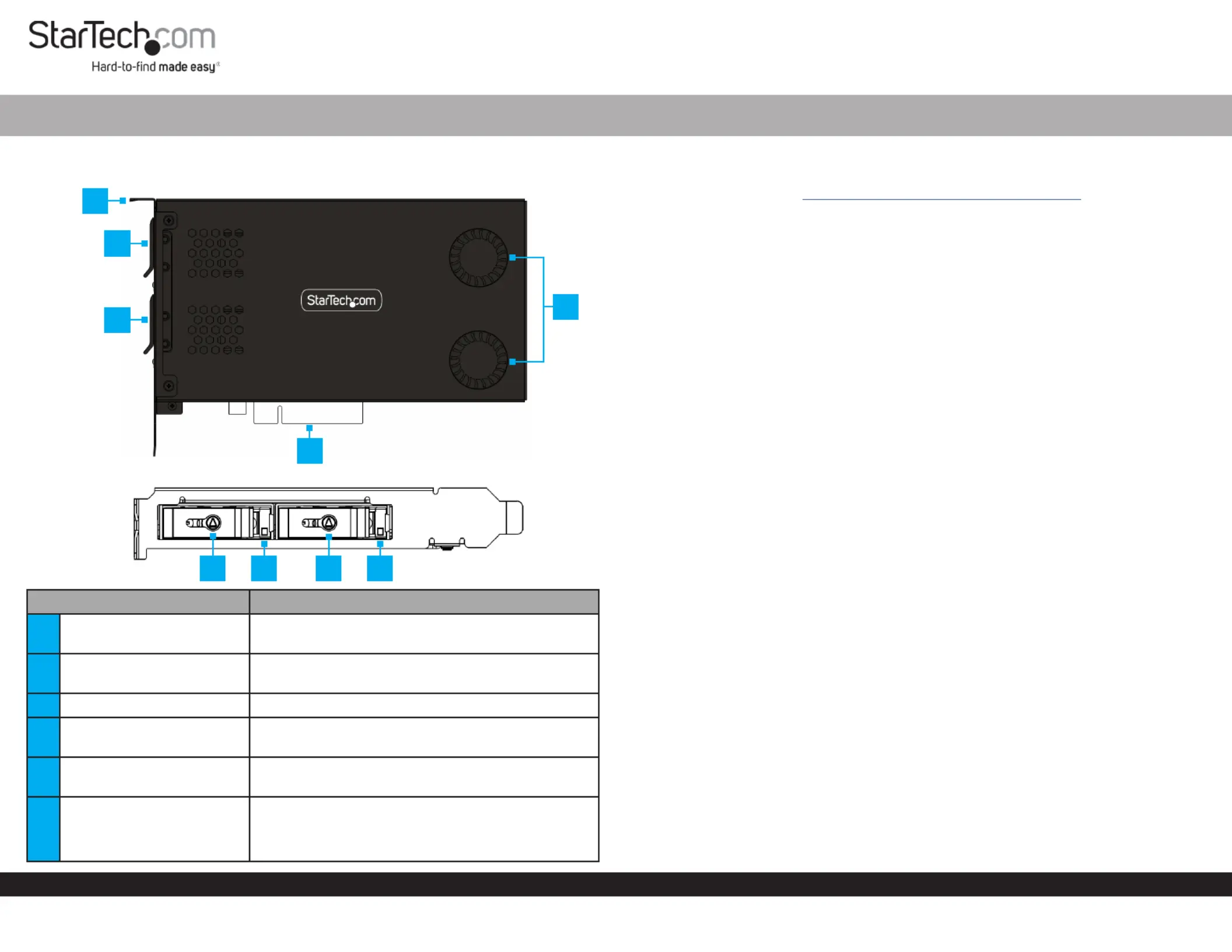
Quick-Start Guide
To view manuals, FAQs, videos, drivers, downloads, technical drawings, and more, visit www.startech.com/support.
Manual Revision: April 3, 2024
Product ID
2M2-REMOVABLE-PCIE
ComponentFunction
1Full-Prole Bracket
• Secure the to the M.2 NVMe SSD Backplane
ComputerCase
2M.2 Drive Trays
• Hosts the for the M.2 DrivesM.2 NVMe SSD
Backplane
3Active Cooling FansVents air away from the • M.2 NVMe Drives
4PCIe p1-x8 Connector
• Connect the to a M.2 NVMe SSD BackplanePCIe
SlotComputer in the
5Key Lock for Drive Tray
• Use the included to Lock or Unlock the KeyM.2
Drive TraysM.2 NVMe SSD Backplane from the
6Drive LED Indicator
• Red: Connected Drive is Not Supported
• Green: Connected Drive is Supported
• Yellow: Flashes to indicate Drive Activity
Dual-Bay M.2 NVMe SSD Backplane for PCIe p1-x8 Slot with Bifurcation
Product Information
For the latest drivers/software, technical specications, and declarations of
conformance, please visit: www.StarTech.com/2M2-REMOVABLE-PCIE
Package Contents
• Dual-Bay M.2 NVMe SSD Backplane x 1
• Removable M.2 Drive Tray x 2
• M.2 Drive Mounting Screw x 2
• Set of Keys x 1
• Quick-Start Guide x 1
Requirements
• Computer x 1
• PCIe p1-x8 or p1-x16 Slot with Bifurcation support
• PCI Express M.2 SSD x 2
• Phillips Head Screwdriver x 1
Installation
Warning: PCIe Cards can be damaged by static electricity. Ensure that the Installer
is properly grounded before they open the Computer Case or touch the M.2 NVMe
SSD Backplane. The Installer should wear an Anti-Static Strap when installing any
computer component. If an Anti-Static Strap is not available, discharge any built-up
static electricity by touching a large Grounded Metal Surface for several seconds.
Only handle the M.2 NVMe SSD Backplane by its edges and do not touch the gold
connectors.
Note: Consult the documentation that came with the Computer/Motherboard for
details regarding how to enable and congure PCIe Bifurcation.
Install the M.2 Storage Drives
1. Remove the from the Drive TrayM.2 NVMe SSD Backplane
2. Remove the from the by pressing the two Heat Sink Cover Removable Drive Tray
Plastic Heat Sink Latching Locks, located near the back of the tray, towards each
other.
3. Place the next to the and note the that DriveDrive TrayAdjustable Stando Holes
match the length of the .Drive
4. Remove the Adjustable by pressing the side of the Adjustable Stando and Stando
sliding it towards the front of the tray.
5. Install the in the that matches the length of the StandoAdjustable Stando Holes
Drive.
6. Insert the into the DriveRemovable Drive Tray’s M.2 Connector
Note: The M.2 Connector on the Drive is M-Keyed so that it only ts M-Keyed NVMe
M.2 Storage Devices
7. Gently slide the into the of the , and M.2 Drive ConnectorM.2 ConnectorDrive Tray
press the down toward the adapter until the is properly seated.DriveDrive
4
3
1
2
2
5
6
5
6
Specyfikacje produktu
| Marka: | StarTech.com |
| Kategoria: | Niesklasyfikowane |
| Model: | 2M2-REMOVABLE-PCIE |
Potrzebujesz pomocy?
Jeśli potrzebujesz pomocy z StarTech.com 2M2-REMOVABLE-PCIE, zadaj pytanie poniżej, a inni użytkownicy Ci odpowiedzą
Instrukcje Niesklasyfikowane StarTech.com

9 Stycznia 2025

9 Stycznia 2025

9 Stycznia 2025

9 Stycznia 2025

9 Stycznia 2025

8 Stycznia 2025

8 Stycznia 2025

8 Stycznia 2025

8 Stycznia 2025

8 Stycznia 2025
Instrukcje Niesklasyfikowane
Najnowsze instrukcje dla Niesklasyfikowane

29 Stycznia 2025

29 Stycznia 2025

29 Stycznia 2025

29 Stycznia 2025

29 Stycznia 2025

29 Stycznia 2025

29 Stycznia 2025

29 Stycznia 2025

29 Stycznia 2025

29 Stycznia 2025