Instrukcja obsługi StarTech.com DK31C3MNCRUE
StarTech.com Niesklasyfikowane DK31C3MNCRUE
Przeczytaj poniżej 📖 instrukcję obsługi w języku polskim dla StarTech.com DK31C3MNCRUE (2 stron) w kategorii Niesklasyfikowane. Ta instrukcja była pomocna dla 26 osób i została oceniona przez 8 użytkowników na średnio 5.0 gwiazdek
Strona 1/2
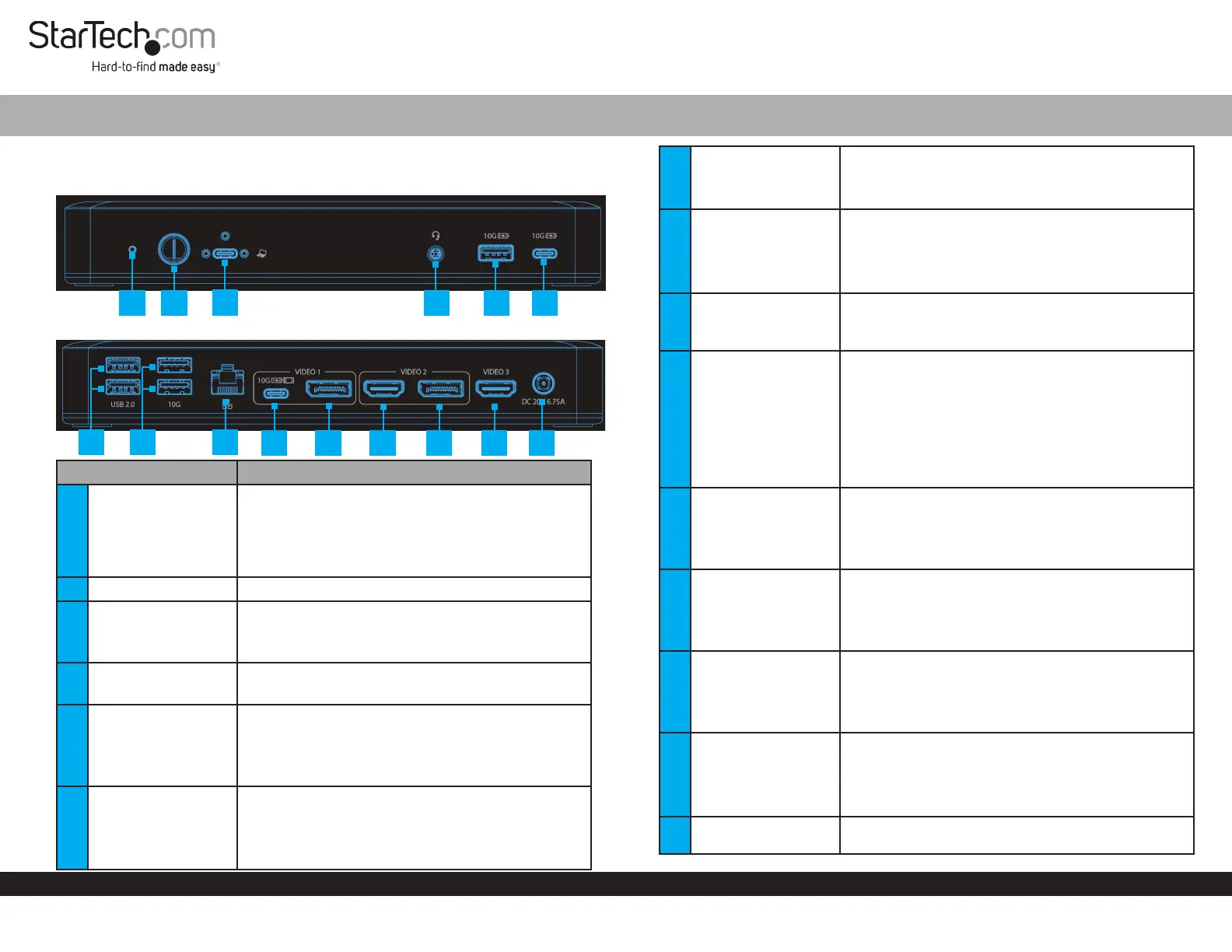
Quick-Start Guide
To view manuals, FAQs, videos, drivers, downloads, technical drawings, and more, visit www.startech.com/support.
Manual Revision: April 5, 2022 1:28 PM
Product Diagram
(Side A)
USB-C 10Gbps Triple and Dual Monitor Docking Station - HDMI/DP/USB-C - 60W PD - Chromebook Certied
7
1
45
6
8
ComponentFunction
1Power LED
• Solid Green LED indicates the Dock is powered ON in 4-Lane
Mode (USB ports operate at USB 2.0 480 Mbps speed)
• Solid Orange LED indicates the Dock is powered ON in 2-Lane
Mode
• Hold Power Button for 4 seconds to switch between modes
2Power Button
• Hold Power Button for 1 second to power the Dock ON and O
3
Screw-Locking
USB-C Host Port
• Connect to a USB-C Port on a Host Computer
• USB 3.2 Gen 2 (10 Gbps)
• Power Delivery 3.0 Specication
43.5mm Audio Port
• Connect an Audio Device
• 4 Position Audio Jack for Headset use
5
USB-A Data/Charge
Port
• Connect and/or charge a USB-A Peripheral
• USB 3.2 Gen 2 (10 Gbps) *USB 2.0 (480 Mbps) in 4-Lane Mode
• Supports BC 1.2 5 V/1.5 A (7.5 W) charging
• Requires Host Connection for Charging
6
USB-C Data/Charge
Port
• Connect and/or charge a USB-C Peripheral
• USB 3.2 Gen 2 (10 Gbps) *USB 2.0 (480 Mbps) in 4-Lane Mode
• Supports 5 V/1.5 A (7.5 W) charging
• Requires Host Connection for Charging
72x USB-A Data Ports
• Connect USB-A Peripherals
• USB 2.0 (480Mbps)
• Supports up to 5 V/0.5 A (2.5 W) charging
82x USB-A Data Ports
• Connect USB-A Peripherals
• USB 3.2 Gen 2 (10 Gbps) *USB 2.0 (480 Mbps) in 4-Lane Mode
• Supports up to 5 V/0.9 A (4.5 W) charging
9
Gigabit Ethernet
Port
• Connect the Docking Station to a Network Device, using a
Network Cable
• 10/100/1000 Mbps
10
USB-C Data/
Charge/DP Alt
Mode Video Port
(Video Output 1)
• Connect and/or charge a USB-C peripheral
• Connect a USB-C Display directly, or for any other Display, a
USB-C Video Adapter is required
• USB 3.2 Gen 2 (10Gbps) *USB 2.0 (480 Mbps) in 4-Lane Mode
• Supports 5 V/1.5 A (7.5 W) charging
• Display output via DisplayPort 1.4 DP Alt Mode
11
DisplayPort Video
Port
(Video Output 1)
• Connect a DisplayPort Display as Video Output #1
• DisplayPort 1.4
• Up to 4K (4096x2160) 60Hz
• Via DisplayPort 1.4 DP Alt Mode
12
HDMI Video Port
(Video Output 2)
• Connect an HDMI Display as Video Output #2
• HDMI 2.0b HDR10
• Up to 4K (4096x2160) 60Hz
• Via DisplayPort 1.4 DP Alt Mode
13
DisplayPort Video
Port
(Video Output 2)
• Connect a DisplayPort Display as Video Output #2
• DisplayPort 1.4
• Up to 4K (4096x2160) 60Hz
• Via DisplayPort 1.4 DP Alt Mode
14
HDMI Video Port
(Video Output 3)
• Connect an HDMI Display as Video Output #3
• HDMI 2.0b HDR10
• Up to 4K (4096x2160) 60Hz
• Via DisplayPort 1.4 DP Alt Mode
15DC 20V Port
• Connect the Dock to a Power Source, using the Universal
Power Adapter
9
10
11
12131415
2
(Side B)
3
Product ID
DK31C3MNCR / DK31C3MNCRUE
Specyfikacje produktu
| Marka: | StarTech.com |
| Kategoria: | Niesklasyfikowane |
| Model: | DK31C3MNCRUE |
Potrzebujesz pomocy?
Jeśli potrzebujesz pomocy z StarTech.com DK31C3MNCRUE, zadaj pytanie poniżej, a inni użytkownicy Ci odpowiedzą
Instrukcje Niesklasyfikowane StarTech.com

9 Stycznia 2025

9 Stycznia 2025

9 Stycznia 2025

9 Stycznia 2025

9 Stycznia 2025

8 Stycznia 2025

8 Stycznia 2025

8 Stycznia 2025

8 Stycznia 2025

8 Stycznia 2025
Instrukcje Niesklasyfikowane
Najnowsze instrukcje dla Niesklasyfikowane

29 Stycznia 2025

29 Stycznia 2025

29 Stycznia 2025

29 Stycznia 2025

29 Stycznia 2025

29 Stycznia 2025

29 Stycznia 2025

29 Stycznia 2025

29 Stycznia 2025

29 Stycznia 2025