Instrukcja obsługi StarTech.com ECESATUSB1
StarTech.com Niesklasyfikowane ECESATUSB1
Przeczytaj poniżej 📖 instrukcję obsługi w języku polskim dla StarTech.com ECESATUSB1 (2 stron) w kategorii Niesklasyfikowane. Ta instrukcja była pomocna dla 22 osób i została oceniona przez 4 użytkowników na średnio 4.8 gwiazdek
Strona 1/2
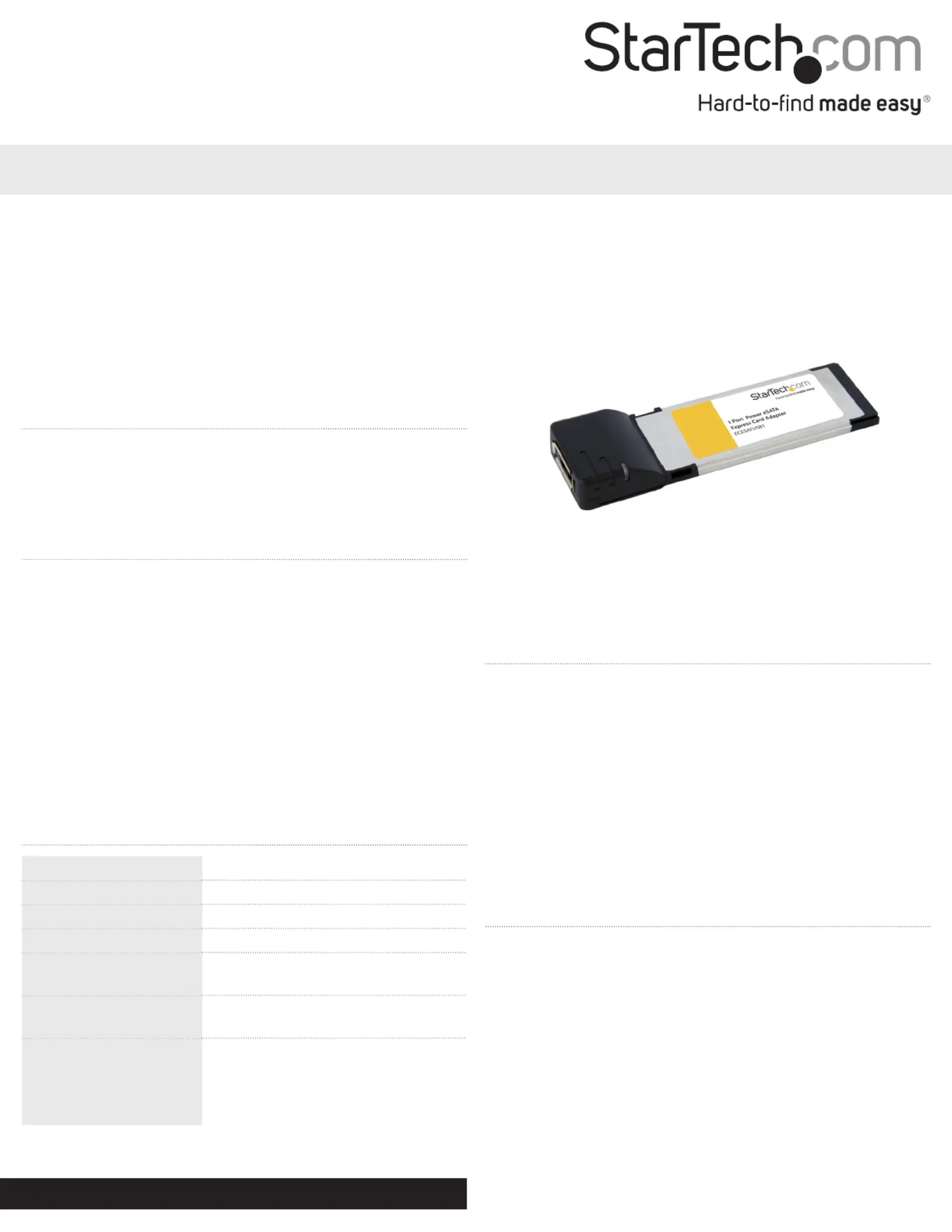
Instruction Manual
DE: Bedienungsanleitung - de.startech.com
FR: Guide de l'utilisateur - fr.startech.com
ES: Guía del usuario - es.startech.com
IT: Guida per l'uso - it.startech.com
NL: Gebruiksaanwijzing - nl.startech.com
PT: Guia do usuário - pt.startech.com
Manual Revision: 02/28/2012
For the most up-to-date information, please visit: www.startech.com
Packaging Contents
•ECESATUSB1adaptercard
•DriverCD
•InstallationGuide
ECESATUSB1
1 Port Power eSATA Express Card Adapter
*actual product may vary from photos
Installation
1.TheECESATUSB1cardwilltintoanyExpressCard/34or
ExpressCard/54slot.Pushthecardintoslot,untilit“clicks”.See
yourlaptop’sdocumentationformorespecicinformationon
pluggingExpressCardadaptercardsintotheslot.
2.AfterthecardisinsertedintotheExpressCardslot,Windows
shouldautomaticallydetectnewhardware.TheFoundNew
Hardwarewizardshouldappear.
3.Whenprompted,inserttheincludeddriverCDintoyour
computerandWindowsshouldautomaticallystartsearchingthe
CD.Otherwiseclick“Next”toproceed.
4.Followanyonscreenprompts,untilthecardissuccessfullyinstalled.
Verifying Installation For Windows 2000/
XP/Vista/7
1.Fromthemaindesktop,right-clickonMyComputer,thenselect
Manage.InthenewComputerManagementwindow,select
DeviceManagerfromtheleftwindowpanel.
2.Underthe“SCSIandRAIDControllers”(2000/XP)or“Storage
Controllers”(Vista/7)category,youshouldseeadevicecalled
SiliconImageSiI3132.
3.Right-clickonthatdeviceandselectProperties,andunderDevice
Statusisshouldsayit’sworkingproperly.
Using the ECESATUSB1 Card
ThePowereSATAportisaspeciallydesignedconnectorthatwill
allowyoutoconnecteitheraneSATAconnectororUSBtypeA
connectorintothesameport.BotheSATAandUSBcanbeused
simultaneously,throughadapters
(ie.StarTech.comID:ESATAUSBBO).
PowereSATAcables(ie.StarTech.comID:ESATAUSB3)arealso
availablethatprovideeSATAdataand5Vpoweroverasinglecable
forcompatiblePowereSATAdevices(2.5”HDDonly).
CompatiblewitheSATAFlashDrives.
Specications
Bus InterfaceExpressCard/34
Connectors1xPowereSATA(eSATA+USB)
ChipsetSiliconImageSiI3132
LED1xeSATAActivity
Maximum Data Transfer
Rate
eSATA:3Gb/s
USB:480Mb/s
Maximum Data Transfer
Rate
eSATA:3Gb/s
USB:480Mb/s
Compatible Operating
Systems
Windows2000/XP/Vista/7,MacOS
10.5.x,RedHatEnterpriseLinux4
Update2,SUSELinuxEnterprise9.0
SP2
Specyfikacje produktu
| Marka: | StarTech.com |
| Kategoria: | Niesklasyfikowane |
| Model: | ECESATUSB1 |
Potrzebujesz pomocy?
Jeśli potrzebujesz pomocy z StarTech.com ECESATUSB1, zadaj pytanie poniżej, a inni użytkownicy Ci odpowiedzą
Instrukcje Niesklasyfikowane StarTech.com

9 Stycznia 2025

9 Stycznia 2025

9 Stycznia 2025

9 Stycznia 2025

9 Stycznia 2025

8 Stycznia 2025

8 Stycznia 2025

8 Stycznia 2025

8 Stycznia 2025

8 Stycznia 2025
Instrukcje Niesklasyfikowane
Najnowsze instrukcje dla Niesklasyfikowane

29 Stycznia 2025

29 Stycznia 2025

29 Stycznia 2025

29 Stycznia 2025

29 Stycznia 2025

29 Stycznia 2025

29 Stycznia 2025

29 Stycznia 2025

29 Stycznia 2025

29 Stycznia 2025