Instrukcja obsługi StarTech.com ECUSB3S11
StarTech.com
Niesklasyfikowane
ECUSB3S11
Przeczytaj poniżej 📖 instrukcję obsługi w języku polskim dla StarTech.com ECUSB3S11 (2 stron) w kategorii Niesklasyfikowane. Ta instrukcja była pomocna dla 11 osób i została oceniona przez 6 użytkowników na średnio 4.3 gwiazdek
Strona 1/2
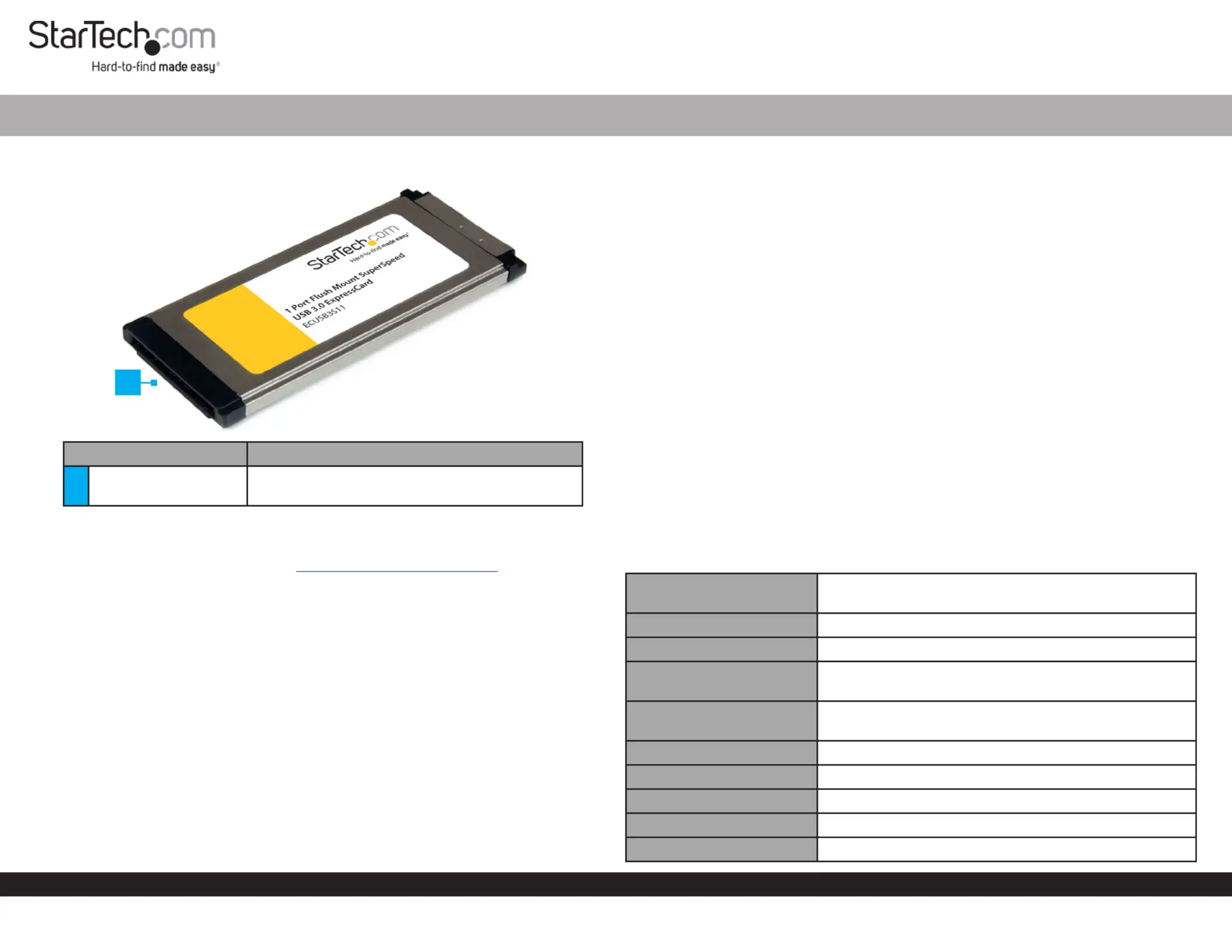
Quick-Start Guide
To view manuals, FAQs, videos, drivers, downloads, technical drawings, and more, visit www.startech.com/support.
Manual Revision: May 8, 2019 3:44 PM
Product Diagram (ECUSB3S11)
Component Function
1Express Card Port
• Used to connect the to the Express Card Host
Computer’s Express Card Slot.
Requirements
For the latest requirements, please visit . www.startech.com/ECUSB3S11
• An available ExpressCard port
• Microsoft® Windows® XP, Vista, 7, or 8 / Server 2003, or Server 2008 R2
Installation
Hardware installation
Note: Turning the computer o to insert/remove is not necessary as ExpressCard
they are hot-pluggable.
1. Slide the (card label side up) into an on the ExpressCard Port Express Card Slot
Host Computer.
2. Push the into the , until it clicks and locks into Express Card Express Card Slot
place.
3. To eject the , simply push the card further into the slot until it clicks, Express Card
and then release and it will then be automatically ejected from the slot.
1 Port Flush Mount SuperSpeed USB 3.0 ExpressCard
Notes: Some t loosely into an This has the ExpressCard/34 ExpressCard/54 Slot.
potential to cause movement and can result in accidental disconnection. A snap-on 34
mm to 54 mm stabilizer bracket is included for such installations.
Optional: For some high-powered USB 3.0 devices, additional power may be required.
Connect the USB to DC adapter cable from a USB port on the computer system to the
DC plug on the card. This will provide additional power to the USB 3.0 port.
Driver Installation
Windows XP/Server 2003/Vista/7/Server 2008 R2/8
1. Insert the included into the . Driver CD Host Computer’s CD/DVD Drive
Note: If the wizard appears on the screen, select or Found New Hardware Cancel
close the window and do not install the drivers.
2. The will automatically launch, click to display the contents on the . If not, CD CD
open ( in XP) and double-click on the . Computer My Computer CD/DVD
3. Enter the folder , then and click the le . USB 3.0 Host NEC Setup.exe
4. This should launch the driver Installation wizard. Continue through the wizard and
once complete, all the necessary drivers will be installed.
Specications
Bus Interface
ExpressCard 2.0 USB 3.0 base specication 1.0 Intel xHCI
specication 0.95
Form Factor “Slim” ExpressCard/34 (34mm)
Chipset ID NEC/Renesas µPD720202
Connectors
1 x USB 3.0 type A female
1 x DC Power female (type A)
Maximum Data Transfer
Rate
USB 3.0: 5Gbps*
Operating Temperature 0°C ~ 50°C (32°F ~ 122°F)
Storage Temperature -10°C ~ 85°C (14°F ~ 185°F)
Humidity 5% ~ 95% RH
Dimensions (LxWxH) 75mm x 34mm x 5mm
Weight 17.5g
1
Specyfikacje produktu
| Marka: | StarTech.com |
| Kategoria: | Niesklasyfikowane |
| Model: | ECUSB3S11 |
Potrzebujesz pomocy?
Jeśli potrzebujesz pomocy z StarTech.com ECUSB3S11, zadaj pytanie poniżej, a inni użytkownicy Ci odpowiedzą
Instrukcje Niesklasyfikowane StarTech.com

9 Stycznia 2025

9 Stycznia 2025

9 Stycznia 2025

9 Stycznia 2025

9 Stycznia 2025

8 Stycznia 2025

8 Stycznia 2025

8 Stycznia 2025

8 Stycznia 2025

8 Stycznia 2025
Instrukcje Niesklasyfikowane
- TTM
- Dash
- Glem Gas
- Marker
- Mauser
- Eikon
- Mount-It!
- Westfalia
- Philos
- Sylvania
- Revamp
- Muama
- Ring
- Gretsch Guitars
- Microchip
Najnowsze instrukcje dla Niesklasyfikowane

29 Stycznia 2025

29 Stycznia 2025

29 Stycznia 2025

29 Stycznia 2025

29 Stycznia 2025

29 Stycznia 2025

29 Stycznia 2025

29 Stycznia 2025

29 Stycznia 2025

29 Stycznia 2025