Instrukcja obsługi StarTech.com ET91000SM402
StarTech.com Niesklasyfikowane ET91000SM402
Przeczytaj poniżej 📖 instrukcję obsługi w języku polskim dla StarTech.com ET91000SM402 (2 stron) w kategorii Niesklasyfikowane. Ta instrukcja była pomocna dla 15 osób i została oceniona przez 3 użytkowników na średnio 4.2 gwiazdek
Strona 1/2
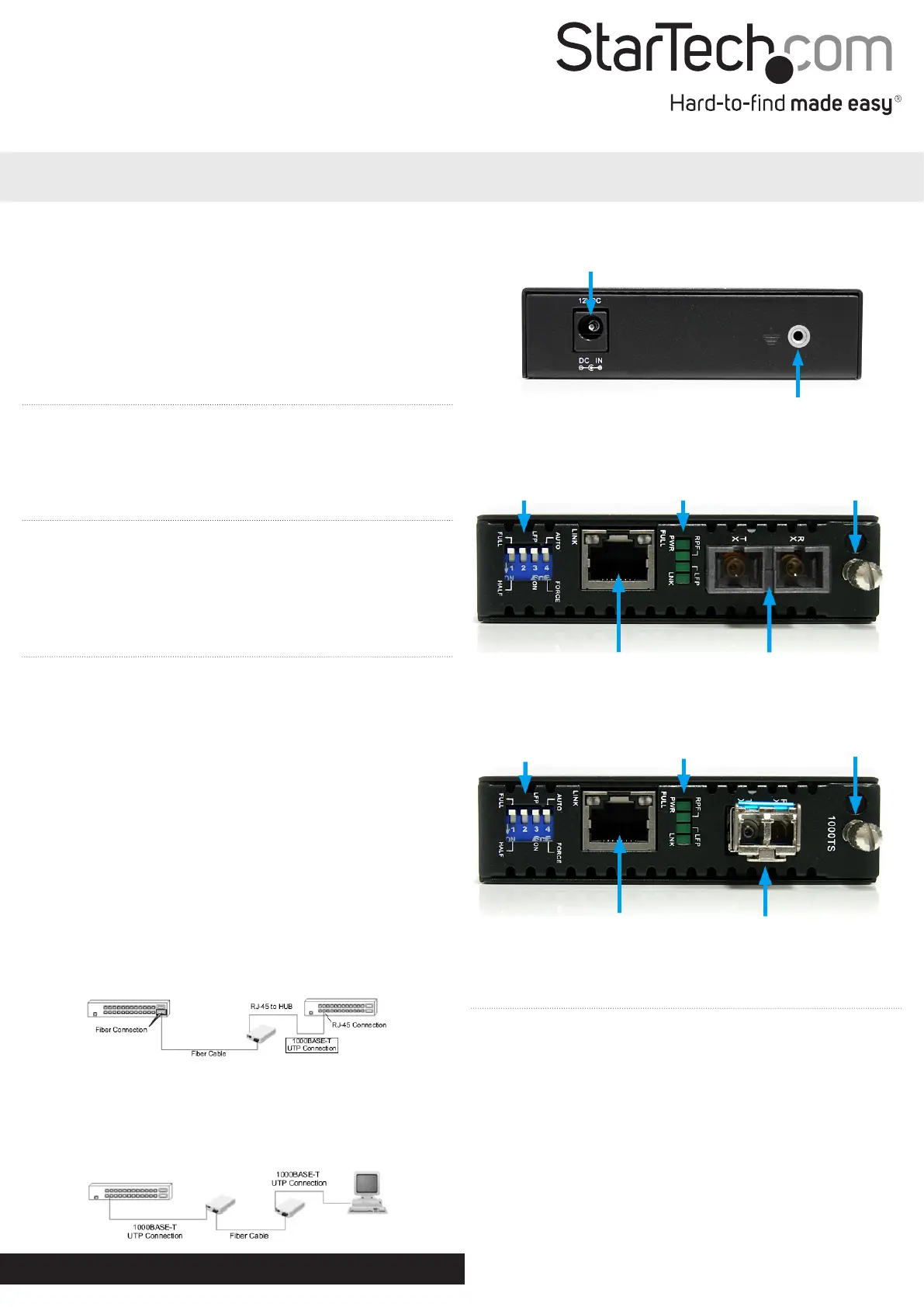
Instruction Manual
DE: Bedienungsanleitung - de.startech.com
FR: Guide de l'utilisateur - fr.startech.com
ES: Guía del usuario - es.startech.com
IT: Guida per l'uso - it.startech.com
NL: Gebruiksaanwijzing - nl.startech.com
PT: Guia do usuário - pt.startech.com
Manual Revision: 03/03/2016
For the most up-to-date information, please visit: www.startech.com
Packaging Contents
• 1 x Fiber Media Converter
• 1 x Universal Power Adapter
• 3 x Power Adapter Plug (NA/ UK/ EU)
• 1 x Instruction Manual
System Requirements
• 1000BASE-T compatible Ethernet network equipment
• RJ45 terminated UTP Cat5e or better Ethernet cable
• 1000BASE-LX/SX compatible ber optic network equipment
• LC/SC terminated single mode 9/125 μm ber optic cable
• Available AC electrical outlet
ET1000S40LC2 / ET91000SM402
Gigabit Ethernet to Single Mode LC/SC Fiber Media Converter - 40 KM
Installation
1. Make sure the DIP switches are set appropriately for your
network conguration (see “DIP Switch Settings“ section
for details).
2. Connect the ber optic network cable from a computer/
switch/media converter to the LC connector on the
media converter.
NOTE: When connecting the ber cable, make sure to
connect the Tx (transmit) terminal on one end, with the Rx
(receive) terminal on the other end.
3. Connect a UTP Ethernet cable, from a computer/switch to
the RJ45 jack on the media converter.
4. Connect the power adapter to the media converter.
5. The following example illustrates the connection scheme
when connecting from a 1000BASE-T Ethernet port of a
hub/switch to a 1000BASE-SX/LX port of another hub/
switch, through the ber media converter:
6. The following example illustrates the connection scheme
when connecting from a 1000BASE-T Ethernet port on a
hub/switch to a 1000BASE-T Ethernet Network Interface
Card (NIC) in a computer through the ber media
converter:
Dip Switch
LED Indicators
Card Release
Thumbscrew
RJ45 Ethernet
connector
LC Duplex Fiber
connector
ET1000S40LC2 - Front View
ET91000SM402 - Front View
ET1000S40LC2 / ET91000SM402 - Rear View
DC Power connector
Ground point
(optional)
Dip SwitchLED Indicators
Card Release
Thumbscrew
RJ45 Ethernet connector
SC Duplex Fiber
connector
DIP Switch Settings
Full/ Half:
Ethernet Duplex mode will be congured for Full or Half.
LFP:
Link Fault Pass-through will pass a link failure to the
Ethernet side, if a link failure is encountered on the ber
side and vice versa. Otherwise, the Ethernet side will
continue to show no link failures, even if the ber side has
no link.
(OFF = Not active, On = Active)
Auto/Force:
Auto negotiate duplex mode, or force Full/Half via DIP switches.
Specyfikacje produktu
| Marka: | StarTech.com |
| Kategoria: | Niesklasyfikowane |
| Model: | ET91000SM402 |
Potrzebujesz pomocy?
Jeśli potrzebujesz pomocy z StarTech.com ET91000SM402, zadaj pytanie poniżej, a inni użytkownicy Ci odpowiedzą
Instrukcje Niesklasyfikowane StarTech.com

9 Stycznia 2025

9 Stycznia 2025

9 Stycznia 2025

9 Stycznia 2025

9 Stycznia 2025

8 Stycznia 2025

8 Stycznia 2025

8 Stycznia 2025

8 Stycznia 2025

8 Stycznia 2025
Instrukcje Niesklasyfikowane
Najnowsze instrukcje dla Niesklasyfikowane

29 Stycznia 2025

29 Stycznia 2025

29 Stycznia 2025

29 Stycznia 2025

29 Stycznia 2025

29 Stycznia 2025

29 Stycznia 2025

29 Stycznia 2025

29 Stycznia 2025

29 Stycznia 2025