Instrukcja obsługi StarTech.com IMC1GSFP30W
StarTech.com Niesklasyfikowane IMC1GSFP30W
Przeczytaj poniżej 📖 instrukcję obsługi w języku polskim dla StarTech.com IMC1GSFP30W (2 stron) w kategorii Niesklasyfikowane. Ta instrukcja była pomocna dla 29 osób i została oceniona przez 5 użytkowników na średnio 4.0 gwiazdek
Strona 1/2
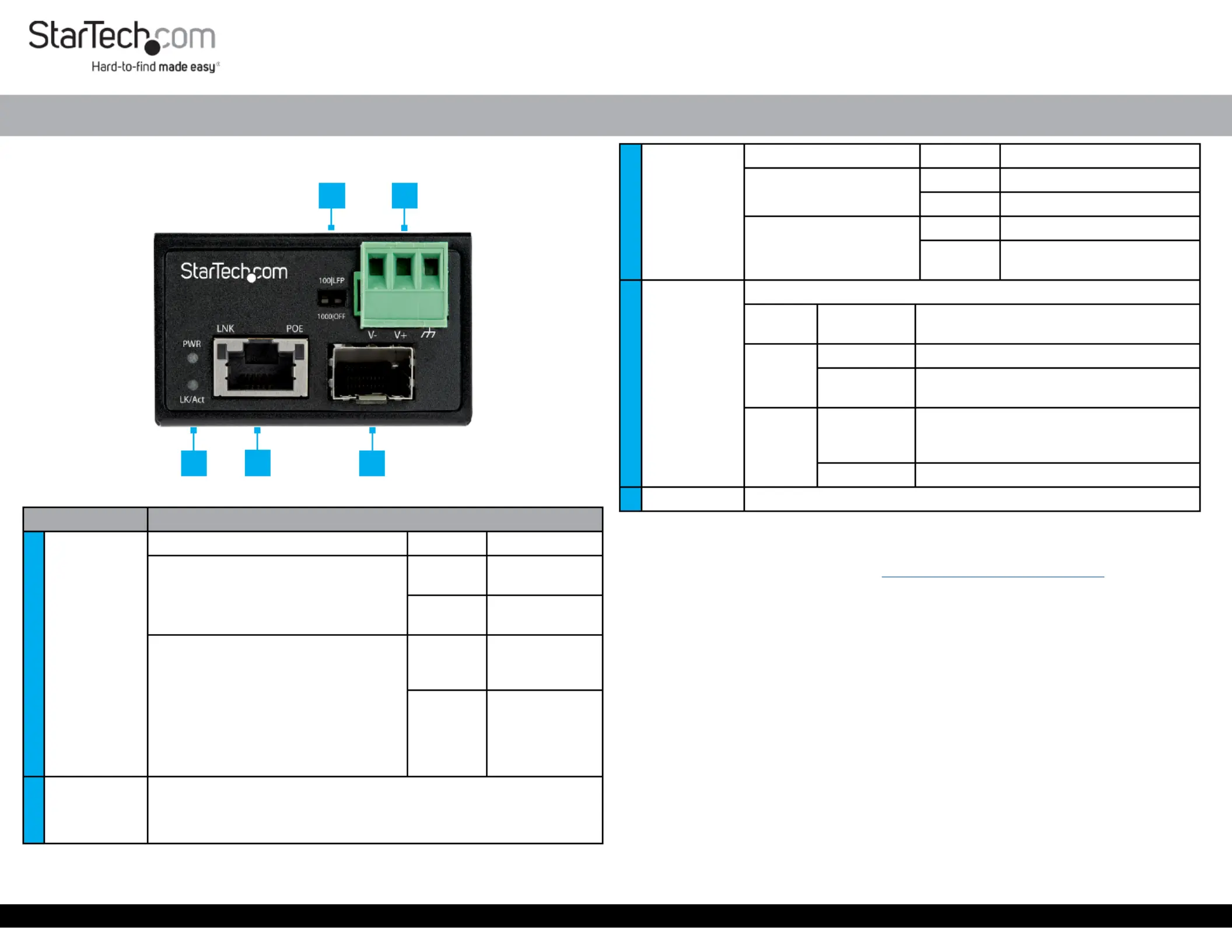
Quick-Start Guide
To view manuals, FAQs, videos, drivers, downloads, technical drawings, and more, visit www.startech.com/support.
Manual Revision: April 26, 2023
Product Diagram (IMC1GSFP30W)
ComponentFunction
1DIP Switches
DIP SwitchPositionFunction
DIP 1 (Left Side)
Up
100 Mbps
installations
Down
1000 Mbps
installations
DIP 2 (Right Side)
Up
Link Fault
Pass Through
enabled
Down
Link Fault
Pass Through
disabled
(default
setting)
2
Power Input
Port
• Connect a Power Source
• DC power range is from 48V to 56V
Note: Ensure the input voltage is always within this range.
Industrial RJ45 to Open SFP Mini PoE Media Converter - 1000 Mbps (1G) - 30W
3
LED
Indicators
LED TypeStatusIndication
PWR
OnPower detected
OPower not detected
LK/Act
OnSFP detected
Flashing
Fiber data is transmitting
and receiving
4RJ45 Port
• Connect a UTP/STP Cat 5e (or higher) Network Cable
LED
Type
StatusIndication
LNK
OnNetwork connection is detected
Flashing
Network data is transmitting and
receiving
POE
On
Power Source Equipment (PSE) is
activated and is Powered Device (PD)
detected
Flashingnot detectedPD
5SFP Slot• Insert a 100/1000Base-X SFP Transceiver Module
Requirements
For the latest requirements, please visit .www.startech.com/IMC1GSFP30W
• Network Equipment (e.g. Router, Network Switch) x 1
• MSA-Compliant 100/1000Base-X SFP Transceiver Module x 1
• RJ45 Terminated UTP/STP Cat 5e (or better) Network Cable x 1
• Terminated Fiber Optic Cable (dependent on the chosen SFP Module) x 1
• Industrial DC Power Supply Unit or Universal Power Adapter with Type N
(OD: 5.5 mm, ID: 2.5 mm) Barrel Connectorx 1
• Flat Head Screwdriver x 1
• (Optional - for mounting) Phillips Head Screwdriver x 1
• (Optional - for mounting) Screws x 2
Installation
Connecting the Media Converter
1. Insert an (sold separately) into the MSA-Compliant SFP Transceiver ModuleSFP
Slot Media Converter.on the
5
1
4
2
3
Specyfikacje produktu
| Marka: | StarTech.com |
| Kategoria: | Niesklasyfikowane |
| Model: | IMC1GSFP30W |
Potrzebujesz pomocy?
Jeśli potrzebujesz pomocy z StarTech.com IMC1GSFP30W, zadaj pytanie poniżej, a inni użytkownicy Ci odpowiedzą
Instrukcje Niesklasyfikowane StarTech.com

9 Stycznia 2025

9 Stycznia 2025

9 Stycznia 2025

9 Stycznia 2025

9 Stycznia 2025

8 Stycznia 2025

8 Stycznia 2025

8 Stycznia 2025

8 Stycznia 2025

8 Stycznia 2025
Instrukcje Niesklasyfikowane
Najnowsze instrukcje dla Niesklasyfikowane

29 Stycznia 2025

29 Stycznia 2025

29 Stycznia 2025

29 Stycznia 2025

29 Stycznia 2025

29 Stycznia 2025

29 Stycznia 2025

29 Stycznia 2025

29 Stycznia 2025

29 Stycznia 2025