Instrukcja obsługi StarTech.com PCI2MPCIB
StarTech.com Niesklasyfikowane PCI2MPCIB
Przeczytaj poniżej 📖 instrukcję obsługi w języku polskim dla StarTech.com PCI2MPCIB (2 stron) w kategorii Niesklasyfikowane. Ta instrukcja była pomocna dla 16 osób i została oceniona przez 2 użytkowników na średnio 4.6 gwiazdek
Strona 1/2
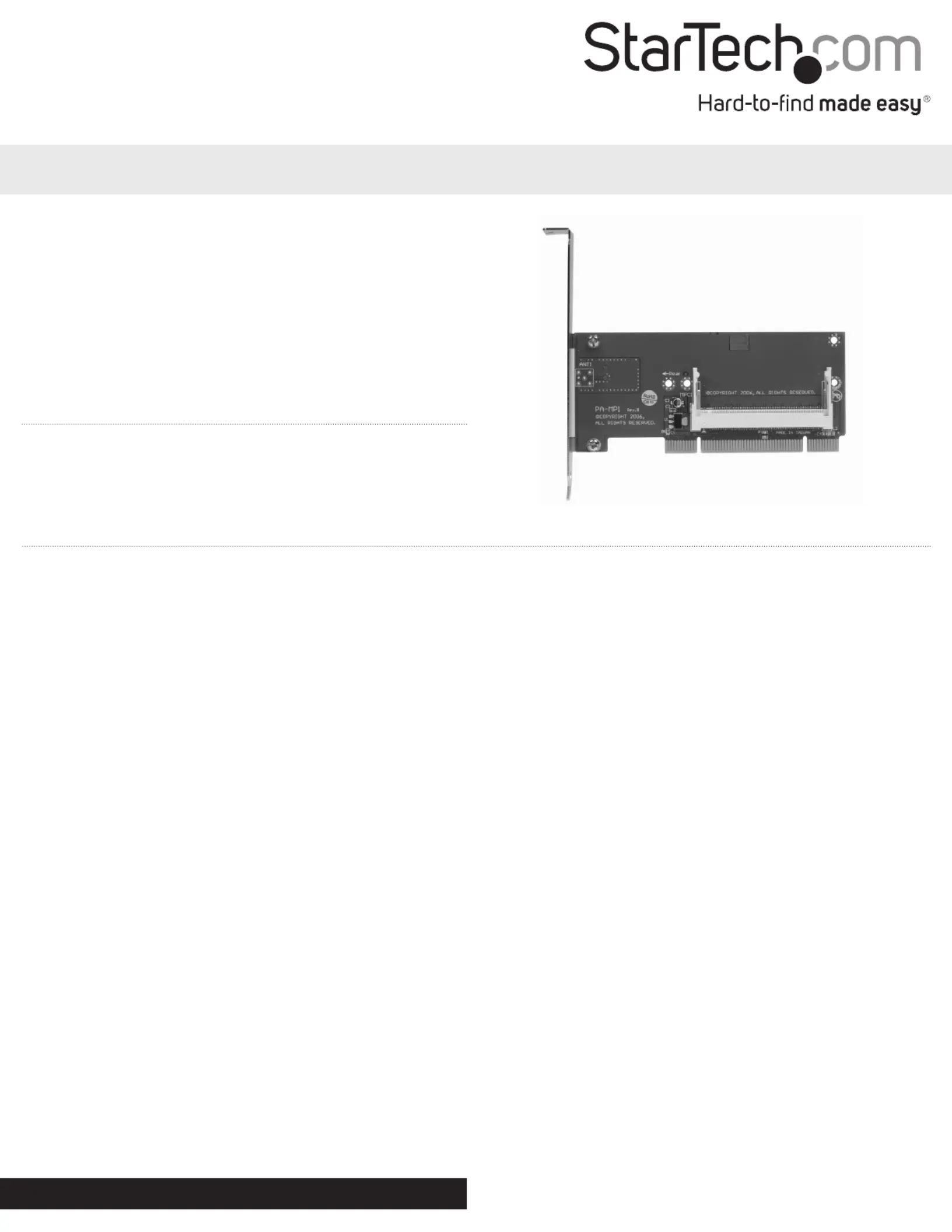
Instruction Manual
DE: Bedienungsanleitung - de.startech.com
FR: Guide de l'utilisateur - fr.startech.com
ES: Guía del usuario - es.startech.com
IT: Guida per l'uso - it.startech.com
NL: Gebruiksaanwijzing - nl.startech.com
PT: Guia do usuário - pt.startech.com
Manual Revision: 10/28/2011
For the most up-to-date information, please visit: www.startech.com
Packaging Contents
•PCItoMiniPCIAdapterCard
•InstructionManual
PCI2MPCIB
PCI to Mini PCI Adapter Card
*actual product may vary from photos
Installation
WARNING! Computerequipmentcanbeseverelydamagedbystaticelectricity.Besurethatyouareproperlygroundedbefore
openingyourcomputercaseortouchingyourharddrive.StarTech.comrecommendsthatyouwearananti-staticstrapwhen
installinganycomputercomponent.Ifananti-staticstrapisunavailable,dischargeyourselfofanystaticelectricitybuild-upby
touchingalargegroundedmetalsurface(suchasthecomputercase)forseveralseconds.
1.Removethecomputercover.Formoredetailedinstructiononhowtoperformthisstep,pleaserefertothedocumentation
thatwasincludedwithyourcomputeratthetimeofpurchase.
2.LocateanemptyPCIslotandremovethemetalbracketcoveringtheaccompanyingemptyport/socket.
3.PositionthecardabovetheopenPCIslot,ensuringthatthecardisproperlyalignedwiththeslot.Insertthecard
rmlyintotheslot,distributingforceevenlyacrossthelengthoftheboard,thenfastenthemetalbrackettothe
computercase(usingthescrewremovedinstep#2).
4.OncePCI2MPCIBhasbeensecuredwithinthePCIslot,aligntheMiniPCIcardyouwishtoinstallwiththeMini
PCIslot,sothattheMiniPCIcardisonaslightangle(~45°)withthePCI2MPCIBboard(seeg.1-1).Withthe
MiniPCIcardstillonaslightangle,insertthecardintotheslotuntilthegoldconnectorsatthebottomofthe
cardarenolongervisible(nowhiddenbytheMiniPCIslot).
5.Gently,presstheMiniPCIcardtowardsPCI2MPCIBuntiltheretainingnotchesonthecardsnapintotheplastic
retainingtabs(seeg.1-2).OncePCI2MPCIBissecuredwithinthePCIslot,replacethecomputercoverand
re-connectallpowertothecomputer.
Specyfikacje produktu
| Marka: | StarTech.com |
| Kategoria: | Niesklasyfikowane |
| Model: | PCI2MPCIB |
Potrzebujesz pomocy?
Jeśli potrzebujesz pomocy z StarTech.com PCI2MPCIB, zadaj pytanie poniżej, a inni użytkownicy Ci odpowiedzą
Instrukcje Niesklasyfikowane StarTech.com

9 Stycznia 2025

9 Stycznia 2025

9 Stycznia 2025

9 Stycznia 2025

9 Stycznia 2025

8 Stycznia 2025

8 Stycznia 2025

8 Stycznia 2025

8 Stycznia 2025

8 Stycznia 2025
Instrukcje Niesklasyfikowane
Najnowsze instrukcje dla Niesklasyfikowane

29 Stycznia 2025

29 Stycznia 2025

29 Stycznia 2025

29 Stycznia 2025

29 Stycznia 2025

29 Stycznia 2025

29 Stycznia 2025

29 Stycznia 2025

29 Stycznia 2025

29 Stycznia 2025