Instrukcja obsługi StarTech.com PCIX1PEX4
StarTech.com Niesklasyfikowane PCIX1PEX4
Przeczytaj poniżej 📖 instrukcję obsługi w języku polskim dla StarTech.com PCIX1PEX4 (2 stron) w kategorii Niesklasyfikowane. Ta instrukcja była pomocna dla 14 osób i została oceniona przez 5 użytkowników na średnio 4.6 gwiazdek
Strona 1/2
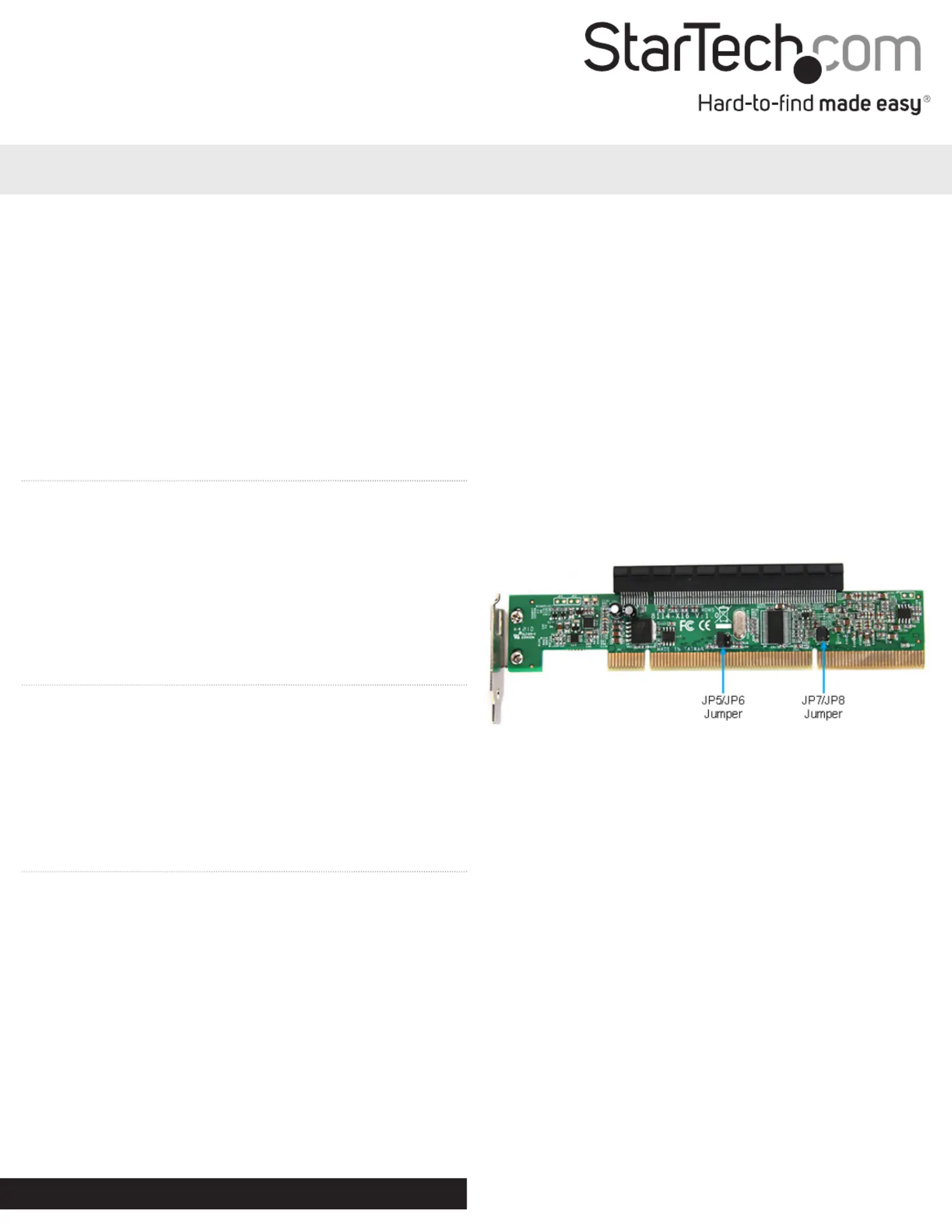
Instruction Manual
DE: Bedienungsanleitung - de.startech.com
FR: Guide de l'utilisateur - fr.startech.com
ES: Guía del usuario - es.startech.com
IT: Guida per l'uso - it.startech.com
NL: Gebruiksaanwijzing - nl.startech.com
PT: Guia do usuário - pt.startech.com
Manual Revision: 10/28/2011
For the most up-to-date information, please visit: www.startech.com
Packaging Contents
•1xPCIX1PEX4adaptercard
•1xSpareFullHeightBracket
•1xInstallationGuide
System Requirements
•PCI-XenabledcomputersystemwithavailablePCI-Xslot
•Computerchassiswithfullheightexpansioncardslots
PCIX1PEX4
*actual product may vary from photos
Installation
1.InsertthelowprolePCIecardintothePCIeslotconnectoronthe
topoftheadaptercard.
NOTE:ThePCI-Xbuscanonlyhandleuptox4PCIespeeds.Faster
cardswillrunatreducedspeeds.
PCI-X to p1-x4 PCI Express Adapter Card
Specyfikacje produktu
| Marka: | StarTech.com |
| Kategoria: | Niesklasyfikowane |
| Model: | PCIX1PEX4 |
Potrzebujesz pomocy?
Jeśli potrzebujesz pomocy z StarTech.com PCIX1PEX4, zadaj pytanie poniżej, a inni użytkownicy Ci odpowiedzą
Instrukcje Niesklasyfikowane StarTech.com

9 Stycznia 2025

9 Stycznia 2025

9 Stycznia 2025

9 Stycznia 2025

9 Stycznia 2025

8 Stycznia 2025

8 Stycznia 2025

8 Stycznia 2025

8 Stycznia 2025

8 Stycznia 2025
Instrukcje Niesklasyfikowane
Najnowsze instrukcje dla Niesklasyfikowane

29 Stycznia 2025

29 Stycznia 2025

29 Stycznia 2025

29 Stycznia 2025

29 Stycznia 2025

29 Stycznia 2025

29 Stycznia 2025

29 Stycznia 2025

29 Stycznia 2025

29 Stycznia 2025