Instrukcja obsługi StarTech.com PEX2S953LP
StarTech.com Niesklasyfikowane PEX2S953LP
Przeczytaj poniżej 📖 instrukcję obsługi w języku polskim dla StarTech.com PEX2S953LP (2 stron) w kategorii Niesklasyfikowane. Ta instrukcja była pomocna dla 19 osób i została oceniona przez 8 użytkowników na średnio 4.6 gwiazdek
Strona 1/2
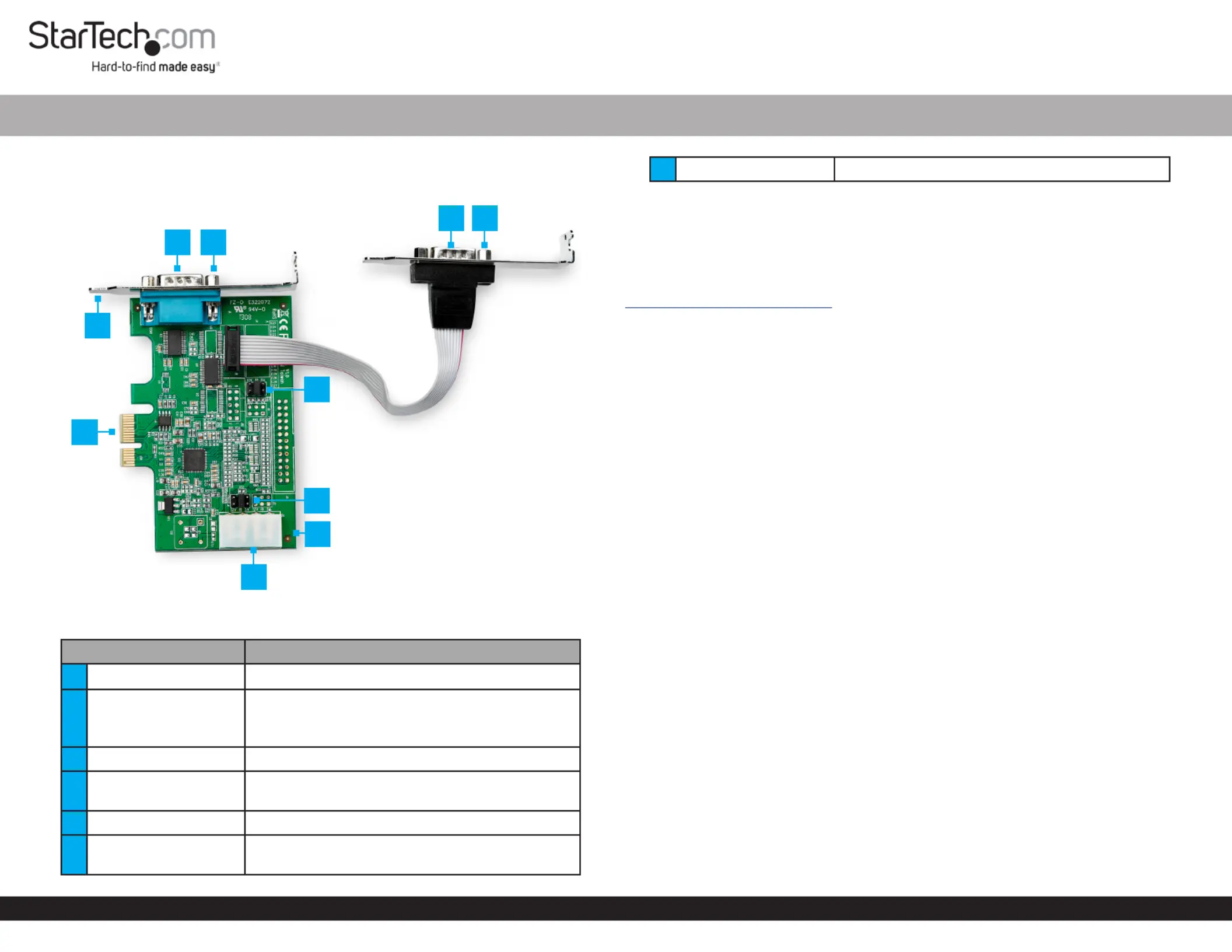
Quick-Start Guide
To view manuals, FAQs, videos, drivers, downloads, technical drawings, and more, visit www.startech.com/support.
Manual Revision: December 17, 2019 9:30 AM
Product Diagram (PEX2S953LP)
PortFunction
1Serial Port• Used to connect Serial Devices
2Screws
• Used to attach the to the Serial PortBracket
• Used to secure a to the Serial CableSerial
Port
3Bracket• Used to attach the to the CardComputer
4
PCI Express Bus
Connector
• Used to connect the PCI Express Serial Card
to the Computer’s Motherboard
5Jumper• Used to congure power settingsSerial Port
6Printed Circuit Board
• Components such as are located on Jumpers
the Board
2-Port PCI Express Serial Card with 16950 UART - Low-Prole
7LP4 Power Connector• Used to connect a Power Source
Requirements
• PCIe Slot
• Needle-Nose Pliers
For the latest requirements and full manual, please visit
www.startech.com/PEX2S953LP.
Installation
WARNING!
PCI Express Serial Cards can be severely damaged by static electricity. Make sure
that you are properly grounded before you open your or touch the Computer Case
PCI Express Serial CardAnti-Static Strap. You should wear an when you install any
computer component. If an isn’t available, discharge any built-up Anti-Static Strap
static electricity by touching a large for several seconds. Only Grounded Metal Surface
handle the by its edges and don’t touch the gold connectors.PCI Express Serial Card
Jumper Conguration
Note: Jumper Serial Devices conguration is a requirement when connecting that
require power through a . Serial Port
This can be moved into one of three dierent positions in order to set the Jumper
power output voltage for the . The default setting for the is , Serial PortsJumpersRI
which is the setting for no power. The can be moved to one of the other two Jumper
settings for or of power. To congure the , complete the following:5V12VJumper
1. Locate the for . is located on the right hand side, labeled JumperPort OnePort One
as on the . The is labeled as on the COM1Printed Circuit BoardJumperJ1Printed
Circuit Board.
2. Carefully remove the . Lift the straight up and o of the JumperJumper PCI Express
Serial Card.
Note: Always hold the by the edges.Card
3. Determine the power setting that is required for .Port One
4. Position the over the set of that correspond with the desired JumperPinsSerial
Port Power SettingJumper. See to determine where the Figure 1 should be
positioned.
5. Push the straight down and into place.Jumper
Note: Push theall the way into position for proper contact. Jumper
12
12
4
3
5
7
6
5
Specyfikacje produktu
| Marka: | StarTech.com |
| Kategoria: | Niesklasyfikowane |
| Model: | PEX2S953LP |
Potrzebujesz pomocy?
Jeśli potrzebujesz pomocy z StarTech.com PEX2S953LP, zadaj pytanie poniżej, a inni użytkownicy Ci odpowiedzą
Instrukcje Niesklasyfikowane StarTech.com

9 Stycznia 2025

9 Stycznia 2025

9 Stycznia 2025

9 Stycznia 2025

9 Stycznia 2025

8 Stycznia 2025

8 Stycznia 2025

8 Stycznia 2025

8 Stycznia 2025

8 Stycznia 2025
Instrukcje Niesklasyfikowane
Najnowsze instrukcje dla Niesklasyfikowane

29 Stycznia 2025

29 Stycznia 2025

29 Stycznia 2025

29 Stycznia 2025

29 Stycznia 2025

29 Stycznia 2025

29 Stycznia 2025

29 Stycznia 2025

29 Stycznia 2025

29 Stycznia 2025