Instrukcja obsługi StarTech.com SV231TDPU34K
StarTech.com
Niesklasyfikowane
SV231TDPU34K
Przeczytaj poniżej 📖 instrukcję obsługi w języku polskim dla StarTech.com SV231TDPU34K (2 stron) w kategorii Niesklasyfikowane. Ta instrukcja była pomocna dla 19 osób i została oceniona przez 10 użytkowników na średnio 4.5 gwiazdek
Strona 1/2
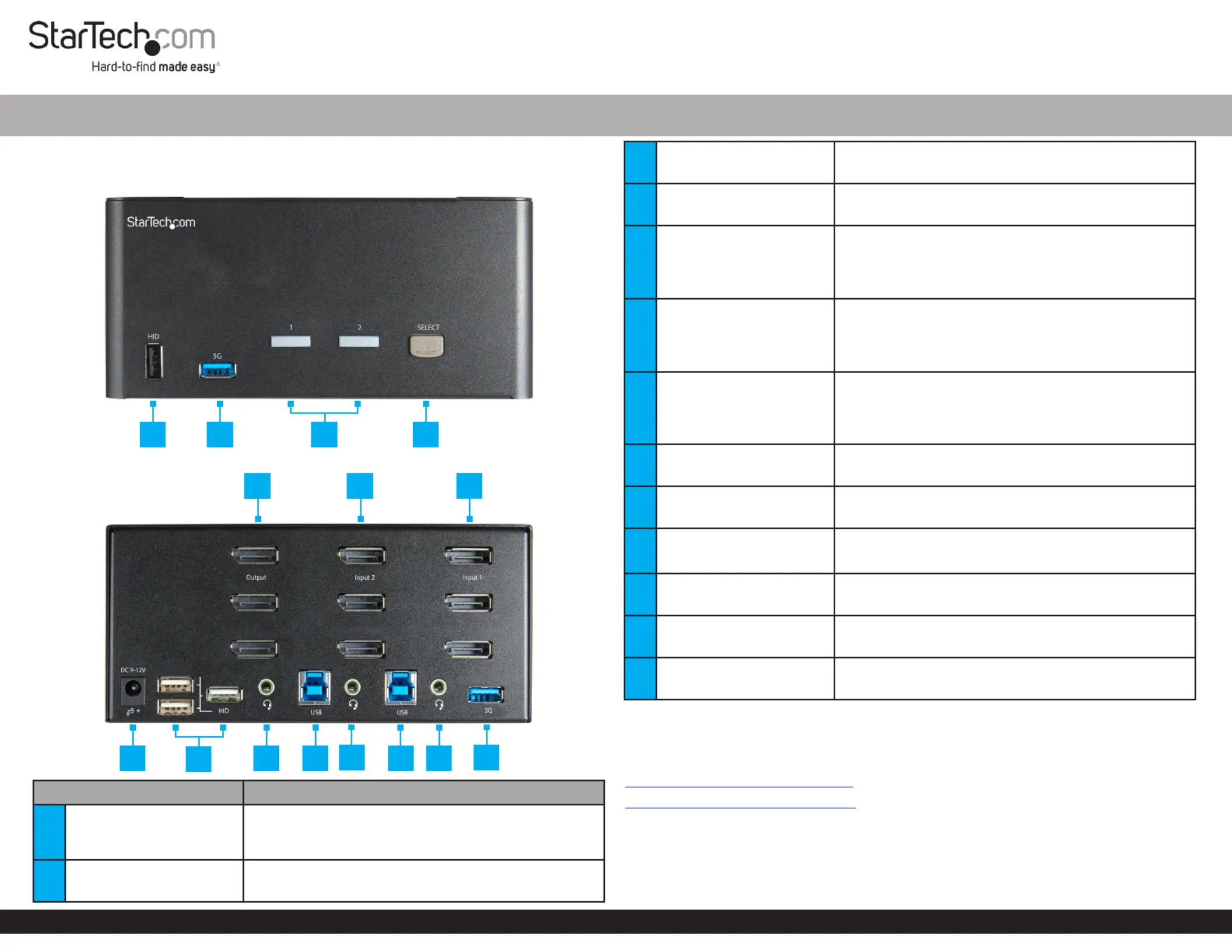
Quick-Start Guide
To view manuals, FAQs, videos, drivers, downloads, technical drawings, and more, visit www.startech.com/support.
Manual Revision: April 5, 2022
2-Port Triple/Quad Monitor KVM Switch - DisplayPort™ - 4K 60Hz
3
Port Selection LED
Indicators
• Green: and/or connected (power on)PC 1 PC 2
• Red: or selected (power on)PC 1 PC 2
4Port Selection Button • Press the to select or Port Selection Button PC 1 2
5
Console DisplayPort
Output Ports
• (SV231TDPU34K) Connect to three Console
DisplayPort Displays
• (SV231QDPU34K) Connect to four Console
DisplayPort Displays
6
PC 2 DisplayPort Input
Ports
• (SV231TDPU34K) Connect to three DisplayPort
Ports PC 2on
• (SV231QDPU34K) Connect to four DisplayPort
Ports PC 2on
7
PC 1 DisplayPort Input
Ports
• (SV231TDPU34K) Connect to three DisplayPort
Ports PC 1on
• (SV231QDPU34K) Connect to four DisplayPort
Ports PC 1on
8Power Input Port
• Connect a to power the DC 12V Power Source
KVM Switch
9Console Audio Port
• Connect an (Stereo Speakers or Audio Device
Microphone)
10 PC 2 USB Port
• Connect to a SuperSpeed USB 5Gbps (USB 3.2
Gen 1) Port PC 2on
11 PC 2 Audio Port
• Connect to an (for Stereo Speakers or a Audio Port
Microphone) on PC 2
12 PC 1 USB Port
• Connect to a SuperSpeed USB 5Gbps (USB 3.2
Gen 1) Port PC 1on
13 PC 1 Audio Port
• Connect to an (for Stereo Speakers or a Audio Port
Microphone) on PC 2
Requirements
For the latest requirements and to view detailed instructions on all product functionality
in a full user manual, please visit:
www.startech.com/SV231TDPU34K
www.startech.com/SV231QDPU34K
Source PCs
• Computers (DisplayPort enabled) x 2
• DisplayPort Cables x 6 (SV231TDPU34K), 8 (SV231QDPU34K)
• SuperSpeed USB 5Gbps (USB 3.2 Gen 1) Cables (Type-A Male to Type-B Male) x 2
Product Diagram (SV231TDPU34K/SV231QDPU34K)
Front View
Rear View
Port Function
1Console USB HID Ports
• Connect up to 4 USB Human Interface Devices
(HID) (e.g. Keyboard, Mouse, Trackpad, Number
Keypad, Drawing Tablet)
2Console USB Hub Ports
• Connect up to 2 SuperSpeed USB 5Gbps (USB 3.2
Gen 1) Peripheral Devices
*SV231TDPU34K
*SV231TDPU34K
1 2 43
8
10
1
2
5
9
11 12 13
6 7
Specyfikacje produktu
| Marka: | StarTech.com |
| Kategoria: | Niesklasyfikowane |
| Model: | SV231TDPU34K |
Potrzebujesz pomocy?
Jeśli potrzebujesz pomocy z StarTech.com SV231TDPU34K, zadaj pytanie poniżej, a inni użytkownicy Ci odpowiedzą
Instrukcje Niesklasyfikowane StarTech.com

9 Stycznia 2025

9 Stycznia 2025

9 Stycznia 2025

9 Stycznia 2025

9 Stycznia 2025

8 Stycznia 2025

8 Stycznia 2025

8 Stycznia 2025

8 Stycznia 2025

8 Stycznia 2025
Instrukcje Niesklasyfikowane
- Schneider
- Primera
- Foppapedretti
- Truper
- SumUp
- Husky
- Walrus Audio
- Sicce
- Metabo
- Cricut
- Volcano
- BASSBOSS
- Vanson
- Skullcandy
- BEEM
Najnowsze instrukcje dla Niesklasyfikowane

29 Stycznia 2025

29 Stycznia 2025

29 Stycznia 2025

29 Stycznia 2025

29 Stycznia 2025

29 Stycznia 2025

29 Stycznia 2025

29 Stycznia 2025

29 Stycznia 2025

29 Stycznia 2025