Instrukcja obsługi StarTech.com USB2ESATA
StarTech.com Niesklasyfikowane USB2ESATA
Przeczytaj poniżej 📖 instrukcję obsługi w języku polskim dla StarTech.com USB2ESATA (2 stron) w kategorii Niesklasyfikowane. Ta instrukcja była pomocna dla 12 osób i została oceniona przez 3 użytkowników na średnio 4.9 gwiazdek
Strona 1/2
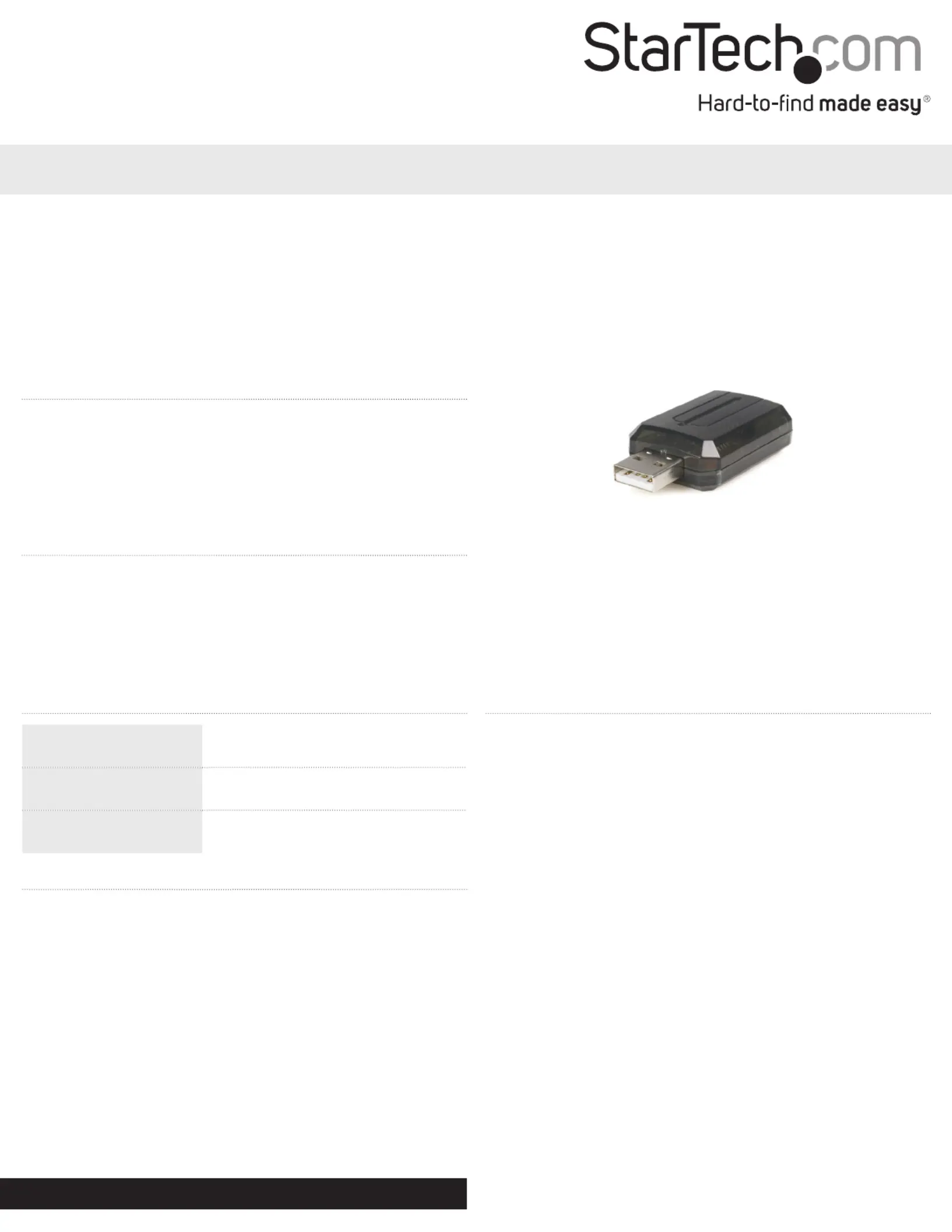
Instruction Manual
DE: Bedienungsanleitung - de.startech.com
FR: Guide de l'utilisateur - fr.startech.com
ES: Guía del usuario - es.startech.com
IT: Guida per l'uso - it.startech.com
NL: Gebruiksaanwijzing - nl.startech.com
PT: Guia do usuário - pt.startech.com
Manual Revision: 01/19/2012
For the most up-to-date information, please visit: www.startech.com
Packaging Contents
•1xDriverCD
•1xInstructionManual
•1xUSBtoeSATAAdapter
System Requirements
•ADesktopornotebookPCwithanavailableUSB2.0port
•Windows®2000/XP/Vista™/7,Linux,MacOS10orhigher
•PowersupplyforyourSATA/eSATAdevice
•eSATAtoSATAcable(forSATAdrive),oreSATAtoeSATAcable(for
eSATAenclosure)
USB2ESATA
USB 2.0 to eSATA Adapter / Converter
*actual product may vary from photos
Specications
Maximum Data
Transfer Rate
480Mbps
Operating System
Support
Windows®2000/XP/2003/Vista™/7/
MacOSXandhigher
Connector Types
1xSATAData7pinMale
1xUSBAMale
Hardware Installation
PleaseensurethatanyimportantdatafromtheSATAoreSATA
deviceisbackeduppriortoconnectingthisadapter.
Withthecomputerpowereddown:
1.PrepareaneSATAtoeSATAoreSATAtoSATAcableforyourSATAdevice.
2.ConnecttheSATAdevicetooneendoftheSATAcable.Connect
theotherendoftheSATAcabletotheUSB2ESATAeSATAport.
3.ConnecttheeSATAdevicetotherequiredpoweradapter(as
determinedbythedevice),andthenturnthepoweron.
4.Switchonyourcomputer.Theoperatingsystemshoulddetect
thisnewdeviceandautomaticallyinstalltheappropriatedriver.
Driver Installation
Pleasenotethatifyouareusingthisdeviceonacomputerrunning
Windows®2000/XP/Vista™,LinusorMacOS10orhigher,nofurther
driverinstallationisrequired,asUSB2ESATAisnativelysupportedby
theseoperatingsystems.
Specyfikacje produktu
| Marka: | StarTech.com |
| Kategoria: | Niesklasyfikowane |
| Model: | USB2ESATA |
Potrzebujesz pomocy?
Jeśli potrzebujesz pomocy z StarTech.com USB2ESATA, zadaj pytanie poniżej, a inni użytkownicy Ci odpowiedzą
Instrukcje Niesklasyfikowane StarTech.com

9 Stycznia 2025

9 Stycznia 2025

9 Stycznia 2025

9 Stycznia 2025

9 Stycznia 2025

8 Stycznia 2025

8 Stycznia 2025

8 Stycznia 2025

8 Stycznia 2025

8 Stycznia 2025
Instrukcje Niesklasyfikowane
Najnowsze instrukcje dla Niesklasyfikowane

29 Stycznia 2025

29 Stycznia 2025

29 Stycznia 2025

29 Stycznia 2025

29 Stycznia 2025

29 Stycznia 2025

29 Stycznia 2025

29 Stycznia 2025

29 Stycznia 2025

29 Stycznia 2025