Instrukcja obsługi Vimar 19593.M
Vimar Niesklasyfikowane 19593.M
Przeczytaj poniżej 📖 instrukcję obsługi w języku polskim dla Vimar 19593.M (28 stron) w kategorii Niesklasyfikowane. Ta instrukcja była pomocna dla 23 osób i została oceniona przez 7 użytkowników na średnio 5.0 gwiazdek
Strona 1/28
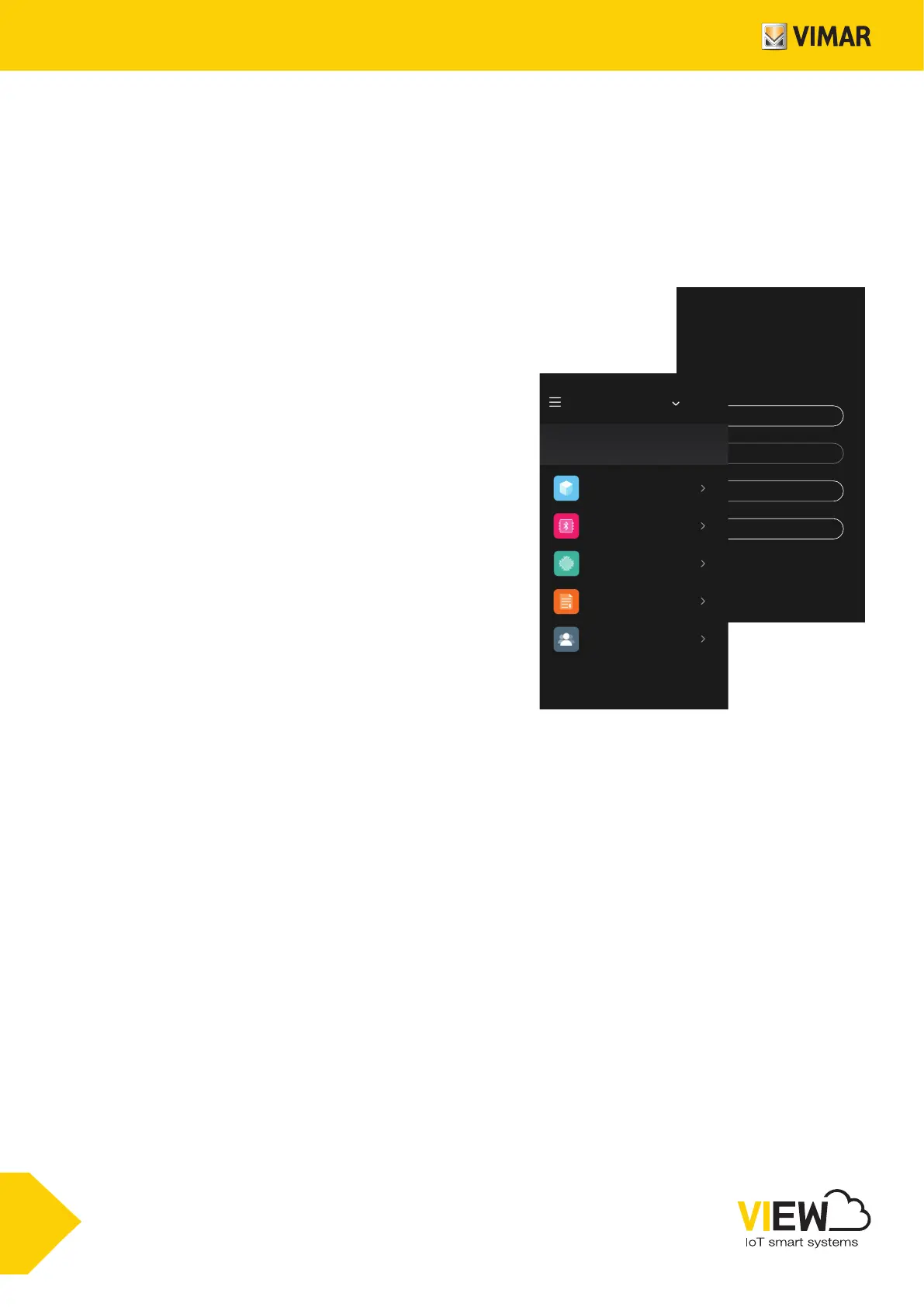
Installer manual
View Wireless App.
SMART HOME VIEW WIRELESS
Welcome
No system is associated with your account.
What do you want to do?
Create a new system
Manage systems
Manage device
Logout
WIEW Wireless X.X.X
Giulia Home
View your system status here
Environments
3 environments
Devices
3 devices
Gateway
Gateway configured
System check
System checked
Roles management
You are an administrator
Specyfikacje produktu
| Marka: | Vimar |
| Kategoria: | Niesklasyfikowane |
| Model: | 19593.M |
Potrzebujesz pomocy?
Jeśli potrzebujesz pomocy z Vimar 19593.M, zadaj pytanie poniżej, a inni użytkownicy Ci odpowiedzą
Instrukcje Niesklasyfikowane Vimar

12 Stycznia 2025

12 Stycznia 2025

12 Stycznia 2025

29 Grudnia 2024

29 Grudnia 2024

29 Grudnia 2024

29 Grudnia 2024

15 Grudnia 2024

15 Grudnia 2024

15 Grudnia 2024
Instrukcje Niesklasyfikowane
Najnowsze instrukcje dla Niesklasyfikowane

29 Stycznia 2025

29 Stycznia 2025

29 Stycznia 2025

29 Stycznia 2025

29 Stycznia 2025

29 Stycznia 2025

29 Stycznia 2025

29 Stycznia 2025

29 Stycznia 2025

29 Stycznia 2025