Instrukcja obsługi Xcellon U3-1VPDE
Przeczytaj poniżej 📖 instrukcję obsługi w języku polskim dla Xcellon U3-1VPDE (2 stron) w kategorii Kable do komputerów PC i urządzeń peryferyjnych. Ta instrukcja była pomocna dla 14 osób i została oceniona przez 2 użytkowników na średnio 5.0 gwiazdek
Strona 1/2
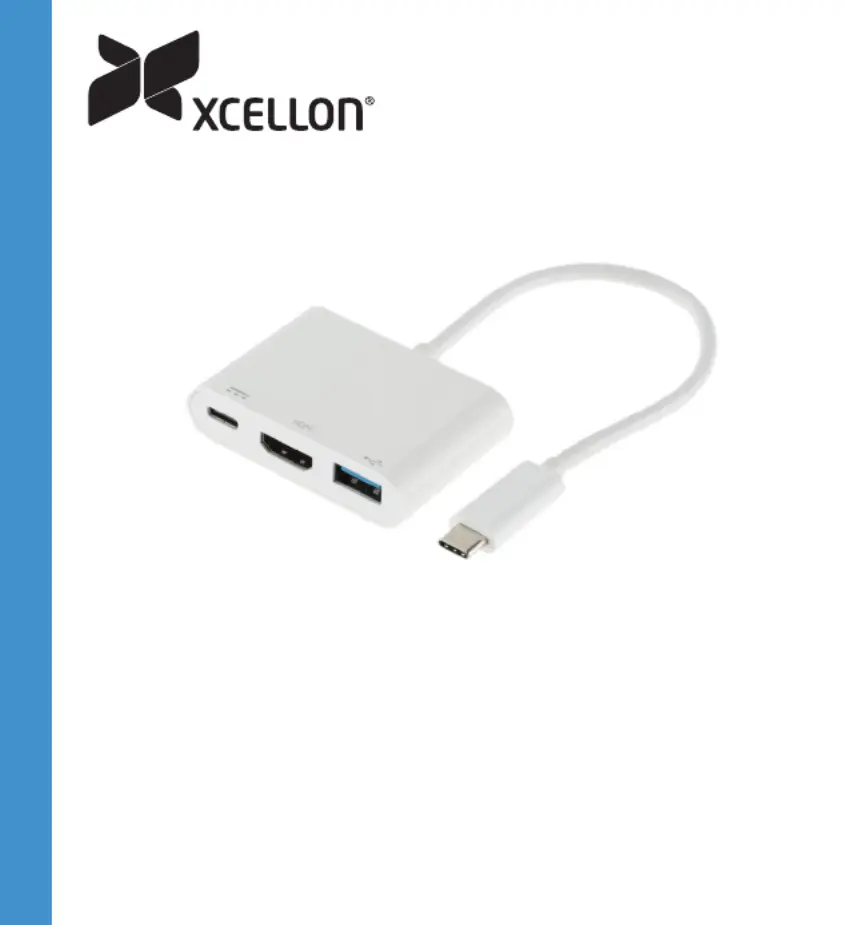
Thank you for choosing Xcellon.
Xcellon’s U3-1VPDE HDMI Multiport Adapter is a three-in-one hub that adds functionality to your USB
Type-C™ equipped device by adding USB Type-C, Standard-A, and HDMI ports to your setup. This multiport
adapter connects to a USB Type-C port and turns it into a versatile and powerful workstation that can
satisfy any multitasking pro on the go. Access your photos and videos that you’ve stored on an external
hard drive, and view them all in stunning detail by outputting the signal to a monitor via the HDMI port.
Unlike other hubs in its class, the U3-1VPDE features support for USB-C data transfer as well as 140 W
pass-through charging through Power Delivery 3.1 Extended Power Range (PD 3.1 EPR).
Precautions
• The U3-1VPDE does not support the Apple Superdrive. Connect the Superdrive directly to the USB
port on your host device.
U3-1VPDE 3-in-1 USB Type-C Hub
Specyfikacje produktu
| Marka: | Xcellon |
| Kategoria: | Kable do komputerów PC i urządzeń peryferyjnych |
| Model: | U3-1VPDE |
Potrzebujesz pomocy?
Jeśli potrzebujesz pomocy z Xcellon U3-1VPDE, zadaj pytanie poniżej, a inni użytkownicy Ci odpowiedzą
Instrukcje Kable do komputerów PC i urządzeń peryferyjnych Xcellon

14 Grudnia 2024
Instrukcje Kable do komputerów PC i urządzeń peryferyjnych
Najnowsze instrukcje dla Kable do komputerów PC i urządzeń peryferyjnych

29 Stycznia 2025

12 Stycznia 2025

10 Stycznia 2025

4 Stycznia 2025

2 Stycznia 2025

2 Stycznia 2025

2 Stycznia 2025

2 Stycznia 2025

1 Stycznia 2025

30 Grudnia 2025