Instrukcja obsługi Z CAM Timecode Adapter
Z CAM
Niesklasyfikowane
Timecode Adapter
Przeczytaj poniżej 📖 instrukcję obsługi w języku polskim dla Z CAM Timecode Adapter (3 stron) w kategorii Niesklasyfikowane. Ta instrukcja była pomocna dla 9 osób i została oceniona przez 5 użytkowników na średnio 4.4 gwiazdek
Strona 1/3
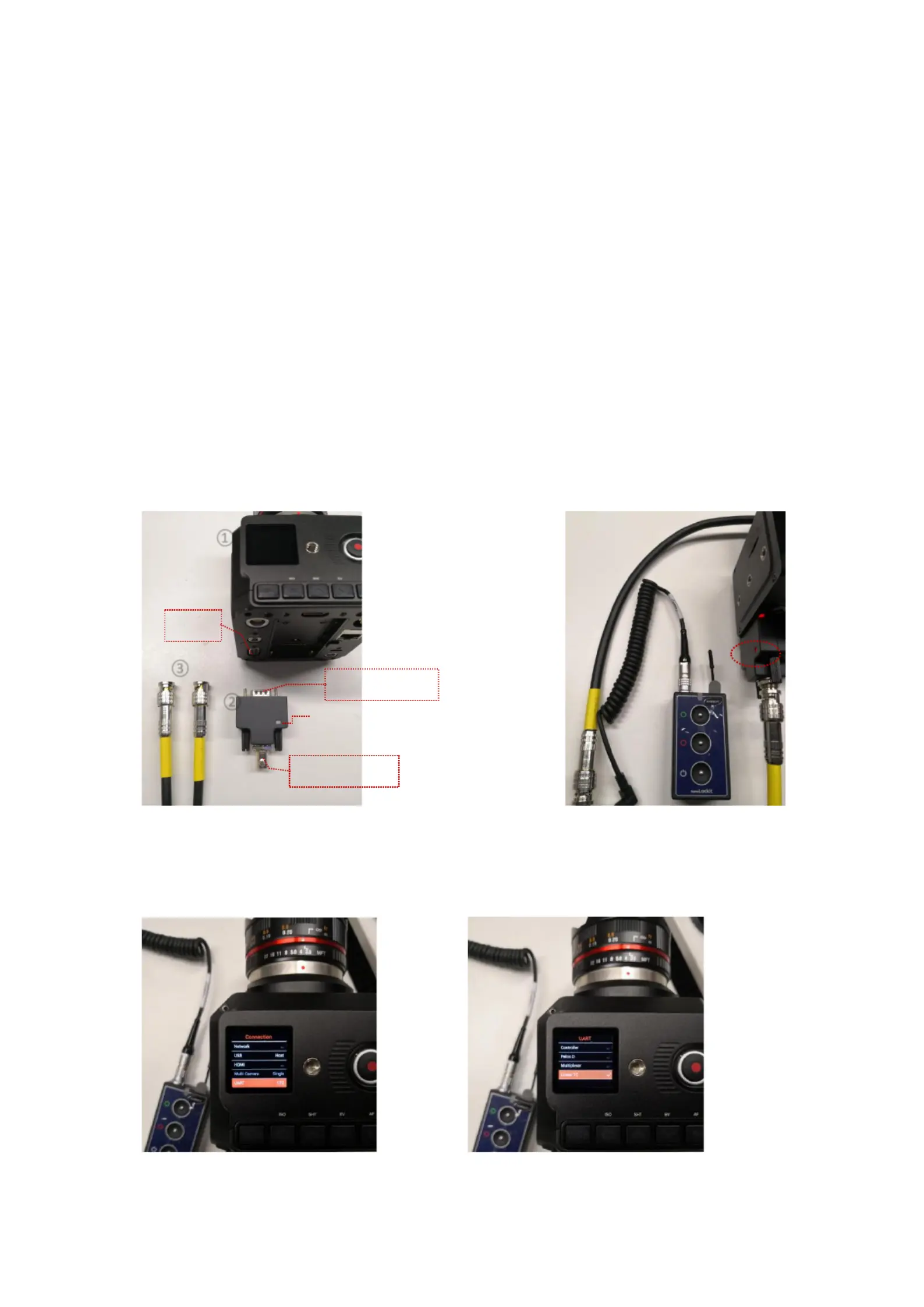
Z CAM Timecode Adapter – Quick User Guide
< H ow to sync Z CAM E2’s time code with external device >
Z CAM E2 supports LTC (Longitudinal Time Code) and can synchronize the time code
with external time code device through Z CAM imecode AdapterT .
Here we use Ambient NanoLockit as the external time code device, and introduce how
to synchronize time code with it throughZ CAM E2’s Timecode Adapter step by step:
Step 1
Connect and lock the DB9 connector of the Timecode Adapter to the camera’s COM
port he external time code device to the of . Then connect t BNC connector the Timecode
Adapter . with BNC cable
① Z CAM E2
② Timecode Adapter
③ BNC cable
④ Signal indicator
Step 2
In the the camera , UART setting of ( )MENU > Connection > UART set it to Linear LTC
①
②
③
COM
DB9 connector
BNC connector
④
Specyfikacje produktu
| Marka: | Z CAM |
| Kategoria: | Niesklasyfikowane |
| Model: | Timecode Adapter |
Potrzebujesz pomocy?
Jeśli potrzebujesz pomocy z Z CAM Timecode Adapter, zadaj pytanie poniżej, a inni użytkownicy Ci odpowiedzą
Instrukcje Niesklasyfikowane Z CAM

19 Grudnia 2024
Instrukcje Niesklasyfikowane
- Lund
- Alto
- Lucide
- IRIS
- Primo
- Daikin
- Schumacher
- Full Boar
- Gossen Metrawatt
- S.M.S.L
- Weber
- Hugo Muller
- SpeakerCraft
- Advance Acoustic
Najnowsze instrukcje dla Niesklasyfikowane

29 Stycznia 2025

29 Stycznia 2025

29 Stycznia 2025

29 Stycznia 2025

29 Stycznia 2025

29 Stycznia 2025

29 Stycznia 2025

29 Stycznia 2025

29 Stycznia 2025

29 Stycznia 2025