Instrukcja obsługi Creative Aurvana Ace SXFI
Przeczytaj poniżej 📖 instrukcję obsługi w języku polskim dla Creative Aurvana Ace SXFI (2 stron) w kategorii Słuchawki. Ta instrukcja była pomocna dla 36 osób i została oceniona przez 2 użytkowników na średnio 4.2 gwiazdek
Strona 1/2
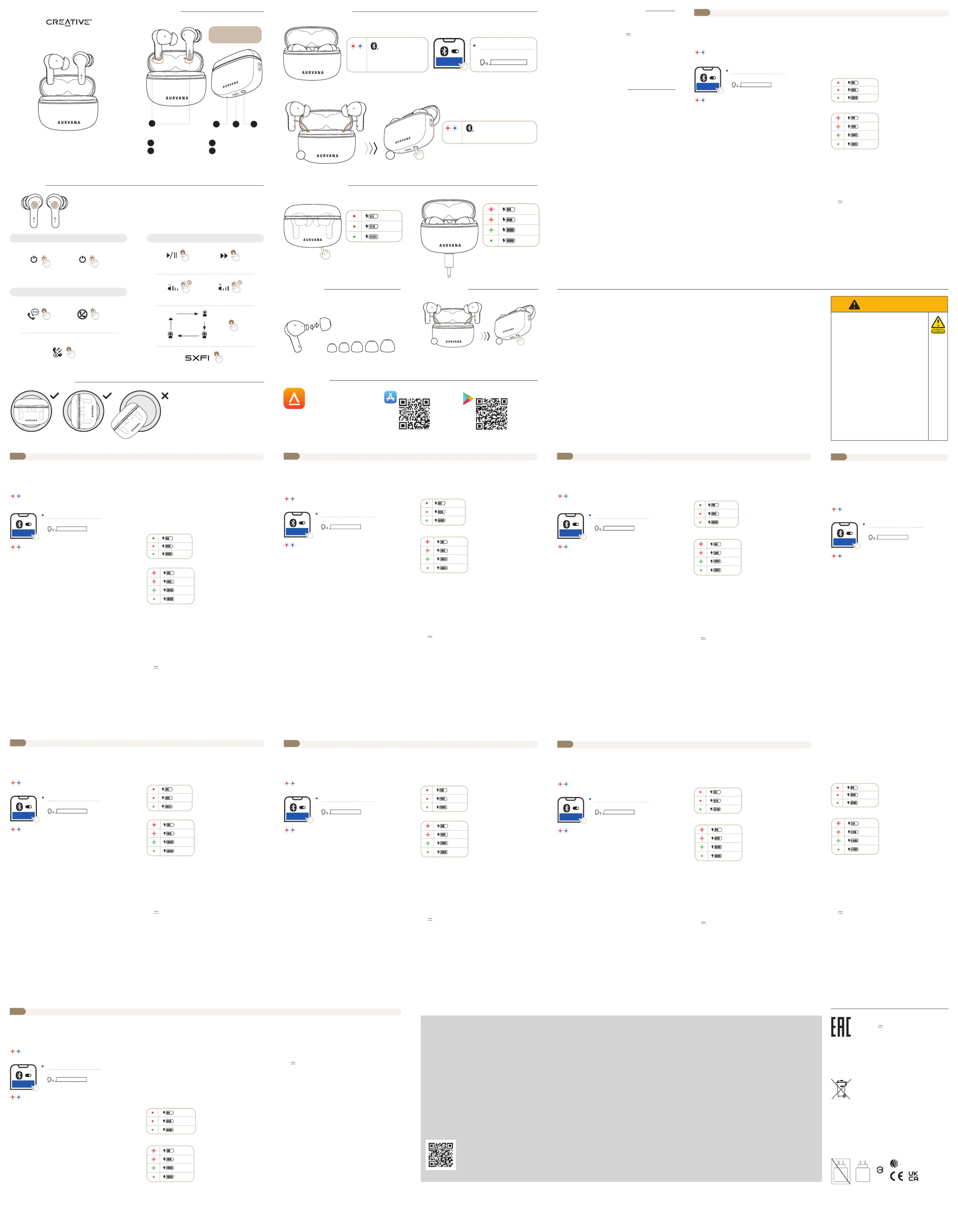
OVERVIEW
使用产品前请阅读使用说明
Model No. / 型號 / 型号: EF1250
i) First-time Pairing
BLUETOOTH
®
PAIRING
AURVANA ACE SXFI
Bluetooth connected
Bluetooth 5.3
Bluetooth Connected
Open the lid of the
charging case and
the earbuds will
automatically initiate
Bluetooth
pairing.
Keep the lid open to
manually initiate Bluetooth
pairing with a new device.
ii) Pairing A New Device
2
WIRELESS CHARGING
Note: Earbuds cannot be charged wirelessly*
without its charging case.
*Wireless charging pad not included
Earbud LED Indicator
Charging Case
LED Indicator
1
2
USB-C Charging Port
Multifunction Button
• Functions Bluetooth
• Master Reset
3
4
234
LR
i) Powering On / O
Note:
when there is no audio playback.
L / R
6s
1) OFF
L / R
1s
2) ON
ii) Call Mode
INCOMING CALL
OUTGOING / ONGOING CALL
1) Answer Call
L / R
x2
2) Decline Call
L / R
2s
3) End Call
L / R
x2
CONTROLS
Creative Aurvana Ace SXFI’s touch controls are customizable. Gestures such as Previous Track, Voice
Assistant Activation, Low Latency mode, and more can be added or customized in-app.
iii) Playback Mode
L
x2
L
x3
R
x2
1) Play / Pause
R
x3
2) Next Track
3) Decrease Volume4) Increase Volume
5) Mode Switch
RL
6) ON / OFF
Ambient Mode
O
ANCAdaptive ANC
LR
Remove protective
stickers before using
FR
VUE D’ENSEMBLE
AJUSTEMENT DES EMBOUTS
SUPPORT TECHNIQUE
APPAIRAGE BLUETOOTH
(1) Indicateurs LED des écouteurs
(2) Indicateur LED du boîtier de
charge
(3) Port de chargement USB-C
(4) Bouton multifonctions
• Fonctions Bluetooth
• Master Reset
Enlevez les autocollants de protection avant utilisation
ajustés avant l’utilisation.
CREATIVE APP
RÉINITIALISATION GÉNÉRALE
augmentation de la performance de votre produit, et plus encore avec la
l'application Creative.
Téléchargez l'application Creative à partir de :
• iOS App Store • Google Play Store
Les deux écouteurs étant placés dans un étui de chargement ouvert,
appuyez sur le bouton multifonction de l'étui de chargement et
réinitialisation Master Reset (réinitialisation générale). Les indicateurs
LED de l'étui de chargement et des écouteurs clignotent en rouge
Pour obtenir de l'aide, consultez les liens suivants :
• creative.com/support/AurvanaAceSXFI
• creative.com/contactus
La puissance fournie par le chargeur doit être comprise entre un
5 watts pour atteindre la vitesse de charge maximale.
i) Premier jumelage
Ouvrez le couvercle du boîtier de chargement et les écouteurs
Bluetooth Clignotant en
rouge et bleu.
ii) Appairage d'un nouvel appareil
Laissez le couvercle ouvert pour lancer manuellement
l'appairage avec un nouvel appareil.Bluetooth
AURVANA ACE SXFI
Bluetooth est connecté
Bluetooth 5.3
Bluetooth Connected
COMMANDES
Les commandes tactiles du Creative Aurvana Ace SXFI sont
personnalisables. Des gestes tels que Piste précédente, Désactiver les
invites vocales, et plus encore, peuvent être ajoutés ou personnalisés
dans l'application.
SPÉCIFICATIONS TECHNIQUES
CHARGEMENT SANS FIL
Remarque :
leur boîtier de charge.
i) Allumer/éteindre
de leur boîtier de chargement.
1) ÉTEINT – 6 s (L / R)
2) ALLUMÉ – 2 s (L / R)
Remarque : Les écouteurs ne peuvent être mis hors tension
ii) Mode d'appel
APPEL ENTRANT
2) Refuser l'appel – 2 s (L / R)
APPEL SORTANT / APPEL EN COURS
3) Fin de l'appel – p1-x2 (L / R)
iii) Mode lecture
1) Lecture / Pause – p1-x2 (R)
2) Piste suivante – p1-x3 (R)
3) Diminution du volume – 2 s (L)
4) Augmentation du volume –2 s (R)
5) Bouton Mode – p1-x2 (L)
6) Siri / Google Assistant – p1-x3 (L)
Technologie sans l :
• 5.3Bluetooth
Fréquence de fonctionnement
• 2402–2480 MHz
Portée de fonctionnement :
obstruée)
Température de fonctionnement :
• 0 – 45 °C
Puissance maximale de sortie RF
• 16 dBm
Fréquence d’entrée
• 5V 1A
Indice IP
Batterie
• Écouteurs (gauche et droite) :
Pile bouton au lithium-ion :
3.7V 60mAh 0.222Wh
• Boîtier de chargement :
Batterie lithium-ion polymère :
3,7V 500 mAh 1,85 Wh
Remarque :
TÉMOIN DE BATTERIE
i) Niveau de la batterie du boîtier de charge
ii) Indicateur du niveau de charge de la batterie
0–30%
31–70%
71–100%
0–30%
31–70%
71–99%
100%
ENHereby, Creative Labs Pte. Ltd. declares the headset, model no. EF1250 Bluetooth
is in compliance with Directive 2014/53/EU and Radio Equipment Regulations 2017. The
full text of the EU and UK declaration of conformity is available at http://www.creative.
com/EUDoC.
FRPar la présente, Creative Labs Pte. Ltd. déclare ce Casque micro que Bluetooth
le modèle n° EF1250 est conforme à la Directive 2014/53/EU. L’intégralité du texte de
la déclaration de conformité européenne est disponible sur http://www.creative.com/
EUDoC
IT Creative Labs Pte. Ltd. dichiara che Cue Bluetooth, modello n. EF1250 è conforme
alla Direttiva 2014/53/UE. Il testo completo della dichiarazione di conformità UE è
disponibile su http://www.creative.com/EUDoC
DEHiermit erklärt Creative Labs Pte. Ltd. dass -Headset, Modellnr. EF1250 Bluetooth
der Richtlinie 2014/53/EU entspricht. Der vollständige Text der EU-Konformitätserklärung
ist unter http://www.creative.com/EUDoC verfügbar.
ESPor el presente, Creative Labs Pte. Ltd. declara que el Auriculares con Bluetooth
micrófono, modelo nº EF1250 cumple con lo establecido en la Directiva 2014/53/UE. El
texto completo de la declaración de conformidad de la UE está disponible en http:// www.
creative.com/EUDoC
NLCreative Labs Pte. Ltd. verklaart hierbij dat het -headset, modelnummer Bluetooth
EF1250 in overeenstemming is met Richtlijn 2014/53/EU. De volledige tekst van de EU-
verklaring van overeenstemming is beschikbaar op http://www. creative.com/EUDoC
PTAtravés do presente documento, a Creative Labs Pte. Ltd. declara que
Equipamento Bluetooth, modelo n.º EF1250 está em conformidade com a Diretiva
2014/53/UE. O texto completo da declaração de conformidade da UE está disponível em
http://www.creative.com/EUDoC
SVHärmed förkunnar Creative Labs Pte. Ltd. -headset, att modell nr. Bluetooth
EF1250 uppfyller direktiv 2014/53/EU. Den fullständiga texten av EU-Deklaration om
överensstämmelse nns på http://www.creative.com/EUDoC
NOCreative Labs Pte. Ltd. erklærer herved den -headset, at modell Bluetooth
nr. EF1250 er i samsvar med direktiv 2014/53/EU. Den fullstendige teksten til EU-
samsvarserklæringen er tilgjengelig på http://www.creative.com/EUDoC
DAHermed erklærer Creative Labs Pte. Ltd., at headset, model nr. EF1250 Bluetooth
overholder direktivet 2014/53/EU. Den fulde tekst i EU-erklæringen om konformitet er
tilgængelig på http://www.creative.com/EUDoC
FICreative Labs Pte. Ltd. täten ilmoittaa, että - Mikrofonikuulokkeet, Bluetooth
malli EF1250 nrotäyttää direktiivin 2014/53/EY vaatimukset. Koko EY-
vaatimustenmukaisuusvakuutus on saatavilla osoitteessa http://www.creative.com/
EUDoC
CZSpolečnost Creative Labs Pte. Ltd. tímto prohlašuje, Náhlavní souprava Bluetooth,
model č. EF1250 vyhovuje směrnici 2014/53/EU. Úplné znění EU prohlášení o shodě je k
dispozici na http://www.creative.com/EUDoC
PLSpółka Creative Labs Pte. Ltd. niniejszym oświadcza, że Zestaw słuchawkowy
Bluetooth, model EF1250 jest zgodny z dyrektywą 2014/53/UE. Z pełnym tekstem
deklaracji zgodności UE można zapoznać się pod adresem http://www.creative.com/
EUDoC
HUA Creative Labs Pte. Ltd. ezúton kijelenti, hogy a(z) Bluetoothfejbeszélő,
modellszáma EF1250, megfelel a 2014/53/EU irányelvben foglal követelményeknek. Az
EU megfelelőségi nyilatkozat teljes szövege elérhető a következő címen: http:// www.
creative.com/EUDoC
ELΜε το παρόν, η Creative Labs Pte. Ltd. δηλώνει ότι το προϊόν σετ Bluetooth
ακουστικών, μοντέλο με αριθμό EF1250 συμμορφώνεται με την Οδηγία Directive
2014/53/EU. Μπορείτε να βρείτε το πλήρες κείμενο για τη δήλωση της ΕΕ σχετικά με τη
συμμόρφωση στο http://www.creative.com/EUDoC
LT„Creative Labs Pte. Ltd.“ pareiškia, kad „“ ausinių komplektas, modelio Bluetooth
Nr. EF1250, atitinka Direktyvos 2014/53/ES reikalavimus. Visa ES atitikties deklaracija yra
pateikta http://www.creative.com/EUDoC
SK Spoločnosť Creative Labs Pte. Ltd. týmto vyhlasuje, že Náhlavná súprava Bluetooth,
č. modelu EF1250, je v súlade so smernicou č. 2014/53/EÚ. Úplné znenie vyhlásenia o
zhode EÚ je k dispozícii na lokalite http://www.creative.com/EUDoC
RUНастоящим документом Creative Labs Pte. Ltd. заявляет, Беспроводная
гарнитура модель № EF1250 полностью соответствует Директиве 2014/53/ЕС.
Полный текст Декларации о соответствии требованиям ЕС доступен на сайте http://
www.creative.com/EUDoC
IT
PANORAMICA
ADATTAMENTO DEI GOMMINI AURICOLARI
MASTER RESET
ASSISTENZA TECNICA
ACCOPPIAMENTO BLUETOOTH
(1) Indicatore LED degli auricolari
(2) Indicatore LED della custodia
di ricarica
(3) Porta di ricarica USB-C
(4) Pulsante multifunzione
• Funzioni Bluetooth
• Master Reset
Rimuovere gli adesivi protettivi prima dell'uso
L’Aurvana Ace SXFI viene fornita con una selezione di gommini auricolari
i gommini siano correttamente inseriti prima dell’uso.
APP CREATIVE
Imposta il prodotto, personalizza le impostazioni audio, migliora le
prestazioni del prodotto e molto altro ancora con l'app Creative.
Scarica l'app Creative da:
• App Store iOS • Google Play Store
Con entrambi gli auricolari inseriti in una custodia di ricarica aperta,
tenere premuto il pulsante multifunzione sulla custodia di ricarica per 8
secondi per eseguire un Master Reset. Gli indicatori LED della custodia di
Per ricevere assistenza, visitate i seguenti link:
• creative.com/support/AurvanaAceSXFI
• creative.com/contactus
La potenza erogata dal caricabatterie deve essere compresa tra un
minimo di 2,5 watt richiesti dall’apparecchiatura radio e un massimo di
i) Primo appaiamento
Apri il coperchio della custodia di ricarica e gli auricolari
avvieranno automaticamente l'accoppiamento Bluetooth.
ii) Accoppiamento di un nuovo dispositivo
Tenere il coperchio aperto per avviare manualmente
l'accoppiamento con un nuovo dispositivo.Bluetooth
AURVANA ACE SXFI
Bluetooth connesso
Bluetooth 5.3
Bluetooth Connected
CONTROLLI
I controlli tattili di Creative Aurvana Ace SXFI sono personalizzabili. Gesti
come Traccia precedente, Disattivare i suggerimenti vocvali e altro
ancora possono essere aggiunti o personalizzati nell'applicazione.
SPECIFICHE TECNICHE
RICARICA WIRELESS
Nota:
senza la custodia di ricarica.
*Pad di ricarica wireless non incluso
i) Accensione/spegnimento
Accendi/spegni gli auricolari
di ricarica.
1) SPENTO – 6 s (L / R)
2) ACCESO – 2 s (L / R)
Nota:gli auricolari possono essere
non è in corso la riproduzione audio.
ii) Modalità chiamata
CHIAMATA IN ARRIVO
1) Rispondi alla chiamata –p1-x2 (L / R)
CHIAMATA IN USCITA/IN CORSO
3) Termina chiamata – p1-x2 (L / R)
iii) Modalità di riproduzione
1) Riproduci/pausa – p1-x2 (R)
2) Traccia successiva – p1-x3 (R)
3) Diminuisci il volume – 2 s (L)
4) Aumenta il volume – 2 s (R)
6) Siri / Assistente Google – p1-x3 (L)
Tecnologia wireless:
• 5.3Bluetooth
Frequenza operativa
• 2402–2480 MHz
Portata operativa:
• Fino a 10m (linea visiva senza
ostacoli)
Temperatura di esercizio:
• 0–45°C
Potenza di uscita RF massima
• 16 dBm
Ingresso
• 5V 1A
Classicazione IP
• IPX5 (solo auricolari)
Batteria
• Auricolari (destro e sinistro):
Batteria a bottone agli ioni di
litio: 3.7V 60mAh 0.222Wh
• Custodia per la ricarica della
batteria:
Batteria ai polimeri di litio: 3,7V
500 mAh 1,85 Wh
Nota:
trovano sul retro del prodotto.
INDICATORE DELLA BATTERIA
i) Livello della batteria della custodia di ricarica
ii) Indicatore del livello di carica della batteria
0–30%
31–70%
71–100%
0–30%
31–70%
71–99%
100%
ES
DESCRIPCIÓN GENERAL
AJUSTE DE LAS PUNTAS
MASTER RESET
ASISTENCIA TÉCNICA
BLUETOOTH EMPAREJADO
(1) Indicador LED de auricular
(2) Indicador LED del estuche de carga
(3) Puerto de carga USB-C
(4) Botón multifunción
• Funciones Bluetooth
• Master Reset
Retire las pegatinas protectoras antes de usar
El Aurvana Ace SXFI se suministra con una selección de puntas en
diferentes tamaños para proporcionarle una mejor cancelación del ruido
están bien ajustadas antes de usarlas.
CREATIVE APP
rendimiento del producto, entre otras acciones, con Creative App.
Descargue la aplicación Creative desde:
• iOS App Store • Tienda Google Play
Con los dos auriculares colocados en un estuche de carga abierto,
mantenga pulsado el botón multifunción del estuche de carga durante 8
segundos para realizar un Master Reset. Los indicadores LED del estuche
Para obtener ayuda, visite los siguientes enlaces:
• creative.com/support/AurvanaAceSXFI
• creative.com/contactus
La potencia entregada por el cargador debe estar entre un mínimo de
para alcanzar la velocidad máxima de carga.
Primera vez vinculando
Abra la tapa del estuche de carga y los auriculares iniciarán
automáticamente el emparejamiento Rojo y azul Bluetooth
intermitente.
ii) Emparejar un nuevo dispositivo
Mantenga la tapa abierta para iniciar manualmente el
emparejamiento con un nuevo dispositivo.Bluetooth
AURVANA ACE SXFI
Bluetoothconectado
Bluetooth 5.3
Bluetooth Connected
CONTROLES
Los controles táctiles de Creative Aurvana Ace SXFI son personalizables. Se
pueden añadir o personalizar en la aplicación gestos como Pista anterior,
Desactivar indicaciones de voz, etc.
ESPECIFICACIONES TÉCNICAS
CARGA INALÁMBRICA
Nota: Los auriculares no se pueden cargar de forma inalámbrica* sin su
estuche de carga.
* Base de carga inalámbrica no incluida
i) Encendido/Apagado
Encienda/apague los auriculares
mientras están fuera de su
estuche de carga.
1) APAGADO – 6 s (L / R)
2) ENCENDIDO – 2 s (L / R)
Nota: Los auriculares sólo pueden
apagarse manualmente cuando no
hay reproducción de audio.
ii) Modo de llamada
LLAMADA ENTRANTE
Responder llamada – p1-x2 (L / R)
2) Rechazar llamada – 2 s (L / R)
LLAMADA SALIENTE / EN CURSO
3) Finalizar llamada – p1-x2 (L / R)
iii) Modo reproducción
1) Reproducir/Pausar
2) Siguiente pista – p1-x3 (R)
3) Bajar volumen – 2 s (L)
4) Subir volumen – 2 s (R)
5) Cambiar Modo – p1-x2 (L)
6) Siri/Google Assistant – p1-x3 (L)
Tecnología inalámbrica:
• 5.3Bluetooth
Frecuencia operativa
• 2402–2480 MHz
Alcance operativo:
• Hasta 10m (línea de visión sin
obstáculos)
Temperatura operativa:
• 0–45°C
Potencia de salida de RF máxima
• 16 dBm
Potencia de entrada
• 5V 1A
Clasicación IP
• IPX5 (Solo los auriculares)
Batería
Batería de botón de ion de litio:
3.7V 60mAh 0.222Wh
• Estuche de carga de baterías:
Batería de polímero de iones de
litio: 3.7 V 500 mAh 1.85 Wh
Nota:
Las marcas de cumplimiento están
localizadas en la parte posterior
del producto.
INDICADOR DE LA BATERÍA
i) Nivel de batería del estuche de carga
ii) Nivel de carga de la batería
0–30%
31–70%
71–100%
0–30%
31–70%
71–99%
100%
TECHNISCHE ONDERSTEUNING
Ga voor ondersteuning naar de volgende links:
• creative.com/support/AurvanaAceSXFI
• creative.com/contactus
Het vermogen dat door de oplader wordt geleverd, moet tussen
minimaal 2,5 watt, vereist door de radioapparatuur, en maximaal 5 watt
liggen om de maximale oplaadsnelheid te bereiken.
TECHNISCHE SPECIFICATIES
NL
OVERZICHT
OORDOPJES PASSEN
CREATIVE-APP
MASTER RESET
BLUETOOTH GEKOPPELD
(1) Led-indicator oordopjes
(2) Led-indicator oplaadcase
(3) USB-C-oplaadpoort
(4) Multifunctionele knop
•Bluetooth-functies
• Master Reset
Verwijder de beschermende stickers voor gebruik
De Aurvana Ace SXFI wordt geleverd met een selectie oordopjes
in verschillende maten om je te voorzien van verbeterde
ruisonderdrukking en de best mogelijke geluidskwaliteit. Zorg ervoor
dat beide oordopjes correct zijn aangebracht voor gebruik.
Stel uw product in, pas de audio-instellingen aan, verbeter de prestaties
van uw product en doe nog veel meer met de Creative-app.
Download de Creative-app op:
• iOS App Store • Google Play Store
Houd, met beide hoofdtelefoons in een open laadetui, de
multifunctionele knop op het laadetui 8 seconden ingedrukt om een
Master Reset uit te voeren. De ’ LED-indicator op de oplaadhouder
knippert blauw wanneer de reset is voltooid.
i) Eerste keer koppelen
Open het deksel van het oplaadetui en de oordopjes beginnen
automatisch met -koppelen.Bluetooth
ii) Een nieuw apparaat koppelen
Houd het deksel open om handmatig te koppelen met Bluetooth
een nieuw apparaat.
AURVANA ACE SXFI
Bluetooth aangesloten
Bluetooth 5.3
Bluetooth Connected
BEDIENINGEN
De aanraakbediening van de Creative Aurvana Ace SXFI is aanpasbaar.
Gebaren zoals Vorige track, Voice Prompts uitschakelen en meer
kunnenworden toegevoegd of aangepast in de app.
DRAADLOOS OPLADEN
Opmerking: Oordopjes kunnen niet draadloos* worden opgeladen
zonder hun oplaadhoes.
*Draadloze oplaadpad niet inbegrepen.
i) In-/uitschakelen
Schakel de oordopjes in/uit terwijl ze uit de oplaadcse zijn.
1) UIT – 6 sec. (L / R)
2) AAN – 2 sec. (L / R)
Opmerking:De oordopjes kunnen alleen handmatig worden
uitgeschakeld als er geen audio wordt afgespeeld.
ii) Bel-modus
INKOMENDE OPROEP
1) Oproep beantwoorden – p1-x2 (L / R)
2) Oproep weigeren – 2 sec. (L / R)
INKOMENDE/UITGAANDE GESPREKKEN
3) Oproep beëindigen – p1-x2 (L / R)
iii) Afspeelmodus
1) Afspelen/pauzeren – p1-x2 (R)
2) Volgende nummer – p1-x3 (R)
3) Volume verlagen – 2 sec. (L)
4) Volume verhogen – 2 sec. (R)
5) Modusschakelaar – p1-x2 (L)
6) Siri/Google Assistant – p1-x3 (L)
Draadloze technologie:
• 5.3Bluetooth
Werkingsfrequentie
• 2402–2480 MHz
Werkingsbereik:
• Tot 10m (onbelemmerd zicht)
Bedrijfstemperatuur:
• 0–45°C
Maximaal RF-uitgangsvermogen
• 16 dBm
Nominale invoer
• 5V 1A
IP-classicatie
• IPX5 (alleen oordopjes)
Batterij
• Oordopjes (links en rechts):
Lithium-ion-knopcel:
3.7V 60mAh 0.222Wh
• Batteri opladning etui:
Lithium-ion-polymeer batterij: 3,7 V 500 mAh 1,85 Wh
Opmerking:
Het label met richtlijnen bevindt zich aan de achterkant van dit product.
BATTERIJ-INDICATOR
i) Niveau batterij oplaadcase
ii) Indikator for batteriets opladningsniveau
0–30%
31–70%
71–100%
0–30%
31–70%
71–99%
100%
NO
OVERSIKT
ØRETIPPER SOM PASSER
MASTER RESET
BLUETOOTH-PARING
(1)LED-indikatorer for Ørepropper
(2) LED-indikator for ladeetui
(3) USB-C-ladeport
(4) Multifunksjonsknapp
•Bluetooth-funksjoner
• Master Reset
Fjern beskyttelsesetikettene før bruk
Aurvana Ace SXFI leveres med et utvalg av ørepropper i forskjellige
størrelser for å gi deg forbedret støydemping og best mulig lydkvalitet.
Sørg for at begge øreproppene er riktig montert før bruk.
Når begge øreproppene er plassert i et åpent ladeetui, trykker du på
multifunksjonsknappen på ladeetuiet og holder den inne i 8 sekunder
for å utføre en Master Reset. LED-indikatorene på ladeetuiet og
øreproppene vil blinke rødt til tilbakestillingen er fullført.
i) Sammenkobling første gang
Åpne lokket på ladeetuiet, og øreproppene starter automatisk
Bluetooth-paring..
ii) Paring av en ny enhet
Hold lokket åpent for å starte -paring med en ny enhet Bluetooth
manuelt.
AURVANA ACE SXFI
Bluetooth tilkoblet
Bluetooth 5.3
Bluetooth Connected
KONTROLLER
Creative Aurvana Ace SXFI har tilpassbare berøringskontroller. Gester
som for eksempel , og «Forrige spor»«Deaktiver stemmeveiledning»
mer kan legges til eller tilpasses i appen.
TRÅDLØS LADING
Merk: Øreproppene kan ikke lades trådløst* uten ladeetuiet.
*Trådløs ladestasjon medfølger ikke
i) Slå på/av
Slå av og på øreproppene når de
er ute av ladeetuiet.
1) AV – 6s (L / R)
2) PÅ – 2 s (L / R)
Merk:Øreproppene kan bare slås
av manuelt når det ikke er noen
lydavspilling.
ii) Anropsmodus
INNKOMMENDE ANROP
1) Besvare anrop – p1-x2 (L / R)
2) Avvise anrop – 2s (L / R)
UTGÅENDE / PÅGÅENDE SAMTALE
3) Avslutt anrop – p1-x2 (L / R)
iii) Avspillingsmodus
1) Spill / Pause – p1-x2 (R)
2) Neste spor– p1-x3 (R)
3) Senk volum – 2s (L)
4) Øk volum – 2s (R)
5) Modusbryter – p1-x2 (L)
6) Siri/Google Assistent – p1-x3 (L)
CREATIVE-APPEN
TEKNISK STØTTE
ytelse og mer med Creative-appen.
Last ned Creative-appen fra:
• iOS App Store • Google Play Butikk
For support, besøk følgende lenker:
• creative.com/support/AurvanaAceSXFI
• creative.com/contactus
som kreves av radioutstyret og maks 5 watt for å oppnå maksimal
ladningshastighet.
TEKNISKE SPESIFIKASJONER
Trådløs teknologi:
• 5.3Bluetooth
Driftsfrekvens
• 2402–2480 MHz
Rekkevidde:
• Opptil 10m (uhindret siktelinje)
Driftstemperatur:
• 0–45°C
Maksimal RF-utgangseekt
• 16 dBm
Inngangseekt
• 5V 1A
IP-rangering
• IPX5 (kun ørepropper)
Batteri
• Ørepropper (venstre og høyre):
Litium-ion knappcellebatteri:
3.7V 60mAh 0.222Wh
• Batteriladeveske:
Litium-ion-polymerbatteri: 3,7 V
500 mAh 1,85 Wh
Merk:
Samsvarsmerking er plassert på
baksiden av produktet..
BATTERIINDIKATOR
i) Ladeboks batterinivå
ii) Indikator for batterinivå
0–30%
31–70%
71–100%
0–30%
31–70%
71–99%
100%
FI
YLEISKUVAUS
KORVAKÄRJEN ISTUVUUS
MASTER RESET
TEKNINEN TUKI
BLUETOOTH-PARILIITOS
(1) Nappikuulokkeiden LED-merkkivalot
(2) Latauskotelon LED-merkkivalo
(3) USB-C-latausportti
(4) Monitoimintopainike
•Bluetooth-funktiot
• Master Reset
Poista suojatarrat ennen käyttöä
Aurvana Ace SXFI -kuulokkeiden mukana toimitetaan valikoima
erikokoisia korvakärkiä, jotka takaavat paremman melunvaimennuksen
ja parhaan mahdollisen äänenlaadun. Varmista, että molemmat
korvakärjet on asennettu oikein ennen käyttöä.
CREATIVE-SOVELLUS
Määritä tuotteesi, mukauta ääniasetuksia, paranna tuotteesi
suorituskykyä ja paljon muuta Creative-sovelluksella.
Lataa Creative-sovellus osoitteesta:
• iOS App Store • Google Play Store
Kun molemmat kuulokkeet on asetettu avoimeen latauskoteloon, paina
latauskotelon monitoimipainiketta ja pidä sitä painettuna 8 sekunnin
ajan suorittaaksesi Master Reset. Latauskotelon ja kuulokkeiden LED-
merkkivalot vilkkuvat punaisina, kunnes lataus on valmis.
Tukea saat seuraavista linkeistä:
• creative.com/support/AurvanaAceSXFI
• creative.com/contactus
Laturin tuottaman tehon on oltava vähintään 2,5 wattia, joka on
radioilmaisimen vaatima, ja enintään 5 wattia, jotta saavutetaan suurin
latausnopeus.
i) Ensimmäinen kerta parittamista
Avaa latauskotelon kansi, jolloin kuulokkeet aloittavat automaattisesti
Bluetooth-pariliitoksen. Vilkkuu punaisena ja sinisenä.
ii) Uuden laitteen yhdistäminen
Pidä kansi auki, jos haluat aloittaa -pariliitoksen Bluetooth
manuaalisesti uuden laitteen kanssa.
AURVANA ACE SXFI
Bluetooth-yhteys muodostettu
Bluetooth 5.3
Bluetooth Connected
OHJAIMET
Creative Aurvana Ace SXFI:n kosketusohjaimet ovat muokattavissa.
Eleet, kuten Edellinen raita, äänikehotteiden poistaminen käytöstä
ja paljon muuta, voidaan lisätä tai mukauttaa sovelluksessa.
TEKNISET TIEDOT
LANGATON LATAUS
Huomaa:Kuulokkeita ei voi ladata langattomasti* ilman niiden latauskoteloa.
*Langaton latausalusta ei sisälly toimitukseen
i) Virta päälle/pois
Kytke virta päälle/pois
yksittäisenappikuulokkeesta,
kun se ei ole latauskotelossa.
1) OFF – 6 s (L / R)
2) ON – 2 s (L / R)
Huomautus:Kuulokkeet voidaan kytkeä
pois päältä manuaalisesti vain silloin, kun
äänentoistoa ei ole käynnissä.
ii) Puhelutila
SAAPUVA PUHELU
1) Vastaa puheluihin – p1-x2 (L / R)
2) Hylkää puhelu – 2 s (L / R)
LÄHTEVÄ / JATKUVA PUHELU
3) Lopeta puhelu – p1-x2 (L / R)
iii) Toistotila
1) Toista / keskeytä – p1-x2 (R)
2) Seuraava raita – p1-x3 (R)
3) Hiljennä äänenvoimakkuutta
– 2 s (L)
4) Lisää äänenvoimakkuutta – 2 s (R)
5) Tilatilan vaihto – p1-x2 (L)
6) Siri / Google Assistant – p1-x3 (L)
Langaton tekniikka:
• 5.3Bluetooth
Käyttötaajuus
• 2402–2480 MHz
Käyttöalue:
• Jopa 10m (esteetön näköyhteys)
Käyttölämpötila:
• 0–45 °C
Radiotaajuuden
enimmäislähtöteho
• 16 dBm
Sisääntulo
• 5V 1A
IP-luokitus
• IPX5 (vain nappikuulokkeet)
Akku
• Kuulokkeet (vasen ja oikea):
Litiumioni-nappiparisto: 3.7V
60mAh 0.222Wh
• Akun latauskotelo:
Litium-ionipolymeeriakku: 3,7 V
500 mAh 1,85 Wh
Huomio:
Vaatimustenmukaisuusmerkinnät
ovat tuotteen takapuolella.
AKUN MERKKIVALO
i) Latauskotelon akun varaus
ii) Akun varaustason ilmaisin
0–30%
31–70%
71–100%
0–30%
31–70%
71–99%
100%
SV
ÖVERSIKT
PASSFORM FÖR ÖRONSNÄCKOR
MASTER RESET
TEKNISK SUPPORT
BLUETOOTH -PARNING
(1) LED-indikator för öronsnäckor
(2) LED-indikator laddningsfodral
(3) USB-C-laddningsport
(4) Multifunktionsknapp
•Bluetooth-funktioner
• Master Reset
Ta bort skyddsdekalerna före användning
Aurvana Ace SXFI levereras med ett urval av örontips i olika storlekar för
att ge dig förbättrad brusreducering och bästa möjliga ljudkvalitet. Se till
att båda örontipsen är korrekt monterade före användning.
CREATIVE-APPEN
produkts prestanda och mera med Creative-appen.
Ladda ner Creative-appen från:
• iOS App Store • Google Play Store
Med båda öronsnäckorna placerade i ett öppet laddningsfodral, tryck
och håll in multifunktionsknappen på laddningsfodralet i 8 sekunder
för att utföra en Master Reset. Laddningsfodralets och öronsnäckornas
LED-indikatorer blinkar rött tills återställningen är klar.
För support, besök följande länkar:
• creative.com/support/AurvanaAceSXFI
• creative.com/contactus
som krävs av radioutrustningen och högst 5 watt för att uppnå maximal
laddningshastighet.
i) Parkoppla första gången
Öppna locket på laddningsfodralet och öronsnäckorna startar
automatiskt -parning.Bluetooth
ii) Parkoppling av en ny enhet
Håll locket öppet för att manuellt initiera -parning med Bluetooth
en ny enhet.
AURVANA ACE SXFI
Bluetooth ansluten
Bluetooth 5.3
Bluetooth Connected
KONTROLLER
Creative Aurvana Ace SXFI’s touchkontroller är anpassningsbara. Gester
somföregående spår, avaktivera röstmeddelanden och mer kan
läggas till eller anpassas i appen.
TEKNISKA SPECIFIKATIONER
TRÅDLÖS LADDNING
Obs: Öronsnäckorna kan inte laddas trådlöst* utan sitt laddningsfodral.
*Trådlös laddningsplatta ingår ej
i) Ström på/av
Slå på/av öronsnäckorna när det
inte är i laddningsfodralet.
1) AV – 6 s (L / R)
2) PÅ – 2 s (L / R)
Obs:Öronsnäckorna kan bara
stängas av manuellt när det inte
spelas upp något ljud.
ii) Samtalsläge
INKOMMANDE SAMTAL
1) Svara på samtal – p1-x2 (L / R)
2) Avvisa samtal – 2 s (L / R)
UTGÅENDE / PÅGÅENDE SAMTAL
3) Avsluta samtal – p1-x2 (L / R)
iii) Uppspelningsläge
1) Uppspelning/Paus – p1-x2 (R)
2) Nästa spår – p1-x3 (R)
3) Minska volymen – 2 s (L)
4) Öka volymen – 2 s (R)
5) Lägesväxlarknapp – p1-x2 (L)
6) Siri / Google-assistent – p1-x3 (L)
Trådlös teknik:
• 5.3Bluetooth
Driftfrekvens
• 2 402–2 480 MHz
Räckvidd:
• Upp till 10m (obehindrad
siktlinje)
Drifttemperatur:
• 0–45°C
Maximal RF-utgångseekt
• 16 dBm
Nominell eekt
• 5V 1A
IP-klassning
• IPX5 (Endast öronsnäckor)
Batteri
• Öronsnäckor (vänster och höger):
Litiumjon-knappbatteri: 3.7V
60mAh 0.222Wh
• Batteriladdningsfodral:
Litiumjonpolymerbatteri: 3,7 V
500 mAh 1,85 Wh
Obs:
Märkningar om överensstämmelse
ii) Indikator för batteriets laddningsnivå
BATTERIINDIKATOR
i) Laddningsfodral Batteriindikator
0–30%
31–70%
71–100%
0–30%
31–70%
71–99%
100%
BATTERIES DIRECTIVE
FOR REMOVABLE BATTERY (Li-ion/polymer, button/coin cells,
cylindrical cells)
This product contains one or more of the above removable batteries.
The crossed-out wheeled bin symbol indicates that the battery in this
product should not be treated as unsorted municipal waste upon
reaching its end of life. Instead it should be taken to separate collection
and recycling schemes. Batteries containing heavy metal content will
have a two-letter symbol for the chemical under the crossed-out
wheeled bin symbol. ‘Cd’ stands for cadmium, ‘Pb’ for lead, and ‘Hg’
for mercury. You can help the environment and avoid public health
hazards by recycling the battery at an authorized recycling facility or
the place of purchase. To nd the nearest authorized recycle centre
contact your local authority. Instructions for removing the battery
can be found in the product user manual. The instructions should be
followed carefully before attempting to remove the battery.
FOR INTEGRATED BATTERY
This product contains a Lithium ion/polymer battery that should only
be removed by an authorized recycling centre. By recycling this product
at your local authorized recycling centre or the place of purchase, the
battery will be removed and recycled separately.
1A
DE
ÜBERBLICK
PASSENDE OHRSTÜCKE
CREATIVE-APP
MASTER-RESET
BLUETOOTH GEKOPPELT
(1) LED-Anzeigen der Ohrhörer
(2) LED-Anzeige des Ladegehäuses
(3) USB-C-Ladeanschluss
(4) Multifunktionstaste
•Bluetooth-Funktionen
• Master-Reset
Entfernen Sie die Schutzaufkleber vor der Verwendung
Im Lieferumfang des Aurvana Ace SXFI ist eine Auswahl an Ohrstöpseln
in verschiedenen Größen enthalten, um Ihnen eine verbesserte
Vergewissern Sie sich, dass beide Ohrstöpsel vor dem Gebrauch richtig
aufgesetzt sind.
Mit der Creative-App können Sie Ihr Produkt einrichten, die
Audioeinstellungen personalisieren, die Leistung des Produkts
verbessern und vieles mehr.
Laden Sie die Creative-App herunter:
• OS App Store • Google Play Store
Sie die Multifunktionstaste an der Ladeschale 8 Sekunden lang
gedrückt, um einen Master-Reset durchzuführen. Die LED-Anzeigen der
Ladeschale und der Ohrstöpsel blinken bis zum Abschluss rot.
i) Erstmaliges Koppeln
automatisch die -Kopplung Blinkt rot und blau.Bluetooth
ii) Ein neues Gerät koppeln
Bluetooth-Kopplung mit
einem neuen Gerät manuell zu starten.
AURVANA ACE SXFI
Bluetooth verbunden
Bluetooth 5.3
Bluetooth Connected
BEDIENELEMENTE
Die Touch-Bedienelemente des Creative Aurvana Ace SXFI sind
anpassbar. Gesten wie "Vorheriger Titel", "Sprachansagen
deaktivieren" und mehr können in der App hinzugefügt oder
angepasst werden.
KABELLOSES LADEN
Hinweis: Ohrhörer können ohne Ladefach nicht kabellos* aufgeladen werden.
*Kabelloses Ladepad nicht im Lieferumfang enthalten
i) Ein-/Ausschalten
Schalten Sie die Ohrhörer ein und aus, während Sie sich nicht im
1) AUS – 6 s (L / R)
2) EIN – 2 s (L / R)
Hinweis: Die Ohrhörer können nur manuell ausgeschaltet werden,
ii) Anrufmodus
EINGEHENDER ANRUF
1) Anruf annehmen – p1-x2 (L / R)
2) Anruf ablehnen – 2 s (L / R)
AUSGEHENDER / LAUFENDER ANRUF
3) Anruf beenden – p1-x2 (L / R)
iii) Wiedergabe-Modus
1) Wiedergabe/Pause – p1-x2 (R)
2) Nächster Titel – p1-x3 (R)
3) Lautstärke vermindern – 2 s (L)
4) Lautstärke erhöhen – 2 s (R)
5) Modusschalter – p1-x2 (L)
6) Siri/Google Assistant – p1-x3 (L)
TECHNISCHE UNTERSTÜTZUNG
• creative.com/support/AurvanaAceSXFI
• creative.com/contactus
Die vom Ladegerät bereitgestellte Leistung muss zwischen mindestens
2,5 Watt, die vom Funkgerät benötigt werden, und maximal 5 Watt
liegen, um die maximale Ladegeschwindigkeit zu erreichen.
TECHNISCHE SPEZIFIKATIONEN
Drahtlos-Technik:
• 5.3Bluetooth
Betriebsfrequenz
• 2402–2480 MHz
Betriebsbereich:
Bis zu 10 m (ungehinderte Sichtverbindung)
Betriebstemperatur:
• 0–45°C
Maximale RF-Ausgangsleistung
• 16 dBm
Eingangsbereich
• 5V 1A
IP-Einstufung
• IPX5 (nur Ohrhörer)
Akku
Ohrhörer (links und rechts):
Lithium-Ionen-Knopfzelle:
3.7V 60mAh 0.222Wh
Akku-Ladeetui
Lithium-Ionen-Polymer-Akku: 3,7V 500mAh 1,85Wh
Hinweis:
DA
OVERSIGT
BLUETOOTH PARRET
(1) LED-indikatorer på
høretelefonerne
(2) LED-indikator på
opladningsetuiet
(3) USB-C-opladningsport
(4) Multifunction Button
•Bluetooth-funktioner
• Master Reset
Første parring
Åbn låget til opladningsetuiet, og øretelefonerne starter
automatisk -parring. Blinker rødt og blåt.Bluetooth
ii) Parring af en ny enhed
Hold låget åbent for manuelt at starte -parring med Bluetooth
en ny enhed.
AURVANA ACE SXFI
Bluetooth tilsluttet
Bluetooth 5.3
Bluetooth Connected
STYRING
såsom forrige spor, deaktivering af stemmemeddelelser og mere kan
tilføjes eller tilpasses i appen.
PASSENDE ØREPROPPER
CREATIVE-APP
MASTER RESET
Aurvana Ace SXFI leveres med et udvalg af ørepropper i forskellige
størrelser for at give dig forbedret støjreduktion og den bedst mulige
lydkvalitet. Sørg for, at begge ørepropper sidder korrekt, før du bruger
dem.
bedre og meget mere med Creative-appen.
Download Creative-appen fra:
• iOS App Store • Google Play Butik
Con ambos auriculares colocados en un estuche de carga abierto,
mantenga presionado el botón multifunción en el estuche de carga
durante 8 segundos para realizar un master reset. El indicador ’ LED del
TRÅDLØS OPLADNING
Bemærk: Øretelefoner kan ikke oplades trådløst* uden deres opladningsetui.
*Trådløs opladningspude er ikke inkluderet.
i) Tænd/sluk
Sluk for øretelefonerne, når de
er ude af opladningsetuiet.
1) FRA – 6 s (L / R)
2) TIL – 2 s (L / R)
Bemærk: Ørepropperne kan kun
slukkes manuelt, når der ikke er
nogen lydafspilning.
ii) Opkaldstilstand
INDGÅENDE OPKALD
1) Besvar opkald – p1-x2 (L / R)
2) Afvis opkald – 2 s (L / R)
UDGÅENDE / IGANGVÆRENDE
OPKALD
3) Afslut opkald – p1-x2 (L / R)
iii) Afspilningsmode
1) Afspilning / pause – p1-x2 (R)
4) Forøg lydstyrken – 2 s (R)
5) Tilstandskontakt – p1-x2 (L)
6) Siri / Google Assistent – p1-x3 (L)
TEKNISK SUPPORT
• creative.com/support/AurvanaAceSXFI
• creative.com/contactus
maksimale opladningshastighed.
TEKNISKE SPECIFIKATIONER
Trådløs teknologi:
• 5.3Bluetooth
Driftsfrekvens
• 2402–2480 MHz
Driftsområde:
• Op til 10m (uhindret sigtelinje)
Driftstemperatur•
• 0–45°C
Maksimal udgangsstrøm til RF
• 16 dBm
Indgangsklassicering
• 5V 1A
IP grad
• IPX5 (kun høretelefoner)
Batteri
• Ørepropper (venstre og højre):
Litium-ion knapcellebatteri: 3.7V 60mAh 0.222Wh
• Batteri opladning etui:
Litium-ion-polymer-batteri: 3,7 V 500 mAh 1,85 Wh
Bemærk:
BATTERIINDIKATOR
i) Opladningsetuiets batteriniveau
ii) Indikator for batteriets opladningsniveau
0–30%
31–70%
71–100%
0–30%
31–70%
71–99%
100%
PRODUCT REGISTRATION AND WARRANTY
Registering your product ensures you receive the most appropriate service and
product support available. You can register your product at creative.com/register.
Please note that your warranty rights are not dependent on registration.
Creative warrants the included Creative-branded hardware product (the “Product”)
against defects in materials and workmanship (“Defect(s)”) for twelve (12) months
(for the European Union, twenty-four (24) months (excluding all wear and tear),
subject to certain exceptions as stated in the EU Directive 1999/44/EC) from the date
of purchase. The Creative Limited Hardware Warranty (the “Warranty”) does not cover
(but not limited to) consumable parts, such as batteries or protective coatings that,
due to their nature, tend to diminish over time; normal wear and tear, accidents or
misuse. You must provide Creative proof of original purchase of the Product by a
dated itemized receipt to be eligible for the Warranty. If a Defect arises and a valid
claim is received during the applicable Warranty Period, Creative will at its sole
option, service the Product at no charge using new or refurbished replacement parts
at our sole discretion. Warranty benets are in addition to rights provided under local
consumer laws.
For Australia only: Our goods come with guarantees that cannot be excluded under
the Australian Consumer Law. You are entitled to a replacement or refund for a major
failure and for compensation for any other reasonably foreseeable loss or damage.
You are also entitled to have the goods repaired or replaced if the goods fail to be
of acceptable quality and the failure does not amount to a major failure. Goods
presented for repair may be replaced by refurbished goods of the same type rather
than being repaired. Refurbished parts may be used to repair the goods. [Address:
Creative Technology Ltd, 31 International Business Park, #03-01, Singapore 609921.
Telephone: +65 6895 4101 (standard international call charges apply.)]
[DE] PRODUKTREGISTRIERUNG UND GARANTIE
Die vollständigen Bedingungen und detaillierte Informationen über die Garantie nden
Sie unter creative.com/compliance/AurvanaAce
SXFI
oder indem Sie den QR-Code
scannen.
[FR] ENREGISTREMENT ET GARANTIE DU PRODUIT
Pour obtenir les conditions complètes et des informations détaillées sur la garantie,
veuillez consulter le site suivant creative.com/compliance/AurvanaAce
SXFI
ou
scanner le code QR.
[IT] REGISTRAZIONE DEL PRODOTTO E GARANZIA
Tutti i termini e le informazioni dettagliate sulla garanzia sono disponibili visitando
sul sito o eseguendo la scansione del creative.com/compliance/AurvanaAceSXFI
codice QR.
[ES] REGISTRO Y GARANTÍA DEL PRODUCTO
Para consultar todas las condiciones y la información detallada sobre la garantía, visite
creative.com/compliance/AurvanaAceSXFI o escanee el código QR.
[NL] PRODUCTREGISTRATIE EN GARANTIE
Voor de volledige voorwaarden en gedetailleerde garantie-informatie, ga naar
creative.com/compliance/AurvanaAceSXFI of scan de QR-code.
[PL] REJESTRACJA PRODUKTU I GWARANCJA
Wszystkie warunki gwarancji i szczegółowe informacje o niej można znaleźć pod
adresem creative.com/compliance/AurvanaAceSXFI. Dostęp do nich można też
uzyskać, skanując poniższy kod QR.
[NO] PRODUKTREGISTRERING OG GARANTI
For fullstendige vilkår og detaljert informasjon om garantien, besøk
creative.com/compliance/AurvanaAceSXFI eller skann QR-koden.
[FI] TUOTTEEN REKISTERÖINTI JA TAKUU
Katso kaikki ehdot ja takuun tarkat tiedot osoitteesta creative.com/compliance/
AurvanaAceSXFI tai skannaa QR-koodi.
[SV] PRODUKTREGISTRERING OCH GARANTI
För fullständiga villkor och detaljerad information om garantin, besök
creative.com/compliance/AurvanaAceSXFI eller skanna QR-koden.
[DA] PRODUKTREGISTRERING OG GARANTI
For de fulde vilkår og detaljerede oplysninger om garantien, besøg venligst
creative.com/compliance/AurvanaAceSXFI eller scan QR-koden.
[CZ] REGISTRACE PRODUKTU A ZÁRUKA
Kompletní podmínky a podrobné informace o záruce najdete na adrese
creative.com/compliance/AurvanaAceSXFI nebo po naskenování QR kódu.
[SK] REGISTRÁCIA PRODUKTU A ZÁRUKA
Úplné podmienky a podrobné informácie o záruke nájdete na adrese
creative.com/compliance/AurvanaAceSXFI alebo po naskenovaní kódu QR.
[EL]
Για τους πλήρεις όρους και λεπτομερείς πληροφορίες σχετικά με την εγγύηση,
παρακαλούμε επισκεφθείτε την ιστοσελίδα creative.com/compliance/
AurvanaAceSXFI ή σαρώστε τον κωδικό QR.
[RU]
Посетите чтобы ознакомиться creative.com/compliance/AurvanaAceSXFI
с руководством пользователя, сведениями о безопасности и стандартах,
информацией об ErP и инструкцией по безопасному извлечению аккумулятора,
которая предназначена исключительно для сторонних специалистов с
профессиональной квалификацией. Посетите creative.com/support/ZenAirPlus по
вопросам поддержки вашего устройства.
SXFI
SXFI
SXFI
SXFI
[TR]
Garanti ile ilgili tüm şartlar ve ayrıntılar için lütfen
creative.com/compliance/AurvanaAceSXFI adresini ziyaret edin veya QR kodunu
tarayın.
[EN] For the full terms and detailed information on
the Warranty, please visit creative.com/compliance/
AurvanaAceSXFI, or scan the QR code. A printed copy
is available upon request to Creative Labs, Inc., 2033
Gateway Place, Suite 500, San Jose, CA 95110.
AKKUANZEIGE
i) Akkustand des Ladefach
0–30%
31–70%
71–100%
ii) Batterieladezustandsanzeige
0–30%
31–70%
71–99%
100%
TECHNICAL SPECIFICATIONS
Wireless Technology:
• 5.3Bluetooth
Operating Frequency
• 2402–2480 MHz
Operating Range:
• Up to 10m / 33 ft
(unobstructed line-of-sight)
Operating Temperature:
• 0–45°C
Maximum RF Output Power
• 16 dBm
IP Rating
• IPX5 (Earbuds only)
Input Rating
• 5V 1A
Battery
• Earbuds (Left and Right):
Lithium-ion Button Battery:
3.7V 60mAh 0.222Wh
• Battery Charging Case:
Lithium-ion polymer battery:
3.7V 500mAh 1.85Wh
Note:
Compliance markings are located on the back of the product.
TECHNICAL SUPPORT
For support, visit the following links:
•creative.com/support/AurvanaAceSXFI
•creative.com/contactus
The power delivered by the charger must be between the
maximum of 5 Watts to achieve the maximum charging speed.
European Compliance
This product complies with all applicable directives, a copy of the EU
DoC is available at creative website.
CAUTION:
Class B limits. All cables used to connect this device must be shielded,
grounded and no longer than 3m in length. Operation with non-
Replacement of a battery with an incorrect type that can defeat a
safeguard (for example, in the case of some lithium battery types).
or cutting of a battery, may result in an explosion.
Leaving a battery in an extremely high temperature surrounding
environment that can result in an explosion or the leakage of
A battery subjected to extremely low air pressure may result in an
This product contains non-replaceable batteries.
a) Remove and immediately recycle or dispose of used batteries
according to local regulations and keep away from children. Do NOT
dispose of batteries in household trash or incinerate.
b) Even used batteries may cause severe injury or death.
c) Call a local poison control center for treatment information.
d) The battery type is lithium-ion coin cell battery.
e) The lithium-ion coin cell battery has nominal battery voltage of 3.7V.
f) Non-rechargeable batteries are not to be recharged.
g) Do not force discharge, recharge, disassemble, heat above
may result in injury due to venting, leakage or explosion resulting in
AURVANA ACE SXFI
®
1
1
2s
EAR TIPS FIT
sizes to provide you with improved noise cancellation and the best
before use.
XSXLSML
With both earbuds placed in an open charging case, press and
hold the multifunction button on the charging case for 8 seconds
to perform a Master Reset. The charging case’s and earbuds’ LED
MASTER RESET
21
8s
i) Charging Case’s Battery Level
BATTERY INDICATOR
x1
0–30%
31–70%
71–100%
ii) Battery Charge Level Indicator
0–30%
31–70%
71–99%
100%
XXXXXXXXXXXXX
Set up your product, personalize
audio settings, enhance product’s
performance, and more with the
Creative app.
Download the Creative app from:
iOS App Store Google Play Store
R3B170
RoHS
•INGESTION HAZARD: This
product contains a buon
cell or coin baery.
•DEATH or serious injury can
occur if ingested.
• A swallowed buon cell
or coin baery can cause
Internal Chemical Burns in
as lile as .2 hours
•KEEP new and used
baeries OUT OF REACH of
CHILDREN
•Seek immediate medical
aenon if a baery is
suspected to be swallowed
or inserted inside any part
of the body.
WARNING
2.5–5
W
Specyfikacje produktu
| Marka: | Creative |
| Kategoria: | Słuchawki |
| Model: | Aurvana Ace SXFI |
Potrzebujesz pomocy?
Jeśli potrzebujesz pomocy z Creative Aurvana Ace SXFI, zadaj pytanie poniżej, a inni użytkownicy Ci odpowiedzą
Instrukcje Słuchawki Creative

30 Stycznia 2025

5 Stycznia 2025

4 Stycznia 2025

2 Stycznia 2025

2 Stycznia 2025

15 Grudnia 2024

15 Grudnia 2024

15 Grudnia 2024

15 Grudnia 2024

15 Grudnia 2024
Instrukcje Słuchawki
Najnowsze instrukcje dla Słuchawki

9 Kwietnia 2025

3 Kwietnia 2025

3 Kwietnia 2025

3 Kwietnia 2025

2 Kwietnia 2025

1 Kwietnia 2025

1 Kwietnia 2025

1 Kwietnia 2025

1 Kwietnia 2025

1 Kwietnia 2025