Instrukcja obsługi Creative BT-W3
Przeczytaj poniżej 📖 instrukcję obsługi w języku polskim dla Creative BT-W3 (2 stron) w kategorii Słuchawki. Ta instrukcja była pomocna dla 36 osób i została oceniona przez 18.5 użytkowników na średnio 4.4 gwiazdek
Strona 1/2
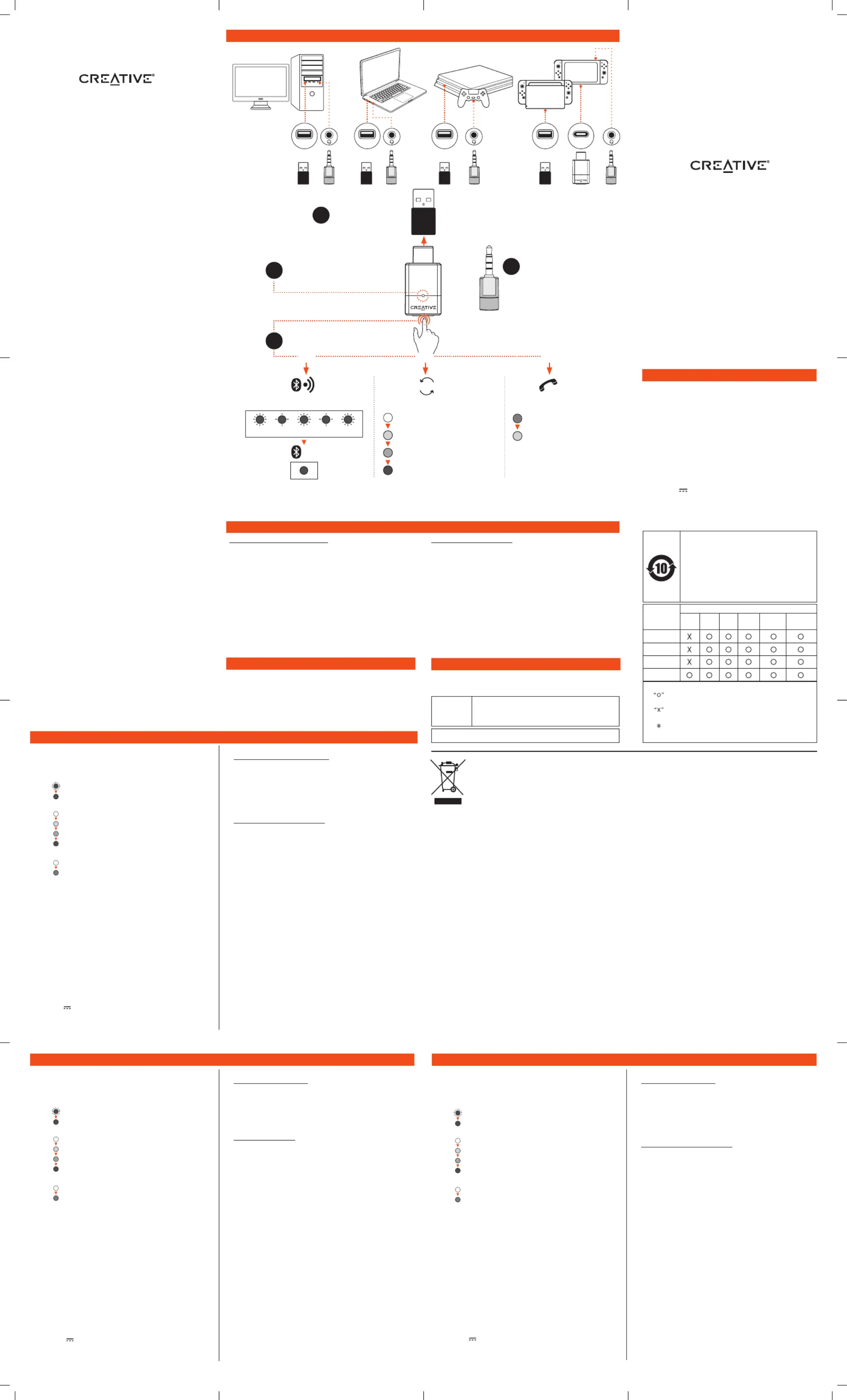
产品名称/產品名稱:蓝牙音频发射器 / 藍牙音頻發射器
Model No. / 型號 / 型号: SA0160
BT-W3
Bluetooth
®
5.0 Audio Transmitter
© 2020 Creative Technology Ltd. All rights reserved. Creative and the Creative
logo are trademarks or registered trademarks of Creative Technology Ltd in
the United States and/or other countries. Qualcomm
®
aptX™ is a product of
Qualcomm Technologies, Inc. and/or its subsidiaries. Qualcomm is a trademark
of Qualcomm Incorporated, registered in the United States and other countries.
aptX is a trademark of Qualcomm Technologies International, Ltd., registered
in the United States and other countries. The Bluetooth
®
word mark and logo
are owned by the Bluetooth SIG, Inc. and any use of such marks by Creative
Technology Ltd is under license. All other trademarks are the property of
their respective owners and are hereby recognized as such. All specications
are subject to change without notice. Actual product may dier slightly from
images shown. Use of this product is subject to a limited warranty.
【EN】 Hereby, Creative Labs Pte. Ltd. declares the Audio Transmitter, Bluetooth
model no. SA0160 is in compliance with Directive 2014/53/EU. The full text of
the EU declaration of conformity is available at http://www.creative.com/EUDoC
【FR】 Par la présente, Creative Labs Pte. Ltd. déclare l’émetteur audio
Bluetooth, modèle no. SA0160 conforme à la directive 2014/53 / UE. Le texte
complet de déclaration de conformité Européenne est disponible sur http://
www.creative.com/EUDoC
【DE】 Hiermit erklärt Creative Labs Pte. Ltd. , dass der Bluetooth Audio
Transmitter, Modell-Nr. SA0160 der Richtlinie 2014/53 / EU entspricht. Der
vollständige Text der EU-Konformitätserklärung ist unter http://www.creative.
com/EUDoC verfügbar
【ES】 Por el presente documento, Creative Labs Pte. Ltd. declara que el
transmisor de audio , modelo nº SA0160 cumple con la Directiva Bluetooth
2014/53/UE. El texto completo de la declaración de conformidad de la UE está
disponible en http://www.creative.com/EUDoC
【IT】 Con la presente, Creative Labs Pte. Ltd. dichiara che il trasmettitore audio
Bluetooth, modello n. SA0160 è conforme alla direttiva 2014/53/UE. Il testo
completo della dichiarazione di conformità UE è disponibile su http://www.
creative.com/EUDoC
【PL】 Niniejszym Creative Labs Pte. Ltd. deklaruje, że nadajnik audio Bluetooth,
nr modelu SA0160 jest zgodny z dyrektywą 2014/53 / UE. Pełny tekst deklaracji
zgodności UE jest dostępny na stronie http://www.creative.com/EUDoC
【NL】 Hierbij verklaart Creative Labs Pte. Ltd. dat de Bluetooth-audiozender,
modelnr. SA0160 voldoet aan Richtlijn 2014/53/EU. De volledige tekst van de
EU-conformiteitsverklaring is beschikbaar op http://www.creative.com/EUDoC
【PT】 Através do presente documento, a Creative Labs Pte. Ltd. Declara que o
Transmissor de áudio , modelo n.º SA0160 está em conformidade com Bluetooth
a Diretiva 2014/53/UE. O texto completo da Declaração de conformidade da UE
está disponível em http://www.creative.com/EUDoC
【SV】 Härmed deklararer Creative Labs Pte. Ltd. att Audio Bluetooth
Transmitter, modell nr SA0160 är i överensstämmelse med EU-direktiv
2014/53/EU. Fullständig text till denna EU-försäkran om överensstämmelse
nns tillgänglig på http://www.creative.com/EUDoC.
【NO】 Herved erklærer Creative Labs Pte. at audio-sender, Bluetooth
modellnr. SA0160 er i samsvar med direktiv 2014/53/EU. Hele teksten om EUs
samsvarserklæringen er tilgjengelig på http://www.creative.com/EUDoC
【DA】 Creative Labs Pte. Ltd. erklærer hermed, at Audio Transmitter, Bluetooth
model nr. SA0160 er i overensstemmelse med direktiv 2014/53/EU. EU-
overensstemmelseserklæringens fulde tekst er tilgængelig på http://www.
creative.com/EUDoC
【FI】 Täten Creative Labs Pte. Ltd. ilmoittaa, että -äänilähetin, Bluetooth
mallinumero SA0160, on direktiivin 2014/53/EU mukainen. Koko
vaatimustenmukaisuustodistuksen teksti on saatavilla osoitteessa http://www.
creative.com/EUDoC
【HU】 A Creative Labs Pte. Ltd. ezennel kijelenti, hogy az SA0160 típusú
Bluetooth Audio Adapter megfelel a 2014/53/EU irányelv elõírásainak. Az EU
Megfelelõségi nyilatkozat teljes szövege elérhetõ a http://www.creative.com/
EUDoC weboldalon
【EL】 Με το παρόν, η Creative Labs Pte. Ltd. δηλώνει ότι ο πομπός ήχου
Bluetooth Audio Transmitter, με αρ. μοντέλου SA0160 συμμορφώνεται με
την Οδηγία 2014/53/ΕΕ. Το πλήρες κείμενο της δήλωσης συμμόρφωσης ΕΕ
διατίθεται στη διεύθυνση http://www.creative.com/EUDoC
【LT】 „Creative Labs Pte. Ltd.“ pareiškia, kad „ “ garso siustuvas, Bluetooth
modelio nr. SA0160, atitinka Direktyva 2014/53/ES. Visas ES atitikties
deklaracijos tekstas pasiekiamas adresu http://www.creative.com/EUDoC
【SK】 Creative Labs Pte. Ltd. týmto vyhlasuje, že zvukový vysielač, Bluetooth
model č. SA0160 je v súlade so smernicou 2014/53/EÚ. Úplné znenie vyhlásenia
o zhode EÚ je k dispozícii na lokalite http://www.creative.com/EUDoC
【CZ】 Společnost Creative Labs Pte. Ltd. tímto prohlašuje, že výrobek Bluetooth
Audio Transmitter, model č. SA0160 vyhovuje směrnici 2014/53/EU. Úplné znění
prohlášení o shodě EU je k dispozici na stránce http://www.creative.com/EUDoC
CARACTÉRISTIQUES TECHNIQUES
Fréquence de fonctionnement : 2402–2480 MHz
Technologie sans l : 5.0 Bluetooth
Prols Bluetooth :
- A2DP ( Bluetooth stéréo sans l)
- AVRCP (contrôle Bluetooth à distance^)
- HFP (prol mains libres)
Codecs audio
*
: SBC, aptX, aptX Low Latency, aptX HD
Portée de fonctionnement : Jusqu'à 30m (ligne de vue dégagée
Température de fonctionnement : 0–45°C
Max. Puissance de sortie RF : 8 dBm
Entrée : 5V 100 mA
^Contrôlé depuis le récepteur connecté
*Les récepteurs doivent être en mesure de prendre en charge les codecs
mentionnés pour les utiliser
ENREGISTREMENT DU PRODUIT
L’enregistrement de votre produit vous garantit de proter d’un service et
d’une assistance produit appropriés. Vous pouvez enregistrer votre produit
à l’adresse . Veuillez noter que vos droits de www.creative.com/register
recours à la garantie ne dépendent en aucun cas de l’enregistrement.
INFORMATIONS COMPLÉMENTAIRES
Veuillez consulter le mode d’emploi, les données sur la sécurité et la
réglementation du produit, sur creative.com/compliance/BTW3.
GARANTIE
Les informations sur la garantie sont fournies avec votre produit
dans un document séparé.
Conservez votre preuve d'achat pendant toute la durée de la période de garantie.
Conservez ce document pour pouvoir vous y référer
ultérieurement.
FR
CONFIGURATION DE L'APPAREIL
Conguration PS4, PS4 Pro, PS4 Slim
• Connectez le Creative BT-W3 à un port USB disponible
• Sur la console : Paramètres> Périphériques > Périphériques audio >
Décocher « Changer automatiquement de périphérique de sortie » >
Assurez-vous que «Périphérique de sortie» est indiqué comme «Casque
USB (Creative BT-W3)»
• Connectez le microphone
1
analogique fourni à la prise casque du
contrôleur PS4
• Sélectionnez Sortie vers Casque > Tout Audio
Conguration de Nintendo Switch
Activation de Voice Chat
2
:
• Connectez Creative BT-W3 au port USB du PC
• Téléchargez et installez le micrologiciel HFP-o
3
depuis creative.com/
support/BTW3. Suivez les instructions sur screento pour installer le
micrologiciel
• Débranchez le Creative BT-W3 du PC et branchez-le au port USB de la
Nintendo Switch
• Connectez le microphone analogique 3,5 mm fourni à la prise casque
de la console
Remarque :
1
Reconnectez l’un ou l’autre appareil si nécessaire.
2
La fonction Voice Chat dépend du titre. Veuillez vous assurer que la fonction
Voice Chat est déjà activée dans les paramètres respectifs de l’application.
3
Veuillez noter que le rmware HFP-o désactivera la fonction HFP sur votre
Creative BT-W3. Pour réactiver le mode HFP, installez HFP-on rmware disponible
sur .creative.com/support/BTW3
PRÉSENTATION
1) Convertisseur USB-C vers A
^
2) Achage DEL
3) Bouton Bluetooth
2s – i) Mode de jumelage Bluetooth
Clignotant bleu
Apparié
x1 - ii) Sélection du codec
*
Blanc – aptX Low Latency
Jaune – aptX HD
Vert – aptX
Bleu – SBC
x2 - iii) Mode HFP
Rouge – HFP
On
Dernier codec utilisé - HFP O
Remarque :
^Le convertisseur USB-C vers USB-A est uniquement destiné au transfert de
données USB et ne prend pas en charge la charge USB-PD. N’utilisez pas le
convertisseur à d’autres ns que celles prévues.
*Maintenez la touche enfoncée pendant 5 secondes pour eectuer la
réinitialisation principale. Le voyant de l’appareil clignote en rouge, puis revient
en mode de couplage . Le Creative BT-W3 reviendra au dernier codec Bluetooth
utilisé à la sortie du mode HFP, ou lorsqu’il sera branché sur un port USB
disponible après le retrait de l’appareil.
4) Microphone analogique
TECHNISCHE DATEN
Betriebsfrequenz: 2402–2480 MHz
Wireless-Technologie: Bluetooth 5.0
Bluetooth-Prole:
- A2DP (Wireless Stereo Bluetooth)
- AVRCP (Bluetooth Remote Control)
- HFP (Handsfree-Prol)
Audio-Codecs
*
:
SBC, aptX, aptX Low Latency, aptX HD
Betriebsreichweite: Bis zu 30m (freie Sichtlinie)
Betriebstemperatur: 0–45°C
Max. HF-Ausgangsleistung: 8 dBm
Eingang: 5V 100 mA
^Vom angeschlossenen Empfänger gesteuert
*Empfänger müssen in der Lage sein, die genannten Codecs zu unterstützen,
um sie verwenden zu können.
PRODUKTREGISTRIERUNG
Registrieren Sie das erworbene Produkt, um sicherzustellen, dass
Sie optimalen Service und Produktunterstützung erhalten. Sie
können das Produkt unter www.creative.com/register registrieren.
Beachten Sie bitte, dass Ihre Garantierechte unabhängig von der
Produktregistrierung gelten.
WEITERE INFORMATIONEN
Bitte besuchen Sie für das creative.com/compliance/BTW3
Benutzerhandbuch, Sicherheits- und Behördeninformationen.
GARANTIE
Die mit Ihrem Produkt gelieferten Garantieinformationen benden
sich in einem separaten Dokument.
Bitte bewahren Sie Ihren Kaufbeleg während der gesamten Garantiezeit
auf.
Bewahren Sie dieses Dokument zur späteren Referenz auf.
DE
INBETRIEBNAHME
PS4, PS4 Pro, PS4 Slim Setup
• Schließen Sie den Creative BT-W3 an einen verfügbaren USB-Anschluss an
• Auf der Konsole: Einstellungen > Geräte > Audiogeräte > Deaktivieren
Sie „Ausgabegerät automatisch umschalten“ > Stellen Sie sicher, dass
„Ausgabegerät“ als „USB-Headset (Creative BT-W3)“ angezeigt wird
• Schließen Sie das mitgelieferte analoge Mikrofon
1
an die Headset-
Buchse des PS4-Controllers an
• Ausgabe über Kopfhörer > Gesamtes Audio
Nintendo Switch Setup
Aktivieren des Voice-Chats
2
:
• Schließen Sie Creative BT-W3 an den USB-Anschluss des PCs an
• Laden Sie die HFP-o
3
-Firmware von creative.com/support/BTW3
herunter und installieren Sie sie. Befolgen Sie die Anweisungen auf
dem Bildschirm, um die Firmware zu installieren
• Trennen Sie Creative BT-W3 vom PC und stecken Sie es in den USB-
Anschluss des Nintendo Switch
• Schließen Sie das mitgelieferte 3,5-mm-Analogmikrofon an die
Headset-Buchse der Konsole an
Hinweis:
1
Schließen Sie bei Bedarf eines der beiden Geräte wieder an.
2
Die Voice-Chat-Funktion ist titelabhängig. Stellen Sie sicher, dass die Voice-Chat-
Funktion in den Einstellungen der jeweiligen Anwendung bereits aktiviert ist.
3
Bitte beachten Sie, dass die HFP-o-Firmware die HFP-Funktion Ihres Creative
BT-W3 deaktiviert. Installieren Sie das HFP-on-Firmware, um den HFP-Modus
wieder zu aktivieren verfügbar unter .creative.com/support/BTW3
ÜBERBLICK
1) USB-C zu USB-A Konverter
^
2) LED-Anzeige
3) TasteBluetooth
2S -Kopplungsmodus– Bluetoothi)
Blaues Blinken
Gekoppelt
x1 - ii) Codec-Auswahl
*
Weiß – aptX Low Latency
Gelb – aptX HD
Grün – aptX
Blau – SBC
x2 - iii)
HFP-Modus
Rot – HFP Ein
Zuletzt verwendeter Codec – HFP Aus
Hinweis:
^USB-C-zu-USB-A-Konverter ist nur für die USB-Datenübertragung vorgesehen
und unterstützt das Auaden von USB-PD nicht. Verwenden Sie den Konverter
nur für den vorgesehenen Zweck.
*Halten Sie 5 Sekunden lang gedrückt, um den Master-Reset durchzuführen.
Die Geräte-LED blinkt rot und kehrt dann in den Pairing-Modus Bluetooth
zurück. Creative BT-W3 kehrt zum letzten Codec zurück, der beim Verlassen des
HFP-Modus oder beim Anschließen an einen verfügbaren USB-Anschluss nach
dem Entfernen des Geräts verwendet wird.
4) Analoges Mikrofon
Technical Specication
Operating Frequency: 2402–2480 MHz
Wireless Technology: Bluetooth 5.0
Bluetooth Proles:
- A2DP (Wireless stereo Bluetooth)
- AVRCP ( remote controlBluetooth
^
)
- HFP (Hands-Free Prole)
Audio Codec
*
: SBC, aptX, aptX Low Latency, aptX HD
Operating Range: Up to 30m / 100 ft (unobstructed
line-of-sight)
Operating Temperature: 0–45°C
Max. RF Output Power: 8 dBm
Input: 5V
100 mA
^Controlled from from connected receiver
*Receivers must be able to support the mentioned codecs to
use them
Product Registration
Registering your product ensures you receive the most
appropriate service and product support available.
You can register your product at creative.com/
register. Please note that your warranty rights are not
dependent on registration.
Warranty information is supplied with your product
in a separate document.
Please keep your Proof of Purchase for the duration of
the Warranty period.
Warranty
Keep this document for future reference.
Other Information
Please visit for the user creative.com/compliance/BTW3
guide, safety and regulatory information.
Device Setup
PS4™, PS4 Pro, PS4 Slim Setup
• Connect Creative BT-W3 to an available USB port
• On the console: Settings > Devices > Audio Devices
> Uncheck “Switch Output Device Automatically” >
Ensure that “Output Device” is shown as “USB Headset
(Creative BT-W3)”
• Connect the bundled 3.5 mm Analog Microphone
1
to
PS4 controller’s headset jack
• Select Output to Headphones > All Audio
此图示为“电子信息产品污染控制标志”,是企业用于声明
其产品符合《电子信息产品污染控制管理办法》有关标识
要求的唯一有效标志。图示中间的数字明示电子信息产品
的环保使用期限(单位为年,起始日期为产品的生产日期);
图形外圈由带有箭头的线条组成一个循环起来的圆,表示
该电子信息产品可回收利用。此图示含义为:该电子信息产
品可能含有某些有毒有害物质(如下表所示),在环保使用
期限内可以放心使用,超过环保使用期限之后则应该进入
回收循环系统。
表示该有害物质在该部件所有均质材料中的含量均在 GB/T 26572
规定的限量要求以下。
表示该有害物质至少在该部件的某一均质材料中的含量超出 GB/T
26572 规定的限量要求。
各个型号的产品规格及所含部件可能有所不同, 应将产品中的任何
可充电电池组脱离系统单独考虑,因为电池组的“环保使用期限”可
能比整个 系统的要短,一般为5年。
本表格依据 SJ/T 11364 的规定编制。
有毒有害物质或元素
金属
非金属
电缆组件
电路板组件
部件名称*
六价铬
(Cr
6+
)
多溴联苯
(PBB)
汞
(Hg)
镉
(Cd)
多溴二苯醚
(PBDE)
铅
(Pb)
Overview
USB-A USB-A USB-A USB-A USB-C
Note:
^
USB-C to USB-A Converter is meant for USB data transfer only and does not support USB-PD charging. Do not use the converter for other
than intended purpose.
*
Press and hold for 5s to perform Master Reset. Device LED will ash in red, then revert to Bluetooth Pairing mode. Creative BT-W3 will
revert to the last codec used upon exiting HFP mode, or when plugged into an available USB port after device removal.
x1 x2
Codec
White – aptX™ Low Latency
Yellow – aptX™ HD
Green – aptX™
Blue – SBC
ii) Codec Selection
*
Red – HFP ON
Last Codec Used – HFP OFF
ii) HFP Mode
2
LED Display
1
USB-C to USB-A
Converter
^
4
Analog Microphone
3
Bluetooth
®
Button
2s
i) Pairing ModeBluetooth
Paired
Flashing Blue
【EN】 The use of the WEEE Symbol indicates that this product may
not be treated as household waste. By ensuring this product is
disposed of correctly, you will help protect the environment. For
more detailed information about the recycling of this product,
please contact your local authority, your household waste disposal
service provider or the shop where you purchase the product.
【FR】 L’utilisation du symbole DEEE indique que ce produit ne
peut être traîté comme déchet ménager. En garantissant la mise
au rebut appropriée de ce produit, vous contribuez à préserver
l’environnement. Pour plus d’informations sur le recyclage de ce
produit, contactez les autorités locales, le fournisseur de service d’élimination des
déchets ménagers ou le magasin où vous avez acheté le produit.
【DE】 Die Verwendung des WEEE-Symbols gibt an, dass dieses Produkt nicht als
Haushaltsmüll betrachtet werden kann. Durch die korrekte Entsorgung dieses
Produktes tragen Sie zum Schutz der Umwelt bei. Ausführliche Informationen
zum Recycling des Produkts erhalten Sie über die örtlichen Behörden, die für Sie
zuständige Müllabfuhr oder das Geschäft, in dem Sie das Produkt erworben haben.
【ES】 El uso del símbolo RAEE (WEEE) indica que el producto no se puede tratar como
un desecho doméstico. Si se deshace de este producto debidamente, contribuirá
a proteger el medioambiente. Si desea obtener información detallada acerca del
reciclaje de este producto, póngase en contacto con las autoridades locales, el servicio
de recogida de basura o la tienda donde p1-ha adquirido el producto.
【IT】 L’uso del simbolo RAEE indica che questo prodotto non deve trattato come un
riuto domestico. Assicurandosi che questo prodotto sia smaltito correttamente, si
contribuisce a proteggere l’ambiente. Per informazioni più dettagliate sul riciclaggio
di questo prodotto, rivolgersi agli enti locali, al fornitore del servizio di smaltimento
dei riuti domestici o al negozio in cui è stato acquistato il prodotto.
【PL】 Symbol WEEE wskazuje, że ten produkt nie może być traktowany jako odpad
gospodarczy. Zapewniając prawidłową utylizację produktu pomagasz w ochronie
środowiska. Aby uzyskać szczegółowe informacje na temat utylizacji produktu, należy
skontaktować się z lokalnymi władzami, przedsiębiorstwem świadczącym usługi usuwania
odpadów z gospodarstwa domowego lub sklepem, w którym zakupiono produkt.
【NL】 Gebruik van het WEEE-symbool betekent dat het product niet als normaal
huishoudelijk afval mag worden verwerkt. U helpt met de bescherming van het
milieu door dit product op correctly wijze te verwijderen. Voor meer informatie
over het recyclen van dit product, neemt u contact op met het gemeentehuis, uw
afvaldienstverlener of de winkel waar u het product hebt gekocht.
【PT】 O uso do símbolo REEE indica que este produto não pode ser tratado como
resíduo doméstico. Ao garantir que este produto é eliminado correctamente, estará
a proteger o ambiente. Para obter informações mais detalhadas sobre a reciclagem
deste produto, contacte as autoridades locais, o fornecedor de serviços de eliminação
de lixo doméstico ou a loja onde adquiriu este produto.
【SV】 Användningen av WEEE-symbolen anger att produkten inte får hanteras som
hushållsavfall. Genom att säkerställa att produkten hanteras på rätt sätt bidrar du till
att skydda miljön. Mer detaljerad information om återvinningen av denna produkt
får du hos den lokala återvinningsorganisationen, bolaget som hanterar dina
hushållssopor eller den återförsäljare där du köpte produkten.
【NO】 Bruken av WEEE-symbolet indikerer at dette produktet ikke kan
behandles som husholdningsavfall. Du vil bidra til å beskytte miljøet ved å
sørge for at dette produket blir avhendet på en forsvarlig måte. Ta kontakt med
kommunale myndigheter, renovasjonsselskapet der du bor eller forretningen
hvor du kjøpte produktet for å få mer informasjon om resirkulering av dette
produktet.
【DA】 Brugen af WEEE symbolet angiver, at dette produkt ikke må behandles
som husholdningsaald. Ved at sikre at produktet bortskaes korrekt, vil
du hjælpe med til at beskytte miljøet. For mere detaljerede oplysninger
om genbrug af dette produkt, bedes du kontakte din kommune, dit
renovationsselskabs tjenesteudbyder eller den butik, hvor du købte produktet.
【FI】 WEEE-symbolin käyttö ilmaisee, että tätä tuotetta ei saa hävittää
kotitalousjätteen seassa. Huolehtimalla siitä, että tämä tuote hävitetään
asianmukaisesti, autat suojelemaan ympäristöä. Tarkemmat tiedot tämän
tuotteen kierrättämisestä saat ottamalla yhteyttä paikallisviranomaisiin,
jätehuoltoyhtiöön tai liikkeeseen, josta ostit tämän tuotteen.
【HU】 A WEEE szimbólum használata jelzi, hogy termék nem kezelhető
háztartási hulladékként. A termék megfelelő ártalmatlanításával segít védeni a
környezetet. A termék újrahasznosításával kapcsolatos további információkért
keresse meg a helyi hatóságot, a háztartási hulladék elszállításáért felelős
szolgáltatót vagy a boltot, ahol a terméket vásárolta.
【EL】 Η χρήση του συμβόλου WEEE δηλώνει ότι δεν μπορείτε να αντιμετωπίζετε
αυτό το προϊόν ως οικιακό απόβλητο. Βεβαιώνοντας της κατάλληλη απόρριψη
του προϊόντος αυτού, βοηθάτε στην προστασία του περιβάλλοντος. Για
περισσότερες πληροφορίες σχετικά με την ανακύκλωση αυτού του προϊόντος,
επικοινωνήστε με τις τοπικές αρχές, την υπηρεσία απόθεσης οικιακών
απορριμάτων ή το κατάστημα από όπου αγοράσατε το προϊόν.
【LT】 EEĮA simbolis rodo, kad produkto negalima išmesti kartu su buitinėmis
atliekomis. Tinkamai išmesdami šį produktą padėsite saugoti aplinką. Dėl
išsamesnės informacijos, kaip perdirbti šį produktą, kreipkitės į vietines
atsakingąsias institucijas, buitinių atliekų perdirbimo paslaugų teikėją arba į
parduotuvę, kurioje įsigijote šį produktą.
【SK】 Použitie symbolu WEEE označuje, že tento výrobok sa nesmie likvidovať s
komunálnym odpadom. Ak výrobok správne zlikvidujete, prispejete k ochrane
životného prostredia. Podrobnejšie informácie o recyklácii výrobku získate
na miestnom zastupiteľstve, u poskytovateľov služieb likvidácie domového
odpadu alebo v predajni, v ktorej ste výrobok zakúpili.
【CZ】 Použití symbolu WEEE označuje, že tento výrobek nesmí být považován
za domovní odpad. Zajištěním správné likvidace tohoto výrobku pomáháte
chránit životní prostředí. Podrobnější informace o recyklaci tohoto výrobku
získáte od místních úřadů, od rmy, která u vás zajišťuje odvoz odpadků, nebo
v obchodě, kde jste výrobek zakoupili.
【RU】 Использование символа WEEE означает, что данный продукт
не может рассматриваться в качестве бытовых отходов. Соблюдая
правильную утилизацию этого изделия, вы поможете защитить
окружающую среду. Для получения более подробной информации о
переработке изделия, пожалуйста, обратитесь в местные органы власти, в
службу сбора бытовых отходов или в магазин, где был приобретен продукт.
ESPECIFICACIONES TÉCNICAS
Frecuencia operativa: 2402–2480 MHz
Tecnología inalámbrica:Bluetooth 5.0
Perl de Bluetooth:
- A2DP ( Bluetooth inalámbrico estéreo)
- AVRCP (Control remoto para Bluetooth^)
- HFP (perl manos libres)
Códecs de audio
*
:
SBC, aptX, aptX Low Latency, aptX HD
Rango operativo: Hasta 30m (línea visual sin obstáculos)
Temperatura operativa: 0–45°C
Potencia de salida máxima de RF: 8 dBm
Entrada: 5V 100 mA
^Controlado desde el receptor conectado
*Los receptores tienen que ser compatibles con los códecs mencionados para
poder utilizarlos
REGISTRO DEL PRODUCTO
Al registrar su producto, usted se asegura de que recibirá el servicio y
la asistencia disponibles más adecuados. Puede registrarlo en www.
creative.com/register. Tenga en cuenta que los derechos de la
garantía no dependen del registro.
OTRA INFORMACIÓN
Visite para obtener la Guía del creative.com/compliance/BTW3
usuario, así como información sobre seguridad y normativa.
GARANTÍA
La información de la garantía se proporciona con el producto en
un documento independiente.
No pierda el justicante de compra mientras esté vigente el período
de garantía.
Guarde este documento para futuras referencias.
ES
CONFIGURACIÓN DEL DISPOSITIVO
PS4, PS4 Pro, PS4 Slim Setup
• Conecte Creative BT-W3 a un puerto USB disponible
• En la consola vaya a: Conguración > Dispositivos > Dispositivo
de audio > Desmarque la opción de conmutar el dispositivo de
salida de forma automática > Asegúrese de que “Output Device se
muestra como “USB Headset (Creative BT-W3)”
• Conecte el micrófono
1
analógico 3.5 mm incluido a la clavija de los
cascos con micrófono del controlador de PS4
• Seleccione Salida a los cascos > Todo el audio
Conguración de Nintendo Switch
Habilitar chat de voz
2
:
• Conecte Creative BT-W3 al puerto USB del PC
• Descargue e instale HFP-o
3
rmware desde creative.com/
support/BTW3. Siga las instrucciones de la pantalla para instalar el
rmware
• Desconecte el Creative BT-W3 del PC y conéctelo al puerto USB de
Nintendo Switch
• Conecte el micrófono analógico de 3.5 mm incluido al conector de
cascos de la consola
Nota:
1
Vuelva a conectar cualquiera de los dispositivos si es necesario.
2
La función de chat de voz depende del título. Asegúrese de que la
función de chat de voz p1-ya esté habilitada en la conguración de la
aplicación correspondiente.
3
Tenga en cuenta que el rmware HFP-o desactivará la función HFP
en su Creative BT-W3. Para habilitar el modo HFP nuevamente, instale
el HFP-on rmware disponible en creative.com/support/BTW3.
INFORMACIÓN GENERAL
1) Adaptador USB-C a USB-A
^
2) Pantalla LED
3) Botón Bluetooth
2s – i) Modo de emparejamiento Bluetooth
Parpadeo azul
Emparejado
x1 – ii) Selección del Códec
*
Blanco – aptX Low Latency
Amarillo – aptX HD
Verde – aptX
Azul – SBC
x2 – iii) Modo HFP
Rojo – HFP activado
Último códec utilizado – HFP desactivado
Nota:
^El convertidor USB-C a USB-A está diseñado solo para la transferencia de
datos USB y no admite la carga USB-PD. No utilice el convertidor para otro n
que no sea el previsto.
*Mantenga presionado durante 5 segundos para realizar el master reset.
El LED del dispositivo parpadeará en rojo, luego volverá al modo de
emparejamiento . Creative BT-W3 volverá al último códec utilizado Bluetooth
al salir del modo HFP, o cuando esté conectado a un puerto USB disponible
después de retirar el dispositivo
4) Micrófono analógico
PN: 03SA016000000 Rev C
Nintendo Switch™ Setup
Enabling Voice Chat
2
:
• Connect Creative BT-W3 to the PC’s USB port
• Download and install HFP-o
3
rmware from creative.
com/support/BTW3. Follow the instructions on-screen
to install the rmware
• Unplug Creative BT-W3 from the PC and plug it into
Nintendo Switch’s USB port
• Connect the bundled 3.5 mm Analog Microphone to the
console’s headset jack
Note:
1
Reconnect either device if necessary.
2
Voice chat function is title-dependent. Please ensure that voice chat function is already enabled in the respective application’s settings.
3
Please note that HFP-o rmware will disable the HFP function on your Creative BT-W3. To enable HFP mode again, install the HFP-on
rmware available on creative.com/support/BTW3.
QUICK START GUIDE
快速入门指南
快速入門指南
Specyfikacje produktu
| Marka: | Creative |
| Kategoria: | Słuchawki |
| Model: | BT-W3 |
Potrzebujesz pomocy?
Jeśli potrzebujesz pomocy z Creative BT-W3, zadaj pytanie poniżej, a inni użytkownicy Ci odpowiedzą
Instrukcje Słuchawki Creative

30 Stycznia 2025

5 Stycznia 2025

4 Stycznia 2025

2 Stycznia 2025

2 Stycznia 2025

15 Grudnia 2024

15 Grudnia 2024

15 Grudnia 2024

15 Grudnia 2024

15 Grudnia 2024
Instrukcje Słuchawki
- Pyle
- Trevi
- Vivanco
- DAP
- X-Zero
- Technics
- Iluv
- Woxter
- Emporia
- Nodor
- Reloop
- AKAI
- Mtx Audio
- PowerLocus
- Vocopro
Najnowsze instrukcje dla Słuchawki

9 Kwietnia 2025

3 Kwietnia 2025

3 Kwietnia 2025

3 Kwietnia 2025

2 Kwietnia 2025

1 Kwietnia 2025

1 Kwietnia 2025

1 Kwietnia 2025

1 Kwietnia 2025

1 Kwietnia 2025