Instrukcja obsługi CTA Digital PAD-CFDCMS
CTA Digital Niesklasyfikowane PAD-CFDCMS
Przeczytaj poniżej 📖 instrukcję obsługi w języku polskim dla CTA Digital PAD-CFDCMS (1 stron) w kategorii Niesklasyfikowane. Ta instrukcja była pomocna dla 43 osób i została oceniona przez 6 użytkowników na średnio 4.9 gwiazdek
Strona 1/1
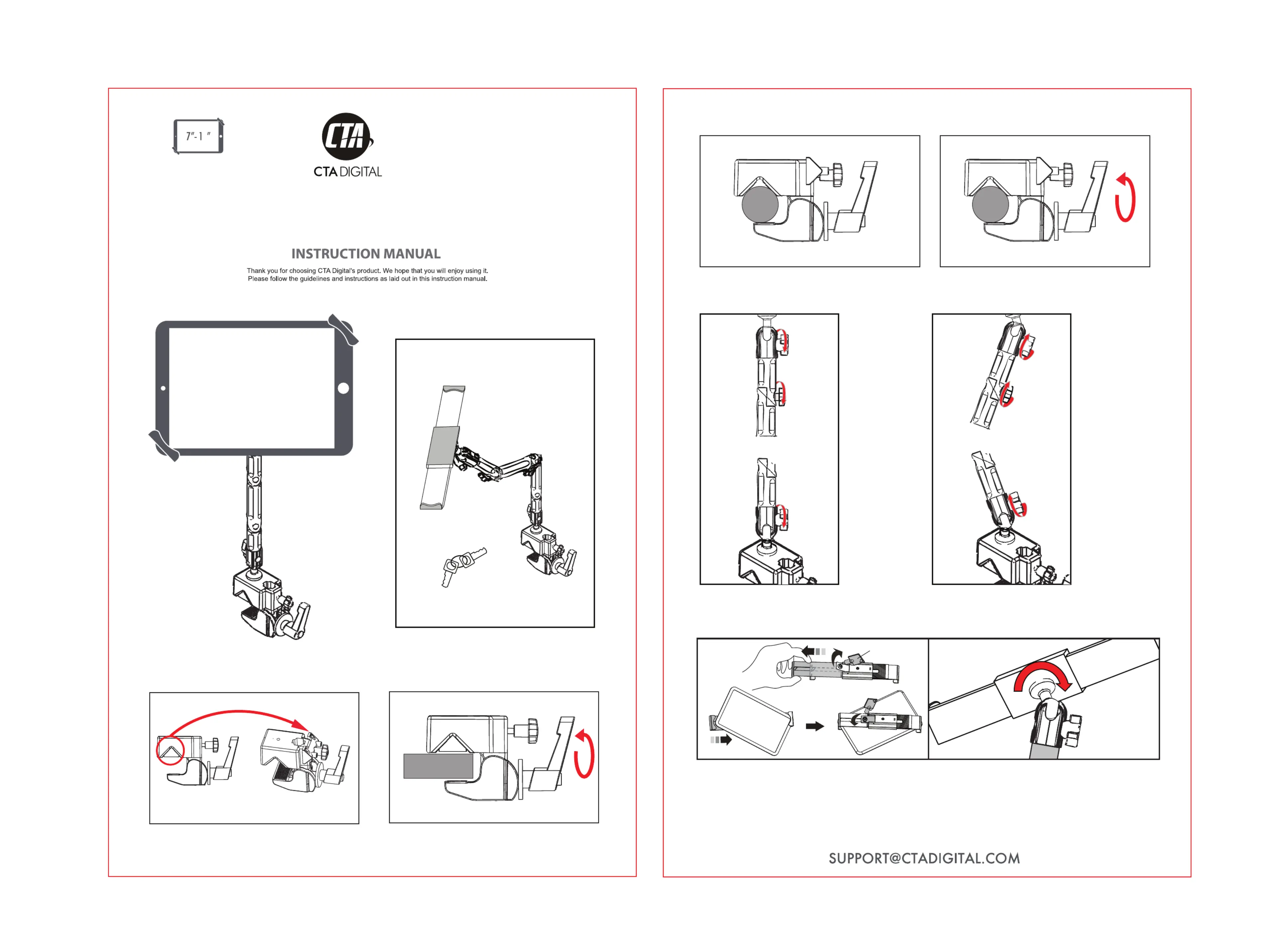
4
for 7-14 Inch Tablets
PAD-CFDCMS
Custom Flex Security Desk Clamp Mount
Package Contents:
3.Adjusting the Flex Arm
Keys
Custom Flex Security Desk Clamp Mount
4.Installing your Device and Adjusting the Tablet holder
1.Insert key into lock at back of holder. Turn counterclockwise
to unlock, then slide to open. Insert tablet against fixed end,
then slide down to hold tight.Turn key clockwise to lock.
2.It also allows you to rotate the tablet holder to adjust
the view angle according to your needs.
Key
2.Clip on the clamp to the desk then twist the lever clockwise to
tighten it securely.
1.Put the attached plastic insert on the side into the clamp.
Instructions:
1.Installing Custom Flex Security Desk Clamp Mount to the Desk
2.Installing Custom Flex Security Desk Clamp Mount to a Pole
2.Twist the lever clockwise to tighten it securely.
1.Clip on the clamp to the Pole.
1.Twist the SCREW KNOB of the arms
anticlockwise to release the connection.
2.Adjust the arms to your favorite position and then
tighten the SCREW KNOB clockwise .
Specyfikacje produktu
| Marka: | CTA Digital |
| Kategoria: | Niesklasyfikowane |
| Model: | PAD-CFDCMS |
Potrzebujesz pomocy?
Jeśli potrzebujesz pomocy z CTA Digital PAD-CFDCMS, zadaj pytanie poniżej, a inni użytkownicy Ci odpowiedzą
Instrukcje Niesklasyfikowane CTA Digital

5 Stycznia 2025

27 Grudnia 2024

12 Grudnia 2024

11 Grudnia 2024

11 Grudnia 2024

11 Grudnia 2024

11 Grudnia 2024

10 Grudnia 2024

10 Grudnia 2024

10 Grudnia 2024
Instrukcje Niesklasyfikowane
Najnowsze instrukcje dla Niesklasyfikowane

29 Stycznia 2025

29 Stycznia 2025

29 Stycznia 2025

29 Stycznia 2025

29 Stycznia 2025

29 Stycznia 2025

29 Stycznia 2025

29 Stycznia 2025

29 Stycznia 2025

29 Stycznia 2025