Instrukcja obsługi CTA Digital PAD-PARAMULTI
CTA Digital Niesklasyfikowane PAD-PARAMULTI
Przeczytaj poniżej 📖 instrukcję obsługi w języku polskim dla CTA Digital PAD-PARAMULTI (2 stron) w kategorii Niesklasyfikowane. Ta instrukcja była pomocna dla 43 osób i została oceniona przez 8 użytkowników na średnio 4.3 gwiazdek
Strona 1/2
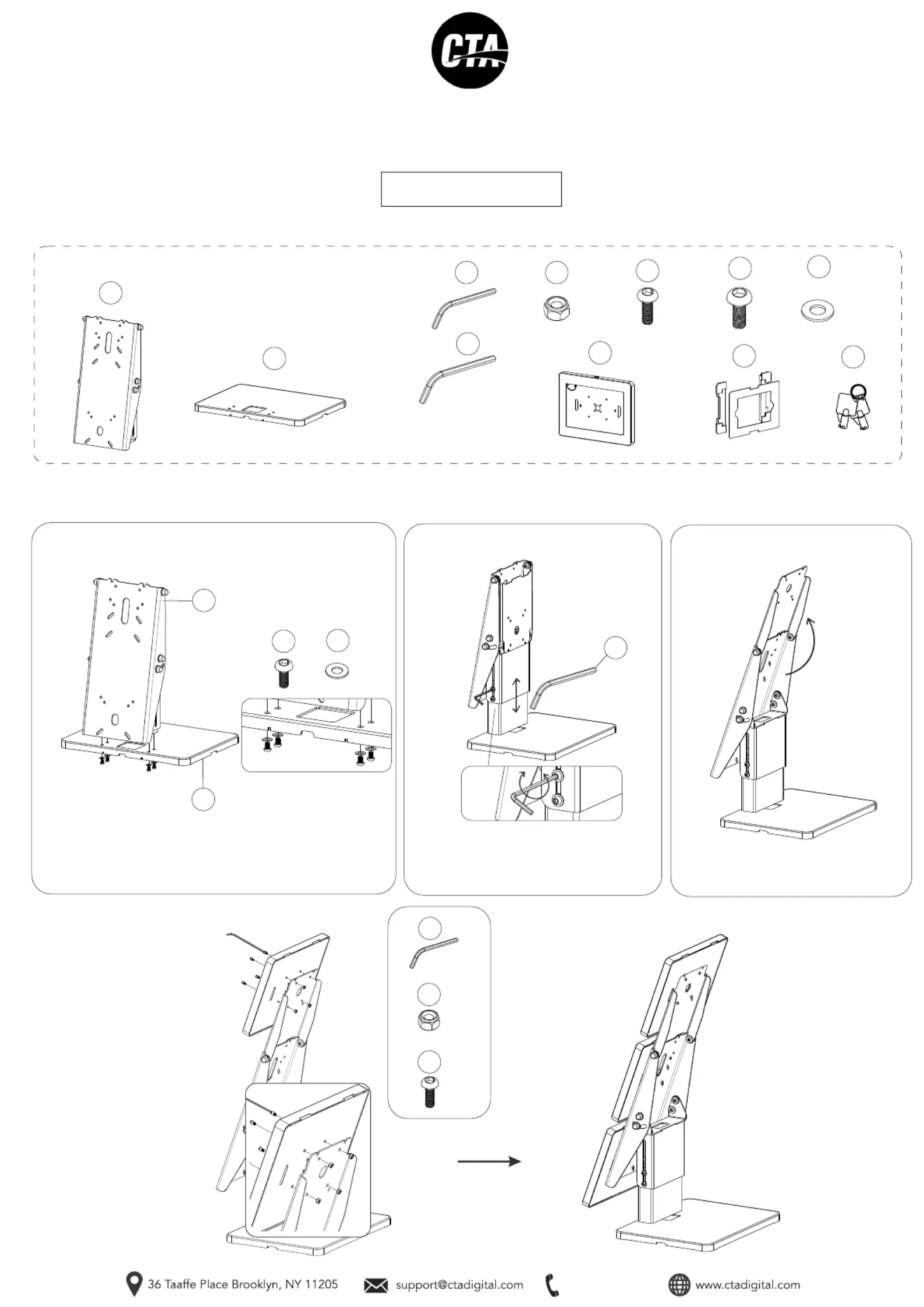
x1
x1
x12
x12
x4
x4
x1
x1
x4
x4
x12
x12
x1
Triple-Screen Adjustable Kiosk
with Universal Security Enclosure
PAD-PARAMULTI
INSTRUCTION - MANUAL
888-733-4448
CONTENTS:
INSTALLATION:
A
1A. Align base (B) to body (A) as shown. From below, rotate in (4)
screws (G) and washers (H) as shown using provided tool (D) until
securely tightened.
1. Setting up Base to Body
B
C
D
E
F
G
H
2. Adjusting Height
3. Setup Configuration
4. Setting up
Tablet Enclosures
2A. Loosen the side bolt using provided tool (D)
to raise or lower to height to your preference.
Rotate opposite direction to securely tighten and
set your height.
3A. Identify the top VESA plate, Tilt it down
for a 2-direction setup or keep it up for a
1-direction setup as required.
4A. Identify the (3) VESA
locations. Align enclosures VESA
holes (I) with the body VESA
holes (A). Then using the screw
and hex nuts (E & F),screw in
from the front using provided tool
(C) while holding the hex nuts
from behind until securely
tightened. Repeat for all other
VESA locations with enclosures.
M5 Allen Key
M6 Allen Key
M5 Nut
M5 x 12
M6 x 12
M6 Washer
Foam Adapter &
Sheet Bundle
x3
x3
I
J
B
A
K
x3
G
H
D
C
E
F
Specyfikacje produktu
| Marka: | CTA Digital |
| Kategoria: | Niesklasyfikowane |
| Model: | PAD-PARAMULTI |
Potrzebujesz pomocy?
Jeśli potrzebujesz pomocy z CTA Digital PAD-PARAMULTI, zadaj pytanie poniżej, a inni użytkownicy Ci odpowiedzą
Instrukcje Niesklasyfikowane CTA Digital

5 Stycznia 2025

27 Grudnia 2024

12 Grudnia 2024

11 Grudnia 2024

11 Grudnia 2024

11 Grudnia 2024

11 Grudnia 2024

10 Grudnia 2024

10 Grudnia 2024

10 Grudnia 2024
Instrukcje Niesklasyfikowane
Najnowsze instrukcje dla Niesklasyfikowane

29 Stycznia 2025

29 Stycznia 2025

29 Stycznia 2025

29 Stycznia 2025

29 Stycznia 2025

29 Stycznia 2025

29 Stycznia 2025

29 Stycznia 2025

29 Stycznia 2025

29 Stycznia 2025