Instrukcja obsługi CTA Digital PAD-CFSM
CTA Digital Niesklasyfikowane PAD-CFSM
Przeczytaj poniżej 📖 instrukcję obsługi w języku polskim dla CTA Digital PAD-CFSM (1 stron) w kategorii Niesklasyfikowane. Ta instrukcja była pomocna dla 11 osób i została oceniona przez 8 użytkowników na średnio 4.0 gwiazdek
Strona 1/1
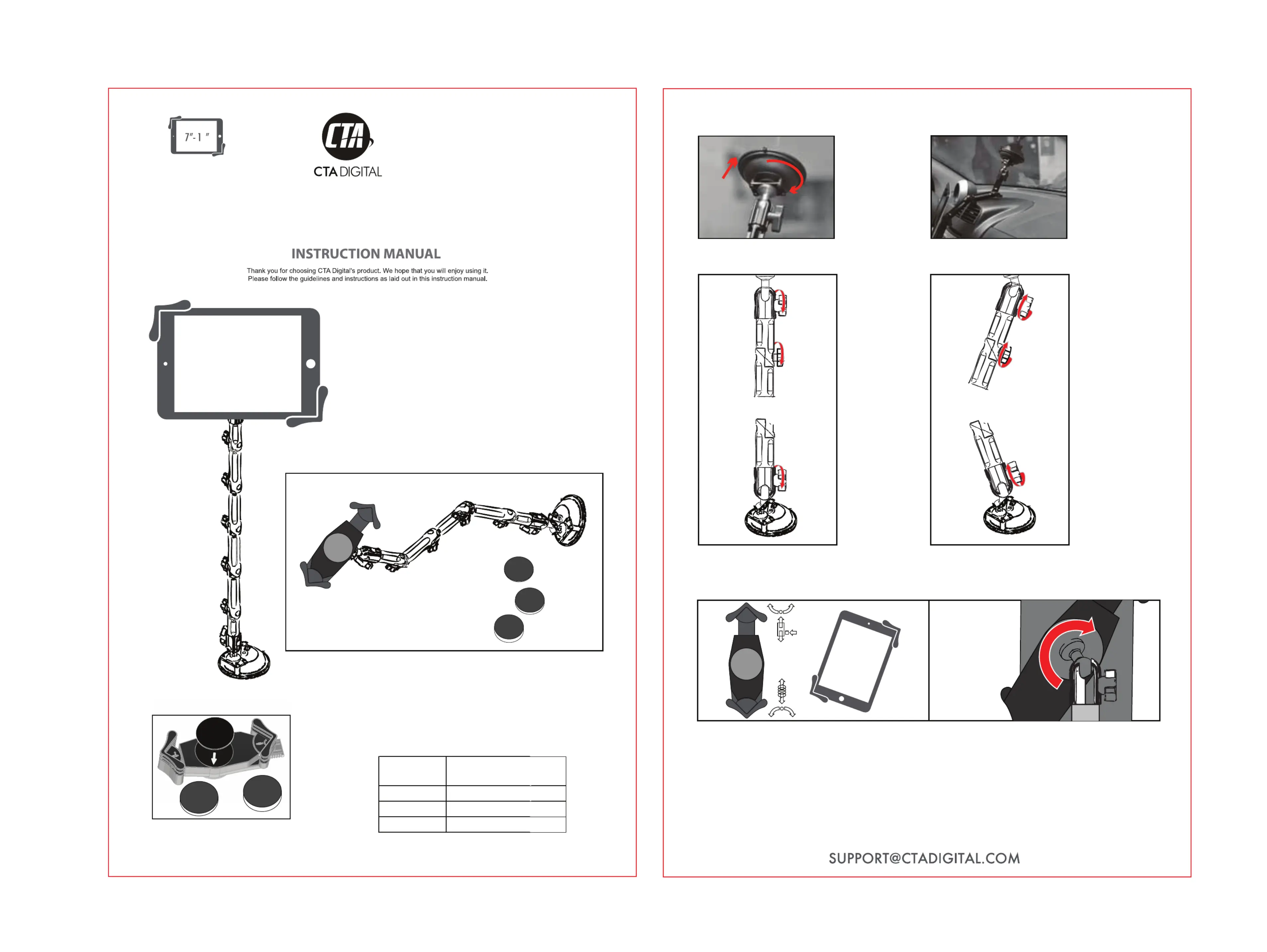
for 7-14 Inch Tablets
PAD-CFSM
Custom Flex Suction Mount
Package Contents:
Instructions:
Custom Flex Suction Mount
4
Foam Pads
2. Loosen ball socket joint to rotate tablet to desired
orientation, then tighten ball socket again.
1.Press quick release button on side of tablet holder
to release the adjustable end. Insert tablet corner
against the spring arm, then push adjustable arm
down against opposite corner. Be sure it is as snug
as possible.
360 rotation˚
4.Installing your Device and Adjusting the Tablet holder
3.Adjusting the Flex Arm
2. Attaching Suction Mount Base
With the lock clasp up,
press the suction mount
against surface. Press the
lock clasp down to secure
in place.
1.Twist the SCREW KNOB of the arms
counter clockwiseto release the
connection.
2.Adjust the arms to your favorite position and then
tighten the SCREW KNOB clockwise .
Foam Pad
Thickness
Tablet
Thickness:
1mm 0.67-1.06in
5mm0.51-0.91in
10mm0.31-0.71in
17-27mm
13-23mm
8-18mm
Use this table to determine the appropriate
foam pad to use with your tablet.
Note: sizes refer to total tablet size with or without a case.
/
/
/
Select the appropriate foam pad according to the
thickness of your tablet (or tablet in its case), then
press adhesive side into center of the tablet holder.
1mm Foam Pad
5mm
Foam
Pad
10mm
Foam
Pad
1.Attaching Foam Pad to Tablet Holder
Specyfikacje produktu
| Marka: | CTA Digital |
| Kategoria: | Niesklasyfikowane |
| Model: | PAD-CFSM |
Potrzebujesz pomocy?
Jeśli potrzebujesz pomocy z CTA Digital PAD-CFSM, zadaj pytanie poniżej, a inni użytkownicy Ci odpowiedzą
Instrukcje Niesklasyfikowane CTA Digital

5 Stycznia 2025

27 Grudnia 2024

12 Grudnia 2024

11 Grudnia 2024

11 Grudnia 2024

11 Grudnia 2024

11 Grudnia 2024

10 Grudnia 2024

10 Grudnia 2024

10 Grudnia 2024
Instrukcje Niesklasyfikowane
Najnowsze instrukcje dla Niesklasyfikowane

29 Stycznia 2025

29 Stycznia 2025

29 Stycznia 2025

29 Stycznia 2025

29 Stycznia 2025

29 Stycznia 2025

29 Stycznia 2025

29 Stycznia 2025

29 Stycznia 2025

29 Stycznia 2025