Instrukcja obsługi CTA Digital PAD-PARAFW
CTA Digital Niesklasyfikowane PAD-PARAFW
Przeczytaj poniżej 📖 instrukcję obsługi w języku polskim dla CTA Digital PAD-PARAFW (2 stron) w kategorii Niesklasyfikowane. Ta instrukcja była pomocna dla 11 osób i została oceniona przez 8 użytkowników na średnio 4.1 gwiazdek
Strona 1/2
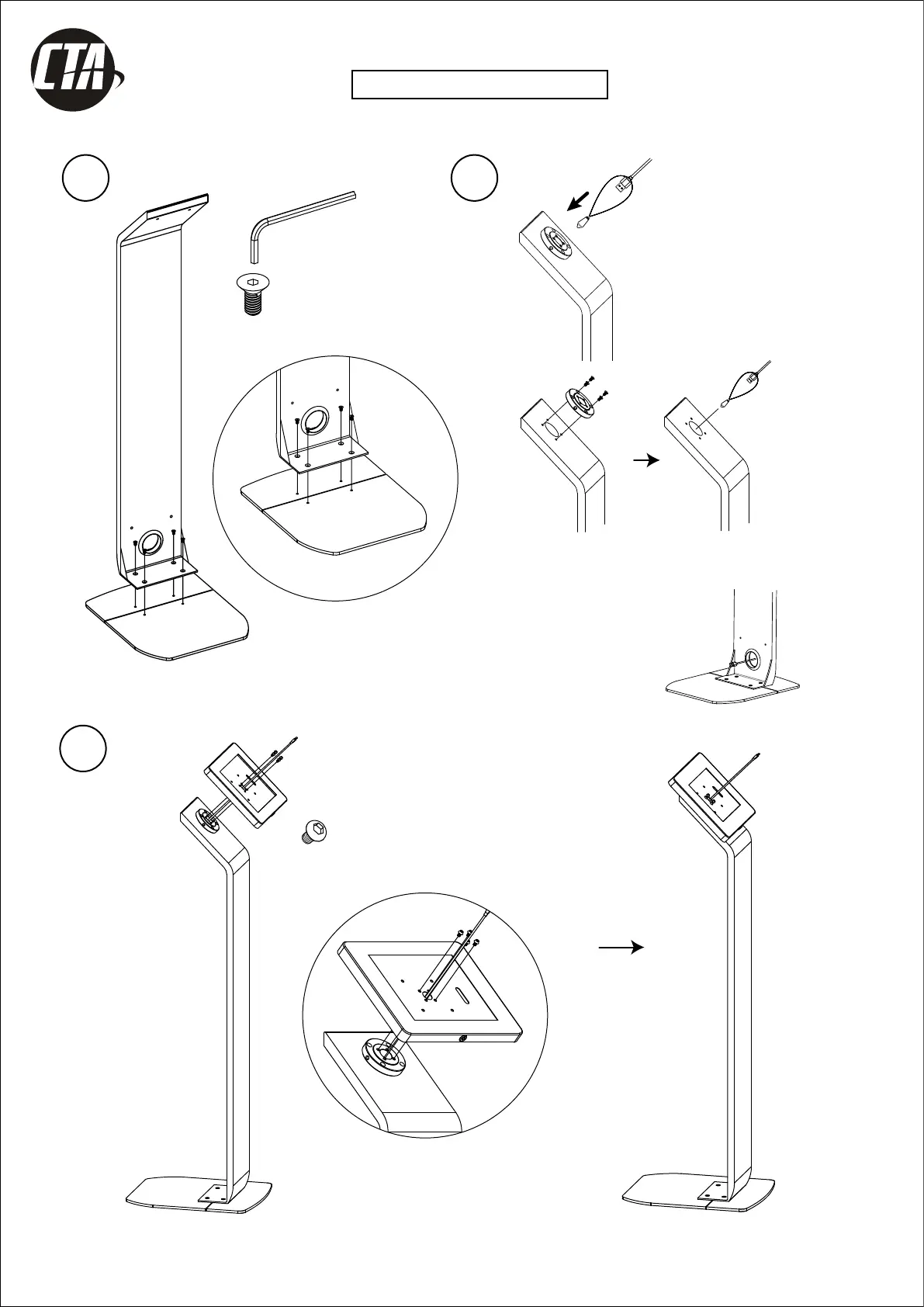
12
M6 × 4PCS
3
To route a charge cable through
the stand, attached the weighted
pendant to your charge cable, then
pass through ring at the top of
the stand.
When cable reaches the bottom
of the stand, pull through the hole
at the stand back and remove
the weighted pendant.
Cable out from back
& remove the weighted pendant.
If your cable end is big, remove the ring first and pass the
cable with weighted pendant directly through the opening.
M5 × 4PCS
Paragon: Premium Locking Floor Stand Kiosk (White)
INSTRUCTION MANUAL
PAD-PARAFW
support@ctadigital.com
Specyfikacje produktu
| Marka: | CTA Digital |
| Kategoria: | Niesklasyfikowane |
| Model: | PAD-PARAFW |
Potrzebujesz pomocy?
Jeśli potrzebujesz pomocy z CTA Digital PAD-PARAFW, zadaj pytanie poniżej, a inni użytkownicy Ci odpowiedzą
Instrukcje Niesklasyfikowane CTA Digital

5 Stycznia 2025

27 Grudnia 2024

12 Grudnia 2024

11 Grudnia 2024

11 Grudnia 2024

11 Grudnia 2024

11 Grudnia 2024

10 Grudnia 2024

10 Grudnia 2024

10 Grudnia 2024
Instrukcje Niesklasyfikowane
Najnowsze instrukcje dla Niesklasyfikowane

29 Stycznia 2025

29 Stycznia 2025

29 Stycznia 2025

29 Stycznia 2025

29 Stycznia 2025

29 Stycznia 2025

29 Stycznia 2025

29 Stycznia 2025

29 Stycznia 2025

29 Stycznia 2025