Instrukcja obsługi CTA Digital PAD-RSC11
CTA Digital Niesklasyfikowane PAD-RSC11
Przeczytaj poniżej 📖 instrukcję obsługi w języku polskim dla CTA Digital PAD-RSC11 (1 stron) w kategorii Niesklasyfikowane. Ta instrukcja była pomocna dla 19 osób i została oceniona przez 6 użytkowników na średnio 4.1 gwiazdek
Strona 1/1
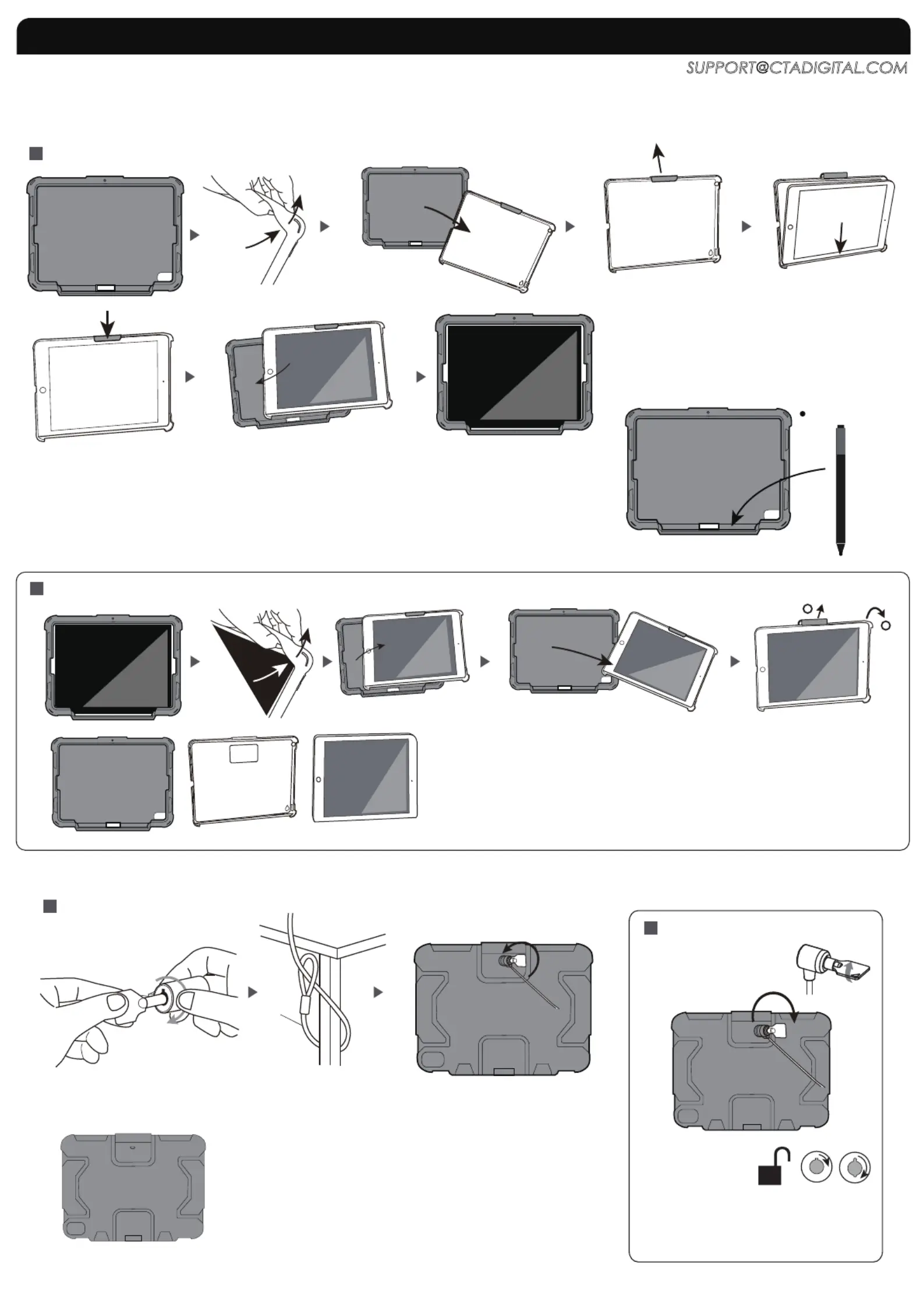
PAD-RSC11 User Manual
Using the Cable Lock
1
2
Designed for 11-inch iPad Pro
1. Remove the silicone jacket.
2. Slide the security clasp out.
3. Slide the iPad out of the case.
4. Slide the security clasp in.
Installing your iPad
1. Remove the silicone jacket.
2. Slide the security clasp out.
3. Slide the iPad into the case.
4. Slide the security clasp in.
5. Reattach silicone jacket.
1. Insert key and turn to unlock position.
2. Attach looped end to permanent fixture
and pass cable head through loop.
3.Attach cable head to K-slot on tablet case.
4.Turn key to lock, then remove key.
Stylus position
Unlocking
the Cable
1. Insert key and turn.
2. Remove cable lock.
SUPPORT@CTADIGITAL.COM
Removing your iPad
Specyfikacje produktu
| Marka: | CTA Digital |
| Kategoria: | Niesklasyfikowane |
| Model: | PAD-RSC11 |
Potrzebujesz pomocy?
Jeśli potrzebujesz pomocy z CTA Digital PAD-RSC11, zadaj pytanie poniżej, a inni użytkownicy Ci odpowiedzą
Instrukcje Niesklasyfikowane CTA Digital

5 Stycznia 2025

27 Grudnia 2024

12 Grudnia 2024

11 Grudnia 2024

11 Grudnia 2024

11 Grudnia 2024

11 Grudnia 2024

10 Grudnia 2024

10 Grudnia 2024

10 Grudnia 2024
Instrukcje Niesklasyfikowane
Najnowsze instrukcje dla Niesklasyfikowane

29 Stycznia 2025

29 Stycznia 2025

29 Stycznia 2025

29 Stycznia 2025

29 Stycznia 2025

29 Stycznia 2025

29 Stycznia 2025

29 Stycznia 2025

29 Stycznia 2025

29 Stycznia 2025